 TrainSignal – VMware[/caption]
Год выпуска: 2013
Производитель: TrainSignal
Автор: David Davis
Продолжительность: 03:11:45
Тип раздаваемого материала: Видеоурок
Язык: Английский
Стоимость:1999 рублей.
Описание:
This course teaches a virtualization starter how to use VMware View 5.0 to set up a virtual desktop infrastructure (VDI). Virtualization experts Brian Knudtson and Lane Leverett guide you from VDI basics, through app virtualization and more. Learn how to get your View environment up and running and reduce costs for your end-user desktops.
By Brian Knudtson
vExpert, Quadruple VCP, VCA-DT, VCP-DT, VCAP-DCA, VCAP-DCD
My Fellow Administrator,
Have you been tasked with investigating or implementing a VMware View environment? Not quite sure the best way to get it up and running? If so, then I have a great resource for you. I?ve collaborated with Lane Leverett, a VCDX and fellow View expert, to develop the new VMware View 5 Essentials training course.
This course was designed to walk you through:
* The concepts of a Virtual Desktop Infrastructure (VDI)
* The components of VMware View
* How to install and configure VMware View
* How to manage desktop pools, user data, printing and applications within VMware View
* Some basic troubleshooting tips
[wpspoiler name="Подробное описание" ]
Lesson 1 - Getting Started with VMware View 5 Essentials Training
Lesson 2 - Course Scenario
Lesson 3 - Lab Setup
Lesson 4 - View Components and Licensing
Lesson 5 - Installing View 5
Lesson 6 - Configuring Virtual Desktops
Lesson 7 - Maintaining Desktop Pools
Lesson 8 - User Profiles and Data
Lesson 9 - Printing
Lesson 10 - Creating ThinApp Packages
Lesson 11 - ThinApp Deployment
Lesson 12 - Monitoring View
Lesson 13 - Troubleshooting View
Lesson 14 - Upgrading to View 5
Lesson 15 - Next
[/wpspoiler]
TrainSignal – VMware[/caption]
Год выпуска: 2013
Производитель: TrainSignal
Автор: David Davis
Продолжительность: 03:11:45
Тип раздаваемого материала: Видеоурок
Язык: Английский
Стоимость:1999 рублей.
Описание:
This course teaches a virtualization starter how to use VMware View 5.0 to set up a virtual desktop infrastructure (VDI). Virtualization experts Brian Knudtson and Lane Leverett guide you from VDI basics, through app virtualization and more. Learn how to get your View environment up and running and reduce costs for your end-user desktops.
By Brian Knudtson
vExpert, Quadruple VCP, VCA-DT, VCP-DT, VCAP-DCA, VCAP-DCD
My Fellow Administrator,
Have you been tasked with investigating or implementing a VMware View environment? Not quite sure the best way to get it up and running? If so, then I have a great resource for you. I?ve collaborated with Lane Leverett, a VCDX and fellow View expert, to develop the new VMware View 5 Essentials training course.
This course was designed to walk you through:
* The concepts of a Virtual Desktop Infrastructure (VDI)
* The components of VMware View
* How to install and configure VMware View
* How to manage desktop pools, user data, printing and applications within VMware View
* Some basic troubleshooting tips
[wpspoiler name="Подробное описание" ]
Lesson 1 - Getting Started with VMware View 5 Essentials Training
Lesson 2 - Course Scenario
Lesson 3 - Lab Setup
Lesson 4 - View Components and Licensing
Lesson 5 - Installing View 5
Lesson 6 - Configuring Virtual Desktops
Lesson 7 - Maintaining Desktop Pools
Lesson 8 - User Profiles and Data
Lesson 9 - Printing
Lesson 10 - Creating ThinApp Packages
Lesson 11 - ThinApp Deployment
Lesson 12 - Monitoring View
Lesson 13 - Troubleshooting View
Lesson 14 - Upgrading to View 5
Lesson 15 - Next
[/wpspoiler]
Vmware
 TrainSignal – VMware[/caption]
Год выпуска: 2013
Производитель: TrainSignal
Автор: David Davis
Продолжительность: 03:11:45
Тип раздаваемого материала: Видеоурок
Язык: Английский
Стоимость:1999 рублей.
Описание:
This course teaches a virtualization starter how to use VMware View 5.0 to set up a virtual desktop infrastructure (VDI). Virtualization experts Brian Knudtson and Lane Leverett guide you from VDI basics, through app virtualization and more. Learn how to get your View environment up and running and reduce costs for your end-user desktops.
By Brian Knudtson
vExpert, Quadruple VCP, VCA-DT, VCP-DT, VCAP-DCA, VCAP-DCD
My Fellow Administrator,
Have you been tasked with investigating or implementing a VMware View environment? Not quite sure the best way to get it up and running? If so, then I have a great resource for you. I?ve collaborated with Lane Leverett, a VCDX and fellow View expert, to develop the new VMware View 5 Essentials training course.
This course was designed to walk you through:
* The concepts of a Virtual Desktop Infrastructure (VDI)
* The components of VMware View
* How to install and configure VMware View
* How to manage desktop pools, user data, printing and applications within VMware View
* Some basic troubleshooting tips
[wpspoiler name="Подробное описание" ]
Lesson 1 - Getting Started with VMware View 5 Essentials Training
Lesson 2 - Course Scenario
Lesson 3 - Lab Setup
Lesson 4 - View Components and Licensing
Lesson 5 - Installing View 5
Lesson 6 - Configuring Virtual Desktops
Lesson 7 - Maintaining Desktop Pools
Lesson 8 - User Profiles and Data
Lesson 9 - Printing
Lesson 10 - Creating ThinApp Packages
Lesson 11 - ThinApp Deployment
Lesson 12 - Monitoring View
Lesson 13 - Troubleshooting View
Lesson 14 - Upgrading to View 5
Lesson 15 - Next
[/wpspoiler]
TrainSignal – VMware[/caption]
Год выпуска: 2013
Производитель: TrainSignal
Автор: David Davis
Продолжительность: 03:11:45
Тип раздаваемого материала: Видеоурок
Язык: Английский
Стоимость:1999 рублей.
Описание:
This course teaches a virtualization starter how to use VMware View 5.0 to set up a virtual desktop infrastructure (VDI). Virtualization experts Brian Knudtson and Lane Leverett guide you from VDI basics, through app virtualization and more. Learn how to get your View environment up and running and reduce costs for your end-user desktops.
By Brian Knudtson
vExpert, Quadruple VCP, VCA-DT, VCP-DT, VCAP-DCA, VCAP-DCD
My Fellow Administrator,
Have you been tasked with investigating or implementing a VMware View environment? Not quite sure the best way to get it up and running? If so, then I have a great resource for you. I?ve collaborated with Lane Leverett, a VCDX and fellow View expert, to develop the new VMware View 5 Essentials training course.
This course was designed to walk you through:
* The concepts of a Virtual Desktop Infrastructure (VDI)
* The components of VMware View
* How to install and configure VMware View
* How to manage desktop pools, user data, printing and applications within VMware View
* Some basic troubleshooting tips
[wpspoiler name="Подробное описание" ]
Lesson 1 - Getting Started with VMware View 5 Essentials Training
Lesson 2 - Course Scenario
Lesson 3 - Lab Setup
Lesson 4 - View Components and Licensing
Lesson 5 - Installing View 5
Lesson 6 - Configuring Virtual Desktops
Lesson 7 - Maintaining Desktop Pools
Lesson 8 - User Profiles and Data
Lesson 9 - Printing
Lesson 10 - Creating ThinApp Packages
Lesson 11 - ThinApp Deployment
Lesson 12 - Monitoring View
Lesson 13 - Troubleshooting View
Lesson 14 - Upgrading to View 5
Lesson 15 - Next
[/wpspoiler]
 TrainSignal – VMware[/caption]
Год выпуска: 2013
Производитель: TrainSignal
Автор: David Davis
Продолжительность: 09:11:45
Тип раздаваемого материала: Видеоурок
Язык: Английский
Стоимость:1999 рублей.
Описание:
People used to scoff at the features that VMware Site Recovery Manager (SRM) offered saying they could produce most of the technology they needed with home grown scripts. With SRM 5, that claim is no longer possible. With features like the new vSphere Replication technology, failback and planned migrations, SRM 5 has raised the bar. This course has something for seasoned SRM professionals looking to quickly learn the new features, as well as the sysadmins new to SRM looking to learn the product for the first time.
[wpspoiler name="Подробное описание" ]
Lesson 1 - Getting Started with SRM 5
Lesson 2 - Course Scenario
Lesson 3 - Lab Setup
Lesson 4 - Installing SRM for vSphere Replication
Lesson 5 - vSphere Replication Configuration
Lesson 6 - Protecting VMs with vSphere Replication
Lesson 7 - Recovering VMs with vSphere Replication
Lesson 8 - Evaluating vSphere Replication
Lesson 9 - SRM 5 and Array Replication Part 1
Lesson 10 - SRM 5 and Array Replication Part 2
Lesson 11 - SRM 5 and Array Replication Part 3
Lesson 12 - Custom Recovery Plans
Lesson 13 - SRM Operations
Lesson 14 - Next Steps
[/wpspoiler]
TrainSignal – VMware[/caption]
Год выпуска: 2013
Производитель: TrainSignal
Автор: David Davis
Продолжительность: 09:11:45
Тип раздаваемого материала: Видеоурок
Язык: Английский
Стоимость:1999 рублей.
Описание:
People used to scoff at the features that VMware Site Recovery Manager (SRM) offered saying they could produce most of the technology they needed with home grown scripts. With SRM 5, that claim is no longer possible. With features like the new vSphere Replication technology, failback and planned migrations, SRM 5 has raised the bar. This course has something for seasoned SRM professionals looking to quickly learn the new features, as well as the sysadmins new to SRM looking to learn the product for the first time.
[wpspoiler name="Подробное описание" ]
Lesson 1 - Getting Started with SRM 5
Lesson 2 - Course Scenario
Lesson 3 - Lab Setup
Lesson 4 - Installing SRM for vSphere Replication
Lesson 5 - vSphere Replication Configuration
Lesson 6 - Protecting VMs with vSphere Replication
Lesson 7 - Recovering VMs with vSphere Replication
Lesson 8 - Evaluating vSphere Replication
Lesson 9 - SRM 5 and Array Replication Part 1
Lesson 10 - SRM 5 and Array Replication Part 2
Lesson 11 - SRM 5 and Array Replication Part 3
Lesson 12 - Custom Recovery Plans
Lesson 13 - SRM Operations
Lesson 14 - Next Steps
[/wpspoiler]
 VMware[/caption]
Год выпуска: 2012
Автор: Сергей Шеин
Продолжительность: 19:58:44
Тип раздаваемого материала: Видеоурок
Язык: Русский
Стоимость: 1999 рублей
Описание: Курс предназначен для всех, кто интересуется технологиями виртуализации вообще, и решениями Vmware в частности.
Рассматриваются вопросы, связанные с проектированием, внедрением и эксплуатацией виртуальных инфраструктур на базе Vmware vSphere 5 (ESXi + vCenter Server).
Примечание автора: я, конечно, не настолько крут в этой теме, как Михаил Михеев, но я старался Возможно, где-то накосячил в формулировках, но в общем и целом - все достоверно
[wpspoiler name="Подробное описание" ]
VMware[/caption]
Год выпуска: 2012
Автор: Сергей Шеин
Продолжительность: 19:58:44
Тип раздаваемого материала: Видеоурок
Язык: Русский
Стоимость: 1999 рублей
Описание: Курс предназначен для всех, кто интересуется технологиями виртуализации вообще, и решениями Vmware в частности.
Рассматриваются вопросы, связанные с проектированием, внедрением и эксплуатацией виртуальных инфраструктур на базе Vmware vSphere 5 (ESXi + vCenter Server).
Примечание автора: я, конечно, не настолько крут в этой теме, как Михаил Михеев, но я старался Возможно, где-то накосячил в формулировках, но в общем и целом - все достоверно
[wpspoiler name="Подробное описание" ]
- Введение в виртуализацию.
- Гипервизор ESXi: установка и конфигурирование.
- Виртуальные машины. Виртуальное оборудование, файлы виртуальных машин.
- Развертывание единичных ВМ и Virtual Appliance.
- VMware vCenter Server.
- Управление иерархией объектов vCenter.
- Сеть.
- Описание, создание и управление стандартными виртуальными коммутаторами.
- Настройки стандартных виртуальных коммутаторов.
- Варианты СХД. Настройка ESXi для работы с iSCSI, NFS и Fibre Channel.
- Создание и управление хранилищами vSphere.
- Управление виртуальными машинами.
- Развертывание ВМ при помощи шаблонов, клонирования и VMware vCenter Converter.
- Настройки и действия с виртуальными машинами.
- Создание и управления снапшотами (снимками состояния) виртуальных машин.
- Операции миграции виртуальных машин - VMware vSphere vMotion и Storage vMotion.
- Управление доступом.
- Раздача прав с помощью ролей и привилегий.
- Контроль доступа ВМ к ресурсам процессора, памяти и ввода-вывода.
- Обзор стратегий резервного копирования серверов ESXi.
- Обзор стратегий резервного копирования виртуальных машин.
- Настройка и обслуживание кластера VMware High Availability.
- Настройка отказоустойчивости виртуальных машин при помощи VMware Fault Tolerance.
- VMware Distributed Resource Scheduler.
- Enhanced vMotion Compatibility.
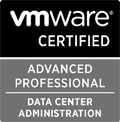 VCAP5-DCA[/caption]
Год выпуска: 2013
Продолжительность: 14:11:45
Тип раздаваемого материала: Видеоурок
Язык: Английский
Стомость: 7999
Описание:
The VMware Certified Advanced Professional 5 – Data Center Administration (VCAP5-DCA) is a unique, lab-based exam where you will perform tasks using actual equipment to verify your skill at installing, configuring, and administering large and complex virtualized environments. Earning this certification gives you an advanced, industry-recognized credential that demonstrates your expertise with VMware vSphere 5, as well as your ability to use automation tools and implement virtualized environments.
[wpspoiler name="Подробное описание" ]
С 1 по 15 экзамен.
[/wpspoiler]
VCAP5-DCA[/caption]
Год выпуска: 2013
Продолжительность: 14:11:45
Тип раздаваемого материала: Видеоурок
Язык: Английский
Стомость: 7999
Описание:
The VMware Certified Advanced Professional 5 – Data Center Administration (VCAP5-DCA) is a unique, lab-based exam where you will perform tasks using actual equipment to verify your skill at installing, configuring, and administering large and complex virtualized environments. Earning this certification gives you an advanced, industry-recognized credential that demonstrates your expertise with VMware vSphere 5, as well as your ability to use automation tools and implement virtualized environments.
[wpspoiler name="Подробное описание" ]
С 1 по 15 экзамен.
[/wpspoiler]
 TrainSignal – VMware[/caption]
Год выпуска: 2013
Производитель: TrainSignal
Автор: David Davis
Продолжительность: 11:11:45
Тип раздаваемого материала: Видеоурок
Язык: Английский
Стоимость: 1999 рублей.
Описание:
This course will teach you the skills needed to properly secure a vSphere environment including
Information security and risk management concepts
How virtualization affects security
Guidelines and best practices for securing a virtual environment
Securing the virtual machines
Configuration and change management
Top VMware and third-party tools for securing vSphere – Top Security Tools
[wpspoiler name="Подробное описание" ]
Section 1: Course Introduction
Lesson 1 - Getting Started with VMware vSphere Security Design Training
Lesson 2 - About Your Instructors
Lesson 3 - Introduction to Information Security Concepts
Section 2: Information Security Concepts
Lesson 4 - Security Priorities in a Virtual Environment
Lesson 5 - Security Technologies
Section 3: Security in Virtual Networks
Lesson 6 - vNetwork Security Architecture
Lesson 7 - Securing vNetwork Configuration
Section 4: Protecting vCenter
Lesson 8 - Working with SSL Certificates
Lesson 9 - Hardening the vCenter Server System
Section 5: Protecting ESX/ESXi Host Systems
Lesson 10 - ESX and ESXi Security Architecture
Lesson 12 - Hardening ESX and ESXi Host Systems
Lesson 11 - Controlling Access to Storage
Section 6: Hardening Virtual Machines
Lesson 13 - Virtual Machine Security Architecture
Lesson 14 - Hardening Virtual Machines - Best Practices
Section 7: Standardizing ESX/ESXi Host Configurations
Lesson 15 - Using Host Profiles to Standardize ESX/ESXi Configuration
Lesson 16 - Keeping Hosts and VMs Secure with Update Manager
Section 8: vSphere Logging and Event Monitoring
Lesson 17 - Understanding and Managing vSphere Logs
Section 9: Getting Started with Top vSphere Security Tools
Lesson 18 - vShield: Zones, App, and Edge
Lesson 19 - vShield: Endpoint and Trend Micro Deep Security
Lesson 20 - Hytrust Appliance
Lesson 21 - Compliance and vCenter Configuration Manager
Section 10: Course Conclusion
Lesson 22 - Next Steps
[/wpspoiler]
TrainSignal – VMware[/caption]
Год выпуска: 2013
Производитель: TrainSignal
Автор: David Davis
Продолжительность: 11:11:45
Тип раздаваемого материала: Видеоурок
Язык: Английский
Стоимость: 1999 рублей.
Описание:
This course will teach you the skills needed to properly secure a vSphere environment including
Information security and risk management concepts
How virtualization affects security
Guidelines and best practices for securing a virtual environment
Securing the virtual machines
Configuration and change management
Top VMware and third-party tools for securing vSphere – Top Security Tools
[wpspoiler name="Подробное описание" ]
Section 1: Course Introduction
Lesson 1 - Getting Started with VMware vSphere Security Design Training
Lesson 2 - About Your Instructors
Lesson 3 - Introduction to Information Security Concepts
Section 2: Information Security Concepts
Lesson 4 - Security Priorities in a Virtual Environment
Lesson 5 - Security Technologies
Section 3: Security in Virtual Networks
Lesson 6 - vNetwork Security Architecture
Lesson 7 - Securing vNetwork Configuration
Section 4: Protecting vCenter
Lesson 8 - Working with SSL Certificates
Lesson 9 - Hardening the vCenter Server System
Section 5: Protecting ESX/ESXi Host Systems
Lesson 10 - ESX and ESXi Security Architecture
Lesson 12 - Hardening ESX and ESXi Host Systems
Lesson 11 - Controlling Access to Storage
Section 6: Hardening Virtual Machines
Lesson 13 - Virtual Machine Security Architecture
Lesson 14 - Hardening Virtual Machines - Best Practices
Section 7: Standardizing ESX/ESXi Host Configurations
Lesson 15 - Using Host Profiles to Standardize ESX/ESXi Configuration
Lesson 16 - Keeping Hosts and VMs Secure with Update Manager
Section 8: vSphere Logging and Event Monitoring
Lesson 17 - Understanding and Managing vSphere Logs
Section 9: Getting Started with Top vSphere Security Tools
Lesson 18 - vShield: Zones, App, and Edge
Lesson 19 - vShield: Endpoint and Trend Micro Deep Security
Lesson 20 - Hytrust Appliance
Lesson 21 - Compliance and vCenter Configuration Manager
Section 10: Course Conclusion
Lesson 22 - Next Steps
[/wpspoiler]
 TrainSignal – VMware[/caption]
Год выпуска: 2013
Производитель: TrainSignal
Автор: David Davis
Продолжительность: 11:11:45
Тип раздаваемого материала: Видеоурок
Язык: Английский
Стоимость: 1999 рублей.
Описание:
Our Comprehensive VMware vSphere PowerCLI Training Course Will Teach You How to Automate and Customize Your Virtual Environment, Like a vExpert. You’ll Work Hands-On to Automate ESX Configurations, Automate the Creation of Virtual Machines, Automate vSwitches & Datastores Configurations, and Much More!
[wpspoiler name="Подробное описание" ]
Lesson 1 - Getting Started with VMware vSphere PowerCLI Training
In this introductory lesson you will learn about your instructor, why PowerCLI is important, and get a quick overview of what you will be learning in the course.
• Why Learn PowerCLI?
• About Your Instructor
• Course Overview
Lesson 2 - Lab Setup
In this lesson instructor Hal will explain what hardware and software is needed if you would like to follow along with the demonstrations in this course. He will also give you a peek at his own lab’s setup.
• Ground Rules
• Hardware Requirements
• Software Requirements
• Virtualize Your Lab!
• Logical Diagram
• Physical Lab
Lesson 3 - Introduction to PowerCLI
Gain an understanding of what PowerCLI does and how it does it. Get PowerCLI installed in your lab environment so you are ready for the rest of the course.
• What is PowerCLI?
• How Does PowerCLI Work?
• Download the Toolkit
• Installing PowerCLI
• The PowerCLI Console
• The PowerCLI Window
Lesson 4 - PowerCLI Concepts
In this lesson you be introduced to some basic concepts about how PowerCLI works with VMware and PowerShell.
• Support Matrix
• vSphere Object Model
• Connecting to vSphere and vCenter
• PowerCLI Cmdlets
Lesson 5 - Working with Objects in PowerShell
Use properties, methods, and more to process, examine, filter and finally output objects.
• The Pipeline
• Examining Objects
• Filtering Objects
• Exporting Data
Lesson 6 - Managing vSphere Hosts with PowerCLI
This lesson discusses how to query and configure one or many vSphere hypervisors quickly and remotely using PowerCLI.
• Overview of the VMHost Cmdlets
• The Most Important Cmdlet: Get-VMHost
• Adding ESX Server to vCenter
• Managing Host Accounts
• Working with Host Services
• Configuring Network Time Protocol (NTP)
• Configuring Simple Network Management Protocol (SNMP)
• Maintaining ESX Hosts
• Working with Host Profiles
Lesson 7 - Managing Virtual Machines with PowerCLI
You can do VM management tasks using PowerCLI instead of vCenter. A few examples of what will be demonstrated are: reboot machines, modify memory and CPU settings, add a hard disc to a VM, change VM network assignment, disconnect VM CD Drives, and more.
• Overview of the Virtual Machine Cmdlets
• Automating Creation of Virtual Machines
• Managing Virtual Machine Power States
• The Set-VM Cmdlet
• The HardDisk Cmdlets
• The NetworkAdapter Cmdlets
• The CDDrive Cmdlets
• The VMQuestion Cmdlets
• Working with Templates
• Working with Snapshots
• Performing vMotion and svMotion
• Executing PowerCLI Scripts in Virtual Machines
Lesson 8 - Managing Virtual Networks with PowerCLI
This lesson begins with a tutorial of virtual networking. We then talk about all the cmdlets you can use to manage your virtual network, including the host network and host network adapters, virtual switches, distributed virtual switches and virtual portgroups.
• Virtual Networking in a Nutshell
• Overview of the Virtual Networking Cmdlets
• Managing the Host Network with the VMHostNetwork Cmdlets
• Working with Host Network Adapters with the VMHostNetworkAdapter Cmdlets
• The Get-VMHostNetworkAdapter Cmdlet
• The New-VMHostNetworkAdapter Cmdlet
• The Set-VMHostNetworkAdapter Cmdlet
• Working with Virtual Switches with the VirtualSwitch Cmdlets
• The New-VirtualSwitch Cmdlet
• The Set-NicTeamingPolicy Cmdlet
• Working with Distributed Virtual Switches
• Working with Virtual Portgroups
Lesson 9 - Managing Storage with PowerCLI
There are over twenty cmdlets in PowerCLI that cover storage-related topics. This lesson covers all the layers of storage, start at the host level and moving through the storage subsytem, storage adapter, wire protocol, SCSI LUN, physical disk and VMFS partition level and ending at the datastore level.
• From Host to Datastore, a Journey
• Overview of the Storage Cmdlets
• Working with the Storage Subsystem
• Working with the Host Bus Adapters
• Configuring iSCSI Using PowerCLI
• Creating a New iSCSI Target Connection
• Working with Disks, LUNs, and Partitions
• Modifying LUN Multipath Policy
• Examining Disks and Partitions
• Managing Datastores
• Using the Datastore Provider and Introducing the VIM Providers
• Copying Files Between Datastores
Lesson 10 - Managing High Availability and Clustering with PowerCLI
In this lesson, you will learn how to use high availability clusters to minimize downtime in case of a host or VM outage and how to use VMware dynamic resource scheduling (DRS) to automatically distribute workloads across a cluster.
• What is VMware High Availability?
• What is VMware Dynamic Resource Scheduling?
• Overview of the HA and DRS Cmdlets
• Managing Clusters
• Creating an HA / DRS Cluster
• Adding an ESX Host to a Cluster and Modifying Cluster HA Settings
• The DRS Cmdlets
• Creating a DRS Affinity Rule
• Configuring Virtual Machine Cluster Settings
• Working with Resource Pools
• Advanced Cluster Configuration
Lesson 11 - Managing vCenter with PowerCLI
This lesson shows how to use PowerCLI to manage and inventory objects like datacenters and folders. Also, see how to set permissions for those objects.
• Overview of the vCenter Cmdlets
• Working with Containers
• Working with Custom Attributes
• Managing vCenter Access Control
Lesson 12 - Reporting with PowerCLI
In this lesson you will walk step-by-step through the process of generating useful reports of your virtual environment using PowerCLI. Also, you will take a detailed look at the various ways to get data out of vSphere and vCenter. Plus, you will work hands-on to generate several reports that will be useful in managing your ever-changing virtual landscape.
• A Special Note About ESXi
• How to Create Great Reports – A Brief Overview
• Requirements
• Interpret the Data
• Automate! If You Repeat It, Script It!
• Using PowerCLI to Create Reports
• Report 1: Host Inventory
• Using VMHostReport.ps1 Script
• Report 2: VM Inventory
• Using VMReport.ps1 Script
• Sending an E-mail with VM Report
• Report 3: Storage Utilization
• Using Export-DSReport.ps1 Script
• Using Search Datastore Function
[/wpspoiler]
TrainSignal – VMware[/caption]
Год выпуска: 2013
Производитель: TrainSignal
Автор: David Davis
Продолжительность: 11:11:45
Тип раздаваемого материала: Видеоурок
Язык: Английский
Стоимость: 1999 рублей.
Описание:
Our Comprehensive VMware vSphere PowerCLI Training Course Will Teach You How to Automate and Customize Your Virtual Environment, Like a vExpert. You’ll Work Hands-On to Automate ESX Configurations, Automate the Creation of Virtual Machines, Automate vSwitches & Datastores Configurations, and Much More!
[wpspoiler name="Подробное описание" ]
Lesson 1 - Getting Started with VMware vSphere PowerCLI Training
In this introductory lesson you will learn about your instructor, why PowerCLI is important, and get a quick overview of what you will be learning in the course.
• Why Learn PowerCLI?
• About Your Instructor
• Course Overview
Lesson 2 - Lab Setup
In this lesson instructor Hal will explain what hardware and software is needed if you would like to follow along with the demonstrations in this course. He will also give you a peek at his own lab’s setup.
• Ground Rules
• Hardware Requirements
• Software Requirements
• Virtualize Your Lab!
• Logical Diagram
• Physical Lab
Lesson 3 - Introduction to PowerCLI
Gain an understanding of what PowerCLI does and how it does it. Get PowerCLI installed in your lab environment so you are ready for the rest of the course.
• What is PowerCLI?
• How Does PowerCLI Work?
• Download the Toolkit
• Installing PowerCLI
• The PowerCLI Console
• The PowerCLI Window
Lesson 4 - PowerCLI Concepts
In this lesson you be introduced to some basic concepts about how PowerCLI works with VMware and PowerShell.
• Support Matrix
• vSphere Object Model
• Connecting to vSphere and vCenter
• PowerCLI Cmdlets
Lesson 5 - Working with Objects in PowerShell
Use properties, methods, and more to process, examine, filter and finally output objects.
• The Pipeline
• Examining Objects
• Filtering Objects
• Exporting Data
Lesson 6 - Managing vSphere Hosts with PowerCLI
This lesson discusses how to query and configure one or many vSphere hypervisors quickly and remotely using PowerCLI.
• Overview of the VMHost Cmdlets
• The Most Important Cmdlet: Get-VMHost
• Adding ESX Server to vCenter
• Managing Host Accounts
• Working with Host Services
• Configuring Network Time Protocol (NTP)
• Configuring Simple Network Management Protocol (SNMP)
• Maintaining ESX Hosts
• Working with Host Profiles
Lesson 7 - Managing Virtual Machines with PowerCLI
You can do VM management tasks using PowerCLI instead of vCenter. A few examples of what will be demonstrated are: reboot machines, modify memory and CPU settings, add a hard disc to a VM, change VM network assignment, disconnect VM CD Drives, and more.
• Overview of the Virtual Machine Cmdlets
• Automating Creation of Virtual Machines
• Managing Virtual Machine Power States
• The Set-VM Cmdlet
• The HardDisk Cmdlets
• The NetworkAdapter Cmdlets
• The CDDrive Cmdlets
• The VMQuestion Cmdlets
• Working with Templates
• Working with Snapshots
• Performing vMotion and svMotion
• Executing PowerCLI Scripts in Virtual Machines
Lesson 8 - Managing Virtual Networks with PowerCLI
This lesson begins with a tutorial of virtual networking. We then talk about all the cmdlets you can use to manage your virtual network, including the host network and host network adapters, virtual switches, distributed virtual switches and virtual portgroups.
• Virtual Networking in a Nutshell
• Overview of the Virtual Networking Cmdlets
• Managing the Host Network with the VMHostNetwork Cmdlets
• Working with Host Network Adapters with the VMHostNetworkAdapter Cmdlets
• The Get-VMHostNetworkAdapter Cmdlet
• The New-VMHostNetworkAdapter Cmdlet
• The Set-VMHostNetworkAdapter Cmdlet
• Working with Virtual Switches with the VirtualSwitch Cmdlets
• The New-VirtualSwitch Cmdlet
• The Set-NicTeamingPolicy Cmdlet
• Working with Distributed Virtual Switches
• Working with Virtual Portgroups
Lesson 9 - Managing Storage with PowerCLI
There are over twenty cmdlets in PowerCLI that cover storage-related topics. This lesson covers all the layers of storage, start at the host level and moving through the storage subsytem, storage adapter, wire protocol, SCSI LUN, physical disk and VMFS partition level and ending at the datastore level.
• From Host to Datastore, a Journey
• Overview of the Storage Cmdlets
• Working with the Storage Subsystem
• Working with the Host Bus Adapters
• Configuring iSCSI Using PowerCLI
• Creating a New iSCSI Target Connection
• Working with Disks, LUNs, and Partitions
• Modifying LUN Multipath Policy
• Examining Disks and Partitions
• Managing Datastores
• Using the Datastore Provider and Introducing the VIM Providers
• Copying Files Between Datastores
Lesson 10 - Managing High Availability and Clustering with PowerCLI
In this lesson, you will learn how to use high availability clusters to minimize downtime in case of a host or VM outage and how to use VMware dynamic resource scheduling (DRS) to automatically distribute workloads across a cluster.
• What is VMware High Availability?
• What is VMware Dynamic Resource Scheduling?
• Overview of the HA and DRS Cmdlets
• Managing Clusters
• Creating an HA / DRS Cluster
• Adding an ESX Host to a Cluster and Modifying Cluster HA Settings
• The DRS Cmdlets
• Creating a DRS Affinity Rule
• Configuring Virtual Machine Cluster Settings
• Working with Resource Pools
• Advanced Cluster Configuration
Lesson 11 - Managing vCenter with PowerCLI
This lesson shows how to use PowerCLI to manage and inventory objects like datacenters and folders. Also, see how to set permissions for those objects.
• Overview of the vCenter Cmdlets
• Working with Containers
• Working with Custom Attributes
• Managing vCenter Access Control
Lesson 12 - Reporting with PowerCLI
In this lesson you will walk step-by-step through the process of generating useful reports of your virtual environment using PowerCLI. Also, you will take a detailed look at the various ways to get data out of vSphere and vCenter. Plus, you will work hands-on to generate several reports that will be useful in managing your ever-changing virtual landscape.
• A Special Note About ESXi
• How to Create Great Reports – A Brief Overview
• Requirements
• Interpret the Data
• Automate! If You Repeat It, Script It!
• Using PowerCLI to Create Reports
• Report 1: Host Inventory
• Using VMHostReport.ps1 Script
• Report 2: VM Inventory
• Using VMReport.ps1 Script
• Sending an E-mail with VM Report
• Report 3: Storage Utilization
• Using Export-DSReport.ps1 Script
• Using Search Datastore Function
[/wpspoiler] TrainSignal – VMware[/caption]
Производитель: TrainSignal
Автор: David Davis
Продолжительность: 13:11:45
Тип раздаваемого материала: Видеоурок
Язык: Английский
Стоимость: 1999 рублей.
Описание:
Learn how to quickly solve performance issues and optimize your virtual environment, as well as minimize downtime and reduce waste of server resources. Go beyond the basics to learn the top third party and free tools used by vExperts and pros.
[wpspoiler name="Подробное описание" ]
Lesson 1 - Getting Started with VMware vSphere Performance Monitoring Training Course
TrainSignal – VMware[/caption]
Производитель: TrainSignal
Автор: David Davis
Продолжительность: 13:11:45
Тип раздаваемого материала: Видеоурок
Язык: Английский
Стоимость: 1999 рублей.
Описание:
Learn how to quickly solve performance issues and optimize your virtual environment, as well as minimize downtime and reduce waste of server resources. Go beyond the basics to learn the top third party and free tools used by vExperts and pros.
[wpspoiler name="Подробное описание" ]
Lesson 1 - Getting Started with VMware vSphere Performance Monitoring Training Course
- In this lesson you will meet your instructor and find out why vSphere Performance is important. You will find who should watch this course as well as what we will cover.
- About Your Instructor
- 7 Reasons Why vSphere Performance is Important
- Who Should Watch this Course?
- What We Cover in the Course
- In this lesson you will learn about the hardware and software requirements for your environment in order to better follow along with the course.
- In this lesson you will learn about the scenario we will be using throughout this course, which will allow us to work hands on with VMware vSphere in a corporate setting.
- vSphere Performance is a critical topic in the VCAP-DCA exam but where does it fit in and what performance topics are on the DCA? Get the answers to these questions and pickup important DCA study tips in this lesson.
- Reviewing the VCAP-DCA Blueprint
- Understanding the Importance of Performance
- VCAP-DCA Study Tips
- In this lesson, you’ll get an overview of what makes vSphere work by learning about the different pieces such as the VMkernel, Virtual Machine Manager (VMM), and more. Understand the difference between ESX and ESXi architecture as well as critical performance considerations in a virtual infrastructure.
- Performance and Performance Problems
- Troubleshooting Methodology
- Why is Performance Critical with Virtualization?
- What Makes Up vSphere?
- ESX Server Architecture
- ESXi Server Architecture
- Comparing ESX and ESXi Server
- Critical Performance Considerations
- Understanding the VMkernel
- Understanding the Virtual Machine Monitor (VMM)
- Viewing and Changing Monitor Mode
- Learn what causes CPU load and what affects CPU performance. Additionally, we’ll talk about CPU ready time and CPU worlds.
- CPU Scheduler Overview
- What Causes CPU Load?
- What Affects CPU Performance?
- What CPU Metrics Do I Need to Monitor?
- Importance of Ready Time
- What in the World is a CPU World?
- vSphere CPU Scheduler Reference
- Understanding NUMA
- By watching this lesson, you’ll learn the vSphere memory management techniques vSphere uses that help to make memory over commitment possible such as transparent page sharing (TPS), memory ballooning, hypervisor swapping, and the new vSphere 4.1 memory compression.
- Memory Management Overview
- Memory Over Commitment
- Transparent Page Sharing (TPS)
- Memory Ballooning
- Hypervisor Swapping
- Memory Compression
- Gain understanding in how vSphere uses storage and the storage virtualization layers that are involved. We’ll cover storage performance factors, protocols (like iSCSI, NFS, and FC), the VMFS, and the new Storage I/O
- Control (SIOC) found in vSphere 4.1
- Storage Virtualization Overview
- Storage Performance Factors
- LUN and Storage Queuing
- Understanding Storage Protocol Options
- Understanding the VMFS
- Storage I/O Control (SIOC)
- Learn how vSphere uses virtual networks and what overhead is created. You’ll learn about the various virtual machine vNIC adapters that are available and how to choose the correct one. Additionally, you’ll learn about
- VMDirectPath, jumbo frames, TCP offload, and the new Network I/O Control (or NIOC), also new in vSphere 4.1
- Network Virtualization Overview
- What is I/O Virtualization Overhead?
- Understanding Virtual Network Adapters
- Choosing a Network Adapter for Your VM
- VMDirectPath
- Jumbo Frames
- TCP Offload
- Network I/O Control (NIOC)
- Virtual Machine Communications Interface (VMCI)
Lesson 10 - Understanding vSphere Resource Pools
- In this lesson, learn what a resource pool is, how it differs from a cluster, and the terms you need to know when you begin using resource pools (reservations, limits, and shares).
- Resource Pool Defined
- Difference Between Resource Pools and Clusters
- Resource Pool Traits
- Reservations
- Limits
- Shares
- Creating Resource Pool and Defining Reservations, Limits, and Shares
Lesson 11 - Understanding vSphere Clusters
- Find out the different types of cluster (DRS/DPM/HA), how they relate to resource pools, and watch as David creates a cluster, step by step.
- What is a vSphere Cluster?
- Types of Clusters
- Creating a Cluster
Lesson 12 - Tuning vSphere CPU Resources
- Find out the metrics you must know to monitor and troubleshoot vSphere CPU performance. You’ll see how to use the vSphere client and esxtop to solve CPU performance problems – FAST.
- Viewing Physical and Virtual CPU Counts
- CPU Metrics You Must Know
- Monitoring CPU Metrics with the vSphere Client
- Monitoring CPU Metrics with esxtop
- 6 Ways to Solve CPU Performance Issues
Lesson 13 - Tuning vSphere Memory Resources
- vSphere memory overcommitment is phenomenal but you can push it to its limits. Learn vSphere metrics like active, consumed, and granted memory as well as swapping and ballooning. Plus, watch how to solve vSphere memory issues in 6 steps.
- Analyzing Host and VM Memory
- Memory Metrics You Must Know
- Monitoring Memory Metrics with the vSphere Client
- Monitoring Memory Metrics with esxtop
- How You Know When Host Memory is the Problem
- How You Know When Guest Memory is the Problem
- 6 Ways to Solve Memory Performance Issues
Lesson 14 - Tuning vSphere Storage Resources
- When your vSphere storage is performing optimal, vSphere VMs and applications will fly. However, poor storage performance can mean end user complains and a lot of pain for the VMware Admin. Watch this lesson to find out the critical storage performance metrics you must know, how to monitor them with the vSphere client & esxtop, and how storage I/O control (SIOC) can prevent storage bottlenecks.
- Critical Storage Performance Metrics
- Monitoring Storage Metrics with the vSphere Client
- Monitoring Storage Metrics with esxtop
- How Storage I/O Control (SIOC) Can Help
- 6 Ways to Solve Storage Performance Issues
Lesson 15 - Tuning vSphere Networking Resources
- What vSphere networking performance metrics do you monitor and how do you use them to troubleshoot vNetwork performance? Find out the critical vSphere network metrics, how to view them with the vSphere Client and esxtop, and how network I/O control (NIOC) can help you.
- Speed and Duplex
- Critical Networking Performance Metrics
- Monitoring Network Metrics with the vSphere Client
- Monitoring Network Metrics with esxtop
- How You Know When the Network is the Problem
- How Network I/O Control (NIOC) Can Help
- 6 Ways to Solve Network Performance Issues
Lesson 16 - VM and Application Performance Tuning Overview
- In this overview video, we’ll talk about the importance of physical vs virtual resources, understanding your application, measuring application response, and when you should (or should not) virtualize an application.
- Understanding Physical vs Virtual Resources
- Understanding Your Application
- Measuring Application Response
- When You Should or Shouldn't Virtualize an Application
Lesson 17 - Properly Configuring a VM Guest
- Properly configuring a virtual machine is just as important as configuring a host. In this lesson, learn how to size a virtual machine to ensure ideal performance, including CPU, RAM, and virtual devices, and more.
- Sizing VM Guest CPU, RAM, Disk, and Network
- Importance of the VMware Tools
- Installing VMware Tools
- Selecting the Right Guest OS
- Configuring Timekeeping on VMs
- Selecting Storage
- Aligning Partitions
- Disabling Unneeded Devices
- To SMP, or Not
- VMM Monitor Modes
Lesson 18 - Tuning VM Guest Memory
- Managing vSphere virtual machine memory is one of the most critical pieces of vSphere performance. Learn how to size and tune VM guest memory to ensure that you don’t have undersized or oversized VMs.
- Viewing Which VMs Have Overprovisioned RAM
- How To Size VM Guest Memory
- Best Practices for VM Guest Memory
Lesson 19 - Cleaning Up a Windows VM After P2V Conversion
- When converting from physical to virtual machines, you need to cleanup old device drivers and old physical server apps to ensure that you don’t end up hurting performance. Learn how to perform P2V cleanup and upgrade/downgrade your VM HAL.
- Why Cleaning Up After P2V is Important
- Steps You Should Take to Clean Up After P2V
- Resources to Assist in P2V Clean Up
- Using the VM Advanced ISO Toolset
Lesson 20 - Utilizing VM Guest Hot Add
- vSphere has the ability to hot plug new virtual CPUs on running virtual machines and hot add RAM on running VMs. In this lesson, you’ll see how to dynamically add CPU and RAM to give virtual machines the resources that they need without downtime for end user applications.
- Adding, Modifying, and Removing Virtual Hardware
- Requirements to Use vSphere Hot Add / Hot Plug
- Using Hot Add to Add RAM to a VM
- Using Hot Plug to Add CPU to a VM
Lesson 21 - Using vSphere Alarms for Performance Monitoring
- An important part of performance management is monitoring infrastructure performance. You don’t want overutilization to cause downtime for the end users! Watch this lesson to learn how to configure default and custom vSphere performance alarms.
- Alarms Overview
- Alarms vs. Events
- Configuring vSphere Performance Alarms
- Modifying a Default Alarm
- Configuring vCenter Server Mail Sender Settings
- Creating a New Alarm
- Testing Alarms
Lesson 22 - Advanced Performance Graphing with the vSphere Client
- The vSphere client offers advanced performance graphing that is highly customizable. Learn about the multitude of vSphere performance counters available at just about every level of the virtual infrastructure, how to save your graphs for later use, and how to export your graphs to a graphic file or to Microsoft Excel. vSphere Performance Graphing Overview
- Controlling the Amount and Detail of Stored Performance Data
- Customizing Advanced Performance Graphs
- Saving and Exporting Performance Graphs
Lesson 23 - Advanced Performance Analysis with esxtop and resxtop
- Learn how to use the best CLI-run vSphere Performance tool – esxtop. You’ll find out when to use esxtop vs resxtop, how to control esxtop columns, how to save your configuration, run esxtop in batch mode, and more!
- Overview of esxtop
- Differences Between esxtop and resxtop
- Controlling esxtop Columns and Fields
- Using esxtop Configuration Files
- Running esxtop in Batch Mode
- Common esxtop Scenarios
- esxtop Resources
Lesson 24 - Storage Performance Analysis with vscsiStats
- Learn how to use this powerful CLI storage analysis tool, step by step, to show statistics like virtual storage latency. Plus, you’ll learn how to export the results to excel and create a chart them.
- Overview of vscsiStats
- Using vscsiStats, Step by Step
- Scenarios for vscsiStats
- Graphing vscsiStats with Excel
- To Learn More
Lesson 25 - VMware AppSpeed Quickstart
- VMware’s AppSpeed delves into the performance of the actual applications running in the virtual infrastructure. In this lesson, David will show you how to install and get started with VMware’s application performance monitoring (APM) tool.
- AppSpeed Overview
- Scenarios Where AppSpeed Can Help
- AppSpeed Requirements and Installation
- Using AppSpeed
Lesson 26 - VMware Capacity IQ Quickstart
- VMware’s Capacity IQ focuses on vSphere capacity analysis and planning. In this lesson, you’ll get an overview of how Capacity IQ helps as well as how to install it and get started using it to prevent capacity bottlenecks in your virtual infrastructure.
- Capacity IQ Overview
- Scenarios Where Capacity IQ Can Help
- Capacity IQ Requirements and Installation
- Using Capacity IQ
Lesson 27 - Distributed Resource Scheduler Overview
- In this lesson, you’ll find out why DRS may work differently that you thought. You’ll tune-up your skills on creating and monitoring DRS clusters before we move into more advanced topics.
- Overview of Distributed Resource Scheduler (DRS)
- Why Isn’t My VM Load Perfectly Balanced?
- Configuring DRS
- Creating DRS Cluster
- DRS Troubleshooting Tips
- Monitoring DRS
- My Favorite HA/DRS Book
Lesson 28 - DRS Automation, Affinity Rules, and EVC
- There is more to DRS than just initial setup. From watching this lesson, you’ll understand the different DRS automation levels, how to properly configure DRS rules and groups, and how to enable Enhanced vMotion Compatibility (EVC).
- Understanding DRS Automation
- DRS Groups and Affinity Rules
- New DRS Features in vSphere 4.1
- Understanding Enhanced VMotion Compatibility (EVC)
Lesson 29 - Configuring and Using Distributed Power Management
- Save your company tons of money by enabling Distributed Power Management (DPM). Besides the real cost savings, learn how to configure DPM, the DPM automation levels, DPM thresholds, and why you might opt to use per host DPM.
- Distributed Power Management (DPM) Overview
- Enabling and Configuring DPM
- Monitoring Power Utilization
Lesson 30 - vSphere Capacity Planning
- Learn how to perform proper vSphere capacity planning so that the whole virtual infrastructure doesn’t grind to a halt. Find out the steps to perform successful capacity planning, the tools to use, how to use VMware Guided Consolidation, and how to predict host and VM capacity with performance charts.
- Why Perform Capacity Planning?
- Steps to Perform Successful Capacity Planning
- Tools Used in Capacity Planning
- Using VMware Guided Consolidation
- Configuring VMware Guided Consolidation
- Predicting Host and VM Capacity with Performance Charts
- Using vSphere Performance Charts for Capacity Planning
Lesson 31 - Using VMware vCenter Operations
- The latest VMware performance tool is vCenter Operations. It is unique among other performance tools as focuses on collecting performance statistics and then alerts you to abnormal behavior of the virtual infrastructure. In this lesson, you’ll find out how to install it, configure it, and understand it’s workload, health, and capacity scores which you’ll use to troubleshoot vSphere performance.
- vCenter Operations Overview
- Requirements and Installation
- Terms: Workload, Health, and Capacity
- Downloading and Installing vCenter Operations
- Configuring vCenter Operations
- Using vCenter Operations
Lesson 32 - Using VKernel vOperations Suite
- vKernel’s vOperations Suite (vOPS) is a third-party virtual appliance that performs capacity analysis, performance monitoring, and identifies under or overprovisioned virtual machines. This lesson will show you what it can do, how to download it, install it, and configure it.
- What is VKernel vOps?
- System Requirements
- Installation
- Using vOps for Capacity Planning
Lesson 33 - VMware’s Free ESXplot
- VMware’s free ESXplot allows you to create graphs of esxtop exports in order to solve vSphere performance problems in the infrastructure. Learn how to get ESXplot up and running, export data from esxtop, view graphs in ESXplot, and export ESXplot graphs to a graphic file.
- What is ESXplot?
- Downloading and Installing ESXplot
- Exporting Data from ESXi Server Using esxtop
- Analyzing vSphere Stats From esxtop with ESXplot
Lesson 34 - VMware’s Free IOBlazer
- A free performance tool from VMware, IOBlazer is used to analyze trace files from vscsiStats and perform storage modeling. Learn where to get it, how to export vscsiStats trace files, and analyze them with IOBlazer.
- What is IOBlazer?
- Downloading and Installing IOBlazer
- Analyzing vSphere Storage Stats From vscsiStats with IOBlazer
Lesson 35 - Veeam Monitor Free Edition
- Veeam’s Monitor version 5 is an excellent vSphere performance monitoring and alerting third-party product, offered in a completely free version. Learn how to obtain the free version, install it in a VM, link it to vCenter, and view the critical performance metrics at every level of the virtual infrastructure.
- How Can Veeam Monitor Free Help You?
- Veeam Monitor Free vs. Full
- Downloading and Installing Veeam Monitor Free Edition
- 5 Critical Performance Stats, Analyzed with Veeam Monitor
Lesson 36 - Xangati for ESX Free Edition
- No other performance tool offers insight to the vSphere virtual network like Xangati does. Xangati combines traditional vCenter performance metrics with realtime traffic monitoring of the virtual network to provide you a powerful vSphere performance troubleshooting tool. Thankfully, there is a free version of Xangati that David will show you how to install and use in this lesson.
- What Makes Xangati Unique?
- Downloading and Installing Xangati for ESX
- Configuring Xangati
- Virtual Network Analysis with Xangati
Lesson 37 - Using vKernel's Free Performance Tools
- vKernel offers four different free vSphere performance tools. Learn how to use ApplicationView, CapacityView, StorageView, and Capacity Modeler. You’ll gain extensive knowledge on how to get Capacity Modeler up and running then use it to perform “what if” vSphere capacity modeling scenarios.
- Four Free Performance Tools From vKernel
- Exploring VMs Utilization with ApplicationView
- vSphere Performance Overview with CapacityView
- Analyze Storage Latency with StorageVie
- Predicting vSphere Capacity with Capacity Modeler
Lesson 38 - XtraVirt’s Free vAlarm
- One of David’s recommended must-have free tools is vAlarm because it alerts you to alarms in the virtual infrastructure, on your Windows desktop, without having to individually configure the 42 default alarms, individually.
- What is vAlarm?
- Downloading and Installing vAlarm
- vSphere Alarms in Windows with vAlarm
Lesson 39 - VMware Guest Console (Free)
- Learn how to use the free vSphere guest VM management tool that David calls “a must-have tool for VMware Admins”. VGC allows you to administer guest VM state, access the console, manage processes across all VMs, access file systems of all VMs, and manage snapshots.
- Overview of Free VMware Guest Console (VGC)
- Downloading and Installing VGC
- Analyzing VM Inventory, Processes, Snapshots, and More
Lesson 40 - Next Steps
- After completing this vSphere Performance course, David gives advice on where to go next. Whether you want to practice what you have learned in this course, read more online, or find out how to prepare for the VCAP-DCA, you’ll know the next step after watching this lesson.
- What We Learned
- Next Steps for Learning
- Next Steps for VCP or VCAP Certification
- Feedback
 TrainSignal – VMware[/caption]
Год выпуска: 2013
Производитель: TrainSignal
Автор: David Davis
Продолжительность: 05:11:45
Тип раздаваемого материала: Видеоурок
Язык: Английский
Стоимость: 1999 рублей.
Описание:
Этот курс покажет вам, внутренние работы VMware Workstation. Вы узнаете, для навигации по интерфейсу, настройка виртуальных машин, доступ виртуальных машин удаленно, и вы узнаете, как загрузить и развернуть виртуальные устройства. Этот курс предназначен для ИТ-администраторов, которые хотят более подробно ознакомиться с VMware Workstation.
[wpspoiler name="Подробное описание" ]
Урок 1: Введение в VMware Workstation для ИТ-админ 00:09:33
Урок 2: VMware Workstation Обзор 00:16:44
Урок 3: Установка VMware Workstation 00:11:13
Урок 4: Что нового в Workstation 9? 00:07:36
Урок 5: Создание виртуальных машин в Workstation 00:20:11
Урок 6: Перемещение и использование VMware Workstation 00:28:59
Урок 7: Общий доступ к файлам между хостом и виртуальными машинами 00:08:34
Урок 8: Расширенный конфигурации виртуальных машин 00:36:01
Урок 9: Доступ к виртуальной машине удаленно с помощью RDP, VNC, и WSX 00:24:14
Урок 10: Управление VSPHERE и развертывание виртуальных машин с Workstation 00:07:54
Урок 11: Загрузка и развертывание виртуальных устройств 00:09:45
Урок 12: Администрирование VMware Workstation из командной строки 00:15:34
Урок 13: Создание каталогов Windows Active виртуальной лаборатории с использованием Workstation 00:24:57
Урок 14: Преобразование виртуальных машин Hyper-V для рабочей станции 00:19:03
Урок 15: Сравнение VMware Workstation с другими решениями 00:11:53
Урок 16: Должен ли я для рабочей станции или VSPHERE? 00:04:16
[/wpspoiler]
TrainSignal – VMware[/caption]
Год выпуска: 2013
Производитель: TrainSignal
Автор: David Davis
Продолжительность: 05:11:45
Тип раздаваемого материала: Видеоурок
Язык: Английский
Стоимость: 1999 рублей.
Описание:
Этот курс покажет вам, внутренние работы VMware Workstation. Вы узнаете, для навигации по интерфейсу, настройка виртуальных машин, доступ виртуальных машин удаленно, и вы узнаете, как загрузить и развернуть виртуальные устройства. Этот курс предназначен для ИТ-администраторов, которые хотят более подробно ознакомиться с VMware Workstation.
[wpspoiler name="Подробное описание" ]
Урок 1: Введение в VMware Workstation для ИТ-админ 00:09:33
Урок 2: VMware Workstation Обзор 00:16:44
Урок 3: Установка VMware Workstation 00:11:13
Урок 4: Что нового в Workstation 9? 00:07:36
Урок 5: Создание виртуальных машин в Workstation 00:20:11
Урок 6: Перемещение и использование VMware Workstation 00:28:59
Урок 7: Общий доступ к файлам между хостом и виртуальными машинами 00:08:34
Урок 8: Расширенный конфигурации виртуальных машин 00:36:01
Урок 9: Доступ к виртуальной машине удаленно с помощью RDP, VNC, и WSX 00:24:14
Урок 10: Управление VSPHERE и развертывание виртуальных машин с Workstation 00:07:54
Урок 11: Загрузка и развертывание виртуальных устройств 00:09:45
Урок 12: Администрирование VMware Workstation из командной строки 00:15:34
Урок 13: Создание каталогов Windows Active виртуальной лаборатории с использованием Workstation 00:24:57
Урок 14: Преобразование виртуальных машин Hyper-V для рабочей станции 00:19:03
Урок 15: Сравнение VMware Workstation с другими решениями 00:11:53
Урок 16: Должен ли я для рабочей станции или VSPHERE? 00:04:16
[/wpspoiler]
 TrainSignal – VMware[/caption]
Год выпуска: 2013
Производитель: TrainSignal
Автор: David Davis
Продолжительность: 03:11:45
Тип раздаваемого материала: Видеоурок
Язык: Английский
Стоимость: 1999 рублей.
Описание:
VMware's new log consolidation and analysis product is an ideal solution for vSphere admins to finally get their virtual infrastructure logging under control. Not only does it work for vSphere and vCenter but it also works to consolidate logs for every device in the datacenter that supports syslog. In this course, you'll learn how the new vCenter Log Insight works, why you need it, how to install it, configure it, and use Log Insight to analyze log data from across your datacenter. You won't find training anywhere else on this new and exciting VMware product! Please note that it's recommended anyone watching this course have equivalent knowledge to the TrainSignal vSphere 5 installation, configuration, and management course.
[wpspoiler name="Подробное описание" ]
Lesson 1: Getting Started with VMware vCenter Log Insight 00:06:02
Lesson 2: Introduction to VMware vCenter Log Insight 00:26:26
Lesson 3: Installing vCenter Log Insight 00:20:01
Lesson 4: Configuring vCenter Log Insight 00:22:11
Lesson 5: Sending ESXi Syslog Data to Log Insight 00:19:11
Lesson 6: Navigating and Using vCenter Log Insight 00:35:13
Lesson 7: vCenter Log Insight Advanced Configuration 00:19:28
Lesson 8: Configuring Log Insight Alerts 00:06:03
Lesson 9: Daily vSphere Infrastructure Monitoring with Log Insight 00:15:30
Lesson 10: Creating and Sharing Content Packs with Log Insight 00:08:55
Lesson 11: Configuring Syslog on Windows 2012 Server for Log Insight 00:08:22
Lesson 12: Configuring Syslog on a Synology NAS for Log Insight 00:04:16
[/wpspoiler]
TrainSignal – VMware[/caption]
Год выпуска: 2013
Производитель: TrainSignal
Автор: David Davis
Продолжительность: 03:11:45
Тип раздаваемого материала: Видеоурок
Язык: Английский
Стоимость: 1999 рублей.
Описание:
VMware's new log consolidation and analysis product is an ideal solution for vSphere admins to finally get their virtual infrastructure logging under control. Not only does it work for vSphere and vCenter but it also works to consolidate logs for every device in the datacenter that supports syslog. In this course, you'll learn how the new vCenter Log Insight works, why you need it, how to install it, configure it, and use Log Insight to analyze log data from across your datacenter. You won't find training anywhere else on this new and exciting VMware product! Please note that it's recommended anyone watching this course have equivalent knowledge to the TrainSignal vSphere 5 installation, configuration, and management course.
[wpspoiler name="Подробное описание" ]
Lesson 1: Getting Started with VMware vCenter Log Insight 00:06:02
Lesson 2: Introduction to VMware vCenter Log Insight 00:26:26
Lesson 3: Installing vCenter Log Insight 00:20:01
Lesson 4: Configuring vCenter Log Insight 00:22:11
Lesson 5: Sending ESXi Syslog Data to Log Insight 00:19:11
Lesson 6: Navigating and Using vCenter Log Insight 00:35:13
Lesson 7: vCenter Log Insight Advanced Configuration 00:19:28
Lesson 8: Configuring Log Insight Alerts 00:06:03
Lesson 9: Daily vSphere Infrastructure Monitoring with Log Insight 00:15:30
Lesson 10: Creating and Sharing Content Packs with Log Insight 00:08:55
Lesson 11: Configuring Syslog on Windows 2012 Server for Log Insight 00:08:22
Lesson 12: Configuring Syslog on a Synology NAS for Log Insight 00:04:16
[/wpspoiler]
 designing-vmware-infrastructure[/caption]
Год выпуска: 2011
Автор: Jeremy Cioara
Продолжительность: 10:59:17
Тип раздаваемого материала: Видеоурок
Язык: Английский
Стоимость: 1999 рублей
Описание:
In this project-based VMware ESXi & vSphere 5.1 Admin video tutorial series, you'll quickly have relevant skills for real-world applications.
Follow along with our expert instructor in this training course to get:
Concise, informative and broadcast-quality Learning VMware ESXi & vSphere training videos delivered to your desktop
The ability to learn at your own pace with our intuitive, easy-to-use interface
A quick grasp of even the most complex Learning VMware ESXi & vSphere subjects because they're broken into simple, easy to follow tutorial videos
Practical working files further enhance the learning process and provide a degree of retention that is unmatched by any other form of Learning VMware ESXi & vSphere tutorial, online or offline... so you'll know the exact steps for your own projects.
[wpspoiler name="Подробное описание" ]
00. Free Videos From This Course
designing-vmware-infrastructure[/caption]
Год выпуска: 2011
Автор: Jeremy Cioara
Продолжительность: 10:59:17
Тип раздаваемого материала: Видеоурок
Язык: Английский
Стоимость: 1999 рублей
Описание:
In this project-based VMware ESXi & vSphere 5.1 Admin video tutorial series, you'll quickly have relevant skills for real-world applications.
Follow along with our expert instructor in this training course to get:
Concise, informative and broadcast-quality Learning VMware ESXi & vSphere training videos delivered to your desktop
The ability to learn at your own pace with our intuitive, easy-to-use interface
A quick grasp of even the most complex Learning VMware ESXi & vSphere subjects because they're broken into simple, easy to follow tutorial videos
Practical working files further enhance the learning process and provide a degree of retention that is unmatched by any other form of Learning VMware ESXi & vSphere tutorial, online or offline... so you'll know the exact steps for your own projects.
[wpspoiler name="Подробное описание" ]
00. Free Videos From This Course
- Introduction to VMWare vSphere Administration
- About The Author
- Installing ESXi
- Network Traffic Shaping And Load Balancing
- NFS Datastores
- Configuring Alarms
- Using vSphere Web Client
- Resource Reservations And Limits
- DRS Recommendations
- Configuring HA
- vSphere Data Protection File Level Restore
- 0101 Introduction to VMWare vSphere Administration
- 0102 About The Author
- 0103 Virtualization Overview - Part 1
- 0104 Virtualization Overview - Part 2
- 0105 Virtualization Overview - Part 3
- 0106 Installing ESXi
- 0107 Configuring ESXi With DCUI Interface
- 0108 ESXi Shell Commands
- 0201 Installing vSphere Client
- 0202 Managing Hosts With vSphere Client - Part 1
- 0203 Managing Hosts With vSphere Client - Part 2
- 0301 Introduction To Networking
- 0302 Adding Port Groups And VMKernel Ports
- 0303 Network Traffic Shaping And Load Balancing
- 0401 VMFS File System
- 0402 Configuring iSCSI
- 0403 Storage Path Selection
- 0404 NFS Datastores
- 0501 Creating Virtual Machines: Windows 2008 R2 X64
- 0502 Installing VMware Tools
- 0503 Virtual Machine Settings
- 0504 Virtual Machine Snapshots
- 0505 Virtual Machine Settings For Performance
- 0506 Optimizing Performance With Paravirtual Devices
- 0601 vCenter Install
- 0602 Adding Host To vCenter
- 0603 vCenter Server Settings
- 0604 Roles And Permissions
- 0605 Configuring Alarms
- 0606 Scheduled Tasks
- 0607 Events And Logs
- 0608 Deploying Virtual Machines From Templates
- 0701 Installing vSphere Web Client
- 0702 Using vSphere Web Client
- 0801 Performance Graphs
- 0802 Using ESXTOP
- 0803 Resource Reservations And Limits
- 0804 Resource Pools
- 0901 Storage vMotion
- 0902 vMotion
- 1001 Creating A DRS Cluster
- 1002 Configure DRS Cluster
- 1003 DRS Recommendations
- 1101 Configuring HA
- 1102 HA Failover
- 1201 Installing VUM
- 1202 Configuring VUM
- 1203 VUM Baselines, Scanning, And Remediation
- 1204 Updating Virtual Machine Hardware And Tools Using VUM
- 1301 vSphere Data Protection Install And Initial Config
- 1302 vSphere Data Protection Backup And Restore
- 1303 vSphere Data Protection File Level Restore
