 Производитель:
Год выпуска: 2014
Продолжительность: 04:40:05
Тип материала: Видеоурок
Язык: Русский
Стоимость: 1990 рублей
Описание:
This course is lab-based and is focused on the technologies from Cisco CCNP Route/Switch (300-101). Each Nugget is designed assist you in creating and verifying Cisco networks using GNS3 1.x. All of this can be done on a single computer without external hardware (no physical routers or switches required). For theory and additional training regarding the technologies implemented in this course, please refer to our CCNP Route 300-101, IPv6 and GNS3 1.x Fundamentals courses here at CBT Nuggets.
Related area of expertise:
Cisco intermediate level and general networking
Recommended skills:
Basic understanding of concepts taught in ICND1/ICND2 and CCNP Route 300-101
Recommended equipment:
GNS3 v1.x
Cisco IOS image (12.x or 15x) supported by GNS3
Optional: VIRL, live gear or simulators/emulators supporting the technology in the lab may be used instead of GNS3 v1.x.
Related certifications:
Cisco CCNP Routing and Switching
Cisco CCIE Routing and Switching
Related job functions:
Network technician
Network engineer
This CBT Nuggets Hands-on Labs course provides training on how to create a practice environment for individuals interested in mastering networking technology through practicing hands on!
[wpspoiler name="Подробное описание" ]
1. Ladies and Gentlemen, start your engines... (00:03:53)
In this Nugget, Keith provides an overview of the course and points out some resources available to assist you in building your own practice lab environment.
2. DMVPN Lab (00:24:24)
In this Nugget, Keith walks you through the creation of a DMVPN network from the ground up. The topology diagram and all the configuration commands used are available in the NuggetLab files.
For training on adding IPsec to a DMVPN network, please watch the Nugget "Protected DMVPN" in our CCNP Security SIMOS (300-209) course.
3. IPv6 RIPng Lab (00:10:11)
In this Nugget, Keith walks you through the configuration and verification of IPv6 and RIPng. Configuration commands and the topology diagram used are available in the NuggetLab files.
For more detailed training on IPv6, watch our IPv6 course.
4. IPv6 ACL and VTY (00:09:49)
In this Nugget, Keith walks you through building an IPv6 topology, an IPv6 Access Control List (ACL), and then using the ACL to control access through the VTY lines. The configuration commands and topology diagram are in the NuggetLab files.
5. Frame Relay Multi-Point (00:13:43)
In this Nugget, Keith demonstrates how to create a frame relay switch using an IOS router, and then builds and verifies a multi-point network. The configuration commands used and topology are in the NuggetLab files.
6. Frame Relay Point-to-Point (00:14:04)
In this Nugget, Keith demonstrates how to create a frame relay switch using a IOS router, and then builds and verifies a point-to-point network. The configuration commands and topology used are in the NuggetLab files.
7. IPv4 EIGRP Summarization (00:14:57)
Less is sometimes better than more, and summarization of networks can reduce the number of routes that have to be shared. In this Nugget, Keith builds a topology and walks you through manual and automatic summarization of EIGRP networks. Commands used and the topology diagram are in the NuggetLab files.
8. IPv4 EIGRP Distribute-list (00:06:36)
In this Nugget, Keith walks you through the creation of an EIGRP topology, and then implements distribute-lists to control which networks are advertised to EIGRP neighbors. The NuggetLab files include the commands and the topology diagram used in this video.
9. IPv4 EIGRP Authentication (00:06:07)
In this Nugget, Keith walks you through implementing and verifying EIGRP authentication. The configuration files and topology diagram are part of the NuggetLab files.
10. Named EIGRP and VRF Support (00:09:06)
This Nugget demonstrates how to lab up and verify named EIGRP to support a Virtual Routing and Forwarding (VRF) instance. The commands used are in the NuggetLab files.
11. EIGRP Stub (00:07:44)
Stub configuration allows faster convergence when a route goes missing in a EIGRP network. In this Nugget, Keith walks you through the creation of a lab environment using GNS3 to test and see the results of using the EIGRP stub. Commands used in this video are in the NuggetLab files.
12. Policy-Based Routing (PBR) (00:12:43)
In this Nugget, Keith walks you through the creation of a lab environment using GNS3 to test and see the results of Policy-Based Routing. The commands used, as well as the topology diagram, are in the NuggetLab files.
13. Variance (00:15:20)
In this Nugget, Keith walks you through labbing up and verifying EIGRP variance. The configuration commands and topology diagram used are in the NuggetLab files.
14. IPv6 OSPFv3 Virtual-link (00:16:34)
Keith demonstrates how to implement and verify IPv6 virtual-links. The full set of commands and the topology diagram used in this Nugget are in the NuggetLab files.
15. IPv4 OSPF Basics (00:09:34)
In this lab-based Nugget, you build and verify and IPv4 OSPF network. Configuration commands and the topology diagram used are in the NuggetLab files.
16. OSPF Stub (00:11:46)
Keith walks you through configuring a IPv4 OSPF network and seeing the direct effects of stub and totally stubby areas. The full commands and the topology diagram used are in the NuggetLab files.
17. Redistribution (00:19:26)
In this Nugget, Keith walks you through the configuration and verification of OSPF and EIGRP bidirectional redistribution on multiple routers. The topology diagram and all the commands used in this Nugget are in the NuggetLab files.
For more training on the concepts of redistribution, please watch Jeremy's Cioara's in-progress CCNP Route course.
18. Sub-optimal Routing (00:13:14)
This lab-based Nugget begins by using the topology created in a previous Nugget titled, "Redistribution," and then identifies and corrects sub-optimal routing in a redistributed network. The commands used in this lab are in the NuggetLab files.
19. uRPF (00:12:02)
Unicast Reverse Path Forwarding (uRPF) checks can help prevent malicious packets from entering our network. In this lab-based Nugget, Keith walks you through the configuration and verification of uRPF. The configuration and network diagrams are in the NuggetLab files.
20. IP Helper (00:08:09)
In this lab-based Nugget, Keith walks you through setting up and verifying the IP helper feature on a Cisco router. Configuration commands and topology diagram used in the video are included in the NuggetLab files.
21. BGP (00:12:12)
In this lab-based Nugget, Keith walks you through the configuration and verification of a BGP network. Full configuration commands used, as well as the topology diagram, are in the NuggetLab files.
For more training on the theory and operations of BGP, search for "BGP" on the CBT Nuggets website.
22. IPv6 EIGRP and Variance (00:11:10)
In this lab-based Nugget, Keith walks you though the configuration and verification of an IPv6 EIGRP network. The NuggetLab files include the commands used and the topology diagram.
23. NTP (00:06:45)
In this lab-based Nugget, you create an topology in GNS3 that includes NTP and verify that it is working. The packet capture, configuration commands, and topology diagram for this Nugget are included in the NuggetLab files.
24. IPv6 in IPv4 Tunneling (00:10:36)
In this lab-based Nugget, Keith walks you through the creation and verification of an IPv6-in-IPv4 tunnel. The commands used, topology diagram, and the packet capture file created in this Nugget are included in the NuggetLab files.
[/wpspoiler]
Производитель:
Год выпуска: 2014
Продолжительность: 04:40:05
Тип материала: Видеоурок
Язык: Русский
Стоимость: 1990 рублей
Описание:
This course is lab-based and is focused on the technologies from Cisco CCNP Route/Switch (300-101). Each Nugget is designed assist you in creating and verifying Cisco networks using GNS3 1.x. All of this can be done on a single computer without external hardware (no physical routers or switches required). For theory and additional training regarding the technologies implemented in this course, please refer to our CCNP Route 300-101, IPv6 and GNS3 1.x Fundamentals courses here at CBT Nuggets.
Related area of expertise:
Cisco intermediate level and general networking
Recommended skills:
Basic understanding of concepts taught in ICND1/ICND2 and CCNP Route 300-101
Recommended equipment:
GNS3 v1.x
Cisco IOS image (12.x or 15x) supported by GNS3
Optional: VIRL, live gear or simulators/emulators supporting the technology in the lab may be used instead of GNS3 v1.x.
Related certifications:
Cisco CCNP Routing and Switching
Cisco CCIE Routing and Switching
Related job functions:
Network technician
Network engineer
This CBT Nuggets Hands-on Labs course provides training on how to create a practice environment for individuals interested in mastering networking technology through practicing hands on!
[wpspoiler name="Подробное описание" ]
1. Ladies and Gentlemen, start your engines... (00:03:53)
In this Nugget, Keith provides an overview of the course and points out some resources available to assist you in building your own practice lab environment.
2. DMVPN Lab (00:24:24)
In this Nugget, Keith walks you through the creation of a DMVPN network from the ground up. The topology diagram and all the configuration commands used are available in the NuggetLab files.
For training on adding IPsec to a DMVPN network, please watch the Nugget "Protected DMVPN" in our CCNP Security SIMOS (300-209) course.
3. IPv6 RIPng Lab (00:10:11)
In this Nugget, Keith walks you through the configuration and verification of IPv6 and RIPng. Configuration commands and the topology diagram used are available in the NuggetLab files.
For more detailed training on IPv6, watch our IPv6 course.
4. IPv6 ACL and VTY (00:09:49)
In this Nugget, Keith walks you through building an IPv6 topology, an IPv6 Access Control List (ACL), and then using the ACL to control access through the VTY lines. The configuration commands and topology diagram are in the NuggetLab files.
5. Frame Relay Multi-Point (00:13:43)
In this Nugget, Keith demonstrates how to create a frame relay switch using an IOS router, and then builds and verifies a multi-point network. The configuration commands used and topology are in the NuggetLab files.
6. Frame Relay Point-to-Point (00:14:04)
In this Nugget, Keith demonstrates how to create a frame relay switch using a IOS router, and then builds and verifies a point-to-point network. The configuration commands and topology used are in the NuggetLab files.
7. IPv4 EIGRP Summarization (00:14:57)
Less is sometimes better than more, and summarization of networks can reduce the number of routes that have to be shared. In this Nugget, Keith builds a topology and walks you through manual and automatic summarization of EIGRP networks. Commands used and the topology diagram are in the NuggetLab files.
8. IPv4 EIGRP Distribute-list (00:06:36)
In this Nugget, Keith walks you through the creation of an EIGRP topology, and then implements distribute-lists to control which networks are advertised to EIGRP neighbors. The NuggetLab files include the commands and the topology diagram used in this video.
9. IPv4 EIGRP Authentication (00:06:07)
In this Nugget, Keith walks you through implementing and verifying EIGRP authentication. The configuration files and topology diagram are part of the NuggetLab files.
10. Named EIGRP and VRF Support (00:09:06)
This Nugget demonstrates how to lab up and verify named EIGRP to support a Virtual Routing and Forwarding (VRF) instance. The commands used are in the NuggetLab files.
11. EIGRP Stub (00:07:44)
Stub configuration allows faster convergence when a route goes missing in a EIGRP network. In this Nugget, Keith walks you through the creation of a lab environment using GNS3 to test and see the results of using the EIGRP stub. Commands used in this video are in the NuggetLab files.
12. Policy-Based Routing (PBR) (00:12:43)
In this Nugget, Keith walks you through the creation of a lab environment using GNS3 to test and see the results of Policy-Based Routing. The commands used, as well as the topology diagram, are in the NuggetLab files.
13. Variance (00:15:20)
In this Nugget, Keith walks you through labbing up and verifying EIGRP variance. The configuration commands and topology diagram used are in the NuggetLab files.
14. IPv6 OSPFv3 Virtual-link (00:16:34)
Keith demonstrates how to implement and verify IPv6 virtual-links. The full set of commands and the topology diagram used in this Nugget are in the NuggetLab files.
15. IPv4 OSPF Basics (00:09:34)
In this lab-based Nugget, you build and verify and IPv4 OSPF network. Configuration commands and the topology diagram used are in the NuggetLab files.
16. OSPF Stub (00:11:46)
Keith walks you through configuring a IPv4 OSPF network and seeing the direct effects of stub and totally stubby areas. The full commands and the topology diagram used are in the NuggetLab files.
17. Redistribution (00:19:26)
In this Nugget, Keith walks you through the configuration and verification of OSPF and EIGRP bidirectional redistribution on multiple routers. The topology diagram and all the commands used in this Nugget are in the NuggetLab files.
For more training on the concepts of redistribution, please watch Jeremy's Cioara's in-progress CCNP Route course.
18. Sub-optimal Routing (00:13:14)
This lab-based Nugget begins by using the topology created in a previous Nugget titled, "Redistribution," and then identifies and corrects sub-optimal routing in a redistributed network. The commands used in this lab are in the NuggetLab files.
19. uRPF (00:12:02)
Unicast Reverse Path Forwarding (uRPF) checks can help prevent malicious packets from entering our network. In this lab-based Nugget, Keith walks you through the configuration and verification of uRPF. The configuration and network diagrams are in the NuggetLab files.
20. IP Helper (00:08:09)
In this lab-based Nugget, Keith walks you through setting up and verifying the IP helper feature on a Cisco router. Configuration commands and topology diagram used in the video are included in the NuggetLab files.
21. BGP (00:12:12)
In this lab-based Nugget, Keith walks you through the configuration and verification of a BGP network. Full configuration commands used, as well as the topology diagram, are in the NuggetLab files.
For more training on the theory and operations of BGP, search for "BGP" on the CBT Nuggets website.
22. IPv6 EIGRP and Variance (00:11:10)
In this lab-based Nugget, Keith walks you though the configuration and verification of an IPv6 EIGRP network. The NuggetLab files include the commands used and the topology diagram.
23. NTP (00:06:45)
In this lab-based Nugget, you create an topology in GNS3 that includes NTP and verify that it is working. The packet capture, configuration commands, and topology diagram for this Nugget are included in the NuggetLab files.
24. IPv6 in IPv4 Tunneling (00:10:36)
In this lab-based Nugget, Keith walks you through the creation and verification of an IPv6-in-IPv4 tunnel. The commands used, topology diagram, and the packet capture file created in this Nugget are included in the NuggetLab files.
[/wpspoiler]
Cisco Производитель:
Год выпуска: 2014
Продолжительность: 04:40:05
Тип материала: Видеоурок
Язык: Русский
Стоимость: 1990 рублей
Описание:
This course is lab-based and is focused on the technologies from Cisco CCNP Route/Switch (300-101). Each Nugget is designed assist you in creating and verifying Cisco networks using GNS3 1.x. All of this can be done on a single computer without external hardware (no physical routers or switches required). For theory and additional training regarding the technologies implemented in this course, please refer to our CCNP Route 300-101, IPv6 and GNS3 1.x Fundamentals courses here at CBT Nuggets.
Related area of expertise:
Cisco intermediate level and general networking
Recommended skills:
Basic understanding of concepts taught in ICND1/ICND2 and CCNP Route 300-101
Recommended equipment:
GNS3 v1.x
Cisco IOS image (12.x or 15x) supported by GNS3
Optional: VIRL, live gear or simulators/emulators supporting the technology in the lab may be used instead of GNS3 v1.x.
Related certifications:
Cisco CCNP Routing and Switching
Cisco CCIE Routing and Switching
Related job functions:
Network technician
Network engineer
This CBT Nuggets Hands-on Labs course provides training on how to create a practice environment for individuals interested in mastering networking technology through practicing hands on!
[wpspoiler name="Подробное описание" ]
1. Ladies and Gentlemen, start your engines... (00:03:53)
In this Nugget, Keith provides an overview of the course and points out some resources available to assist you in building your own practice lab environment.
2. DMVPN Lab (00:24:24)
In this Nugget, Keith walks you through the creation of a DMVPN network from the ground up. The topology diagram and all the configuration commands used are available in the NuggetLab files.
For training on adding IPsec to a DMVPN network, please watch the Nugget "Protected DMVPN" in our CCNP Security SIMOS (300-209) course.
3. IPv6 RIPng Lab (00:10:11)
In this Nugget, Keith walks you through the configuration and verification of IPv6 and RIPng. Configuration commands and the topology diagram used are available in the NuggetLab files.
For more detailed training on IPv6, watch our IPv6 course.
4. IPv6 ACL and VTY (00:09:49)
In this Nugget, Keith walks you through building an IPv6 topology, an IPv6 Access Control List (ACL), and then using the ACL to control access through the VTY lines. The configuration commands and topology diagram are in the NuggetLab files.
5. Frame Relay Multi-Point (00:13:43)
In this Nugget, Keith demonstrates how to create a frame relay switch using an IOS router, and then builds and verifies a multi-point network. The configuration commands used and topology are in the NuggetLab files.
6. Frame Relay Point-to-Point (00:14:04)
In this Nugget, Keith demonstrates how to create a frame relay switch using a IOS router, and then builds and verifies a point-to-point network. The configuration commands and topology used are in the NuggetLab files.
7. IPv4 EIGRP Summarization (00:14:57)
Less is sometimes better than more, and summarization of networks can reduce the number of routes that have to be shared. In this Nugget, Keith builds a topology and walks you through manual and automatic summarization of EIGRP networks. Commands used and the topology diagram are in the NuggetLab files.
8. IPv4 EIGRP Distribute-list (00:06:36)
In this Nugget, Keith walks you through the creation of an EIGRP topology, and then implements distribute-lists to control which networks are advertised to EIGRP neighbors. The NuggetLab files include the commands and the topology diagram used in this video.
9. IPv4 EIGRP Authentication (00:06:07)
In this Nugget, Keith walks you through implementing and verifying EIGRP authentication. The configuration files and topology diagram are part of the NuggetLab files.
10. Named EIGRP and VRF Support (00:09:06)
This Nugget demonstrates how to lab up and verify named EIGRP to support a Virtual Routing and Forwarding (VRF) instance. The commands used are in the NuggetLab files.
11. EIGRP Stub (00:07:44)
Stub configuration allows faster convergence when a route goes missing in a EIGRP network. In this Nugget, Keith walks you through the creation of a lab environment using GNS3 to test and see the results of using the EIGRP stub. Commands used in this video are in the NuggetLab files.
12. Policy-Based Routing (PBR) (00:12:43)
In this Nugget, Keith walks you through the creation of a lab environment using GNS3 to test and see the results of Policy-Based Routing. The commands used, as well as the topology diagram, are in the NuggetLab files.
13. Variance (00:15:20)
In this Nugget, Keith walks you through labbing up and verifying EIGRP variance. The configuration commands and topology diagram used are in the NuggetLab files.
14. IPv6 OSPFv3 Virtual-link (00:16:34)
Keith demonstrates how to implement and verify IPv6 virtual-links. The full set of commands and the topology diagram used in this Nugget are in the NuggetLab files.
15. IPv4 OSPF Basics (00:09:34)
In this lab-based Nugget, you build and verify and IPv4 OSPF network. Configuration commands and the topology diagram used are in the NuggetLab files.
16. OSPF Stub (00:11:46)
Keith walks you through configuring a IPv4 OSPF network and seeing the direct effects of stub and totally stubby areas. The full commands and the topology diagram used are in the NuggetLab files.
17. Redistribution (00:19:26)
In this Nugget, Keith walks you through the configuration and verification of OSPF and EIGRP bidirectional redistribution on multiple routers. The topology diagram and all the commands used in this Nugget are in the NuggetLab files.
For more training on the concepts of redistribution, please watch Jeremy's Cioara's in-progress CCNP Route course.
18. Sub-optimal Routing (00:13:14)
This lab-based Nugget begins by using the topology created in a previous Nugget titled, "Redistribution," and then identifies and corrects sub-optimal routing in a redistributed network. The commands used in this lab are in the NuggetLab files.
19. uRPF (00:12:02)
Unicast Reverse Path Forwarding (uRPF) checks can help prevent malicious packets from entering our network. In this lab-based Nugget, Keith walks you through the configuration and verification of uRPF. The configuration and network diagrams are in the NuggetLab files.
20. IP Helper (00:08:09)
In this lab-based Nugget, Keith walks you through setting up and verifying the IP helper feature on a Cisco router. Configuration commands and topology diagram used in the video are included in the NuggetLab files.
21. BGP (00:12:12)
In this lab-based Nugget, Keith walks you through the configuration and verification of a BGP network. Full configuration commands used, as well as the topology diagram, are in the NuggetLab files.
For more training on the theory and operations of BGP, search for "BGP" on the CBT Nuggets website.
22. IPv6 EIGRP and Variance (00:11:10)
In this lab-based Nugget, Keith walks you though the configuration and verification of an IPv6 EIGRP network. The NuggetLab files include the commands used and the topology diagram.
23. NTP (00:06:45)
In this lab-based Nugget, you create an topology in GNS3 that includes NTP and verify that it is working. The packet capture, configuration commands, and topology diagram for this Nugget are included in the NuggetLab files.
24. IPv6 in IPv4 Tunneling (00:10:36)
In this lab-based Nugget, Keith walks you through the creation and verification of an IPv6-in-IPv4 tunnel. The commands used, topology diagram, and the packet capture file created in this Nugget are included in the NuggetLab files.
[/wpspoiler]
Производитель:
Год выпуска: 2014
Продолжительность: 04:40:05
Тип материала: Видеоурок
Язык: Русский
Стоимость: 1990 рублей
Описание:
This course is lab-based and is focused on the technologies from Cisco CCNP Route/Switch (300-101). Each Nugget is designed assist you in creating and verifying Cisco networks using GNS3 1.x. All of this can be done on a single computer without external hardware (no physical routers or switches required). For theory and additional training regarding the technologies implemented in this course, please refer to our CCNP Route 300-101, IPv6 and GNS3 1.x Fundamentals courses here at CBT Nuggets.
Related area of expertise:
Cisco intermediate level and general networking
Recommended skills:
Basic understanding of concepts taught in ICND1/ICND2 and CCNP Route 300-101
Recommended equipment:
GNS3 v1.x
Cisco IOS image (12.x or 15x) supported by GNS3
Optional: VIRL, live gear or simulators/emulators supporting the technology in the lab may be used instead of GNS3 v1.x.
Related certifications:
Cisco CCNP Routing and Switching
Cisco CCIE Routing and Switching
Related job functions:
Network technician
Network engineer
This CBT Nuggets Hands-on Labs course provides training on how to create a practice environment for individuals interested in mastering networking technology through practicing hands on!
[wpspoiler name="Подробное описание" ]
1. Ladies and Gentlemen, start your engines... (00:03:53)
In this Nugget, Keith provides an overview of the course and points out some resources available to assist you in building your own practice lab environment.
2. DMVPN Lab (00:24:24)
In this Nugget, Keith walks you through the creation of a DMVPN network from the ground up. The topology diagram and all the configuration commands used are available in the NuggetLab files.
For training on adding IPsec to a DMVPN network, please watch the Nugget "Protected DMVPN" in our CCNP Security SIMOS (300-209) course.
3. IPv6 RIPng Lab (00:10:11)
In this Nugget, Keith walks you through the configuration and verification of IPv6 and RIPng. Configuration commands and the topology diagram used are available in the NuggetLab files.
For more detailed training on IPv6, watch our IPv6 course.
4. IPv6 ACL and VTY (00:09:49)
In this Nugget, Keith walks you through building an IPv6 topology, an IPv6 Access Control List (ACL), and then using the ACL to control access through the VTY lines. The configuration commands and topology diagram are in the NuggetLab files.
5. Frame Relay Multi-Point (00:13:43)
In this Nugget, Keith demonstrates how to create a frame relay switch using an IOS router, and then builds and verifies a multi-point network. The configuration commands used and topology are in the NuggetLab files.
6. Frame Relay Point-to-Point (00:14:04)
In this Nugget, Keith demonstrates how to create a frame relay switch using a IOS router, and then builds and verifies a point-to-point network. The configuration commands and topology used are in the NuggetLab files.
7. IPv4 EIGRP Summarization (00:14:57)
Less is sometimes better than more, and summarization of networks can reduce the number of routes that have to be shared. In this Nugget, Keith builds a topology and walks you through manual and automatic summarization of EIGRP networks. Commands used and the topology diagram are in the NuggetLab files.
8. IPv4 EIGRP Distribute-list (00:06:36)
In this Nugget, Keith walks you through the creation of an EIGRP topology, and then implements distribute-lists to control which networks are advertised to EIGRP neighbors. The NuggetLab files include the commands and the topology diagram used in this video.
9. IPv4 EIGRP Authentication (00:06:07)
In this Nugget, Keith walks you through implementing and verifying EIGRP authentication. The configuration files and topology diagram are part of the NuggetLab files.
10. Named EIGRP and VRF Support (00:09:06)
This Nugget demonstrates how to lab up and verify named EIGRP to support a Virtual Routing and Forwarding (VRF) instance. The commands used are in the NuggetLab files.
11. EIGRP Stub (00:07:44)
Stub configuration allows faster convergence when a route goes missing in a EIGRP network. In this Nugget, Keith walks you through the creation of a lab environment using GNS3 to test and see the results of using the EIGRP stub. Commands used in this video are in the NuggetLab files.
12. Policy-Based Routing (PBR) (00:12:43)
In this Nugget, Keith walks you through the creation of a lab environment using GNS3 to test and see the results of Policy-Based Routing. The commands used, as well as the topology diagram, are in the NuggetLab files.
13. Variance (00:15:20)
In this Nugget, Keith walks you through labbing up and verifying EIGRP variance. The configuration commands and topology diagram used are in the NuggetLab files.
14. IPv6 OSPFv3 Virtual-link (00:16:34)
Keith demonstrates how to implement and verify IPv6 virtual-links. The full set of commands and the topology diagram used in this Nugget are in the NuggetLab files.
15. IPv4 OSPF Basics (00:09:34)
In this lab-based Nugget, you build and verify and IPv4 OSPF network. Configuration commands and the topology diagram used are in the NuggetLab files.
16. OSPF Stub (00:11:46)
Keith walks you through configuring a IPv4 OSPF network and seeing the direct effects of stub and totally stubby areas. The full commands and the topology diagram used are in the NuggetLab files.
17. Redistribution (00:19:26)
In this Nugget, Keith walks you through the configuration and verification of OSPF and EIGRP bidirectional redistribution on multiple routers. The topology diagram and all the commands used in this Nugget are in the NuggetLab files.
For more training on the concepts of redistribution, please watch Jeremy's Cioara's in-progress CCNP Route course.
18. Sub-optimal Routing (00:13:14)
This lab-based Nugget begins by using the topology created in a previous Nugget titled, "Redistribution," and then identifies and corrects sub-optimal routing in a redistributed network. The commands used in this lab are in the NuggetLab files.
19. uRPF (00:12:02)
Unicast Reverse Path Forwarding (uRPF) checks can help prevent malicious packets from entering our network. In this lab-based Nugget, Keith walks you through the configuration and verification of uRPF. The configuration and network diagrams are in the NuggetLab files.
20. IP Helper (00:08:09)
In this lab-based Nugget, Keith walks you through setting up and verifying the IP helper feature on a Cisco router. Configuration commands and topology diagram used in the video are included in the NuggetLab files.
21. BGP (00:12:12)
In this lab-based Nugget, Keith walks you through the configuration and verification of a BGP network. Full configuration commands used, as well as the topology diagram, are in the NuggetLab files.
For more training on the theory and operations of BGP, search for "BGP" on the CBT Nuggets website.
22. IPv6 EIGRP and Variance (00:11:10)
In this lab-based Nugget, Keith walks you though the configuration and verification of an IPv6 EIGRP network. The NuggetLab files include the commands used and the topology diagram.
23. NTP (00:06:45)
In this lab-based Nugget, you create an topology in GNS3 that includes NTP and verify that it is working. The packet capture, configuration commands, and topology diagram for this Nugget are included in the NuggetLab files.
24. IPv6 in IPv4 Tunneling (00:10:36)
In this lab-based Nugget, Keith walks you through the creation and verification of an IPv6-in-IPv4 tunnel. The commands used, topology diagram, and the packet capture file created in this Nugget are included in the NuggetLab files.
[/wpspoiler]
 Производитель:
Год выпуска: 2014
Продолжительность: 04:40:05
Тип материала: Видеоурок
Язык: Русский
Стоимость: 1990 рублей
Описание:
This course is lab-based and is focused on the technologies from Cisco CCNP Route/Switch (300-101). Each Nugget is designed assist you in creating and verifying Cisco networks using GNS3 1.x. All of this can be done on a single computer without external hardware (no physical routers or switches required). For theory and additional training regarding the technologies implemented in this course, please refer to our CCNP Route 300-101, IPv6 and GNS3 1.x Fundamentals courses here at CBT Nuggets.
Related area of expertise:
Cisco intermediate level and general networking
Recommended skills:
Basic understanding of concepts taught in ICND1/ICND2 and CCNP Route 300-101
Recommended equipment:
GNS3 v1.x
Cisco IOS image (12.x or 15x) supported by GNS3
Optional: VIRL, live gear or simulators/emulators supporting the technology in the lab may be used instead of GNS3 v1.x.
Related certifications:
Cisco CCNP Routing and Switching
Cisco CCIE Routing and Switching
Related job functions:
Network technician
Network engineer
This CBT Nuggets Hands-on Labs course provides training on how to create a practice environment for individuals interested in mastering networking technology through practicing hands on!
[wpspoiler name="Подробное описание" ]
1. Ladies and Gentlemen, start your engines... (00:03:53)
In this Nugget, Keith provides an overview of the course and points out some resources available to assist you in building your own practice lab environment.
2. DMVPN Lab (00:24:24)
In this Nugget, Keith walks you through the creation of a DMVPN network from the ground up. The topology diagram and all the configuration commands used are available in the NuggetLab files.
For training on adding IPsec to a DMVPN network, please watch the Nugget "Protected DMVPN" in our CCNP Security SIMOS (300-209) course.
3. IPv6 RIPng Lab (00:10:11)
In this Nugget, Keith walks you through the configuration and verification of IPv6 and RIPng. Configuration commands and the topology diagram used are available in the NuggetLab files.
For more detailed training on IPv6, watch our IPv6 course.
4. IPv6 ACL and VTY (00:09:49)
In this Nugget, Keith walks you through building an IPv6 topology, an IPv6 Access Control List (ACL), and then using the ACL to control access through the VTY lines. The configuration commands and topology diagram are in the NuggetLab files.
5. Frame Relay Multi-Point (00:13:43)
In this Nugget, Keith demonstrates how to create a frame relay switch using an IOS router, and then builds and verifies a multi-point network. The configuration commands used and topology are in the NuggetLab files.
6. Frame Relay Point-to-Point (00:14:04)
In this Nugget, Keith demonstrates how to create a frame relay switch using a IOS router, and then builds and verifies a point-to-point network. The configuration commands and topology used are in the NuggetLab files.
7. IPv4 EIGRP Summarization (00:14:57)
Less is sometimes better than more, and summarization of networks can reduce the number of routes that have to be shared. In this Nugget, Keith builds a topology and walks you through manual and automatic summarization of EIGRP networks. Commands used and the topology diagram are in the NuggetLab files.
8. IPv4 EIGRP Distribute-list (00:06:36)
In this Nugget, Keith walks you through the creation of an EIGRP topology, and then implements distribute-lists to control which networks are advertised to EIGRP neighbors. The NuggetLab files include the commands and the topology diagram used in this video.
9. IPv4 EIGRP Authentication (00:06:07)
In this Nugget, Keith walks you through implementing and verifying EIGRP authentication. The configuration files and topology diagram are part of the NuggetLab files.
10. Named EIGRP and VRF Support (00:09:06)
This Nugget demonstrates how to lab up and verify named EIGRP to support a Virtual Routing and Forwarding (VRF) instance. The commands used are in the NuggetLab files.
11. EIGRP Stub (00:07:44)
Stub configuration allows faster convergence when a route goes missing in a EIGRP network. In this Nugget, Keith walks you through the creation of a lab environment using GNS3 to test and see the results of using the EIGRP stub. Commands used in this video are in the NuggetLab files.
12. Policy-Based Routing (PBR) (00:12:43)
In this Nugget, Keith walks you through the creation of a lab environment using GNS3 to test and see the results of Policy-Based Routing. The commands used, as well as the topology diagram, are in the NuggetLab files.
13. Variance (00:15:20)
In this Nugget, Keith walks you through labbing up and verifying EIGRP variance. The configuration commands and topology diagram used are in the NuggetLab files.
14. IPv6 OSPFv3 Virtual-link (00:16:34)
Keith demonstrates how to implement and verify IPv6 virtual-links. The full set of commands and the topology diagram used in this Nugget are in the NuggetLab files.
15. IPv4 OSPF Basics (00:09:34)
In this lab-based Nugget, you build and verify and IPv4 OSPF network. Configuration commands and the topology diagram used are in the NuggetLab files.
16. OSPF Stub (00:11:46)
Keith walks you through configuring a IPv4 OSPF network and seeing the direct effects of stub and totally stubby areas. The full commands and the topology diagram used are in the NuggetLab files.
17. Redistribution (00:19:26)
In this Nugget, Keith walks you through the configuration and verification of OSPF and EIGRP bidirectional redistribution on multiple routers. The topology diagram and all the commands used in this Nugget are in the NuggetLab files.
For more training on the concepts of redistribution, please watch Jeremy's Cioara's in-progress CCNP Route course.
18. Sub-optimal Routing (00:13:14)
This lab-based Nugget begins by using the topology created in a previous Nugget titled, "Redistribution," and then identifies and corrects sub-optimal routing in a redistributed network. The commands used in this lab are in the NuggetLab files.
19. uRPF (00:12:02)
Unicast Reverse Path Forwarding (uRPF) checks can help prevent malicious packets from entering our network. In this lab-based Nugget, Keith walks you through the configuration and verification of uRPF. The configuration and network diagrams are in the NuggetLab files.
20. IP Helper (00:08:09)
In this lab-based Nugget, Keith walks you through setting up and verifying the IP helper feature on a Cisco router. Configuration commands and topology diagram used in the video are included in the NuggetLab files.
21. BGP (00:12:12)
In this lab-based Nugget, Keith walks you through the configuration and verification of a BGP network. Full configuration commands used, as well as the topology diagram, are in the NuggetLab files.
For more training on the theory and operations of BGP, search for "BGP" on the CBT Nuggets website.
22. IPv6 EIGRP and Variance (00:11:10)
In this lab-based Nugget, Keith walks you though the configuration and verification of an IPv6 EIGRP network. The NuggetLab files include the commands used and the topology diagram.
23. NTP (00:06:45)
In this lab-based Nugget, you create an topology in GNS3 that includes NTP and verify that it is working. The packet capture, configuration commands, and topology diagram for this Nugget are included in the NuggetLab files.
24. IPv6 in IPv4 Tunneling (00:10:36)
In this lab-based Nugget, Keith walks you through the creation and verification of an IPv6-in-IPv4 tunnel. The commands used, topology diagram, and the packet capture file created in this Nugget are included in the NuggetLab files.
[/wpspoiler]
Производитель:
Год выпуска: 2014
Продолжительность: 04:40:05
Тип материала: Видеоурок
Язык: Русский
Стоимость: 1990 рублей
Описание:
This course is lab-based and is focused on the technologies from Cisco CCNP Route/Switch (300-101). Each Nugget is designed assist you in creating and verifying Cisco networks using GNS3 1.x. All of this can be done on a single computer without external hardware (no physical routers or switches required). For theory and additional training regarding the technologies implemented in this course, please refer to our CCNP Route 300-101, IPv6 and GNS3 1.x Fundamentals courses here at CBT Nuggets.
Related area of expertise:
Cisco intermediate level and general networking
Recommended skills:
Basic understanding of concepts taught in ICND1/ICND2 and CCNP Route 300-101
Recommended equipment:
GNS3 v1.x
Cisco IOS image (12.x or 15x) supported by GNS3
Optional: VIRL, live gear or simulators/emulators supporting the technology in the lab may be used instead of GNS3 v1.x.
Related certifications:
Cisco CCNP Routing and Switching
Cisco CCIE Routing and Switching
Related job functions:
Network technician
Network engineer
This CBT Nuggets Hands-on Labs course provides training on how to create a practice environment for individuals interested in mastering networking technology through practicing hands on!
[wpspoiler name="Подробное описание" ]
1. Ladies and Gentlemen, start your engines... (00:03:53)
In this Nugget, Keith provides an overview of the course and points out some resources available to assist you in building your own practice lab environment.
2. DMVPN Lab (00:24:24)
In this Nugget, Keith walks you through the creation of a DMVPN network from the ground up. The topology diagram and all the configuration commands used are available in the NuggetLab files.
For training on adding IPsec to a DMVPN network, please watch the Nugget "Protected DMVPN" in our CCNP Security SIMOS (300-209) course.
3. IPv6 RIPng Lab (00:10:11)
In this Nugget, Keith walks you through the configuration and verification of IPv6 and RIPng. Configuration commands and the topology diagram used are available in the NuggetLab files.
For more detailed training on IPv6, watch our IPv6 course.
4. IPv6 ACL and VTY (00:09:49)
In this Nugget, Keith walks you through building an IPv6 topology, an IPv6 Access Control List (ACL), and then using the ACL to control access through the VTY lines. The configuration commands and topology diagram are in the NuggetLab files.
5. Frame Relay Multi-Point (00:13:43)
In this Nugget, Keith demonstrates how to create a frame relay switch using an IOS router, and then builds and verifies a multi-point network. The configuration commands used and topology are in the NuggetLab files.
6. Frame Relay Point-to-Point (00:14:04)
In this Nugget, Keith demonstrates how to create a frame relay switch using a IOS router, and then builds and verifies a point-to-point network. The configuration commands and topology used are in the NuggetLab files.
7. IPv4 EIGRP Summarization (00:14:57)
Less is sometimes better than more, and summarization of networks can reduce the number of routes that have to be shared. In this Nugget, Keith builds a topology and walks you through manual and automatic summarization of EIGRP networks. Commands used and the topology diagram are in the NuggetLab files.
8. IPv4 EIGRP Distribute-list (00:06:36)
In this Nugget, Keith walks you through the creation of an EIGRP topology, and then implements distribute-lists to control which networks are advertised to EIGRP neighbors. The NuggetLab files include the commands and the topology diagram used in this video.
9. IPv4 EIGRP Authentication (00:06:07)
In this Nugget, Keith walks you through implementing and verifying EIGRP authentication. The configuration files and topology diagram are part of the NuggetLab files.
10. Named EIGRP and VRF Support (00:09:06)
This Nugget demonstrates how to lab up and verify named EIGRP to support a Virtual Routing and Forwarding (VRF) instance. The commands used are in the NuggetLab files.
11. EIGRP Stub (00:07:44)
Stub configuration allows faster convergence when a route goes missing in a EIGRP network. In this Nugget, Keith walks you through the creation of a lab environment using GNS3 to test and see the results of using the EIGRP stub. Commands used in this video are in the NuggetLab files.
12. Policy-Based Routing (PBR) (00:12:43)
In this Nugget, Keith walks you through the creation of a lab environment using GNS3 to test and see the results of Policy-Based Routing. The commands used, as well as the topology diagram, are in the NuggetLab files.
13. Variance (00:15:20)
In this Nugget, Keith walks you through labbing up and verifying EIGRP variance. The configuration commands and topology diagram used are in the NuggetLab files.
14. IPv6 OSPFv3 Virtual-link (00:16:34)
Keith demonstrates how to implement and verify IPv6 virtual-links. The full set of commands and the topology diagram used in this Nugget are in the NuggetLab files.
15. IPv4 OSPF Basics (00:09:34)
In this lab-based Nugget, you build and verify and IPv4 OSPF network. Configuration commands and the topology diagram used are in the NuggetLab files.
16. OSPF Stub (00:11:46)
Keith walks you through configuring a IPv4 OSPF network and seeing the direct effects of stub and totally stubby areas. The full commands and the topology diagram used are in the NuggetLab files.
17. Redistribution (00:19:26)
In this Nugget, Keith walks you through the configuration and verification of OSPF and EIGRP bidirectional redistribution on multiple routers. The topology diagram and all the commands used in this Nugget are in the NuggetLab files.
For more training on the concepts of redistribution, please watch Jeremy's Cioara's in-progress CCNP Route course.
18. Sub-optimal Routing (00:13:14)
This lab-based Nugget begins by using the topology created in a previous Nugget titled, "Redistribution," and then identifies and corrects sub-optimal routing in a redistributed network. The commands used in this lab are in the NuggetLab files.
19. uRPF (00:12:02)
Unicast Reverse Path Forwarding (uRPF) checks can help prevent malicious packets from entering our network. In this lab-based Nugget, Keith walks you through the configuration and verification of uRPF. The configuration and network diagrams are in the NuggetLab files.
20. IP Helper (00:08:09)
In this lab-based Nugget, Keith walks you through setting up and verifying the IP helper feature on a Cisco router. Configuration commands and topology diagram used in the video are included in the NuggetLab files.
21. BGP (00:12:12)
In this lab-based Nugget, Keith walks you through the configuration and verification of a BGP network. Full configuration commands used, as well as the topology diagram, are in the NuggetLab files.
For more training on the theory and operations of BGP, search for "BGP" on the CBT Nuggets website.
22. IPv6 EIGRP and Variance (00:11:10)
In this lab-based Nugget, Keith walks you though the configuration and verification of an IPv6 EIGRP network. The NuggetLab files include the commands used and the topology diagram.
23. NTP (00:06:45)
In this lab-based Nugget, you create an topology in GNS3 that includes NTP and verify that it is working. The packet capture, configuration commands, and topology diagram for this Nugget are included in the NuggetLab files.
24. IPv6 in IPv4 Tunneling (00:10:36)
In this lab-based Nugget, Keith walks you through the creation and verification of an IPv6-in-IPv4 tunnel. The commands used, topology diagram, and the packet capture file created in this Nugget are included in the NuggetLab files.
[/wpspoiler]
Cisco Производитель:
Год выпуска: 2014
Продолжительность: 12:11:00
Тип материала: Видеоурок
Язык: Английский
Стоимость: 1990 рублей
Описание:
This Cisco video training with trainer Anthony Sequeira covers the technologies of the modern Cisco-centric data center, including topics such as data center architecture, virtualizing networks, load balancing, and more.
Related area of expertise:
Cisco Data Center
Recommended skills:
For the highest degree of success in this course, students should possess the experience and knowledge gained from the CBT Nuggets course Cisco CCNA Data Center 640-911 DCICN
Recommended equipment:
Students are not required to possess any special equipment in order to benefit fully from this course.
Related certifications:
CCNA Data Center
Related job functions:
Data Center Engineer
Data Center Designer
Data Center Administrator
Network Administrator
Network Designer
Network Engineer
LAN Administrator
SAN Administrator
In this exciting CBT Nuggets course, CBT Nuggets trainer Anthony Sequeira guides learners through the details of the technologies that make up the modern Cisco-centric data center. This course also prepares learners to pass the 640-916 DCICT 1.0 exam. This is the second of two exams required for the CCNA Data Center certification.
[wpspoiler name="Подробное описание" ]
1. The Course Introduction (00:09:33)
This introductory Nugget reviews the requirements for the CCNA Data Center certification and details the exact technologies covered in this amazing course. It also reviews the efficient and direct style this course will follow.
2. The Cisco Data Center Architecture (00:18:23)
This Nugget begins by discussing why LAN and SAN traffic has been traditionally segregated in the Data Center. It then provides a look at the modular and layered architecture that is so typical today in the Data Center. Finally, this Nugget examines the technology groupings in the Data Center 3.0 initiative from Cisco Systems. This Nugget also provides valuable exam review questions to ensure one is ready for the certification exam in these areas.
3. Meet the Nexus Family! (00:33:37)
This Nugget takes you on a detailed tour of the various models and technologies of the Cisco Nexus 7000, 5000, and 2000 series devices.
4. Meet the MDS Family! (00:10:50)
This Nugget takes you on a detailed tour of the various models and technologies of the MDS 9500 series, the 9124, the 9148, and the 9222i devices.
5. Monitoring the Nexus (00:21:19)
Before this Nugget course gets too deep in Nexus configurations and best practices, this entry ensures that learners can connect to the Nexus for admin purposes. This Nugget also provides more details about such important concepts as the ISSU and the management VRF.
6. Exploring vPCs and Their Verification (00:17:01)
This Nugget will tell you the why and how of vPCs and their verification in the NX-OS. This is a critical Nugget for those who want to understand a key technology enabling the banishment of STP.
7. Exploring FabricPath (TRILL) (00:12:54)
In this Nugget, you examine the exciting new Layer 2 technology of FabricPath, Cisco's implementation of TRILL. This technology replaces the need for Spanning Tree Protocol on many of your Data Center devices.
8. You Down with OTV? (00:16:11)
This Nugget explains the why and how of Overlay Transport Virtualization. It also details how this new technology is easily verified.
9. Virtualizing The Network Device (00:19:18)
Virtual Device Contexts and Virtual Network Interfaces are thoroughly explored in this Nugget.
10. Virtualizing Storage (00:11:19)
Another area where an intense amount of virtualization technologies are deployed is in the area of storage in the Data Center. This Nugget walks you through these technologies step by step.
11. Virtualizing Servers (00:23:19)
When you say virtualization in the Data Center today, most think about the virtualization of server operating systems, or maybe even desktops. This Nugget explores this popular and important topic.
12. Introducing the Nexus 1000V (00:18:32)
This Nugget features your introduction to Cisco's first software-based Nexus switch! Don't miss this important 20 minutes of training!
13. Verifying the Nexus 1000V (00:12:53)
This Nugget picks up where the last Nugget left off. After a brief review of the operation of the Nexus 1000V, this Nugget provides the options for installation and demonstrates how you can easily verify the operation of this complex network element.
14. Storage Options (00:18:02)
In this Nugget, join Anthony Sequeira as he walks you through many powerful — and some not so powerful options — for storage in your Data Center.
15. Fibre Channel and More Fibre Channel (00:32:52)
The previous Nugget about Storage Options provided an overview on Fibre Channel — it is now time to dig deep in this SAN topic. This Nugget does just that.
16. Verifying Fibre Channel (00:12:59)
After a quick review of setup, upgrade, and licensing procedures on the Cisco MDS, this Nugget covers commands that you should be aware of to easily verify your Fibre Channel environment.
17. FCoE and DCB (00:18:36)
This action-packed Nugget features a close look at Cisco's Unified Fabric highlighted by Fibre Channel over Ethernet.
18. Connecting FCoE (00:13:11)
In this short Nugget, join Anthony Sequeira as he guides you through some exciting technologies for flexibility in your Unified Fabric.
19. The Nexus 2232 Fabric Extender (00:14:02)
Join Anthony Sequeira for a close look at this remarkable device in the Cisco Data Center portfolio.
20. The UCS B-Series Family (00:22:58)
Meet the Unified Computing System B-Series devices from Cisco Systems!
21. The UCS C-Series (00:11:00)
Ready for a Cisco Data Center setup but not ready for the price tag associated with a B-series infrastructure? Introducing C-series rack mount servers from Cisco Systems. This Nugget gives you a tour of the technology, with plenty of valuable insights.
22. Connecting B-Series Servers (00:19:30)
In this Nugget, Anthony Sequeira will elaborate on a critical part of the UCS B-Series infrastructure: how is everything connected???
23. UCS Management (00:17:54)
In this Nugget, Anthony Sequeira will walk you through common UCS tasks and provide an excellent foundation for further UCS studies.
24. Pools, Policies, and Profiles (00:15:57)
This Nugget will introduce students to the wonderful word of hardware abstraction and the power of pools, policies, and profiles in the UCS system. This Nugget acts as an excellent foundation for exciting content to come in the CCNP Data Center and beyond.
25. Cisco Load Balancing (00:12:19)
In this conclusion to the DCICT course, Anthony Sequeira provides you with information regarding Cisco Load Balancing solutions.
[/wpspoiler]
Производитель:
Год выпуска: 2014
Продолжительность: 12:11:00
Тип материала: Видеоурок
Язык: Английский
Стоимость: 1990 рублей
Описание:
This Cisco video training with trainer Anthony Sequeira covers the technologies of the modern Cisco-centric data center, including topics such as data center architecture, virtualizing networks, load balancing, and more.
Related area of expertise:
Cisco Data Center
Recommended skills:
For the highest degree of success in this course, students should possess the experience and knowledge gained from the CBT Nuggets course Cisco CCNA Data Center 640-911 DCICN
Recommended equipment:
Students are not required to possess any special equipment in order to benefit fully from this course.
Related certifications:
CCNA Data Center
Related job functions:
Data Center Engineer
Data Center Designer
Data Center Administrator
Network Administrator
Network Designer
Network Engineer
LAN Administrator
SAN Administrator
In this exciting CBT Nuggets course, CBT Nuggets trainer Anthony Sequeira guides learners through the details of the technologies that make up the modern Cisco-centric data center. This course also prepares learners to pass the 640-916 DCICT 1.0 exam. This is the second of two exams required for the CCNA Data Center certification.
[wpspoiler name="Подробное описание" ]
1. The Course Introduction (00:09:33)
This introductory Nugget reviews the requirements for the CCNA Data Center certification and details the exact technologies covered in this amazing course. It also reviews the efficient and direct style this course will follow.
2. The Cisco Data Center Architecture (00:18:23)
This Nugget begins by discussing why LAN and SAN traffic has been traditionally segregated in the Data Center. It then provides a look at the modular and layered architecture that is so typical today in the Data Center. Finally, this Nugget examines the technology groupings in the Data Center 3.0 initiative from Cisco Systems. This Nugget also provides valuable exam review questions to ensure one is ready for the certification exam in these areas.
3. Meet the Nexus Family! (00:33:37)
This Nugget takes you on a detailed tour of the various models and technologies of the Cisco Nexus 7000, 5000, and 2000 series devices.
4. Meet the MDS Family! (00:10:50)
This Nugget takes you on a detailed tour of the various models and technologies of the MDS 9500 series, the 9124, the 9148, and the 9222i devices.
5. Monitoring the Nexus (00:21:19)
Before this Nugget course gets too deep in Nexus configurations and best practices, this entry ensures that learners can connect to the Nexus for admin purposes. This Nugget also provides more details about such important concepts as the ISSU and the management VRF.
6. Exploring vPCs and Their Verification (00:17:01)
This Nugget will tell you the why and how of vPCs and their verification in the NX-OS. This is a critical Nugget for those who want to understand a key technology enabling the banishment of STP.
7. Exploring FabricPath (TRILL) (00:12:54)
In this Nugget, you examine the exciting new Layer 2 technology of FabricPath, Cisco's implementation of TRILL. This technology replaces the need for Spanning Tree Protocol on many of your Data Center devices.
8. You Down with OTV? (00:16:11)
This Nugget explains the why and how of Overlay Transport Virtualization. It also details how this new technology is easily verified.
9. Virtualizing The Network Device (00:19:18)
Virtual Device Contexts and Virtual Network Interfaces are thoroughly explored in this Nugget.
10. Virtualizing Storage (00:11:19)
Another area where an intense amount of virtualization technologies are deployed is in the area of storage in the Data Center. This Nugget walks you through these technologies step by step.
11. Virtualizing Servers (00:23:19)
When you say virtualization in the Data Center today, most think about the virtualization of server operating systems, or maybe even desktops. This Nugget explores this popular and important topic.
12. Introducing the Nexus 1000V (00:18:32)
This Nugget features your introduction to Cisco's first software-based Nexus switch! Don't miss this important 20 minutes of training!
13. Verifying the Nexus 1000V (00:12:53)
This Nugget picks up where the last Nugget left off. After a brief review of the operation of the Nexus 1000V, this Nugget provides the options for installation and demonstrates how you can easily verify the operation of this complex network element.
14. Storage Options (00:18:02)
In this Nugget, join Anthony Sequeira as he walks you through many powerful — and some not so powerful options — for storage in your Data Center.
15. Fibre Channel and More Fibre Channel (00:32:52)
The previous Nugget about Storage Options provided an overview on Fibre Channel — it is now time to dig deep in this SAN topic. This Nugget does just that.
16. Verifying Fibre Channel (00:12:59)
After a quick review of setup, upgrade, and licensing procedures on the Cisco MDS, this Nugget covers commands that you should be aware of to easily verify your Fibre Channel environment.
17. FCoE and DCB (00:18:36)
This action-packed Nugget features a close look at Cisco's Unified Fabric highlighted by Fibre Channel over Ethernet.
18. Connecting FCoE (00:13:11)
In this short Nugget, join Anthony Sequeira as he guides you through some exciting technologies for flexibility in your Unified Fabric.
19. The Nexus 2232 Fabric Extender (00:14:02)
Join Anthony Sequeira for a close look at this remarkable device in the Cisco Data Center portfolio.
20. The UCS B-Series Family (00:22:58)
Meet the Unified Computing System B-Series devices from Cisco Systems!
21. The UCS C-Series (00:11:00)
Ready for a Cisco Data Center setup but not ready for the price tag associated with a B-series infrastructure? Introducing C-series rack mount servers from Cisco Systems. This Nugget gives you a tour of the technology, with plenty of valuable insights.
22. Connecting B-Series Servers (00:19:30)
In this Nugget, Anthony Sequeira will elaborate on a critical part of the UCS B-Series infrastructure: how is everything connected???
23. UCS Management (00:17:54)
In this Nugget, Anthony Sequeira will walk you through common UCS tasks and provide an excellent foundation for further UCS studies.
24. Pools, Policies, and Profiles (00:15:57)
This Nugget will introduce students to the wonderful word of hardware abstraction and the power of pools, policies, and profiles in the UCS system. This Nugget acts as an excellent foundation for exciting content to come in the CCNP Data Center and beyond.
25. Cisco Load Balancing (00:12:19)
In this conclusion to the DCICT course, Anthony Sequeira provides you with information regarding Cisco Load Balancing solutions.
[/wpspoiler]
 Производитель:
Год выпуска: 2014
Продолжительность: 12:11:00
Тип материала: Видеоурок
Язык: Английский
Стоимость: 1990 рублей
Описание:
This Cisco video training with trainer Anthony Sequeira covers the technologies of the modern Cisco-centric data center, including topics such as data center architecture, virtualizing networks, load balancing, and more.
Related area of expertise:
Cisco Data Center
Recommended skills:
For the highest degree of success in this course, students should possess the experience and knowledge gained from the CBT Nuggets course Cisco CCNA Data Center 640-911 DCICN
Recommended equipment:
Students are not required to possess any special equipment in order to benefit fully from this course.
Related certifications:
CCNA Data Center
Related job functions:
Data Center Engineer
Data Center Designer
Data Center Administrator
Network Administrator
Network Designer
Network Engineer
LAN Administrator
SAN Administrator
In this exciting CBT Nuggets course, CBT Nuggets trainer Anthony Sequeira guides learners through the details of the technologies that make up the modern Cisco-centric data center. This course also prepares learners to pass the 640-916 DCICT 1.0 exam. This is the second of two exams required for the CCNA Data Center certification.
[wpspoiler name="Подробное описание" ]
1. The Course Introduction (00:09:33)
This introductory Nugget reviews the requirements for the CCNA Data Center certification and details the exact technologies covered in this amazing course. It also reviews the efficient and direct style this course will follow.
2. The Cisco Data Center Architecture (00:18:23)
This Nugget begins by discussing why LAN and SAN traffic has been traditionally segregated in the Data Center. It then provides a look at the modular and layered architecture that is so typical today in the Data Center. Finally, this Nugget examines the technology groupings in the Data Center 3.0 initiative from Cisco Systems. This Nugget also provides valuable exam review questions to ensure one is ready for the certification exam in these areas.
3. Meet the Nexus Family! (00:33:37)
This Nugget takes you on a detailed tour of the various models and technologies of the Cisco Nexus 7000, 5000, and 2000 series devices.
4. Meet the MDS Family! (00:10:50)
This Nugget takes you on a detailed tour of the various models and technologies of the MDS 9500 series, the 9124, the 9148, and the 9222i devices.
5. Monitoring the Nexus (00:21:19)
Before this Nugget course gets too deep in Nexus configurations and best practices, this entry ensures that learners can connect to the Nexus for admin purposes. This Nugget also provides more details about such important concepts as the ISSU and the management VRF.
6. Exploring vPCs and Their Verification (00:17:01)
This Nugget will tell you the why and how of vPCs and their verification in the NX-OS. This is a critical Nugget for those who want to understand a key technology enabling the banishment of STP.
7. Exploring FabricPath (TRILL) (00:12:54)
In this Nugget, you examine the exciting new Layer 2 technology of FabricPath, Cisco's implementation of TRILL. This technology replaces the need for Spanning Tree Protocol on many of your Data Center devices.
8. You Down with OTV? (00:16:11)
This Nugget explains the why and how of Overlay Transport Virtualization. It also details how this new technology is easily verified.
9. Virtualizing The Network Device (00:19:18)
Virtual Device Contexts and Virtual Network Interfaces are thoroughly explored in this Nugget.
10. Virtualizing Storage (00:11:19)
Another area where an intense amount of virtualization technologies are deployed is in the area of storage in the Data Center. This Nugget walks you through these technologies step by step.
11. Virtualizing Servers (00:23:19)
When you say virtualization in the Data Center today, most think about the virtualization of server operating systems, or maybe even desktops. This Nugget explores this popular and important topic.
12. Introducing the Nexus 1000V (00:18:32)
This Nugget features your introduction to Cisco's first software-based Nexus switch! Don't miss this important 20 minutes of training!
13. Verifying the Nexus 1000V (00:12:53)
This Nugget picks up where the last Nugget left off. After a brief review of the operation of the Nexus 1000V, this Nugget provides the options for installation and demonstrates how you can easily verify the operation of this complex network element.
14. Storage Options (00:18:02)
In this Nugget, join Anthony Sequeira as he walks you through many powerful — and some not so powerful options — for storage in your Data Center.
15. Fibre Channel and More Fibre Channel (00:32:52)
The previous Nugget about Storage Options provided an overview on Fibre Channel — it is now time to dig deep in this SAN topic. This Nugget does just that.
16. Verifying Fibre Channel (00:12:59)
After a quick review of setup, upgrade, and licensing procedures on the Cisco MDS, this Nugget covers commands that you should be aware of to easily verify your Fibre Channel environment.
17. FCoE and DCB (00:18:36)
This action-packed Nugget features a close look at Cisco's Unified Fabric highlighted by Fibre Channel over Ethernet.
18. Connecting FCoE (00:13:11)
In this short Nugget, join Anthony Sequeira as he guides you through some exciting technologies for flexibility in your Unified Fabric.
19. The Nexus 2232 Fabric Extender (00:14:02)
Join Anthony Sequeira for a close look at this remarkable device in the Cisco Data Center portfolio.
20. The UCS B-Series Family (00:22:58)
Meet the Unified Computing System B-Series devices from Cisco Systems!
21. The UCS C-Series (00:11:00)
Ready for a Cisco Data Center setup but not ready for the price tag associated with a B-series infrastructure? Introducing C-series rack mount servers from Cisco Systems. This Nugget gives you a tour of the technology, with plenty of valuable insights.
22. Connecting B-Series Servers (00:19:30)
In this Nugget, Anthony Sequeira will elaborate on a critical part of the UCS B-Series infrastructure: how is everything connected???
23. UCS Management (00:17:54)
In this Nugget, Anthony Sequeira will walk you through common UCS tasks and provide an excellent foundation for further UCS studies.
24. Pools, Policies, and Profiles (00:15:57)
This Nugget will introduce students to the wonderful word of hardware abstraction and the power of pools, policies, and profiles in the UCS system. This Nugget acts as an excellent foundation for exciting content to come in the CCNP Data Center and beyond.
25. Cisco Load Balancing (00:12:19)
In this conclusion to the DCICT course, Anthony Sequeira provides you with information regarding Cisco Load Balancing solutions.
[/wpspoiler]
Производитель:
Год выпуска: 2014
Продолжительность: 12:11:00
Тип материала: Видеоурок
Язык: Английский
Стоимость: 1990 рублей
Описание:
This Cisco video training with trainer Anthony Sequeira covers the technologies of the modern Cisco-centric data center, including topics such as data center architecture, virtualizing networks, load balancing, and more.
Related area of expertise:
Cisco Data Center
Recommended skills:
For the highest degree of success in this course, students should possess the experience and knowledge gained from the CBT Nuggets course Cisco CCNA Data Center 640-911 DCICN
Recommended equipment:
Students are not required to possess any special equipment in order to benefit fully from this course.
Related certifications:
CCNA Data Center
Related job functions:
Data Center Engineer
Data Center Designer
Data Center Administrator
Network Administrator
Network Designer
Network Engineer
LAN Administrator
SAN Administrator
In this exciting CBT Nuggets course, CBT Nuggets trainer Anthony Sequeira guides learners through the details of the technologies that make up the modern Cisco-centric data center. This course also prepares learners to pass the 640-916 DCICT 1.0 exam. This is the second of two exams required for the CCNA Data Center certification.
[wpspoiler name="Подробное описание" ]
1. The Course Introduction (00:09:33)
This introductory Nugget reviews the requirements for the CCNA Data Center certification and details the exact technologies covered in this amazing course. It also reviews the efficient and direct style this course will follow.
2. The Cisco Data Center Architecture (00:18:23)
This Nugget begins by discussing why LAN and SAN traffic has been traditionally segregated in the Data Center. It then provides a look at the modular and layered architecture that is so typical today in the Data Center. Finally, this Nugget examines the technology groupings in the Data Center 3.0 initiative from Cisco Systems. This Nugget also provides valuable exam review questions to ensure one is ready for the certification exam in these areas.
3. Meet the Nexus Family! (00:33:37)
This Nugget takes you on a detailed tour of the various models and technologies of the Cisco Nexus 7000, 5000, and 2000 series devices.
4. Meet the MDS Family! (00:10:50)
This Nugget takes you on a detailed tour of the various models and technologies of the MDS 9500 series, the 9124, the 9148, and the 9222i devices.
5. Monitoring the Nexus (00:21:19)
Before this Nugget course gets too deep in Nexus configurations and best practices, this entry ensures that learners can connect to the Nexus for admin purposes. This Nugget also provides more details about such important concepts as the ISSU and the management VRF.
6. Exploring vPCs and Their Verification (00:17:01)
This Nugget will tell you the why and how of vPCs and their verification in the NX-OS. This is a critical Nugget for those who want to understand a key technology enabling the banishment of STP.
7. Exploring FabricPath (TRILL) (00:12:54)
In this Nugget, you examine the exciting new Layer 2 technology of FabricPath, Cisco's implementation of TRILL. This technology replaces the need for Spanning Tree Protocol on many of your Data Center devices.
8. You Down with OTV? (00:16:11)
This Nugget explains the why and how of Overlay Transport Virtualization. It also details how this new technology is easily verified.
9. Virtualizing The Network Device (00:19:18)
Virtual Device Contexts and Virtual Network Interfaces are thoroughly explored in this Nugget.
10. Virtualizing Storage (00:11:19)
Another area where an intense amount of virtualization technologies are deployed is in the area of storage in the Data Center. This Nugget walks you through these technologies step by step.
11. Virtualizing Servers (00:23:19)
When you say virtualization in the Data Center today, most think about the virtualization of server operating systems, or maybe even desktops. This Nugget explores this popular and important topic.
12. Introducing the Nexus 1000V (00:18:32)
This Nugget features your introduction to Cisco's first software-based Nexus switch! Don't miss this important 20 minutes of training!
13. Verifying the Nexus 1000V (00:12:53)
This Nugget picks up where the last Nugget left off. After a brief review of the operation of the Nexus 1000V, this Nugget provides the options for installation and demonstrates how you can easily verify the operation of this complex network element.
14. Storage Options (00:18:02)
In this Nugget, join Anthony Sequeira as he walks you through many powerful — and some not so powerful options — for storage in your Data Center.
15. Fibre Channel and More Fibre Channel (00:32:52)
The previous Nugget about Storage Options provided an overview on Fibre Channel — it is now time to dig deep in this SAN topic. This Nugget does just that.
16. Verifying Fibre Channel (00:12:59)
After a quick review of setup, upgrade, and licensing procedures on the Cisco MDS, this Nugget covers commands that you should be aware of to easily verify your Fibre Channel environment.
17. FCoE and DCB (00:18:36)
This action-packed Nugget features a close look at Cisco's Unified Fabric highlighted by Fibre Channel over Ethernet.
18. Connecting FCoE (00:13:11)
In this short Nugget, join Anthony Sequeira as he guides you through some exciting technologies for flexibility in your Unified Fabric.
19. The Nexus 2232 Fabric Extender (00:14:02)
Join Anthony Sequeira for a close look at this remarkable device in the Cisco Data Center portfolio.
20. The UCS B-Series Family (00:22:58)
Meet the Unified Computing System B-Series devices from Cisco Systems!
21. The UCS C-Series (00:11:00)
Ready for a Cisco Data Center setup but not ready for the price tag associated with a B-series infrastructure? Introducing C-series rack mount servers from Cisco Systems. This Nugget gives you a tour of the technology, with plenty of valuable insights.
22. Connecting B-Series Servers (00:19:30)
In this Nugget, Anthony Sequeira will elaborate on a critical part of the UCS B-Series infrastructure: how is everything connected???
23. UCS Management (00:17:54)
In this Nugget, Anthony Sequeira will walk you through common UCS tasks and provide an excellent foundation for further UCS studies.
24. Pools, Policies, and Profiles (00:15:57)
This Nugget will introduce students to the wonderful word of hardware abstraction and the power of pools, policies, and profiles in the UCS system. This Nugget acts as an excellent foundation for exciting content to come in the CCNP Data Center and beyond.
25. Cisco Load Balancing (00:12:19)
In this conclusion to the DCICT course, Anthony Sequeira provides you with information regarding Cisco Load Balancing solutions.
[/wpspoiler]
Cisco Производитель:
Год выпуска: 2012
Продолжительность: 12:11:00
Тип материала: Видеоурок
Язык: Английский
Стоимость: 1990 рублей
Описание:
In this incredibly in-depth CBT Nuggets course, CBT Nuggets trainer Anthony Sequeira guides students through the implementation of Cisco Unified Fabric technologies. This includes a detailed examination of Cisco Nexus switches and Cisco MDS storage products.
Recommended skills:
Familiarity with the Cisco Internetwork Operating System (IOS)
Recommended equipment:
While no specific equipment is required to enjoy the course, practice Nexus and MDS devices would benefit the student.
Related certifications:
Cisco CCNP Data Center
Cisco CCIE Data Center
Related job functions:
Systems admin
Network admin
Network operations analyst
Network technician
Datacenter admin
Datacenter designer
Datacenter technician
From the smallest organizations to the very largest, Cisco Data Center inventions are joining standards-based technologies to revolutionize the Information Technology (IT) industry. This course is critical for any engineer or designer that is interested in the future of network computing. Specifically, this course focuses on the Nexus and MDS equipment from Cisco Systems, and the technologies that make a unified fabric of LAN and SAN traffic possible. Some of the industry-hottest technologies are thoroughly explored including OTV, vPC, LISP, VM-FEX, and Cisco FabricPath (TRILL). This course is a perfect follow up from the CCNA Data Center courses here at CBT Nuggets, as well as the Cisco UCS courses.
[wpspoiler name="Подробное описание" ]
1. Intro (00:04:29)
Anthony Sequeira has three goals for you in this exciting Cisco Data Center course! Find out what they are in this quick intro to the course.
2. Overview and Data Center Architectures (00:26:54)
What does the Unified Fabric concept really mean and why is Cisco so excited about it? What does a typical Cisco data center architecture look like? Find the answers and more in this Nugget!
3. The Nexus 7K Product Family (00:30:58)
Learn about the amazing products that make up the Nexus 7000 in this important Nugget.
4. PRACTICAL: Exploring the 7K (00:07:11)
In this Nugget, join Anthony as he guides you through exploring a Nexus 7K from the command line.
5. Other Nexus Devices (00:21:41)
This Nugget provides valuable information on the non-7K Nexus portfolio of products.
6. Introducing the NX-OS (00:19:16)
Enjoy this important CBT Nugget detailing some of the most exciting features of the NX-OS powering your LAN and SAN devices.
7. PRACTICAL: Initial Setup of the 5K (00:11:02)
Join Anthony at the CLI as he performs the initial setup and verifications on a Cisco Nexus 5K.
8. IOS In-Service Software Upgrade (ISSU) (00:25:58)
Upgrades of the OS on a Cisco device always would involve down time in the past. Watch this Nugget to learn how Cisco is trying to prevent this.
9. System Level High Availability (00:22:25)
There is so much redundancy in a data center today that it is remarkable. Redundancy between devices and redundancy in devices. This Nugget examines the remarkable redundancy common INSIDE many data center devices.
10. Virtual Device Contexts (00:36:23)
Are you ready to create several logical devices out of one of your Nexus physical devices? This Nugget is for you, and provides unmatched coverage of this important technological innovation.
11. Virtual Device Context Configuration (00:33:17)
You now know all about Virtual Device Contexts. In this Nugget, you master their configuration.
12. Basic Interface Parameters (00:16:01)
In this Nugget, we review the basics of Nexus device interfaces.
13. Configuring FEX (00:19:09)
Enjoy this detailed look at the configurations involved with one of the most discussed Cisco Data Center technologies: Fabric Extension.
14. Adapter FEX (00:10:35)
In this Nugget, learn all about creating virtual network connections through the FEX architecture!
15. VLANs, VXLANS, and Private VLANs (00:21:35)
Yes, that's right, this Nugget is all about VLANs and their variants in the modern data center.
16. RSTP, MSTP, and STP Extensions (00:26:15)
Sure, STP is starting to become a technology of the past, but your knowledge of the latest variants is expected in DCUFI. This Nugget is for you.
17. Port Channels and Virtual Port Channels (00:09:57)
Master one of the powerful technologies that helps to eliminate STP in your data center.
18. Configuring Port Channels and vPCs (00:34:45)
In this Nugget, master vPC configurations and verifications.
19. Port Channels and FEX (00:14:11)
This Nugget recaps the port channel and virtual port channel configs in relation to FEX. It also covers a cool configuration sync feature.
20. PRACTICAL: FEX, PCs and vPCs (00:24:18)
Time to ensure we have these configurations mastered at the command line.
21. Cisco FabricPath (00:22:21)
Are you ready to enjoy a very detailed look at Cisco's implementation of TRILL, a replacement for STP in your LAN? This Nugget is for you.
22. Configuring FabricPath (00:14:36)
In this action packed Nugget, learn the simple commands that are used in a Cisco FabricPath configuration.
23. PRACTICAL: FabricPath (00:10:30)
Enjoy this look at a real world FabricPath implementation.
24. Routing Protocol Configurations (00:26:44)
This Nugget is all about getting scalable routing protocols configured properly on the Nexus gear.
25. Graceful Restart (00:17:11)
What is graceful restart? How does it work? Why is it such a big deal for the modern data center? Learn all that and more in this important Nugget.
26. FHRPs (00:20:11)
First Hop Reachability Protocols can pan play a key role in your data center infrastructure and help ensure reliability. This Nugget sheds light on the subtle and not so subtle differences in the different FHRP approaches.
27. Policy Based Routing (PBR) (00:11:21)
You may need to override the unicast RIB routing behavior in your data center. PBR offers a simple option for doing this. Join Anthony in this Nugget, where he guides you through this technology on the Nexus.
28. Multicast (00:17:32)
What multicast features are supported on the Nexus devices? This Nugget answers that important question and also reviews key operations of these protocols.
29. Overlay Transport Virtualization (OTV) (00:22:20)
There is so much buzz in the industry about OTV. This Nugget details this technology in simple terms for the viewer.
30. Locator-ID Separation Protocol (LISP) (00:10:37)
Watch this Nugget and learn about the next generation IP routing feature that enables separation of the identity of the device and its location!
31. Nexus Security Features (00:26:02)
DHCP Snooping, DAI, IP Source Guard, uRPF, storm control and more are all here for you!
32. Fibre Channel (FC) (00:33:30)
Let's talk the language of love in the storage area network (SAN). Yes, it's Fibre Channel in all of its glory.
33. Fibre Channel over Ethernet (FCoE) (00:17:48)
Perhaps dogs and cats can live together. In this Nugget, we explore the marriage of LAN and SAN traffic on the network thanks to FCoE.
34. Data Center Bridging (DCB) Enhancements (00:13:50)
How can Ethernet be made "lossless" when it comes to packets? This Nugget explores the set of enhancements made to Ethernet to promote FCoE.
35. Configuring SAN Technologies (00:29:55)
This Nugget focuses on Storage Area Network type of configurations.
36. PRACTICAL: Initial Setup of the MDS (00:08:17)
Join Anthony at the CLI as he bootstraps an MDS 9K device.
37. User Management (00:10:29)
Understanding your RBAC options in the Nexus is critical. This Nugget examines many topics related to user management in the Data Center.
38. Virtualization and the Unified Fabric (00:19:24)
This Nugget examines key topics related to virtualization and its impact on the unified fabric.
39. Cisco Fabric Services (00:09:24)
Want to automatically replicate key configurations to many of your NX-OS devices? This Nugget is for you!
[/wpspoiler]
Производитель:
Год выпуска: 2012
Продолжительность: 12:11:00
Тип материала: Видеоурок
Язык: Английский
Стоимость: 1990 рублей
Описание:
In this incredibly in-depth CBT Nuggets course, CBT Nuggets trainer Anthony Sequeira guides students through the implementation of Cisco Unified Fabric technologies. This includes a detailed examination of Cisco Nexus switches and Cisco MDS storage products.
Recommended skills:
Familiarity with the Cisco Internetwork Operating System (IOS)
Recommended equipment:
While no specific equipment is required to enjoy the course, practice Nexus and MDS devices would benefit the student.
Related certifications:
Cisco CCNP Data Center
Cisco CCIE Data Center
Related job functions:
Systems admin
Network admin
Network operations analyst
Network technician
Datacenter admin
Datacenter designer
Datacenter technician
From the smallest organizations to the very largest, Cisco Data Center inventions are joining standards-based technologies to revolutionize the Information Technology (IT) industry. This course is critical for any engineer or designer that is interested in the future of network computing. Specifically, this course focuses on the Nexus and MDS equipment from Cisco Systems, and the technologies that make a unified fabric of LAN and SAN traffic possible. Some of the industry-hottest technologies are thoroughly explored including OTV, vPC, LISP, VM-FEX, and Cisco FabricPath (TRILL). This course is a perfect follow up from the CCNA Data Center courses here at CBT Nuggets, as well as the Cisco UCS courses.
[wpspoiler name="Подробное описание" ]
1. Intro (00:04:29)
Anthony Sequeira has three goals for you in this exciting Cisco Data Center course! Find out what they are in this quick intro to the course.
2. Overview and Data Center Architectures (00:26:54)
What does the Unified Fabric concept really mean and why is Cisco so excited about it? What does a typical Cisco data center architecture look like? Find the answers and more in this Nugget!
3. The Nexus 7K Product Family (00:30:58)
Learn about the amazing products that make up the Nexus 7000 in this important Nugget.
4. PRACTICAL: Exploring the 7K (00:07:11)
In this Nugget, join Anthony as he guides you through exploring a Nexus 7K from the command line.
5. Other Nexus Devices (00:21:41)
This Nugget provides valuable information on the non-7K Nexus portfolio of products.
6. Introducing the NX-OS (00:19:16)
Enjoy this important CBT Nugget detailing some of the most exciting features of the NX-OS powering your LAN and SAN devices.
7. PRACTICAL: Initial Setup of the 5K (00:11:02)
Join Anthony at the CLI as he performs the initial setup and verifications on a Cisco Nexus 5K.
8. IOS In-Service Software Upgrade (ISSU) (00:25:58)
Upgrades of the OS on a Cisco device always would involve down time in the past. Watch this Nugget to learn how Cisco is trying to prevent this.
9. System Level High Availability (00:22:25)
There is so much redundancy in a data center today that it is remarkable. Redundancy between devices and redundancy in devices. This Nugget examines the remarkable redundancy common INSIDE many data center devices.
10. Virtual Device Contexts (00:36:23)
Are you ready to create several logical devices out of one of your Nexus physical devices? This Nugget is for you, and provides unmatched coverage of this important technological innovation.
11. Virtual Device Context Configuration (00:33:17)
You now know all about Virtual Device Contexts. In this Nugget, you master their configuration.
12. Basic Interface Parameters (00:16:01)
In this Nugget, we review the basics of Nexus device interfaces.
13. Configuring FEX (00:19:09)
Enjoy this detailed look at the configurations involved with one of the most discussed Cisco Data Center technologies: Fabric Extension.
14. Adapter FEX (00:10:35)
In this Nugget, learn all about creating virtual network connections through the FEX architecture!
15. VLANs, VXLANS, and Private VLANs (00:21:35)
Yes, that's right, this Nugget is all about VLANs and their variants in the modern data center.
16. RSTP, MSTP, and STP Extensions (00:26:15)
Sure, STP is starting to become a technology of the past, but your knowledge of the latest variants is expected in DCUFI. This Nugget is for you.
17. Port Channels and Virtual Port Channels (00:09:57)
Master one of the powerful technologies that helps to eliminate STP in your data center.
18. Configuring Port Channels and vPCs (00:34:45)
In this Nugget, master vPC configurations and verifications.
19. Port Channels and FEX (00:14:11)
This Nugget recaps the port channel and virtual port channel configs in relation to FEX. It also covers a cool configuration sync feature.
20. PRACTICAL: FEX, PCs and vPCs (00:24:18)
Time to ensure we have these configurations mastered at the command line.
21. Cisco FabricPath (00:22:21)
Are you ready to enjoy a very detailed look at Cisco's implementation of TRILL, a replacement for STP in your LAN? This Nugget is for you.
22. Configuring FabricPath (00:14:36)
In this action packed Nugget, learn the simple commands that are used in a Cisco FabricPath configuration.
23. PRACTICAL: FabricPath (00:10:30)
Enjoy this look at a real world FabricPath implementation.
24. Routing Protocol Configurations (00:26:44)
This Nugget is all about getting scalable routing protocols configured properly on the Nexus gear.
25. Graceful Restart (00:17:11)
What is graceful restart? How does it work? Why is it such a big deal for the modern data center? Learn all that and more in this important Nugget.
26. FHRPs (00:20:11)
First Hop Reachability Protocols can pan play a key role in your data center infrastructure and help ensure reliability. This Nugget sheds light on the subtle and not so subtle differences in the different FHRP approaches.
27. Policy Based Routing (PBR) (00:11:21)
You may need to override the unicast RIB routing behavior in your data center. PBR offers a simple option for doing this. Join Anthony in this Nugget, where he guides you through this technology on the Nexus.
28. Multicast (00:17:32)
What multicast features are supported on the Nexus devices? This Nugget answers that important question and also reviews key operations of these protocols.
29. Overlay Transport Virtualization (OTV) (00:22:20)
There is so much buzz in the industry about OTV. This Nugget details this technology in simple terms for the viewer.
30. Locator-ID Separation Protocol (LISP) (00:10:37)
Watch this Nugget and learn about the next generation IP routing feature that enables separation of the identity of the device and its location!
31. Nexus Security Features (00:26:02)
DHCP Snooping, DAI, IP Source Guard, uRPF, storm control and more are all here for you!
32. Fibre Channel (FC) (00:33:30)
Let's talk the language of love in the storage area network (SAN). Yes, it's Fibre Channel in all of its glory.
33. Fibre Channel over Ethernet (FCoE) (00:17:48)
Perhaps dogs and cats can live together. In this Nugget, we explore the marriage of LAN and SAN traffic on the network thanks to FCoE.
34. Data Center Bridging (DCB) Enhancements (00:13:50)
How can Ethernet be made "lossless" when it comes to packets? This Nugget explores the set of enhancements made to Ethernet to promote FCoE.
35. Configuring SAN Technologies (00:29:55)
This Nugget focuses on Storage Area Network type of configurations.
36. PRACTICAL: Initial Setup of the MDS (00:08:17)
Join Anthony at the CLI as he bootstraps an MDS 9K device.
37. User Management (00:10:29)
Understanding your RBAC options in the Nexus is critical. This Nugget examines many topics related to user management in the Data Center.
38. Virtualization and the Unified Fabric (00:19:24)
This Nugget examines key topics related to virtualization and its impact on the unified fabric.
39. Cisco Fabric Services (00:09:24)
Want to automatically replicate key configurations to many of your NX-OS devices? This Nugget is for you!
[/wpspoiler]
 Производитель:
Год выпуска: 2012
Продолжительность: 12:11:00
Тип материала: Видеоурок
Язык: Английский
Стоимость: 1990 рублей
Описание:
In this incredibly in-depth CBT Nuggets course, CBT Nuggets trainer Anthony Sequeira guides students through the implementation of Cisco Unified Fabric technologies. This includes a detailed examination of Cisco Nexus switches and Cisco MDS storage products.
Recommended skills:
Familiarity with the Cisco Internetwork Operating System (IOS)
Recommended equipment:
While no specific equipment is required to enjoy the course, practice Nexus and MDS devices would benefit the student.
Related certifications:
Cisco CCNP Data Center
Cisco CCIE Data Center
Related job functions:
Systems admin
Network admin
Network operations analyst
Network technician
Datacenter admin
Datacenter designer
Datacenter technician
From the smallest organizations to the very largest, Cisco Data Center inventions are joining standards-based technologies to revolutionize the Information Technology (IT) industry. This course is critical for any engineer or designer that is interested in the future of network computing. Specifically, this course focuses on the Nexus and MDS equipment from Cisco Systems, and the technologies that make a unified fabric of LAN and SAN traffic possible. Some of the industry-hottest technologies are thoroughly explored including OTV, vPC, LISP, VM-FEX, and Cisco FabricPath (TRILL). This course is a perfect follow up from the CCNA Data Center courses here at CBT Nuggets, as well as the Cisco UCS courses.
[wpspoiler name="Подробное описание" ]
1. Intro (00:04:29)
Anthony Sequeira has three goals for you in this exciting Cisco Data Center course! Find out what they are in this quick intro to the course.
2. Overview and Data Center Architectures (00:26:54)
What does the Unified Fabric concept really mean and why is Cisco so excited about it? What does a typical Cisco data center architecture look like? Find the answers and more in this Nugget!
3. The Nexus 7K Product Family (00:30:58)
Learn about the amazing products that make up the Nexus 7000 in this important Nugget.
4. PRACTICAL: Exploring the 7K (00:07:11)
In this Nugget, join Anthony as he guides you through exploring a Nexus 7K from the command line.
5. Other Nexus Devices (00:21:41)
This Nugget provides valuable information on the non-7K Nexus portfolio of products.
6. Introducing the NX-OS (00:19:16)
Enjoy this important CBT Nugget detailing some of the most exciting features of the NX-OS powering your LAN and SAN devices.
7. PRACTICAL: Initial Setup of the 5K (00:11:02)
Join Anthony at the CLI as he performs the initial setup and verifications on a Cisco Nexus 5K.
8. IOS In-Service Software Upgrade (ISSU) (00:25:58)
Upgrades of the OS on a Cisco device always would involve down time in the past. Watch this Nugget to learn how Cisco is trying to prevent this.
9. System Level High Availability (00:22:25)
There is so much redundancy in a data center today that it is remarkable. Redundancy between devices and redundancy in devices. This Nugget examines the remarkable redundancy common INSIDE many data center devices.
10. Virtual Device Contexts (00:36:23)
Are you ready to create several logical devices out of one of your Nexus physical devices? This Nugget is for you, and provides unmatched coverage of this important technological innovation.
11. Virtual Device Context Configuration (00:33:17)
You now know all about Virtual Device Contexts. In this Nugget, you master their configuration.
12. Basic Interface Parameters (00:16:01)
In this Nugget, we review the basics of Nexus device interfaces.
13. Configuring FEX (00:19:09)
Enjoy this detailed look at the configurations involved with one of the most discussed Cisco Data Center technologies: Fabric Extension.
14. Adapter FEX (00:10:35)
In this Nugget, learn all about creating virtual network connections through the FEX architecture!
15. VLANs, VXLANS, and Private VLANs (00:21:35)
Yes, that's right, this Nugget is all about VLANs and their variants in the modern data center.
16. RSTP, MSTP, and STP Extensions (00:26:15)
Sure, STP is starting to become a technology of the past, but your knowledge of the latest variants is expected in DCUFI. This Nugget is for you.
17. Port Channels and Virtual Port Channels (00:09:57)
Master one of the powerful technologies that helps to eliminate STP in your data center.
18. Configuring Port Channels and vPCs (00:34:45)
In this Nugget, master vPC configurations and verifications.
19. Port Channels and FEX (00:14:11)
This Nugget recaps the port channel and virtual port channel configs in relation to FEX. It also covers a cool configuration sync feature.
20. PRACTICAL: FEX, PCs and vPCs (00:24:18)
Time to ensure we have these configurations mastered at the command line.
21. Cisco FabricPath (00:22:21)
Are you ready to enjoy a very detailed look at Cisco's implementation of TRILL, a replacement for STP in your LAN? This Nugget is for you.
22. Configuring FabricPath (00:14:36)
In this action packed Nugget, learn the simple commands that are used in a Cisco FabricPath configuration.
23. PRACTICAL: FabricPath (00:10:30)
Enjoy this look at a real world FabricPath implementation.
24. Routing Protocol Configurations (00:26:44)
This Nugget is all about getting scalable routing protocols configured properly on the Nexus gear.
25. Graceful Restart (00:17:11)
What is graceful restart? How does it work? Why is it such a big deal for the modern data center? Learn all that and more in this important Nugget.
26. FHRPs (00:20:11)
First Hop Reachability Protocols can pan play a key role in your data center infrastructure and help ensure reliability. This Nugget sheds light on the subtle and not so subtle differences in the different FHRP approaches.
27. Policy Based Routing (PBR) (00:11:21)
You may need to override the unicast RIB routing behavior in your data center. PBR offers a simple option for doing this. Join Anthony in this Nugget, where he guides you through this technology on the Nexus.
28. Multicast (00:17:32)
What multicast features are supported on the Nexus devices? This Nugget answers that important question and also reviews key operations of these protocols.
29. Overlay Transport Virtualization (OTV) (00:22:20)
There is so much buzz in the industry about OTV. This Nugget details this technology in simple terms for the viewer.
30. Locator-ID Separation Protocol (LISP) (00:10:37)
Watch this Nugget and learn about the next generation IP routing feature that enables separation of the identity of the device and its location!
31. Nexus Security Features (00:26:02)
DHCP Snooping, DAI, IP Source Guard, uRPF, storm control and more are all here for you!
32. Fibre Channel (FC) (00:33:30)
Let's talk the language of love in the storage area network (SAN). Yes, it's Fibre Channel in all of its glory.
33. Fibre Channel over Ethernet (FCoE) (00:17:48)
Perhaps dogs and cats can live together. In this Nugget, we explore the marriage of LAN and SAN traffic on the network thanks to FCoE.
34. Data Center Bridging (DCB) Enhancements (00:13:50)
How can Ethernet be made "lossless" when it comes to packets? This Nugget explores the set of enhancements made to Ethernet to promote FCoE.
35. Configuring SAN Technologies (00:29:55)
This Nugget focuses on Storage Area Network type of configurations.
36. PRACTICAL: Initial Setup of the MDS (00:08:17)
Join Anthony at the CLI as he bootstraps an MDS 9K device.
37. User Management (00:10:29)
Understanding your RBAC options in the Nexus is critical. This Nugget examines many topics related to user management in the Data Center.
38. Virtualization and the Unified Fabric (00:19:24)
This Nugget examines key topics related to virtualization and its impact on the unified fabric.
39. Cisco Fabric Services (00:09:24)
Want to automatically replicate key configurations to many of your NX-OS devices? This Nugget is for you!
[/wpspoiler]
Производитель:
Год выпуска: 2012
Продолжительность: 12:11:00
Тип материала: Видеоурок
Язык: Английский
Стоимость: 1990 рублей
Описание:
In this incredibly in-depth CBT Nuggets course, CBT Nuggets trainer Anthony Sequeira guides students through the implementation of Cisco Unified Fabric technologies. This includes a detailed examination of Cisco Nexus switches and Cisco MDS storage products.
Recommended skills:
Familiarity with the Cisco Internetwork Operating System (IOS)
Recommended equipment:
While no specific equipment is required to enjoy the course, practice Nexus and MDS devices would benefit the student.
Related certifications:
Cisco CCNP Data Center
Cisco CCIE Data Center
Related job functions:
Systems admin
Network admin
Network operations analyst
Network technician
Datacenter admin
Datacenter designer
Datacenter technician
From the smallest organizations to the very largest, Cisco Data Center inventions are joining standards-based technologies to revolutionize the Information Technology (IT) industry. This course is critical for any engineer or designer that is interested in the future of network computing. Specifically, this course focuses on the Nexus and MDS equipment from Cisco Systems, and the technologies that make a unified fabric of LAN and SAN traffic possible. Some of the industry-hottest technologies are thoroughly explored including OTV, vPC, LISP, VM-FEX, and Cisco FabricPath (TRILL). This course is a perfect follow up from the CCNA Data Center courses here at CBT Nuggets, as well as the Cisco UCS courses.
[wpspoiler name="Подробное описание" ]
1. Intro (00:04:29)
Anthony Sequeira has three goals for you in this exciting Cisco Data Center course! Find out what they are in this quick intro to the course.
2. Overview and Data Center Architectures (00:26:54)
What does the Unified Fabric concept really mean and why is Cisco so excited about it? What does a typical Cisco data center architecture look like? Find the answers and more in this Nugget!
3. The Nexus 7K Product Family (00:30:58)
Learn about the amazing products that make up the Nexus 7000 in this important Nugget.
4. PRACTICAL: Exploring the 7K (00:07:11)
In this Nugget, join Anthony as he guides you through exploring a Nexus 7K from the command line.
5. Other Nexus Devices (00:21:41)
This Nugget provides valuable information on the non-7K Nexus portfolio of products.
6. Introducing the NX-OS (00:19:16)
Enjoy this important CBT Nugget detailing some of the most exciting features of the NX-OS powering your LAN and SAN devices.
7. PRACTICAL: Initial Setup of the 5K (00:11:02)
Join Anthony at the CLI as he performs the initial setup and verifications on a Cisco Nexus 5K.
8. IOS In-Service Software Upgrade (ISSU) (00:25:58)
Upgrades of the OS on a Cisco device always would involve down time in the past. Watch this Nugget to learn how Cisco is trying to prevent this.
9. System Level High Availability (00:22:25)
There is so much redundancy in a data center today that it is remarkable. Redundancy between devices and redundancy in devices. This Nugget examines the remarkable redundancy common INSIDE many data center devices.
10. Virtual Device Contexts (00:36:23)
Are you ready to create several logical devices out of one of your Nexus physical devices? This Nugget is for you, and provides unmatched coverage of this important technological innovation.
11. Virtual Device Context Configuration (00:33:17)
You now know all about Virtual Device Contexts. In this Nugget, you master their configuration.
12. Basic Interface Parameters (00:16:01)
In this Nugget, we review the basics of Nexus device interfaces.
13. Configuring FEX (00:19:09)
Enjoy this detailed look at the configurations involved with one of the most discussed Cisco Data Center technologies: Fabric Extension.
14. Adapter FEX (00:10:35)
In this Nugget, learn all about creating virtual network connections through the FEX architecture!
15. VLANs, VXLANS, and Private VLANs (00:21:35)
Yes, that's right, this Nugget is all about VLANs and their variants in the modern data center.
16. RSTP, MSTP, and STP Extensions (00:26:15)
Sure, STP is starting to become a technology of the past, but your knowledge of the latest variants is expected in DCUFI. This Nugget is for you.
17. Port Channels and Virtual Port Channels (00:09:57)
Master one of the powerful technologies that helps to eliminate STP in your data center.
18. Configuring Port Channels and vPCs (00:34:45)
In this Nugget, master vPC configurations and verifications.
19. Port Channels and FEX (00:14:11)
This Nugget recaps the port channel and virtual port channel configs in relation to FEX. It also covers a cool configuration sync feature.
20. PRACTICAL: FEX, PCs and vPCs (00:24:18)
Time to ensure we have these configurations mastered at the command line.
21. Cisco FabricPath (00:22:21)
Are you ready to enjoy a very detailed look at Cisco's implementation of TRILL, a replacement for STP in your LAN? This Nugget is for you.
22. Configuring FabricPath (00:14:36)
In this action packed Nugget, learn the simple commands that are used in a Cisco FabricPath configuration.
23. PRACTICAL: FabricPath (00:10:30)
Enjoy this look at a real world FabricPath implementation.
24. Routing Protocol Configurations (00:26:44)
This Nugget is all about getting scalable routing protocols configured properly on the Nexus gear.
25. Graceful Restart (00:17:11)
What is graceful restart? How does it work? Why is it such a big deal for the modern data center? Learn all that and more in this important Nugget.
26. FHRPs (00:20:11)
First Hop Reachability Protocols can pan play a key role in your data center infrastructure and help ensure reliability. This Nugget sheds light on the subtle and not so subtle differences in the different FHRP approaches.
27. Policy Based Routing (PBR) (00:11:21)
You may need to override the unicast RIB routing behavior in your data center. PBR offers a simple option for doing this. Join Anthony in this Nugget, where he guides you through this technology on the Nexus.
28. Multicast (00:17:32)
What multicast features are supported on the Nexus devices? This Nugget answers that important question and also reviews key operations of these protocols.
29. Overlay Transport Virtualization (OTV) (00:22:20)
There is so much buzz in the industry about OTV. This Nugget details this technology in simple terms for the viewer.
30. Locator-ID Separation Protocol (LISP) (00:10:37)
Watch this Nugget and learn about the next generation IP routing feature that enables separation of the identity of the device and its location!
31. Nexus Security Features (00:26:02)
DHCP Snooping, DAI, IP Source Guard, uRPF, storm control and more are all here for you!
32. Fibre Channel (FC) (00:33:30)
Let's talk the language of love in the storage area network (SAN). Yes, it's Fibre Channel in all of its glory.
33. Fibre Channel over Ethernet (FCoE) (00:17:48)
Perhaps dogs and cats can live together. In this Nugget, we explore the marriage of LAN and SAN traffic on the network thanks to FCoE.
34. Data Center Bridging (DCB) Enhancements (00:13:50)
How can Ethernet be made "lossless" when it comes to packets? This Nugget explores the set of enhancements made to Ethernet to promote FCoE.
35. Configuring SAN Technologies (00:29:55)
This Nugget focuses on Storage Area Network type of configurations.
36. PRACTICAL: Initial Setup of the MDS (00:08:17)
Join Anthony at the CLI as he bootstraps an MDS 9K device.
37. User Management (00:10:29)
Understanding your RBAC options in the Nexus is critical. This Nugget examines many topics related to user management in the Data Center.
38. Virtualization and the Unified Fabric (00:19:24)
This Nugget examines key topics related to virtualization and its impact on the unified fabric.
39. Cisco Fabric Services (00:09:24)
Want to automatically replicate key configurations to many of your NX-OS devices? This Nugget is for you!
[/wpspoiler]
Cisco Производитель: CBT Nuggets
Год выпуска: 2014
Продолжительность: 07:59:53
Тип материала: Видеоурок
Язык: Английский
Стоимость: 1990 рублей
Описание:
This course is lab-focused and covers the implementation, capturing, and analysis of the technologies from Cisco CCNA (ICND1/ICND2). Each Nugget is designed assist you in creating Cisco networks using GNS3 1.x, and performing protocol analysis using Wireshark. All of this can be done on a single computer without external hardware (no physical routers or switches required). For theory and additional training regarding the technologies implemented in this course, please refer to our ICND1/ICND2 courses here at CBT Nuggets.
Related area of expertise:
Производитель: CBT Nuggets
Год выпуска: 2014
Продолжительность: 07:59:53
Тип материала: Видеоурок
Язык: Английский
Стоимость: 1990 рублей
Описание:
This course is lab-focused and covers the implementation, capturing, and analysis of the technologies from Cisco CCNA (ICND1/ICND2). Each Nugget is designed assist you in creating Cisco networks using GNS3 1.x, and performing protocol analysis using Wireshark. All of this can be done on a single computer without external hardware (no physical routers or switches required). For theory and additional training regarding the technologies implemented in this course, please refer to our ICND1/ICND2 courses here at CBT Nuggets.
Related area of expertise:
 Производитель: CBT Nuggets
Год выпуска: 2014
Продолжительность: 07:59:53
Тип материала: Видеоурок
Язык: Английский
Стоимость: 1990 рублей
Описание:
This course is lab-focused and covers the implementation, capturing, and analysis of the technologies from Cisco CCNA (ICND1/ICND2). Each Nugget is designed assist you in creating Cisco networks using GNS3 1.x, and performing protocol analysis using Wireshark. All of this can be done on a single computer without external hardware (no physical routers or switches required). For theory and additional training regarding the technologies implemented in this course, please refer to our ICND1/ICND2 courses here at CBT Nuggets.
Related area of expertise:
Производитель: CBT Nuggets
Год выпуска: 2014
Продолжительность: 07:59:53
Тип материала: Видеоурок
Язык: Английский
Стоимость: 1990 рублей
Описание:
This course is lab-focused and covers the implementation, capturing, and analysis of the technologies from Cisco CCNA (ICND1/ICND2). Each Nugget is designed assist you in creating Cisco networks using GNS3 1.x, and performing protocol analysis using Wireshark. All of this can be done on a single computer without external hardware (no physical routers or switches required). For theory and additional training regarding the technologies implemented in this course, please refer to our ICND1/ICND2 courses here at CBT Nuggets.
Related area of expertise:
- Cisco entry level and intermediate networking
- Basic understanding of concepts taught in ICND1/ICND2
- GNS3 v1.x
- Cisco IOS image (12.x or 15x) supported by GNS3
- CCENT
- CCNA Routing and Switching
Windows Server 2008R2
[caption id="attachment_1380" align="alignright" width="300" class=" "]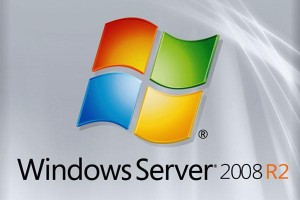 windows server 2008R2[/caption]
Производитель:
Год выпуска: 2012
Продолжительность: 12:11:00
Тип материала: Видеоурок
Язык: Русский
Стоимость: 5999 рублей
Описание:
По окончании курса Вы будете уметь:
описывать ключевые компоненты проектирования сетевой инфраструктуры;
описывать процесс проектирования безопасной сети;
разрабатывать план распределения IP-адресов по рабочим станциям и серверам;
проектировать топологию сети;
описывать внутренние решения с точки зрения безопасности сети, а также способы их реализации;
проектировать соответствующую систему разрешения имен, включающую систему доменных имен (DNS);
оптимизировать систему разрешения имен, включающую DNS и службу Интернет-имен Windows (WINS);
проектировать решения в области доступа к сети;
проектировать решения в области защиты доступа к сети (NAP);
проектировать решения в области развертывания и обслуживания операционной системы;
планировать развертывание файловых служб;
проектировать службы печати в Windows Server 2008 R2;
планировать обеспечение высокого уровня доступности для приложений и служб.
[wpspoiler name="Подробное описание" ]
Модуль 1. Обзор проектирования сетевой инфраструктуры
Подготовка к проектированию сетевой инфраструктуры
Проектирование топологии сети
Проектирование сетевой инфраструктуры для ее виртуализации
Проектирование структуры управления изменениями в сети
Лабораторная работа: проектирование сетевой инфраструктуры на базе Windows Server 2008 R2
3
Модуль 2. Проектирование безопасности сети
Обзор проектирования безопасности сети
Разработка плана обеспечения безопасности
Определение угроз безопасности сети
Анализ рисков безопасности
Модель защиты-в-глубину (Defense-in-Depth)
Лабораторная работа: разработка плана обеспечения безопасности
3
Модуль 3. Планирование IP-адресации
Разработка схемы IPv4-адресации
Разработка схемы IPv6-адресации
Планирование внедрения DHCP
Планирование параметров конфигурации DHCP
Лабораторная работа: проектирование IP-адресации в Windows Server 2008 R2
3
Модуль 4. Проектирование маршрутизации и коммутации
Подготовка к проектированию топологии маршрутизации в сети
Выбор сетевых устройств
Проектирование подключения к Интернету и демилитаризованной зоны
Проектирование маршрутизированных соединений
Оценка производительности сети
Лабораторная работа: проектирование топологии маршрутизации в сети
3
Модуль 5. Планирование безопасности внутренних сетей
Планирование внедрения брандмауэра Windows
Обзор IPsec
Планирование внедрения DHCP
Лабораторная работа: планирование безопасной внутренней сети
3
Модуль 6. Проектирование механизма разрешения имен
Сбор сведений для проектирования механизма разрешения имен
Разработка стратегии DNS-сервера
Проектирование пространства имен DNS
Планирование внедрения зоны DNS
Планирование репликации и делегирования зоны
Лабораторная работа: разработка стратегии разрешения имен в Windows Server 2008 R2
3
Модуль 7. Проектирование расширенного механизма разрешения имен
Оптимизация запросов DNS
Проектирование DNS высокого уровня доступности
Разработка стратегии разрешения имен WINS
Лабораторная работа: разработка стратегии разрешения имен в Windows Server 2008 R2
3
Модуль 8. Планирование и развертывание системы управления виртуализацией приложений
Сбор данных для разработки решений доступа к сети
Защита доступа к сети и управление им
Планирование служб удаленного доступа
Проектирование проверки подлинности RADIUS с помощью служб политики сети
Проектирование беспроводного доступа
Лабораторная работа: разработка решений доступа к сети
3
Модуль 9. Проектирование защиты доступа к сети (NAP)
Проектирование архитектуры платформы NAP
Проектирование компонентов сервера политики сети
Разработка требований к точке NAP и клиентским компонентам
Принудительное внедрение IPSec для NAP
Лабораторная работа: проектирование защиты доступа к сети
3
Модуль 10. Планирование развертывания и поддержки операционной системы
Определение требований к развертыванию операционной системы
Развертывание операционной системы с использованием службы развертывания Windows (WDS)
Планирование создания и изменения образов
Планирование многоадресной передачи образов
Лабораторная работа: планирование развертывания и поддержки операционной системы
3
Модуль 11. Проектирование файловых служб и распределенной файловой системы (DFS) в Windows Server 2008 R2
Проектирование файловых служб
Проектирование DFS
Проектирование конфигурации FSRM (File Server Resource Manager)
Лабораторная работа: проектирование файловых служб и DFS в Windows Server 2008 R2
3
Модуль 12. Проектирование служб печати в Windows Server 2008 R2
Обзор проектирования служб печати
Проектирование служб печати
Лабораторная работа: проектирование ресурсов совместного доступа в Windows Server 2008 R2
3
Модуль 13. Планирование высокого уровня доступности в Windows Server 2008 R2
Обзор высокого уровня доступности
Проектирование балансировки сетевой нагрузки для обеспечения высокого уровня доступности
Проектирование отказоустойчивой кластеризации для обеспечения высокой доступности
Проектирование географически распределенных отказоустойчивых кластеров
Лабораторная работа: планирование высокого уровня доступности в Windows Server 2008 R2
4
[/wpspoiler]
windows server 2008R2[/caption]
Производитель:
Год выпуска: 2012
Продолжительность: 12:11:00
Тип материала: Видеоурок
Язык: Русский
Стоимость: 5999 рублей
Описание:
По окончании курса Вы будете уметь:
описывать ключевые компоненты проектирования сетевой инфраструктуры;
описывать процесс проектирования безопасной сети;
разрабатывать план распределения IP-адресов по рабочим станциям и серверам;
проектировать топологию сети;
описывать внутренние решения с точки зрения безопасности сети, а также способы их реализации;
проектировать соответствующую систему разрешения имен, включающую систему доменных имен (DNS);
оптимизировать систему разрешения имен, включающую DNS и службу Интернет-имен Windows (WINS);
проектировать решения в области доступа к сети;
проектировать решения в области защиты доступа к сети (NAP);
проектировать решения в области развертывания и обслуживания операционной системы;
планировать развертывание файловых служб;
проектировать службы печати в Windows Server 2008 R2;
планировать обеспечение высокого уровня доступности для приложений и служб.
[wpspoiler name="Подробное описание" ]
Модуль 1. Обзор проектирования сетевой инфраструктуры
Подготовка к проектированию сетевой инфраструктуры
Проектирование топологии сети
Проектирование сетевой инфраструктуры для ее виртуализации
Проектирование структуры управления изменениями в сети
Лабораторная работа: проектирование сетевой инфраструктуры на базе Windows Server 2008 R2
3
Модуль 2. Проектирование безопасности сети
Обзор проектирования безопасности сети
Разработка плана обеспечения безопасности
Определение угроз безопасности сети
Анализ рисков безопасности
Модель защиты-в-глубину (Defense-in-Depth)
Лабораторная работа: разработка плана обеспечения безопасности
3
Модуль 3. Планирование IP-адресации
Разработка схемы IPv4-адресации
Разработка схемы IPv6-адресации
Планирование внедрения DHCP
Планирование параметров конфигурации DHCP
Лабораторная работа: проектирование IP-адресации в Windows Server 2008 R2
3
Модуль 4. Проектирование маршрутизации и коммутации
Подготовка к проектированию топологии маршрутизации в сети
Выбор сетевых устройств
Проектирование подключения к Интернету и демилитаризованной зоны
Проектирование маршрутизированных соединений
Оценка производительности сети
Лабораторная работа: проектирование топологии маршрутизации в сети
3
Модуль 5. Планирование безопасности внутренних сетей
Планирование внедрения брандмауэра Windows
Обзор IPsec
Планирование внедрения DHCP
Лабораторная работа: планирование безопасной внутренней сети
3
Модуль 6. Проектирование механизма разрешения имен
Сбор сведений для проектирования механизма разрешения имен
Разработка стратегии DNS-сервера
Проектирование пространства имен DNS
Планирование внедрения зоны DNS
Планирование репликации и делегирования зоны
Лабораторная работа: разработка стратегии разрешения имен в Windows Server 2008 R2
3
Модуль 7. Проектирование расширенного механизма разрешения имен
Оптимизация запросов DNS
Проектирование DNS высокого уровня доступности
Разработка стратегии разрешения имен WINS
Лабораторная работа: разработка стратегии разрешения имен в Windows Server 2008 R2
3
Модуль 8. Планирование и развертывание системы управления виртуализацией приложений
Сбор данных для разработки решений доступа к сети
Защита доступа к сети и управление им
Планирование служб удаленного доступа
Проектирование проверки подлинности RADIUS с помощью служб политики сети
Проектирование беспроводного доступа
Лабораторная работа: разработка решений доступа к сети
3
Модуль 9. Проектирование защиты доступа к сети (NAP)
Проектирование архитектуры платформы NAP
Проектирование компонентов сервера политики сети
Разработка требований к точке NAP и клиентским компонентам
Принудительное внедрение IPSec для NAP
Лабораторная работа: проектирование защиты доступа к сети
3
Модуль 10. Планирование развертывания и поддержки операционной системы
Определение требований к развертыванию операционной системы
Развертывание операционной системы с использованием службы развертывания Windows (WDS)
Планирование создания и изменения образов
Планирование многоадресной передачи образов
Лабораторная работа: планирование развертывания и поддержки операционной системы
3
Модуль 11. Проектирование файловых служб и распределенной файловой системы (DFS) в Windows Server 2008 R2
Проектирование файловых служб
Проектирование DFS
Проектирование конфигурации FSRM (File Server Resource Manager)
Лабораторная работа: проектирование файловых служб и DFS в Windows Server 2008 R2
3
Модуль 12. Проектирование служб печати в Windows Server 2008 R2
Обзор проектирования служб печати
Проектирование служб печати
Лабораторная работа: проектирование ресурсов совместного доступа в Windows Server 2008 R2
3
Модуль 13. Планирование высокого уровня доступности в Windows Server 2008 R2
Обзор высокого уровня доступности
Проектирование балансировки сетевой нагрузки для обеспечения высокого уровня доступности
Проектирование отказоустойчивой кластеризации для обеспечения высокой доступности
Проектирование географически распределенных отказоустойчивых кластеров
Лабораторная работа: планирование высокого уровня доступности в Windows Server 2008 R2
4
[/wpspoiler]
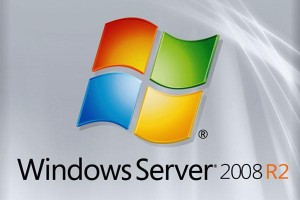 windows server 2008R2[/caption]
Производитель:
Год выпуска: 2012
Продолжительность: 12:11:00
Тип материала: Видеоурок
Язык: Русский
Стоимость: 5999 рублей
Описание:
По окончании курса Вы будете уметь:
описывать ключевые компоненты проектирования сетевой инфраструктуры;
описывать процесс проектирования безопасной сети;
разрабатывать план распределения IP-адресов по рабочим станциям и серверам;
проектировать топологию сети;
описывать внутренние решения с точки зрения безопасности сети, а также способы их реализации;
проектировать соответствующую систему разрешения имен, включающую систему доменных имен (DNS);
оптимизировать систему разрешения имен, включающую DNS и службу Интернет-имен Windows (WINS);
проектировать решения в области доступа к сети;
проектировать решения в области защиты доступа к сети (NAP);
проектировать решения в области развертывания и обслуживания операционной системы;
планировать развертывание файловых служб;
проектировать службы печати в Windows Server 2008 R2;
планировать обеспечение высокого уровня доступности для приложений и служб.
[wpspoiler name="Подробное описание" ]
Модуль 1. Обзор проектирования сетевой инфраструктуры
Подготовка к проектированию сетевой инфраструктуры
Проектирование топологии сети
Проектирование сетевой инфраструктуры для ее виртуализации
Проектирование структуры управления изменениями в сети
Лабораторная работа: проектирование сетевой инфраструктуры на базе Windows Server 2008 R2
3
Модуль 2. Проектирование безопасности сети
Обзор проектирования безопасности сети
Разработка плана обеспечения безопасности
Определение угроз безопасности сети
Анализ рисков безопасности
Модель защиты-в-глубину (Defense-in-Depth)
Лабораторная работа: разработка плана обеспечения безопасности
3
Модуль 3. Планирование IP-адресации
Разработка схемы IPv4-адресации
Разработка схемы IPv6-адресации
Планирование внедрения DHCP
Планирование параметров конфигурации DHCP
Лабораторная работа: проектирование IP-адресации в Windows Server 2008 R2
3
Модуль 4. Проектирование маршрутизации и коммутации
Подготовка к проектированию топологии маршрутизации в сети
Выбор сетевых устройств
Проектирование подключения к Интернету и демилитаризованной зоны
Проектирование маршрутизированных соединений
Оценка производительности сети
Лабораторная работа: проектирование топологии маршрутизации в сети
3
Модуль 5. Планирование безопасности внутренних сетей
Планирование внедрения брандмауэра Windows
Обзор IPsec
Планирование внедрения DHCP
Лабораторная работа: планирование безопасной внутренней сети
3
Модуль 6. Проектирование механизма разрешения имен
Сбор сведений для проектирования механизма разрешения имен
Разработка стратегии DNS-сервера
Проектирование пространства имен DNS
Планирование внедрения зоны DNS
Планирование репликации и делегирования зоны
Лабораторная работа: разработка стратегии разрешения имен в Windows Server 2008 R2
3
Модуль 7. Проектирование расширенного механизма разрешения имен
Оптимизация запросов DNS
Проектирование DNS высокого уровня доступности
Разработка стратегии разрешения имен WINS
Лабораторная работа: разработка стратегии разрешения имен в Windows Server 2008 R2
3
Модуль 8. Планирование и развертывание системы управления виртуализацией приложений
Сбор данных для разработки решений доступа к сети
Защита доступа к сети и управление им
Планирование служб удаленного доступа
Проектирование проверки подлинности RADIUS с помощью служб политики сети
Проектирование беспроводного доступа
Лабораторная работа: разработка решений доступа к сети
3
Модуль 9. Проектирование защиты доступа к сети (NAP)
Проектирование архитектуры платформы NAP
Проектирование компонентов сервера политики сети
Разработка требований к точке NAP и клиентским компонентам
Принудительное внедрение IPSec для NAP
Лабораторная работа: проектирование защиты доступа к сети
3
Модуль 10. Планирование развертывания и поддержки операционной системы
Определение требований к развертыванию операционной системы
Развертывание операционной системы с использованием службы развертывания Windows (WDS)
Планирование создания и изменения образов
Планирование многоадресной передачи образов
Лабораторная работа: планирование развертывания и поддержки операционной системы
3
Модуль 11. Проектирование файловых служб и распределенной файловой системы (DFS) в Windows Server 2008 R2
Проектирование файловых служб
Проектирование DFS
Проектирование конфигурации FSRM (File Server Resource Manager)
Лабораторная работа: проектирование файловых служб и DFS в Windows Server 2008 R2
3
Модуль 12. Проектирование служб печати в Windows Server 2008 R2
Обзор проектирования служб печати
Проектирование служб печати
Лабораторная работа: проектирование ресурсов совместного доступа в Windows Server 2008 R2
3
Модуль 13. Планирование высокого уровня доступности в Windows Server 2008 R2
Обзор высокого уровня доступности
Проектирование балансировки сетевой нагрузки для обеспечения высокого уровня доступности
Проектирование отказоустойчивой кластеризации для обеспечения высокой доступности
Проектирование географически распределенных отказоустойчивых кластеров
Лабораторная работа: планирование высокого уровня доступности в Windows Server 2008 R2
4
[/wpspoiler]
windows server 2008R2[/caption]
Производитель:
Год выпуска: 2012
Продолжительность: 12:11:00
Тип материала: Видеоурок
Язык: Русский
Стоимость: 5999 рублей
Описание:
По окончании курса Вы будете уметь:
описывать ключевые компоненты проектирования сетевой инфраструктуры;
описывать процесс проектирования безопасной сети;
разрабатывать план распределения IP-адресов по рабочим станциям и серверам;
проектировать топологию сети;
описывать внутренние решения с точки зрения безопасности сети, а также способы их реализации;
проектировать соответствующую систему разрешения имен, включающую систему доменных имен (DNS);
оптимизировать систему разрешения имен, включающую DNS и службу Интернет-имен Windows (WINS);
проектировать решения в области доступа к сети;
проектировать решения в области защиты доступа к сети (NAP);
проектировать решения в области развертывания и обслуживания операционной системы;
планировать развертывание файловых служб;
проектировать службы печати в Windows Server 2008 R2;
планировать обеспечение высокого уровня доступности для приложений и служб.
[wpspoiler name="Подробное описание" ]
Модуль 1. Обзор проектирования сетевой инфраструктуры
Подготовка к проектированию сетевой инфраструктуры
Проектирование топологии сети
Проектирование сетевой инфраструктуры для ее виртуализации
Проектирование структуры управления изменениями в сети
Лабораторная работа: проектирование сетевой инфраструктуры на базе Windows Server 2008 R2
3
Модуль 2. Проектирование безопасности сети
Обзор проектирования безопасности сети
Разработка плана обеспечения безопасности
Определение угроз безопасности сети
Анализ рисков безопасности
Модель защиты-в-глубину (Defense-in-Depth)
Лабораторная работа: разработка плана обеспечения безопасности
3
Модуль 3. Планирование IP-адресации
Разработка схемы IPv4-адресации
Разработка схемы IPv6-адресации
Планирование внедрения DHCP
Планирование параметров конфигурации DHCP
Лабораторная работа: проектирование IP-адресации в Windows Server 2008 R2
3
Модуль 4. Проектирование маршрутизации и коммутации
Подготовка к проектированию топологии маршрутизации в сети
Выбор сетевых устройств
Проектирование подключения к Интернету и демилитаризованной зоны
Проектирование маршрутизированных соединений
Оценка производительности сети
Лабораторная работа: проектирование топологии маршрутизации в сети
3
Модуль 5. Планирование безопасности внутренних сетей
Планирование внедрения брандмауэра Windows
Обзор IPsec
Планирование внедрения DHCP
Лабораторная работа: планирование безопасной внутренней сети
3
Модуль 6. Проектирование механизма разрешения имен
Сбор сведений для проектирования механизма разрешения имен
Разработка стратегии DNS-сервера
Проектирование пространства имен DNS
Планирование внедрения зоны DNS
Планирование репликации и делегирования зоны
Лабораторная работа: разработка стратегии разрешения имен в Windows Server 2008 R2
3
Модуль 7. Проектирование расширенного механизма разрешения имен
Оптимизация запросов DNS
Проектирование DNS высокого уровня доступности
Разработка стратегии разрешения имен WINS
Лабораторная работа: разработка стратегии разрешения имен в Windows Server 2008 R2
3
Модуль 8. Планирование и развертывание системы управления виртуализацией приложений
Сбор данных для разработки решений доступа к сети
Защита доступа к сети и управление им
Планирование служб удаленного доступа
Проектирование проверки подлинности RADIUS с помощью служб политики сети
Проектирование беспроводного доступа
Лабораторная работа: разработка решений доступа к сети
3
Модуль 9. Проектирование защиты доступа к сети (NAP)
Проектирование архитектуры платформы NAP
Проектирование компонентов сервера политики сети
Разработка требований к точке NAP и клиентским компонентам
Принудительное внедрение IPSec для NAP
Лабораторная работа: проектирование защиты доступа к сети
3
Модуль 10. Планирование развертывания и поддержки операционной системы
Определение требований к развертыванию операционной системы
Развертывание операционной системы с использованием службы развертывания Windows (WDS)
Планирование создания и изменения образов
Планирование многоадресной передачи образов
Лабораторная работа: планирование развертывания и поддержки операционной системы
3
Модуль 11. Проектирование файловых служб и распределенной файловой системы (DFS) в Windows Server 2008 R2
Проектирование файловых служб
Проектирование DFS
Проектирование конфигурации FSRM (File Server Resource Manager)
Лабораторная работа: проектирование файловых служб и DFS в Windows Server 2008 R2
3
Модуль 12. Проектирование служб печати в Windows Server 2008 R2
Обзор проектирования служб печати
Проектирование служб печати
Лабораторная работа: проектирование ресурсов совместного доступа в Windows Server 2008 R2
3
Модуль 13. Планирование высокого уровня доступности в Windows Server 2008 R2
Обзор высокого уровня доступности
Проектирование балансировки сетевой нагрузки для обеспечения высокого уровня доступности
Проектирование отказоустойчивой кластеризации для обеспечения высокой доступности
Проектирование географически распределенных отказоустойчивых кластеров
Лабораторная работа: планирование высокого уровня доступности в Windows Server 2008 R2
4
[/wpspoiler]
Windows Server 2008R2
[caption id="attachment_1380" align="alignright" width="300" class=" "]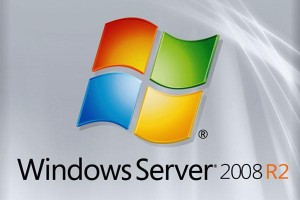 windows server 2008R2[/caption]
Производитель:
Год выпуска: 2012
Продолжительность: 12:11:00
Тип материала: Видеоурок
Язык: Русский
Стоимость: 5999 рублей
Описание:
С помощью Active Directory Вы можете управлять удостоверениями и взаимоотношениями, формирующими сеть организации. Службы Active Directory интегрированы с Windows Server 2008, могут использоваться сразу после развертывания и позволяют централизованно настраивать параметры систем, пользователей и приложений и управлять этими параметрами. На курсе Вы научитесь профессионально администрировать сервера Windows Server 2008 Active Directory.
[wpspoiler name="Подробное описание" ]
Модуль 1. Управление жизненным циклом сервера Active Directory
Планирование развертывания Active Directory
Использование технологий развертывания Active Directory
Добавление ролей сервера AD DS
Удаление ролей сервера AD DS
Лабораторная работа: Управление контроллером домена Windows Server 2008 и его обслуживание
Модуль 2. Создание базового уровня производительности Active Directory
Методики создания базового уровня производительности Active Directory
Обзор WRPM
Использование метрик для создания базовых уровней производительности Active Directory
Лабораторная работа: Создание базового уровня производительности Active Directory
Модуль 3. Наблюдение за состоянием системы серверов Active Directory
Обзор состояния системы
Использование долгосрочного мониторинга для выявления тенденций
Установка порогов и оповещений при краткосрочном мониторинге
Выбор подходящих средств мониторинга в Windows Server 2008 R2
Лабораторная работа: Наблюдение за работой ролей сервера Active Directory
Модуль 4. Управление доменными службами Active Directory
Перезапуск и восстановление Active Directory
Обзор ролей FSMO (Flexible Single Master Operations)
Планирование сайтов и репликации
Управление контроллерами домена только для чтения
Способы управления ядром Windows Server
Практические рекомендации по работе с объектами групповых политик и их связи
Делегирование прав администрирования Active Directory
Лабораторная работа: Управление AD DS
Модуль 5. Обеспечение безопасности Active Directory
Технологии аппаратной защиты сервера
Использование MBSA для выявления и устранения брешей в безопасности
Использование политик тонкой настройки паролей для упрощения организации сети
Планирование проверок безопасности
Повышение уровня физической безопасности
Лабораторная работа: Обеспечение безопасности Active Directory
Модуль 6. Управление ролями служб Active Directory
Использование средств Windows Server 2008 R2 для служб сертификатов Active Directory
Внедрение служб AD LDS
Обзор служб федерации Active Directory
Обзор служб управления правами Active Directory
Лабораторная работа: Управление ролями служб Active Directory
[/wpspoiler]
windows server 2008R2[/caption]
Производитель:
Год выпуска: 2012
Продолжительность: 12:11:00
Тип материала: Видеоурок
Язык: Русский
Стоимость: 5999 рублей
Описание:
С помощью Active Directory Вы можете управлять удостоверениями и взаимоотношениями, формирующими сеть организации. Службы Active Directory интегрированы с Windows Server 2008, могут использоваться сразу после развертывания и позволяют централизованно настраивать параметры систем, пользователей и приложений и управлять этими параметрами. На курсе Вы научитесь профессионально администрировать сервера Windows Server 2008 Active Directory.
[wpspoiler name="Подробное описание" ]
Модуль 1. Управление жизненным циклом сервера Active Directory
Планирование развертывания Active Directory
Использование технологий развертывания Active Directory
Добавление ролей сервера AD DS
Удаление ролей сервера AD DS
Лабораторная работа: Управление контроллером домена Windows Server 2008 и его обслуживание
Модуль 2. Создание базового уровня производительности Active Directory
Методики создания базового уровня производительности Active Directory
Обзор WRPM
Использование метрик для создания базовых уровней производительности Active Directory
Лабораторная работа: Создание базового уровня производительности Active Directory
Модуль 3. Наблюдение за состоянием системы серверов Active Directory
Обзор состояния системы
Использование долгосрочного мониторинга для выявления тенденций
Установка порогов и оповещений при краткосрочном мониторинге
Выбор подходящих средств мониторинга в Windows Server 2008 R2
Лабораторная работа: Наблюдение за работой ролей сервера Active Directory
Модуль 4. Управление доменными службами Active Directory
Перезапуск и восстановление Active Directory
Обзор ролей FSMO (Flexible Single Master Operations)
Планирование сайтов и репликации
Управление контроллерами домена только для чтения
Способы управления ядром Windows Server
Практические рекомендации по работе с объектами групповых политик и их связи
Делегирование прав администрирования Active Directory
Лабораторная работа: Управление AD DS
Модуль 5. Обеспечение безопасности Active Directory
Технологии аппаратной защиты сервера
Использование MBSA для выявления и устранения брешей в безопасности
Использование политик тонкой настройки паролей для упрощения организации сети
Планирование проверок безопасности
Повышение уровня физической безопасности
Лабораторная работа: Обеспечение безопасности Active Directory
Модуль 6. Управление ролями служб Active Directory
Использование средств Windows Server 2008 R2 для служб сертификатов Active Directory
Внедрение служб AD LDS
Обзор служб федерации Active Directory
Обзор служб управления правами Active Directory
Лабораторная работа: Управление ролями служб Active Directory
[/wpspoiler]
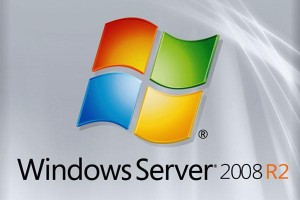 windows server 2008R2[/caption]
Производитель:
Год выпуска: 2012
Продолжительность: 12:11:00
Тип материала: Видеоурок
Язык: Русский
Стоимость: 5999 рублей
Описание:
С помощью Active Directory Вы можете управлять удостоверениями и взаимоотношениями, формирующими сеть организации. Службы Active Directory интегрированы с Windows Server 2008, могут использоваться сразу после развертывания и позволяют централизованно настраивать параметры систем, пользователей и приложений и управлять этими параметрами. На курсе Вы научитесь профессионально администрировать сервера Windows Server 2008 Active Directory.
[wpspoiler name="Подробное описание" ]
Модуль 1. Управление жизненным циклом сервера Active Directory
Планирование развертывания Active Directory
Использование технологий развертывания Active Directory
Добавление ролей сервера AD DS
Удаление ролей сервера AD DS
Лабораторная работа: Управление контроллером домена Windows Server 2008 и его обслуживание
Модуль 2. Создание базового уровня производительности Active Directory
Методики создания базового уровня производительности Active Directory
Обзор WRPM
Использование метрик для создания базовых уровней производительности Active Directory
Лабораторная работа: Создание базового уровня производительности Active Directory
Модуль 3. Наблюдение за состоянием системы серверов Active Directory
Обзор состояния системы
Использование долгосрочного мониторинга для выявления тенденций
Установка порогов и оповещений при краткосрочном мониторинге
Выбор подходящих средств мониторинга в Windows Server 2008 R2
Лабораторная работа: Наблюдение за работой ролей сервера Active Directory
Модуль 4. Управление доменными службами Active Directory
Перезапуск и восстановление Active Directory
Обзор ролей FSMO (Flexible Single Master Operations)
Планирование сайтов и репликации
Управление контроллерами домена только для чтения
Способы управления ядром Windows Server
Практические рекомендации по работе с объектами групповых политик и их связи
Делегирование прав администрирования Active Directory
Лабораторная работа: Управление AD DS
Модуль 5. Обеспечение безопасности Active Directory
Технологии аппаратной защиты сервера
Использование MBSA для выявления и устранения брешей в безопасности
Использование политик тонкой настройки паролей для упрощения организации сети
Планирование проверок безопасности
Повышение уровня физической безопасности
Лабораторная работа: Обеспечение безопасности Active Directory
Модуль 6. Управление ролями служб Active Directory
Использование средств Windows Server 2008 R2 для служб сертификатов Active Directory
Внедрение служб AD LDS
Обзор служб федерации Active Directory
Обзор служб управления правами Active Directory
Лабораторная работа: Управление ролями служб Active Directory
[/wpspoiler]
windows server 2008R2[/caption]
Производитель:
Год выпуска: 2012
Продолжительность: 12:11:00
Тип материала: Видеоурок
Язык: Русский
Стоимость: 5999 рублей
Описание:
С помощью Active Directory Вы можете управлять удостоверениями и взаимоотношениями, формирующими сеть организации. Службы Active Directory интегрированы с Windows Server 2008, могут использоваться сразу после развертывания и позволяют централизованно настраивать параметры систем, пользователей и приложений и управлять этими параметрами. На курсе Вы научитесь профессионально администрировать сервера Windows Server 2008 Active Directory.
[wpspoiler name="Подробное описание" ]
Модуль 1. Управление жизненным циклом сервера Active Directory
Планирование развертывания Active Directory
Использование технологий развертывания Active Directory
Добавление ролей сервера AD DS
Удаление ролей сервера AD DS
Лабораторная работа: Управление контроллером домена Windows Server 2008 и его обслуживание
Модуль 2. Создание базового уровня производительности Active Directory
Методики создания базового уровня производительности Active Directory
Обзор WRPM
Использование метрик для создания базовых уровней производительности Active Directory
Лабораторная работа: Создание базового уровня производительности Active Directory
Модуль 3. Наблюдение за состоянием системы серверов Active Directory
Обзор состояния системы
Использование долгосрочного мониторинга для выявления тенденций
Установка порогов и оповещений при краткосрочном мониторинге
Выбор подходящих средств мониторинга в Windows Server 2008 R2
Лабораторная работа: Наблюдение за работой ролей сервера Active Directory
Модуль 4. Управление доменными службами Active Directory
Перезапуск и восстановление Active Directory
Обзор ролей FSMO (Flexible Single Master Operations)
Планирование сайтов и репликации
Управление контроллерами домена только для чтения
Способы управления ядром Windows Server
Практические рекомендации по работе с объектами групповых политик и их связи
Делегирование прав администрирования Active Directory
Лабораторная работа: Управление AD DS
Модуль 5. Обеспечение безопасности Active Directory
Технологии аппаратной защиты сервера
Использование MBSA для выявления и устранения брешей в безопасности
Использование политик тонкой настройки паролей для упрощения организации сети
Планирование проверок безопасности
Повышение уровня физической безопасности
Лабораторная работа: Обеспечение безопасности Active Directory
Модуль 6. Управление ролями служб Active Directory
Использование средств Windows Server 2008 R2 для служб сертификатов Active Directory
Внедрение служб AD LDS
Обзор служб федерации Active Directory
Обзор служб управления правами Active Directory
Лабораторная работа: Управление ролями служб Active Directory
[/wpspoiler]
Windows Server 2008R2
[caption id="attachment_1380" align="alignright" width="300" class=" "]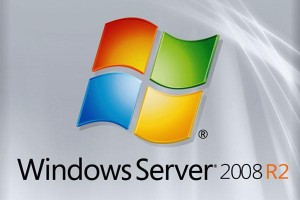 windows server 2008R2[/caption]
Производитель:
Год выпуска: 2012
Продолжительность: 12:11:00
Тип материала: Видеоурок
Язык: Русский
Стоимость: 5999 рублей
Описание:
Windows Server 2008 R2 — продукт, позволяющий построить современную информационную инфраструктуры предприятия.
Курс рассчитан на профессионалов в области информационных технологий, специализирующихся на настройке, поддержке, обслуживании Windows Server 2008 R2. Курс входит в линейку профессиональных курсов, на которых даются расширенные знания по продуктам.
По окончании курса Вы будете уметь:
Планировать внедрение Windows Server 2008 R2;
Планировать и осуществлять корректное выведение серверов из инфраструктуры;
Планировать решения по высокой доступности;
Планировать и настраивать систему обновлений для Windows Server 2008 R2;
Управлять файловой системой DFS;
Планировать и осуществлять операции по резервному копированию и восстановлению;
Планировать и настраивать систему мониторинга за серверами;
Устранять неполадки с аппаратным и программным обеспечением.
windows server 2008R2[/caption]
Производитель:
Год выпуска: 2012
Продолжительность: 12:11:00
Тип материала: Видеоурок
Язык: Русский
Стоимость: 5999 рублей
Описание:
Windows Server 2008 R2 — продукт, позволяющий построить современную информационную инфраструктуры предприятия.
Курс рассчитан на профессионалов в области информационных технологий, специализирующихся на настройке, поддержке, обслуживании Windows Server 2008 R2. Курс входит в линейку профессиональных курсов, на которых даются расширенные знания по продуктам.
По окончании курса Вы будете уметь:
Планировать внедрение Windows Server 2008 R2;
Планировать и осуществлять корректное выведение серверов из инфраструктуры;
Планировать решения по высокой доступности;
Планировать и настраивать систему обновлений для Windows Server 2008 R2;
Управлять файловой системой DFS;
Планировать и осуществлять операции по резервному копированию и восстановлению;
Планировать и настраивать систему мониторинга за серверами;
Устранять неполадки с аппаратным и программным обеспечением.
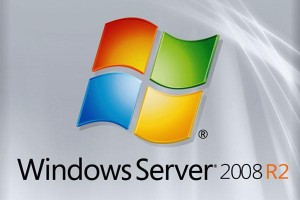 windows server 2008R2[/caption]
Производитель:
Год выпуска: 2012
Продолжительность: 12:11:00
Тип материала: Видеоурок
Язык: Русский
Стоимость: 5999 рублей
Описание:
Windows Server 2008 R2 — продукт, позволяющий построить современную информационную инфраструктуры предприятия.
Курс рассчитан на профессионалов в области информационных технологий, специализирующихся на настройке, поддержке, обслуживании Windows Server 2008 R2. Курс входит в линейку профессиональных курсов, на которых даются расширенные знания по продуктам.
По окончании курса Вы будете уметь:
Планировать внедрение Windows Server 2008 R2;
Планировать и осуществлять корректное выведение серверов из инфраструктуры;
Планировать решения по высокой доступности;
Планировать и настраивать систему обновлений для Windows Server 2008 R2;
Управлять файловой системой DFS;
Планировать и осуществлять операции по резервному копированию и восстановлению;
Планировать и настраивать систему мониторинга за серверами;
Устранять неполадки с аппаратным и программным обеспечением.
windows server 2008R2[/caption]
Производитель:
Год выпуска: 2012
Продолжительность: 12:11:00
Тип материала: Видеоурок
Язык: Русский
Стоимость: 5999 рублей
Описание:
Windows Server 2008 R2 — продукт, позволяющий построить современную информационную инфраструктуры предприятия.
Курс рассчитан на профессионалов в области информационных технологий, специализирующихся на настройке, поддержке, обслуживании Windows Server 2008 R2. Курс входит в линейку профессиональных курсов, на которых даются расширенные знания по продуктам.
По окончании курса Вы будете уметь:
Планировать внедрение Windows Server 2008 R2;
Планировать и осуществлять корректное выведение серверов из инфраструктуры;
Планировать решения по высокой доступности;
Планировать и настраивать систему обновлений для Windows Server 2008 R2;
Управлять файловой системой DFS;
Планировать и осуществлять операции по резервному копированию и восстановлению;
Планировать и настраивать систему мониторинга за серверами;
Устранять неполадки с аппаратным и программным обеспечением.
Windows Server 2008R2
[caption id="attachment_1380" align="alignright" width="300" class=" "]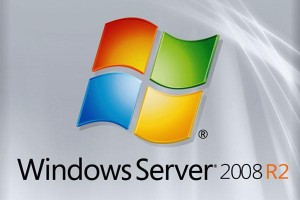 windows server 2008R2[/caption]
Производитель:
Год выпуска: 2012
Продолжительность: 12:11:00
Тип материала: Видеоурок
Язык: Русский
Стоимость: 5999 рублей
Описание:
Службы терминального доступа позволяют предоставить возможность работы с приложениями с удаленных компьютеров, централизовать установку ПО на сервере и предоставлять доступ к этому ПО с различных клиентов.
Вы научитесь настраивать, администрировать и сопровождать службы терминалов в Windows Server 2008 R2.
Курс рассчитан на профессионалов в области информационных технологий, специализирующихся на настройке предоставления доступа через терминальные соединения.
[wpspoiler name="Подробное описание" ]
Модуль 1. Настройка служб терминального доступа.
Настройка роли сервера служб терминального доступа.
Конфигурирование роли сервера служб терминального доступа.
Лабораторная работа. Настройка служб терминального доступа.
2
Модуль 2. Настройка лицензирования служб терминального доступа и управление лицензиями.
Настройка лицензирования.
Управление лицензиями.
Лабораторная работа. Настройка лицензирования служб терминального доступа и управление лицензиями.
2
Модуль 3. Настройка соединений к службам терминального доступа и устранение неполадок.
Конфигурирование соединений.
Конфигурирование соединений с помощью групповой политики.
Устранение неполадок.
Лабораторная работа. Настройка соединений к службам терминального доступа и устранение неполадок.
2
Модуль 4. Настройка ресурсов, предоставляемых через терминальные службы.
Установка приложений.
Настройка приложений для предоставления их через удаленный доступ.
Настройка принтеров.
Лабораторная работа. Настройка ресурсов, предоставляемых через терминальные службы.
2
Модуль 5. Настройка web доступа к службам терминалов.
Установка и настройка роли TS Web Access.
Лабораторная работа. Настройка web доступа к службам терминалов.
2
Модуль 6. Настройка брокера сессий.
Настройка брокера сессий для фермы серверов.
Лабораторная работа. Настройка брокера сессий.
2
Модуль 7. Настройка шлюза терминального доступа и устранение неполадок.
Настройка шлюза терминального доступа.
Устранение неполадок.
Лабораторная работа. Настройка шлюза терминального доступа и устранение неполадок.
2
Модуль 8. Поддержка и мониторинг служб терминального доступа.
Управление текущими соединениями.
Мониторинг соединений.
Лабораторная работа. Поддержка и мониторинг служб терминального доступа.
[/wpspoiler]
windows server 2008R2[/caption]
Производитель:
Год выпуска: 2012
Продолжительность: 12:11:00
Тип материала: Видеоурок
Язык: Русский
Стоимость: 5999 рублей
Описание:
Службы терминального доступа позволяют предоставить возможность работы с приложениями с удаленных компьютеров, централизовать установку ПО на сервере и предоставлять доступ к этому ПО с различных клиентов.
Вы научитесь настраивать, администрировать и сопровождать службы терминалов в Windows Server 2008 R2.
Курс рассчитан на профессионалов в области информационных технологий, специализирующихся на настройке предоставления доступа через терминальные соединения.
[wpspoiler name="Подробное описание" ]
Модуль 1. Настройка служб терминального доступа.
Настройка роли сервера служб терминального доступа.
Конфигурирование роли сервера служб терминального доступа.
Лабораторная работа. Настройка служб терминального доступа.
2
Модуль 2. Настройка лицензирования служб терминального доступа и управление лицензиями.
Настройка лицензирования.
Управление лицензиями.
Лабораторная работа. Настройка лицензирования служб терминального доступа и управление лицензиями.
2
Модуль 3. Настройка соединений к службам терминального доступа и устранение неполадок.
Конфигурирование соединений.
Конфигурирование соединений с помощью групповой политики.
Устранение неполадок.
Лабораторная работа. Настройка соединений к службам терминального доступа и устранение неполадок.
2
Модуль 4. Настройка ресурсов, предоставляемых через терминальные службы.
Установка приложений.
Настройка приложений для предоставления их через удаленный доступ.
Настройка принтеров.
Лабораторная работа. Настройка ресурсов, предоставляемых через терминальные службы.
2
Модуль 5. Настройка web доступа к службам терминалов.
Установка и настройка роли TS Web Access.
Лабораторная работа. Настройка web доступа к службам терминалов.
2
Модуль 6. Настройка брокера сессий.
Настройка брокера сессий для фермы серверов.
Лабораторная работа. Настройка брокера сессий.
2
Модуль 7. Настройка шлюза терминального доступа и устранение неполадок.
Настройка шлюза терминального доступа.
Устранение неполадок.
Лабораторная работа. Настройка шлюза терминального доступа и устранение неполадок.
2
Модуль 8. Поддержка и мониторинг служб терминального доступа.
Управление текущими соединениями.
Мониторинг соединений.
Лабораторная работа. Поддержка и мониторинг служб терминального доступа.
[/wpspoiler]
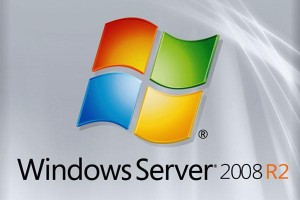 windows server 2008R2[/caption]
Производитель:
Год выпуска: 2012
Продолжительность: 12:11:00
Тип материала: Видеоурок
Язык: Русский
Стоимость: 5999 рублей
Описание:
Службы терминального доступа позволяют предоставить возможность работы с приложениями с удаленных компьютеров, централизовать установку ПО на сервере и предоставлять доступ к этому ПО с различных клиентов.
Вы научитесь настраивать, администрировать и сопровождать службы терминалов в Windows Server 2008 R2.
Курс рассчитан на профессионалов в области информационных технологий, специализирующихся на настройке предоставления доступа через терминальные соединения.
[wpspoiler name="Подробное описание" ]
Модуль 1. Настройка служб терминального доступа.
Настройка роли сервера служб терминального доступа.
Конфигурирование роли сервера служб терминального доступа.
Лабораторная работа. Настройка служб терминального доступа.
2
Модуль 2. Настройка лицензирования служб терминального доступа и управление лицензиями.
Настройка лицензирования.
Управление лицензиями.
Лабораторная работа. Настройка лицензирования служб терминального доступа и управление лицензиями.
2
Модуль 3. Настройка соединений к службам терминального доступа и устранение неполадок.
Конфигурирование соединений.
Конфигурирование соединений с помощью групповой политики.
Устранение неполадок.
Лабораторная работа. Настройка соединений к службам терминального доступа и устранение неполадок.
2
Модуль 4. Настройка ресурсов, предоставляемых через терминальные службы.
Установка приложений.
Настройка приложений для предоставления их через удаленный доступ.
Настройка принтеров.
Лабораторная работа. Настройка ресурсов, предоставляемых через терминальные службы.
2
Модуль 5. Настройка web доступа к службам терминалов.
Установка и настройка роли TS Web Access.
Лабораторная работа. Настройка web доступа к службам терминалов.
2
Модуль 6. Настройка брокера сессий.
Настройка брокера сессий для фермы серверов.
Лабораторная работа. Настройка брокера сессий.
2
Модуль 7. Настройка шлюза терминального доступа и устранение неполадок.
Настройка шлюза терминального доступа.
Устранение неполадок.
Лабораторная работа. Настройка шлюза терминального доступа и устранение неполадок.
2
Модуль 8. Поддержка и мониторинг служб терминального доступа.
Управление текущими соединениями.
Мониторинг соединений.
Лабораторная работа. Поддержка и мониторинг служб терминального доступа.
[/wpspoiler]
windows server 2008R2[/caption]
Производитель:
Год выпуска: 2012
Продолжительность: 12:11:00
Тип материала: Видеоурок
Язык: Русский
Стоимость: 5999 рублей
Описание:
Службы терминального доступа позволяют предоставить возможность работы с приложениями с удаленных компьютеров, централизовать установку ПО на сервере и предоставлять доступ к этому ПО с различных клиентов.
Вы научитесь настраивать, администрировать и сопровождать службы терминалов в Windows Server 2008 R2.
Курс рассчитан на профессионалов в области информационных технологий, специализирующихся на настройке предоставления доступа через терминальные соединения.
[wpspoiler name="Подробное описание" ]
Модуль 1. Настройка служб терминального доступа.
Настройка роли сервера служб терминального доступа.
Конфигурирование роли сервера служб терминального доступа.
Лабораторная работа. Настройка служб терминального доступа.
2
Модуль 2. Настройка лицензирования служб терминального доступа и управление лицензиями.
Настройка лицензирования.
Управление лицензиями.
Лабораторная работа. Настройка лицензирования служб терминального доступа и управление лицензиями.
2
Модуль 3. Настройка соединений к службам терминального доступа и устранение неполадок.
Конфигурирование соединений.
Конфигурирование соединений с помощью групповой политики.
Устранение неполадок.
Лабораторная работа. Настройка соединений к службам терминального доступа и устранение неполадок.
2
Модуль 4. Настройка ресурсов, предоставляемых через терминальные службы.
Установка приложений.
Настройка приложений для предоставления их через удаленный доступ.
Настройка принтеров.
Лабораторная работа. Настройка ресурсов, предоставляемых через терминальные службы.
2
Модуль 5. Настройка web доступа к службам терминалов.
Установка и настройка роли TS Web Access.
Лабораторная работа. Настройка web доступа к службам терминалов.
2
Модуль 6. Настройка брокера сессий.
Настройка брокера сессий для фермы серверов.
Лабораторная работа. Настройка брокера сессий.
2
Модуль 7. Настройка шлюза терминального доступа и устранение неполадок.
Настройка шлюза терминального доступа.
Устранение неполадок.
Лабораторная работа. Настройка шлюза терминального доступа и устранение неполадок.
2
Модуль 8. Поддержка и мониторинг служб терминального доступа.
Управление текущими соединениями.
Мониторинг соединений.
Лабораторная работа. Поддержка и мониторинг служб терминального доступа.
[/wpspoiler]
Windows Server 2008R2
[caption id="attachment_1380" align="alignright" width="300" class=" "]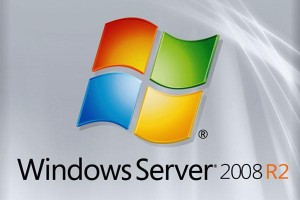 windows server 2008R2[/caption]
Производитель:
Год выпуска: 2012
Продолжительность: 12:11:00
Тип материала: Видеоурок
Язык: Русский
Стоимость: 5999 рублей
Описание:
Вы знаете, что каждый третий сайт в мире работает на веб-сервере Microsoft IIS? Тогда научитесь устанавливать, настраивать, поддерживать и решать проблемы web-сервера IIS 7.0 в Windows Server 2008 R2! Рекомендуем этот 3-дневный курс всем, кто занимается администрированием web-серверов Microsoft.
Основной целевой аудиторией данного курса являются слушатели, желающие стать администраторами веб-серверов в среде предприятия. Кроме того, он будет интересен слушателям, претендующим на новую должность, которая требует навыков управления содержимым, обслуживаемым веб-сервером IIS 7.0 во внутренней, внешней сети и через Интернет.
Дополнительной целевой аудиторией данного курса являются разработчики сетевых приложений, обладающие навыками работы с сетями.
Цель курса:
Проводимый под руководством инструктора трехдневный курс предлагает слушателям знания и навыки в области установки, настройки, поддержки и устранения неполадок веб-сервера Internet Information Services (IIS) версии 7.0 в Windows Server 2008 R2.
По окончании курса Вы будете уметь:
Описывать модульную архитектуру и рабочие нагрузки IIS 7.0
Настраивать веб-сервер IIS 7.0
Устранять неполадки в работе веб-серверов, узлов и приложений
Использовать средства командной строки и работы со сценариями
Подстраивать IIS для повышения производительности
Обслуживать веб-узлы
Использовать интегрированные технологии, расширяющие функциональность IIS 7.0.
windows server 2008R2[/caption]
Производитель:
Год выпуска: 2012
Продолжительность: 12:11:00
Тип материала: Видеоурок
Язык: Русский
Стоимость: 5999 рублей
Описание:
Вы знаете, что каждый третий сайт в мире работает на веб-сервере Microsoft IIS? Тогда научитесь устанавливать, настраивать, поддерживать и решать проблемы web-сервера IIS 7.0 в Windows Server 2008 R2! Рекомендуем этот 3-дневный курс всем, кто занимается администрированием web-серверов Microsoft.
Основной целевой аудиторией данного курса являются слушатели, желающие стать администраторами веб-серверов в среде предприятия. Кроме того, он будет интересен слушателям, претендующим на новую должность, которая требует навыков управления содержимым, обслуживаемым веб-сервером IIS 7.0 во внутренней, внешней сети и через Интернет.
Дополнительной целевой аудиторией данного курса являются разработчики сетевых приложений, обладающие навыками работы с сетями.
Цель курса:
Проводимый под руководством инструктора трехдневный курс предлагает слушателям знания и навыки в области установки, настройки, поддержки и устранения неполадок веб-сервера Internet Information Services (IIS) версии 7.0 в Windows Server 2008 R2.
По окончании курса Вы будете уметь:
Описывать модульную архитектуру и рабочие нагрузки IIS 7.0
Настраивать веб-сервер IIS 7.0
Устранять неполадки в работе веб-серверов, узлов и приложений
Использовать средства командной строки и работы со сценариями
Подстраивать IIS для повышения производительности
Обслуживать веб-узлы
Использовать интегрированные технологии, расширяющие функциональность IIS 7.0.
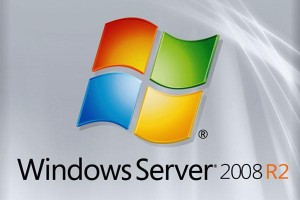 windows server 2008R2[/caption]
Производитель:
Год выпуска: 2012
Продолжительность: 12:11:00
Тип материала: Видеоурок
Язык: Русский
Стоимость: 5999 рублей
Описание:
Вы знаете, что каждый третий сайт в мире работает на веб-сервере Microsoft IIS? Тогда научитесь устанавливать, настраивать, поддерживать и решать проблемы web-сервера IIS 7.0 в Windows Server 2008 R2! Рекомендуем этот 3-дневный курс всем, кто занимается администрированием web-серверов Microsoft.
Основной целевой аудиторией данного курса являются слушатели, желающие стать администраторами веб-серверов в среде предприятия. Кроме того, он будет интересен слушателям, претендующим на новую должность, которая требует навыков управления содержимым, обслуживаемым веб-сервером IIS 7.0 во внутренней, внешней сети и через Интернет.
Дополнительной целевой аудиторией данного курса являются разработчики сетевых приложений, обладающие навыками работы с сетями.
Цель курса:
Проводимый под руководством инструктора трехдневный курс предлагает слушателям знания и навыки в области установки, настройки, поддержки и устранения неполадок веб-сервера Internet Information Services (IIS) версии 7.0 в Windows Server 2008 R2.
По окончании курса Вы будете уметь:
Описывать модульную архитектуру и рабочие нагрузки IIS 7.0
Настраивать веб-сервер IIS 7.0
Устранять неполадки в работе веб-серверов, узлов и приложений
Использовать средства командной строки и работы со сценариями
Подстраивать IIS для повышения производительности
Обслуживать веб-узлы
Использовать интегрированные технологии, расширяющие функциональность IIS 7.0.
windows server 2008R2[/caption]
Производитель:
Год выпуска: 2012
Продолжительность: 12:11:00
Тип материала: Видеоурок
Язык: Русский
Стоимость: 5999 рублей
Описание:
Вы знаете, что каждый третий сайт в мире работает на веб-сервере Microsoft IIS? Тогда научитесь устанавливать, настраивать, поддерживать и решать проблемы web-сервера IIS 7.0 в Windows Server 2008 R2! Рекомендуем этот 3-дневный курс всем, кто занимается администрированием web-серверов Microsoft.
Основной целевой аудиторией данного курса являются слушатели, желающие стать администраторами веб-серверов в среде предприятия. Кроме того, он будет интересен слушателям, претендующим на новую должность, которая требует навыков управления содержимым, обслуживаемым веб-сервером IIS 7.0 во внутренней, внешней сети и через Интернет.
Дополнительной целевой аудиторией данного курса являются разработчики сетевых приложений, обладающие навыками работы с сетями.
Цель курса:
Проводимый под руководством инструктора трехдневный курс предлагает слушателям знания и навыки в области установки, настройки, поддержки и устранения неполадок веб-сервера Internet Information Services (IIS) версии 7.0 в Windows Server 2008 R2.
По окончании курса Вы будете уметь:
Описывать модульную архитектуру и рабочие нагрузки IIS 7.0
Настраивать веб-сервер IIS 7.0
Устранять неполадки в работе веб-серверов, узлов и приложений
Использовать средства командной строки и работы со сценариями
Подстраивать IIS для повышения производительности
Обслуживать веб-узлы
Использовать интегрированные технологии, расширяющие функциональность IIS 7.0.
Windows Server 2008R2
[caption id="attachment_1380" align="alignright" width="300" class=" "]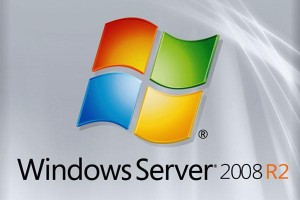 windows server 2008R2[/caption]
Производитель:
Год выпуска: 2012
Продолжительность: 12:11:00
Тип материала: Видеоурок
Язык: Русский
Стоимость: 5999 рублей
Описание:
Цель курса:Обеспечить знаниями по решениям защищенного доступа. В ходе курса дается материал по настройке служб сертификации, внедрению сертификатов, рассматриваются возможности Active Directory Lightweght, рассматривается настройка федераций и типичные сценарии их использования, дается понимание RMS.
По окончании курса вы будете уметь:
Описывать различные системы защищенного доступа
Настраивать службы сертификации Active Directory и внедрять с их помощью сертификаты на предприятии
Настраивать службы Active Directory Lightweght
Настраивать федерации в Active Directory
Настраивать службы Rights Management
Решать проблемы, которые могут возникнуть в процессе эксплуатации таких решений.
[wpspoiler name="Подробное описание" ]
Модуль 1. Знакомство с системами защищенного доступа
Обзор систем защищенного доступа
Роли Active Directory в построении систем защищенного доступа
Обзор ILM 2007
Лабораторная работа. Знакомство с системами защищенного доступа
Модуль 2. Настройка служб сертификации Active Directory
Знакомство с инфраструктурой открытого ключа (PKI)
Внедрение иерархии центров сертификации
Установка служб сертификации
Управление службами сертификации
Лабораторная работа. Настройка служб сертификации
Модуль 3. Внедрение сертификатов на предприятии и управление ими
Внедрение сертификатов с помощью служб сертификации Active Directory
Внедрение сертификатов с помощью автоматического разворачивания
Отзыв сертификатов
Настройка шаблонов сертификатов
Резервное копирование и восстановление сертификатов
Лабораторная работа. Внедрение сертификатов на предприятии и управление ими
Модуль 4. Настройка служб Active Directory Lightweght (AD LDS)
Установка AD LDS
Настройка AD LDS
Настройка репликации AD LDS
Настройка интеграции AD LDS и AD DS
Лабораторная работа. Настройка служб Active Directory Lightweght
Модуль 5. Настройка служб федерации (AD FS)
Знакомство со службами федерации
Сценарии внедрения федераций
Внедрение федераций
Лабораторная работа. Настройка единого входа в федерации с использованием доверительных отношений к другому лесу
Модуль 6. Настройка AD RMS
Знакомство с AD RMS
Установка и настройка компонентов AD RMS
Администрирование AD RMS
Внедрение политик доверия в AD RMS
Лабораторная работа. Настройка AD RMS
Модуль 7. Поддержка решений защищенного доступа
Поддержка AD CS
Поддержка AD LDS
Поддержка AD FS
Поддержка AD RMS
Лабораторная работа. Поддержка решений защищенного доступа
Модуль 8. Решение проблем, которые могут возникнуть в процессе эксплуатации решений защищенного доступа
Решение проблем в AD CS
Решение проблем в AD LDS
Решение проблем в AD FS
Решение проблем в AD RMS
Лабораторная работа. Решение проблем, которые могут возникнуть в процессе эксплуатации решений защищенного доступа
[/wpspoiler]
windows server 2008R2[/caption]
Производитель:
Год выпуска: 2012
Продолжительность: 12:11:00
Тип материала: Видеоурок
Язык: Русский
Стоимость: 5999 рублей
Описание:
Цель курса:Обеспечить знаниями по решениям защищенного доступа. В ходе курса дается материал по настройке служб сертификации, внедрению сертификатов, рассматриваются возможности Active Directory Lightweght, рассматривается настройка федераций и типичные сценарии их использования, дается понимание RMS.
По окончании курса вы будете уметь:
Описывать различные системы защищенного доступа
Настраивать службы сертификации Active Directory и внедрять с их помощью сертификаты на предприятии
Настраивать службы Active Directory Lightweght
Настраивать федерации в Active Directory
Настраивать службы Rights Management
Решать проблемы, которые могут возникнуть в процессе эксплуатации таких решений.
[wpspoiler name="Подробное описание" ]
Модуль 1. Знакомство с системами защищенного доступа
Обзор систем защищенного доступа
Роли Active Directory в построении систем защищенного доступа
Обзор ILM 2007
Лабораторная работа. Знакомство с системами защищенного доступа
Модуль 2. Настройка служб сертификации Active Directory
Знакомство с инфраструктурой открытого ключа (PKI)
Внедрение иерархии центров сертификации
Установка служб сертификации
Управление службами сертификации
Лабораторная работа. Настройка служб сертификации
Модуль 3. Внедрение сертификатов на предприятии и управление ими
Внедрение сертификатов с помощью служб сертификации Active Directory
Внедрение сертификатов с помощью автоматического разворачивания
Отзыв сертификатов
Настройка шаблонов сертификатов
Резервное копирование и восстановление сертификатов
Лабораторная работа. Внедрение сертификатов на предприятии и управление ими
Модуль 4. Настройка служб Active Directory Lightweght (AD LDS)
Установка AD LDS
Настройка AD LDS
Настройка репликации AD LDS
Настройка интеграции AD LDS и AD DS
Лабораторная работа. Настройка служб Active Directory Lightweght
Модуль 5. Настройка служб федерации (AD FS)
Знакомство со службами федерации
Сценарии внедрения федераций
Внедрение федераций
Лабораторная работа. Настройка единого входа в федерации с использованием доверительных отношений к другому лесу
Модуль 6. Настройка AD RMS
Знакомство с AD RMS
Установка и настройка компонентов AD RMS
Администрирование AD RMS
Внедрение политик доверия в AD RMS
Лабораторная работа. Настройка AD RMS
Модуль 7. Поддержка решений защищенного доступа
Поддержка AD CS
Поддержка AD LDS
Поддержка AD FS
Поддержка AD RMS
Лабораторная работа. Поддержка решений защищенного доступа
Модуль 8. Решение проблем, которые могут возникнуть в процессе эксплуатации решений защищенного доступа
Решение проблем в AD CS
Решение проблем в AD LDS
Решение проблем в AD FS
Решение проблем в AD RMS
Лабораторная работа. Решение проблем, которые могут возникнуть в процессе эксплуатации решений защищенного доступа
[/wpspoiler]
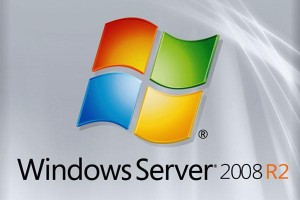 windows server 2008R2[/caption]
Производитель:
Год выпуска: 2012
Продолжительность: 12:11:00
Тип материала: Видеоурок
Язык: Русский
Стоимость: 5999 рублей
Описание:
Цель курса:Обеспечить знаниями по решениям защищенного доступа. В ходе курса дается материал по настройке служб сертификации, внедрению сертификатов, рассматриваются возможности Active Directory Lightweght, рассматривается настройка федераций и типичные сценарии их использования, дается понимание RMS.
По окончании курса вы будете уметь:
Описывать различные системы защищенного доступа
Настраивать службы сертификации Active Directory и внедрять с их помощью сертификаты на предприятии
Настраивать службы Active Directory Lightweght
Настраивать федерации в Active Directory
Настраивать службы Rights Management
Решать проблемы, которые могут возникнуть в процессе эксплуатации таких решений.
[wpspoiler name="Подробное описание" ]
Модуль 1. Знакомство с системами защищенного доступа
Обзор систем защищенного доступа
Роли Active Directory в построении систем защищенного доступа
Обзор ILM 2007
Лабораторная работа. Знакомство с системами защищенного доступа
Модуль 2. Настройка служб сертификации Active Directory
Знакомство с инфраструктурой открытого ключа (PKI)
Внедрение иерархии центров сертификации
Установка служб сертификации
Управление службами сертификации
Лабораторная работа. Настройка служб сертификации
Модуль 3. Внедрение сертификатов на предприятии и управление ими
Внедрение сертификатов с помощью служб сертификации Active Directory
Внедрение сертификатов с помощью автоматического разворачивания
Отзыв сертификатов
Настройка шаблонов сертификатов
Резервное копирование и восстановление сертификатов
Лабораторная работа. Внедрение сертификатов на предприятии и управление ими
Модуль 4. Настройка служб Active Directory Lightweght (AD LDS)
Установка AD LDS
Настройка AD LDS
Настройка репликации AD LDS
Настройка интеграции AD LDS и AD DS
Лабораторная работа. Настройка служб Active Directory Lightweght
Модуль 5. Настройка служб федерации (AD FS)
Знакомство со службами федерации
Сценарии внедрения федераций
Внедрение федераций
Лабораторная работа. Настройка единого входа в федерации с использованием доверительных отношений к другому лесу
Модуль 6. Настройка AD RMS
Знакомство с AD RMS
Установка и настройка компонентов AD RMS
Администрирование AD RMS
Внедрение политик доверия в AD RMS
Лабораторная работа. Настройка AD RMS
Модуль 7. Поддержка решений защищенного доступа
Поддержка AD CS
Поддержка AD LDS
Поддержка AD FS
Поддержка AD RMS
Лабораторная работа. Поддержка решений защищенного доступа
Модуль 8. Решение проблем, которые могут возникнуть в процессе эксплуатации решений защищенного доступа
Решение проблем в AD CS
Решение проблем в AD LDS
Решение проблем в AD FS
Решение проблем в AD RMS
Лабораторная работа. Решение проблем, которые могут возникнуть в процессе эксплуатации решений защищенного доступа
[/wpspoiler]
windows server 2008R2[/caption]
Производитель:
Год выпуска: 2012
Продолжительность: 12:11:00
Тип материала: Видеоурок
Язык: Русский
Стоимость: 5999 рублей
Описание:
Цель курса:Обеспечить знаниями по решениям защищенного доступа. В ходе курса дается материал по настройке служб сертификации, внедрению сертификатов, рассматриваются возможности Active Directory Lightweght, рассматривается настройка федераций и типичные сценарии их использования, дается понимание RMS.
По окончании курса вы будете уметь:
Описывать различные системы защищенного доступа
Настраивать службы сертификации Active Directory и внедрять с их помощью сертификаты на предприятии
Настраивать службы Active Directory Lightweght
Настраивать федерации в Active Directory
Настраивать службы Rights Management
Решать проблемы, которые могут возникнуть в процессе эксплуатации таких решений.
[wpspoiler name="Подробное описание" ]
Модуль 1. Знакомство с системами защищенного доступа
Обзор систем защищенного доступа
Роли Active Directory в построении систем защищенного доступа
Обзор ILM 2007
Лабораторная работа. Знакомство с системами защищенного доступа
Модуль 2. Настройка служб сертификации Active Directory
Знакомство с инфраструктурой открытого ключа (PKI)
Внедрение иерархии центров сертификации
Установка служб сертификации
Управление службами сертификации
Лабораторная работа. Настройка служб сертификации
Модуль 3. Внедрение сертификатов на предприятии и управление ими
Внедрение сертификатов с помощью служб сертификации Active Directory
Внедрение сертификатов с помощью автоматического разворачивания
Отзыв сертификатов
Настройка шаблонов сертификатов
Резервное копирование и восстановление сертификатов
Лабораторная работа. Внедрение сертификатов на предприятии и управление ими
Модуль 4. Настройка служб Active Directory Lightweght (AD LDS)
Установка AD LDS
Настройка AD LDS
Настройка репликации AD LDS
Настройка интеграции AD LDS и AD DS
Лабораторная работа. Настройка служб Active Directory Lightweght
Модуль 5. Настройка служб федерации (AD FS)
Знакомство со службами федерации
Сценарии внедрения федераций
Внедрение федераций
Лабораторная работа. Настройка единого входа в федерации с использованием доверительных отношений к другому лесу
Модуль 6. Настройка AD RMS
Знакомство с AD RMS
Установка и настройка компонентов AD RMS
Администрирование AD RMS
Внедрение политик доверия в AD RMS
Лабораторная работа. Настройка AD RMS
Модуль 7. Поддержка решений защищенного доступа
Поддержка AD CS
Поддержка AD LDS
Поддержка AD FS
Поддержка AD RMS
Лабораторная работа. Поддержка решений защищенного доступа
Модуль 8. Решение проблем, которые могут возникнуть в процессе эксплуатации решений защищенного доступа
Решение проблем в AD CS
Решение проблем в AD LDS
Решение проблем в AD FS
Решение проблем в AD RMS
Лабораторная работа. Решение проблем, которые могут возникнуть в процессе эксплуатации решений защищенного доступа
[/wpspoiler]