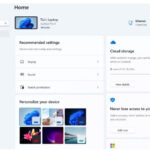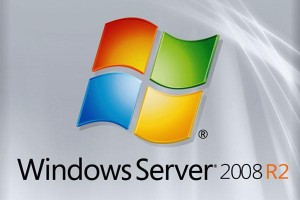
Производитель:
Год выпуска: 2012
Продолжительность: 21:03:52
Тип материала: Видеоурок
Язык: Англисский
Стоимость: 1999 рублей
Описание:
You're administering network operating systems. Prove to the world (and prospective employers) that you're ready to implement and administer networks of any size.
James Conrad's training for the 70-643 exam, Windows Server 2008 Applications Infrastructure, Configuring, shows you how to boost user productivity by configuring Windows Server 2008.
You'll soon be configuring automatic installation procedures, leveraging hardware resources with Hyper-V, and using great tools, such as terminal services gateway and RemoteApp.
All trademarks and copyrights are the property of their respective holders
[wpspoiler name="Подробное описание" ]
1. 70-643 Intro (00:03:20)
In this introductory training video, we will do an overview of the series, but also talk about the MCTS certification exam.
2. Windows Deployment Services Part 1 (00:39:27)
Deploy images by using Windows Deployment Services. Install from media (IFM), configure Windows Deployment Services, deploy Windows Deployment Services images, Windows Image files (WIM), preboot execution environment (PXE),
3. Windows Deployment Services Part 2 (00:43:08)
Deploy images by using Windows Deployment Services. Configure Windows Deployment Services, capture Windows Deployment Services images, deploy Windows Deployment Services images, wdsutil.exe, image and image group security, automatic network boot, pxeboot.n12, image management, deleting images, managing images from the command line, wdsutil, managed computer, preboot execution environment (PXE), PXE response settings, discover boot image, sysprep, out of the box experience (OOBE)
4. Windows Deployment Services Part 3 (00:29:38)
Deploy images by using Windows Deployment Services. Configure Windows Deployment Services, capture Windows Deployment Services images, deploy Windows Deployment Services images , server core, imagex.exe, windows automated installation kit (WAIK), custom images, petools, pkgmgr
5. Windows Activation (00:24:25)
Configure Microsoft Windows activation. Install a KMS server, create a DNS SRV record, replicate volume license data, automatic activation, kms host, kms srv record, volume activation management tool (VAMT), proxy activation, independent activation, multiple activation key (MAK), slmgr, activation threshold, direct kms host discovery, autodiscovery kms host discovery
6. Hyper-V (00:56:14)
Configure Windows Server Hyper-V and virtual machines. Virtual networking, local network, VLAN (virtual local area network), virtual network switch, virtualization hardware requirements, 64-bit hardware assisted virtualization, Virtual Hard Disks, dynamically expanding disk, fixed disk, differencing disk, merge differencing disk, system center virtual machine manager (SCVMM), migrate from physical to virtual, VM additions, backup, optimization, optimization by using differencing disks, merging differencing disks, and compacting disks, server core, export and import virtual machines, using windows backup to backup virtual machines using the volume shadow copy service, using virtual machine snapshots, automatic start action, automatic stop action
7. Network Load Balancing (00:31:17)
Configure High Availability. Clustering, round robin, host records, A records, cname records, nodes, network load balancing, NLB, port rules, drainstop, stateful data, stateless data, filtering mode, single host, multiple host, handling priority
8. Server Clustering (00:33:07)
Configure High Availability. Failover clustering, server clustering, hardware redundancy, quorum, witness disk, vlan, SAS, FC, iSCSI, active/passive nodes, active/active nodes, Validate a cluster configuration, creating a cluster, managing a cluster, failover, failback, quorum configuration.
9. Storage Part 1 (00:34:29)
Configure storage. Virtual Disk Specification (VDS) API, Network Attached Storage, iSCSI and Fibre Channel storage area networks, internet storage name service, iSNS, storage attached network, SAN, Direct Attached Storage, DAS, block-based access, host bus adapter, HBA, iSCSI initiator, iSCSI target, CHAP, IPSec
10. Storage Part 2 (00:35:49)
MCTS training; Configure storage. RAID types, mount points, extending volume, shrink volume, RAID-0, striped set, RAID-1, mirrored set, mirroring, RAID-5, striped set with parity, diskpart, disk failover.
11. Terminal Services: Client Configuration (00:42:34)
Configure Terminal Services client connections. Connecting local devices and resources to a session, Terminal Services profiles, Terminal Services home folders, Remote Desktop Connection (RDC), single sign-on, Remote Desktop Snap-In, MSTSC.exe, remote desktop versus terminal services, Desktop Experience, TCP Port 3389, remote desktop protocol, remote desktop users security group.
12. Terminal Services: Licensing (00:31:22)
Configure Terminal Services licensing, deploy licensing server, connectivity between terminal servers and Terminal Services licensing server, recovering Terminal Services licensing server, managing Terminal Services client access licenses (TS CALs), remote desktops mmc console, printer redirection, plug and play device redirection, media transfer protocol, picture transfer protocol, terminal server fallback printer driver behavior, disconnecting a terminal services session, logging off a terminal services session, network level authentication, per device client access license, per user client access license, CAL, activate terminal services licensing server, Microsoft clearinghouse, license server discovery mode, forest discovery scope, domain discovery scope, workgroup discover scope.
13. Terminal Services: Server Configuration (00:53:26)
Configure Terminal Services server options. Logoff, disconnect, reset, remote control, monitor, Remote Desktop Protocol (RDP) permissions, connection limits, session time limits, managing by using GPOs, viewing processes, session permissions, display data prioritization, tsdiscon, tscon, msg, signed and unsigned RDP files, SSL authentication, RDP authentication, FIPS 140-1, High or Low encryption
14. Terminal Services: RemoteApp and Gateway (01:00:18)
Configure Windows Server 2008 Terminal Services RemoteApp (TS RemoteApp). Configuring Terminal Services Web Access, configuring Terminal Services Remote Desktop Web Connection Configure Terminal Services Gateway. certificate configuration, Terminal Services Gateway Manager (TS Gateway Manager), specifying resources that users can access through TS Gateway by using Terminal Services resource authorization policy (TS RAP) and Terminal Services connection authorization policy (TS CAP), Terminal Services group policy. Installing applications in terminal services, change user /install, change user /query, change user /execute, creating .RDP files, creating .MSI files, HTTPS-HTTPS bridging, HTTPS-HTTP bridging
15. Terminal Services: Resources and Load Balancing (00:27:28)
Configure Terminal Services load balancing. Terminal Services Session Broker redirection modes, DNS registration, setting through group policy, Configure and monitor Terminal Services resources, allocate resources by using Windows Server Resource Manager, configure application logging, Session Directory Computers local security group, network load balancing, round robin, hardware load balancing, Resource allocation policies, process matching criteria, export WSRM information, import WSRM information, participate in session broker load-balancing, IP address redirection, session redirector.
16. IIS Part 1 (00:22:27)
Configure Web applications. directory-dependent, publishing, URL-specified configuration, Microsoft .NET components, for example, .NET and .aspx, configure application pools. ASP.net, .NET Framework, ISAPI scripts and filters. HTTP features, static content, default document, directory browsing, HTTP errors, HTTP redirection. Site binding, protocols, ports, host header name, web site settings, active server pages, CGI, Common Gateway Interface, Internet Server Application Programming Interface, ISAPI, server side includes. Web application, Classic .NET Application Pool, DefaultAppPool
17. IIS Part 2 (00:44:46)
Manage Web sites. publish IIS Web sites, configure virtual directories, publishing directories, directory browsing, appcmd.exe, compression, error pages, handler mappings, http response headers, MIME types, modules, output caching.
18. IIS Part 3 (01:03:49)
Manage Internet Information Services (IIS). Web site content backup and restore, IIS configuration backup, monitor IIS, configure logging, delegation of administrative rights, migrate sites and Web applications, appcmd.exe, remote administration
19. IIS Part 4 (00:41:37)
Configure SSL security. configure certificates, requesting SSL certificate, renewing SSL certificate, exporting and importing certificates, Configure Web site authentication and permissions, configure site permissions and authentication, configure application permissions, client certificate mappings.
20. FTP and SMTP (00:54:27)
Configure a File Transfer Protocol (FTP) server. configure for extranet users, configure permissions, filezilla, GET, PUT, command line connections. Configure Simple Mail Transfer Protocol (SMTP). Setting up smart hosts, configuring size limitations, setting up security and authentication to the delivering server, creating proper service accounts, authentication, SMTP relay
21. Windows Media Services (00:40:06)
Configure Windows Media server. on-demand replication, configure time-sensitive content, caching and proxy, reverse proxy, cached content, publishing point, broadcast publishing point, on-demand publishing point, Simple Object Access Protocol, SOAP, Media Rights Manager
22. Digital Rights Management (00:09:39)
Configure Digital Rights Management (DRM). encryption, sharing business rules, configuring license delivery, Windows Media Rights Manager SDK, WMRM, header, key ID, license acquisition URL, private signing key, license key seed.
23. Windows SharePoint Services (00:36:56)
Configure Microsoft Windows SharePoint Services server options. Site permissions, backup, antivirus, configure Windows SharePoint Services e-mail integration. configuring a document library to receive e-mail, configuring incoming versus outgoing e-mail, SMTP settings, upgrading from WSS 2.0 to WSS 3.0, installation.
24. What's New in R2: Intro (00:05:01)
An introduction to what's new in R2
25. What's New in R2: Security and Deployment (00:30:56)
Microsoft significantly expanded security auditing in Windows Server 2008 R2 and Windows 7. In this Nugget we also look at what's new and what's changed with User Account Control (UAC) and Windows Deployment Services (WDS).
26. What's New in R2: Remote Desktop Services (00:18:45)
Configure RemoteApp and Remote Desktop Web Access, forms-based authentication, single sign-on, Configure Remote Desktop Gateway (RD Gateway). Certificate configuration, remote desktop resource authorization policy (RD RAP), remote desktop connection authorization policy (RD CAP), remote desktop group policy, Remote Desktop connection broker, Remote Desktop Resources, Fair share CPU scheduling, Configure Remote Desktop Session host, IP virtualization, RemoteFX
27. What's New in R2: Web Services (00:27:28)
In this Nugget we consider the latest shipping version of Internet Information Services (IIS)--version 7.5. We examine changes and enhancements to the Web Server role. We also discuss AD Web Services, which provides a Web services management interface to Active Directory. Finally, we learn about Authentication Mechanism Assurance, which can apply different authorization profiles based upon the authentication method that is used by the connecting user.
28. What's New in R2: Windows PowerShell (00:32:22)
Windows PowerShell is gradually infiltrating all of the Microsoft's server and desktop products. This is actually a good thing! In this Nugget we learn how to use the Windows PowerShell cmdlets for Active Directory administration and server role/feature management. By the end of this Nugget you will master any new pesky PowerShell-related question that you see on your certification exam.
[/wpspoiler]