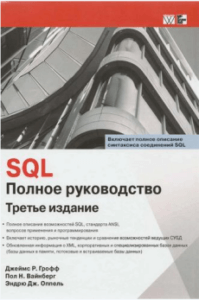 Автор: Джеймс Р. Грофф, Пол Н. Вайнберг, Эндрю Дж. Оппель
Издательство: Вильямс
ISBN: 978-5-8459-1654-9, 978-0-07-159255-0
Жанр: Программирование, базы данных
Формат: PDF
Качество: OCR без ошибок
Иллюстрации: Черно-белые
Количество страниц: 959
Автор: Джеймс Р. Грофф, Пол Н. Вайнберг, Эндрю Дж. Оппель
Издательство: Вильямс
ISBN: 978-5-8459-1654-9, 978-0-07-159255-0
Жанр: Программирование, базы данных
Формат: PDF
Качество: OCR без ошибок
Иллюстрации: Черно-белые
Количество страниц: 959MS SQL Server 2012
MS SQL Server 2012
MS SQL Server 2012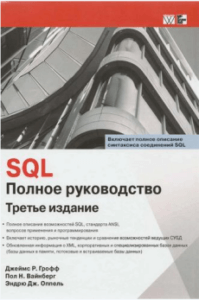 Автор: Джеймс Р. Грофф, Пол Н. Вайнберг, Эндрю Дж. Оппель
Издательство: Вильямс
ISBN: 978-5-8459-1654-9, 978-0-07-159255-0
Жанр: Программирование, базы данных
Формат: PDF
Качество: OCR без ошибок
Иллюстрации: Черно-белые
Количество страниц: 959
Автор: Джеймс Р. Грофф, Пол Н. Вайнберг, Эндрю Дж. Оппель
Издательство: Вильямс
ISBN: 978-5-8459-1654-9, 978-0-07-159255-0
Жанр: Программирование, базы данных
Формат: PDF
Качество: OCR без ошибок
Иллюстрации: Черно-белые
Количество страниц: 959
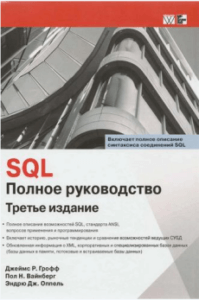 Автор: Джеймс Р. Грофф, Пол Н. Вайнберг, Эндрю Дж. Оппель
Издательство: Вильямс
ISBN: 978-5-8459-1654-9, 978-0-07-159255-0
Жанр: Программирование, базы данных
Формат: PDF
Качество: OCR без ошибок
Иллюстрации: Черно-белые
Количество страниц: 959
Автор: Джеймс Р. Грофф, Пол Н. Вайнберг, Эндрю Дж. Оппель
Издательство: Вильямс
ISBN: 978-5-8459-1654-9, 978-0-07-159255-0
Жанр: Программирование, базы данных
Формат: PDF
Качество: OCR без ошибок
Иллюстрации: Черно-белые
Количество страниц: 959
MS SQL Server 2012
[caption id="attachment_1260" align="alignright" width="300" class=" "] SQL Server 2012[/caption]
Автор:
Производитель: Специалист
Год выпуска: 2013
Продолжительность: 40:00:00
Тип материала: Видеоурок
Язык: Русский
Стоимость: 7999 рублей
Описание:
В ходе занятий по этому 5-дневному курсу Вы овладеете реализацией BI-платформы для поддержки аналитики для информационных работников. Вы узнаете, как создать хранилище данных в SQL Server 2012, внедрить решение ETL со службами SQL Server Integration Services, проверить и очистить данные с помощью SQL Server Data Quality Services и SQL Server Master Data Services. Успешное окончание курса поможет Вам подготовиться к экзамену Microsoft 70-463.
Microsoft SQL Server 2012 - система управления реляционными базами данных. Программный продукт предлагает разработчикам и пользователям широкий набор возможностей по созданию решений с высоким уровнем производительности, надежности и безопасности, является комплексной платформой управления данными и бизнес-анализа.
BI-технологии позволяют анализировать большие объёмы информации, заостряя внимание пользователей лишь на ключевых факторах эффективности, моделируя исход различных вариантов действий, отслеживая результаты принятия тех или иных решений. SQL Server 2008 R2 содержит ряд новых возможностей BI, дает всем пользователям доступ к развитым средствам бизнес-анализа.
Основной аудиторией данного курса являются лица, в обязанности которых входит администрирование SQL-сервера, а также аналитики, разработчики, специалисты по системам отчётности, программисты 1С и т.п. Их обязанности фокусируются на практической работе по созданию BI-решений, включая внедрение хранилищ данных, ETL, и очистке данных. Основные обязанности:
Реализация хранилища данных
Разработка пакетов SSIS для извлечения данных и загрузки / передачи / преобразования
Обеспечение целостности данных, с использованием Master Data Services
Очистка данных с помощью служб Data Quality
[wpspoiler name="Подробное описание" ]
Модуль 1. Введение в хранилища данных
Описание концепции и архитектуры хранилища данных
Решение для хранилища данных
Лабораторная работа: Изучение решения для хранилища данных
Изучение источников данных
Изучение процессов ETL
Изучение хранилищ данных
4
Модуль 2. Аппаратное обеспечение для хранилища данных
Сложности построения хранилищ данных
Архитектура хранилищ данных
Оборудование для хранилищ данных
2
Модуль 3. Проектирование и реализация хранилищ данных
Логический дизайн хранилищ данных
Физический дизайн хранилищ данных
Лабораторная работа: Реализация схемы хранилища данных
Реализация схемы Звезда
Реализация схемы Снежинка
Реализация таблицы времени
2
Модуль 4. Разработка и внедрение схемы для хранилища данных
Введение в ETL с SSIS
Изучение источников данных
Реализация потока данных
Лабораторная работа: Реализация потока данных в пакете служб SSIS
Изучение источников данных
Передача данных с помощью задачи потока данных
Использование преобразования в потоке данных
4
Модуль 5. Реализация потока управления в пакете SSIS
Введение в поток управления
Создание динамических пакетов
Использование контейнеров
Управление согласованностью
Лабораторная работа: Реализация потока управления в пакете SSIS
Использование задач и очередность в потоке управления
Использование переменных и параметров
Использование контейнеров
Лабораторная работа: Использование транзакций и контрольных точек
Использование транзакций
Использование контрольных точек
2
Модуль 6. Отладка и устранение неполадок служб SSIS
Отладка пакетов служб SSIS
Ведение журнала событий пакетов служб SSIS
Обработка ошибок в пакете служб SSIS
Лабораторная работа: Отладка и устранение неполадок пакетов служб SSIS
Отладка пакетов служб SSIS
Ведение журнала выполнения пакетов служб SSIS
Реализация обработчиков событий
Обработка ошибок в потоке данных
4
Модуль 7. Реализация инкрементных ETL процессов
Введение в инкрементные процессы ETL
Извлечение изменения данных
Загрузка измененных данных
Лабораторная работа: извлечение измененных данных
Использование столбца типа DateTime для поэтапного извлечения данных
Использование отслеживания изменений
Лабораторная работа: загрузка инкрементных изменений
Использование задачи Lookup task, чтобы вставить данные измерений
Использование задачи Lookup task, чтобы вставить или обновить данные измерений
Реализация медленно изменяющихся измерений
Использование инструкции MERGE для загрузки фактических данных
4
Модуль 8. Включение данных из облака в хранилище данных
Обзор «облачных» источников данных
SQL Server Azure
Рынок данных Azure
Лабораторная работа: Включение данных из облака в хранилище данных
Извлечение данных из SQL Azure
Получение данных из рынка данных Azure
2
Модуль 9. Обеспечение качества данных
Введение в очистку данных
Использование Data Quality Services для очистки данных
Использование Data Quality Services для соответствия данных
Лабораторная работа: Очистка данных
Создание базы знаний DQS
Очистка данных с помощью проекта DQS
Использование DQS в SSIS пакете
Лабораторная работа: удаление повторяющихся данных
Создание политики соответствия
Использование Data Quality Services для соответствия данных
4
Модуль 10. Использование Master Data Services
Основные понятия Master Data Services
Реализация модели Master Data Services
Использование надстройки Excel с Master Data Services
Лабораторная работа: Реализация Master Data Services
Создание базовой модели MDS
Редактирование моделей MDS с помощью Excel
Загрузка данных в MDS
Обеспечение бизнес-правил
Получение Master Data Services данных
2
Модуль 11. Расширение SSIS
Использование пользовательских компонентов в SSIS
Использование сценариев в SSIS
Лабораторная работа: использование скриптов и пользовательских компонентов
Использование пользовательских компонентов
Использование Задачи сценарий (Script Task)
2
Модуль 12. Развертывание и настройка пакетов служб SSIS
Обзор развертывания
Развертывание проектов служб SSIS
Планирование выполнения пакетов служб SSIS
Лабораторная работа: Развертывание и настройка пакетов служб SSIS
Создание каталога SSIS
Развертывание SSIS проекта
Создание среды для SSIS решений
Запуск пакетов служб SSIS в SQL Server Management Studio
Запуск пакетов SSIS по расписанию агентом SQL Server
4
Модуль 13. Использование данных в хранилище
Использование Excel для анализа данных в хранилище
Введение в PowerPivot
Введение в Crescent
Лабораторная работа: использование хранилищ данных
Использование PowerPivot для создания запроса к хранилищу данных
Визуализация данных с помощью Crescent
[/wpspoiler]
SQL Server 2012[/caption]
Автор:
Производитель: Специалист
Год выпуска: 2013
Продолжительность: 40:00:00
Тип материала: Видеоурок
Язык: Русский
Стоимость: 7999 рублей
Описание:
В ходе занятий по этому 5-дневному курсу Вы овладеете реализацией BI-платформы для поддержки аналитики для информационных работников. Вы узнаете, как создать хранилище данных в SQL Server 2012, внедрить решение ETL со службами SQL Server Integration Services, проверить и очистить данные с помощью SQL Server Data Quality Services и SQL Server Master Data Services. Успешное окончание курса поможет Вам подготовиться к экзамену Microsoft 70-463.
Microsoft SQL Server 2012 - система управления реляционными базами данных. Программный продукт предлагает разработчикам и пользователям широкий набор возможностей по созданию решений с высоким уровнем производительности, надежности и безопасности, является комплексной платформой управления данными и бизнес-анализа.
BI-технологии позволяют анализировать большие объёмы информации, заостряя внимание пользователей лишь на ключевых факторах эффективности, моделируя исход различных вариантов действий, отслеживая результаты принятия тех или иных решений. SQL Server 2008 R2 содержит ряд новых возможностей BI, дает всем пользователям доступ к развитым средствам бизнес-анализа.
Основной аудиторией данного курса являются лица, в обязанности которых входит администрирование SQL-сервера, а также аналитики, разработчики, специалисты по системам отчётности, программисты 1С и т.п. Их обязанности фокусируются на практической работе по созданию BI-решений, включая внедрение хранилищ данных, ETL, и очистке данных. Основные обязанности:
Реализация хранилища данных
Разработка пакетов SSIS для извлечения данных и загрузки / передачи / преобразования
Обеспечение целостности данных, с использованием Master Data Services
Очистка данных с помощью служб Data Quality
[wpspoiler name="Подробное описание" ]
Модуль 1. Введение в хранилища данных
Описание концепции и архитектуры хранилища данных
Решение для хранилища данных
Лабораторная работа: Изучение решения для хранилища данных
Изучение источников данных
Изучение процессов ETL
Изучение хранилищ данных
4
Модуль 2. Аппаратное обеспечение для хранилища данных
Сложности построения хранилищ данных
Архитектура хранилищ данных
Оборудование для хранилищ данных
2
Модуль 3. Проектирование и реализация хранилищ данных
Логический дизайн хранилищ данных
Физический дизайн хранилищ данных
Лабораторная работа: Реализация схемы хранилища данных
Реализация схемы Звезда
Реализация схемы Снежинка
Реализация таблицы времени
2
Модуль 4. Разработка и внедрение схемы для хранилища данных
Введение в ETL с SSIS
Изучение источников данных
Реализация потока данных
Лабораторная работа: Реализация потока данных в пакете служб SSIS
Изучение источников данных
Передача данных с помощью задачи потока данных
Использование преобразования в потоке данных
4
Модуль 5. Реализация потока управления в пакете SSIS
Введение в поток управления
Создание динамических пакетов
Использование контейнеров
Управление согласованностью
Лабораторная работа: Реализация потока управления в пакете SSIS
Использование задач и очередность в потоке управления
Использование переменных и параметров
Использование контейнеров
Лабораторная работа: Использование транзакций и контрольных точек
Использование транзакций
Использование контрольных точек
2
Модуль 6. Отладка и устранение неполадок служб SSIS
Отладка пакетов служб SSIS
Ведение журнала событий пакетов служб SSIS
Обработка ошибок в пакете служб SSIS
Лабораторная работа: Отладка и устранение неполадок пакетов служб SSIS
Отладка пакетов служб SSIS
Ведение журнала выполнения пакетов служб SSIS
Реализация обработчиков событий
Обработка ошибок в потоке данных
4
Модуль 7. Реализация инкрементных ETL процессов
Введение в инкрементные процессы ETL
Извлечение изменения данных
Загрузка измененных данных
Лабораторная работа: извлечение измененных данных
Использование столбца типа DateTime для поэтапного извлечения данных
Использование отслеживания изменений
Лабораторная работа: загрузка инкрементных изменений
Использование задачи Lookup task, чтобы вставить данные измерений
Использование задачи Lookup task, чтобы вставить или обновить данные измерений
Реализация медленно изменяющихся измерений
Использование инструкции MERGE для загрузки фактических данных
4
Модуль 8. Включение данных из облака в хранилище данных
Обзор «облачных» источников данных
SQL Server Azure
Рынок данных Azure
Лабораторная работа: Включение данных из облака в хранилище данных
Извлечение данных из SQL Azure
Получение данных из рынка данных Azure
2
Модуль 9. Обеспечение качества данных
Введение в очистку данных
Использование Data Quality Services для очистки данных
Использование Data Quality Services для соответствия данных
Лабораторная работа: Очистка данных
Создание базы знаний DQS
Очистка данных с помощью проекта DQS
Использование DQS в SSIS пакете
Лабораторная работа: удаление повторяющихся данных
Создание политики соответствия
Использование Data Quality Services для соответствия данных
4
Модуль 10. Использование Master Data Services
Основные понятия Master Data Services
Реализация модели Master Data Services
Использование надстройки Excel с Master Data Services
Лабораторная работа: Реализация Master Data Services
Создание базовой модели MDS
Редактирование моделей MDS с помощью Excel
Загрузка данных в MDS
Обеспечение бизнес-правил
Получение Master Data Services данных
2
Модуль 11. Расширение SSIS
Использование пользовательских компонентов в SSIS
Использование сценариев в SSIS
Лабораторная работа: использование скриптов и пользовательских компонентов
Использование пользовательских компонентов
Использование Задачи сценарий (Script Task)
2
Модуль 12. Развертывание и настройка пакетов служб SSIS
Обзор развертывания
Развертывание проектов служб SSIS
Планирование выполнения пакетов служб SSIS
Лабораторная работа: Развертывание и настройка пакетов служб SSIS
Создание каталога SSIS
Развертывание SSIS проекта
Создание среды для SSIS решений
Запуск пакетов служб SSIS в SQL Server Management Studio
Запуск пакетов SSIS по расписанию агентом SQL Server
4
Модуль 13. Использование данных в хранилище
Использование Excel для анализа данных в хранилище
Введение в PowerPivot
Введение в Crescent
Лабораторная работа: использование хранилищ данных
Использование PowerPivot для создания запроса к хранилищу данных
Визуализация данных с помощью Crescent
[/wpspoiler]
 SQL Server 2012[/caption]
Автор:
Производитель: Специалист
Год выпуска: 2013
Продолжительность: 40:00:00
Тип материала: Видеоурок
Язык: Русский
Стоимость: 7999 рублей
Описание:
В ходе занятий по этому 5-дневному курсу Вы овладеете реализацией BI-платформы для поддержки аналитики для информационных работников. Вы узнаете, как создать хранилище данных в SQL Server 2012, внедрить решение ETL со службами SQL Server Integration Services, проверить и очистить данные с помощью SQL Server Data Quality Services и SQL Server Master Data Services. Успешное окончание курса поможет Вам подготовиться к экзамену Microsoft 70-463.
Microsoft SQL Server 2012 - система управления реляционными базами данных. Программный продукт предлагает разработчикам и пользователям широкий набор возможностей по созданию решений с высоким уровнем производительности, надежности и безопасности, является комплексной платформой управления данными и бизнес-анализа.
BI-технологии позволяют анализировать большие объёмы информации, заостряя внимание пользователей лишь на ключевых факторах эффективности, моделируя исход различных вариантов действий, отслеживая результаты принятия тех или иных решений. SQL Server 2008 R2 содержит ряд новых возможностей BI, дает всем пользователям доступ к развитым средствам бизнес-анализа.
Основной аудиторией данного курса являются лица, в обязанности которых входит администрирование SQL-сервера, а также аналитики, разработчики, специалисты по системам отчётности, программисты 1С и т.п. Их обязанности фокусируются на практической работе по созданию BI-решений, включая внедрение хранилищ данных, ETL, и очистке данных. Основные обязанности:
Реализация хранилища данных
Разработка пакетов SSIS для извлечения данных и загрузки / передачи / преобразования
Обеспечение целостности данных, с использованием Master Data Services
Очистка данных с помощью служб Data Quality
[wpspoiler name="Подробное описание" ]
Модуль 1. Введение в хранилища данных
Описание концепции и архитектуры хранилища данных
Решение для хранилища данных
Лабораторная работа: Изучение решения для хранилища данных
Изучение источников данных
Изучение процессов ETL
Изучение хранилищ данных
4
Модуль 2. Аппаратное обеспечение для хранилища данных
Сложности построения хранилищ данных
Архитектура хранилищ данных
Оборудование для хранилищ данных
2
Модуль 3. Проектирование и реализация хранилищ данных
Логический дизайн хранилищ данных
Физический дизайн хранилищ данных
Лабораторная работа: Реализация схемы хранилища данных
Реализация схемы Звезда
Реализация схемы Снежинка
Реализация таблицы времени
2
Модуль 4. Разработка и внедрение схемы для хранилища данных
Введение в ETL с SSIS
Изучение источников данных
Реализация потока данных
Лабораторная работа: Реализация потока данных в пакете служб SSIS
Изучение источников данных
Передача данных с помощью задачи потока данных
Использование преобразования в потоке данных
4
Модуль 5. Реализация потока управления в пакете SSIS
Введение в поток управления
Создание динамических пакетов
Использование контейнеров
Управление согласованностью
Лабораторная работа: Реализация потока управления в пакете SSIS
Использование задач и очередность в потоке управления
Использование переменных и параметров
Использование контейнеров
Лабораторная работа: Использование транзакций и контрольных точек
Использование транзакций
Использование контрольных точек
2
Модуль 6. Отладка и устранение неполадок служб SSIS
Отладка пакетов служб SSIS
Ведение журнала событий пакетов служб SSIS
Обработка ошибок в пакете служб SSIS
Лабораторная работа: Отладка и устранение неполадок пакетов служб SSIS
Отладка пакетов служб SSIS
Ведение журнала выполнения пакетов служб SSIS
Реализация обработчиков событий
Обработка ошибок в потоке данных
4
Модуль 7. Реализация инкрементных ETL процессов
Введение в инкрементные процессы ETL
Извлечение изменения данных
Загрузка измененных данных
Лабораторная работа: извлечение измененных данных
Использование столбца типа DateTime для поэтапного извлечения данных
Использование отслеживания изменений
Лабораторная работа: загрузка инкрементных изменений
Использование задачи Lookup task, чтобы вставить данные измерений
Использование задачи Lookup task, чтобы вставить или обновить данные измерений
Реализация медленно изменяющихся измерений
Использование инструкции MERGE для загрузки фактических данных
4
Модуль 8. Включение данных из облака в хранилище данных
Обзор «облачных» источников данных
SQL Server Azure
Рынок данных Azure
Лабораторная работа: Включение данных из облака в хранилище данных
Извлечение данных из SQL Azure
Получение данных из рынка данных Azure
2
Модуль 9. Обеспечение качества данных
Введение в очистку данных
Использование Data Quality Services для очистки данных
Использование Data Quality Services для соответствия данных
Лабораторная работа: Очистка данных
Создание базы знаний DQS
Очистка данных с помощью проекта DQS
Использование DQS в SSIS пакете
Лабораторная работа: удаление повторяющихся данных
Создание политики соответствия
Использование Data Quality Services для соответствия данных
4
Модуль 10. Использование Master Data Services
Основные понятия Master Data Services
Реализация модели Master Data Services
Использование надстройки Excel с Master Data Services
Лабораторная работа: Реализация Master Data Services
Создание базовой модели MDS
Редактирование моделей MDS с помощью Excel
Загрузка данных в MDS
Обеспечение бизнес-правил
Получение Master Data Services данных
2
Модуль 11. Расширение SSIS
Использование пользовательских компонентов в SSIS
Использование сценариев в SSIS
Лабораторная работа: использование скриптов и пользовательских компонентов
Использование пользовательских компонентов
Использование Задачи сценарий (Script Task)
2
Модуль 12. Развертывание и настройка пакетов служб SSIS
Обзор развертывания
Развертывание проектов служб SSIS
Планирование выполнения пакетов служб SSIS
Лабораторная работа: Развертывание и настройка пакетов служб SSIS
Создание каталога SSIS
Развертывание SSIS проекта
Создание среды для SSIS решений
Запуск пакетов служб SSIS в SQL Server Management Studio
Запуск пакетов SSIS по расписанию агентом SQL Server
4
Модуль 13. Использование данных в хранилище
Использование Excel для анализа данных в хранилище
Введение в PowerPivot
Введение в Crescent
Лабораторная работа: использование хранилищ данных
Использование PowerPivot для создания запроса к хранилищу данных
Визуализация данных с помощью Crescent
[/wpspoiler]
SQL Server 2012[/caption]
Автор:
Производитель: Специалист
Год выпуска: 2013
Продолжительность: 40:00:00
Тип материала: Видеоурок
Язык: Русский
Стоимость: 7999 рублей
Описание:
В ходе занятий по этому 5-дневному курсу Вы овладеете реализацией BI-платформы для поддержки аналитики для информационных работников. Вы узнаете, как создать хранилище данных в SQL Server 2012, внедрить решение ETL со службами SQL Server Integration Services, проверить и очистить данные с помощью SQL Server Data Quality Services и SQL Server Master Data Services. Успешное окончание курса поможет Вам подготовиться к экзамену Microsoft 70-463.
Microsoft SQL Server 2012 - система управления реляционными базами данных. Программный продукт предлагает разработчикам и пользователям широкий набор возможностей по созданию решений с высоким уровнем производительности, надежности и безопасности, является комплексной платформой управления данными и бизнес-анализа.
BI-технологии позволяют анализировать большие объёмы информации, заостряя внимание пользователей лишь на ключевых факторах эффективности, моделируя исход различных вариантов действий, отслеживая результаты принятия тех или иных решений. SQL Server 2008 R2 содержит ряд новых возможностей BI, дает всем пользователям доступ к развитым средствам бизнес-анализа.
Основной аудиторией данного курса являются лица, в обязанности которых входит администрирование SQL-сервера, а также аналитики, разработчики, специалисты по системам отчётности, программисты 1С и т.п. Их обязанности фокусируются на практической работе по созданию BI-решений, включая внедрение хранилищ данных, ETL, и очистке данных. Основные обязанности:
Реализация хранилища данных
Разработка пакетов SSIS для извлечения данных и загрузки / передачи / преобразования
Обеспечение целостности данных, с использованием Master Data Services
Очистка данных с помощью служб Data Quality
[wpspoiler name="Подробное описание" ]
Модуль 1. Введение в хранилища данных
Описание концепции и архитектуры хранилища данных
Решение для хранилища данных
Лабораторная работа: Изучение решения для хранилища данных
Изучение источников данных
Изучение процессов ETL
Изучение хранилищ данных
4
Модуль 2. Аппаратное обеспечение для хранилища данных
Сложности построения хранилищ данных
Архитектура хранилищ данных
Оборудование для хранилищ данных
2
Модуль 3. Проектирование и реализация хранилищ данных
Логический дизайн хранилищ данных
Физический дизайн хранилищ данных
Лабораторная работа: Реализация схемы хранилища данных
Реализация схемы Звезда
Реализация схемы Снежинка
Реализация таблицы времени
2
Модуль 4. Разработка и внедрение схемы для хранилища данных
Введение в ETL с SSIS
Изучение источников данных
Реализация потока данных
Лабораторная работа: Реализация потока данных в пакете служб SSIS
Изучение источников данных
Передача данных с помощью задачи потока данных
Использование преобразования в потоке данных
4
Модуль 5. Реализация потока управления в пакете SSIS
Введение в поток управления
Создание динамических пакетов
Использование контейнеров
Управление согласованностью
Лабораторная работа: Реализация потока управления в пакете SSIS
Использование задач и очередность в потоке управления
Использование переменных и параметров
Использование контейнеров
Лабораторная работа: Использование транзакций и контрольных точек
Использование транзакций
Использование контрольных точек
2
Модуль 6. Отладка и устранение неполадок служб SSIS
Отладка пакетов служб SSIS
Ведение журнала событий пакетов служб SSIS
Обработка ошибок в пакете служб SSIS
Лабораторная работа: Отладка и устранение неполадок пакетов служб SSIS
Отладка пакетов служб SSIS
Ведение журнала выполнения пакетов служб SSIS
Реализация обработчиков событий
Обработка ошибок в потоке данных
4
Модуль 7. Реализация инкрементных ETL процессов
Введение в инкрементные процессы ETL
Извлечение изменения данных
Загрузка измененных данных
Лабораторная работа: извлечение измененных данных
Использование столбца типа DateTime для поэтапного извлечения данных
Использование отслеживания изменений
Лабораторная работа: загрузка инкрементных изменений
Использование задачи Lookup task, чтобы вставить данные измерений
Использование задачи Lookup task, чтобы вставить или обновить данные измерений
Реализация медленно изменяющихся измерений
Использование инструкции MERGE для загрузки фактических данных
4
Модуль 8. Включение данных из облака в хранилище данных
Обзор «облачных» источников данных
SQL Server Azure
Рынок данных Azure
Лабораторная работа: Включение данных из облака в хранилище данных
Извлечение данных из SQL Azure
Получение данных из рынка данных Azure
2
Модуль 9. Обеспечение качества данных
Введение в очистку данных
Использование Data Quality Services для очистки данных
Использование Data Quality Services для соответствия данных
Лабораторная работа: Очистка данных
Создание базы знаний DQS
Очистка данных с помощью проекта DQS
Использование DQS в SSIS пакете
Лабораторная работа: удаление повторяющихся данных
Создание политики соответствия
Использование Data Quality Services для соответствия данных
4
Модуль 10. Использование Master Data Services
Основные понятия Master Data Services
Реализация модели Master Data Services
Использование надстройки Excel с Master Data Services
Лабораторная работа: Реализация Master Data Services
Создание базовой модели MDS
Редактирование моделей MDS с помощью Excel
Загрузка данных в MDS
Обеспечение бизнес-правил
Получение Master Data Services данных
2
Модуль 11. Расширение SSIS
Использование пользовательских компонентов в SSIS
Использование сценариев в SSIS
Лабораторная работа: использование скриптов и пользовательских компонентов
Использование пользовательских компонентов
Использование Задачи сценарий (Script Task)
2
Модуль 12. Развертывание и настройка пакетов служб SSIS
Обзор развертывания
Развертывание проектов служб SSIS
Планирование выполнения пакетов служб SSIS
Лабораторная работа: Развертывание и настройка пакетов служб SSIS
Создание каталога SSIS
Развертывание SSIS проекта
Создание среды для SSIS решений
Запуск пакетов служб SSIS в SQL Server Management Studio
Запуск пакетов SSIS по расписанию агентом SQL Server
4
Модуль 13. Использование данных в хранилище
Использование Excel для анализа данных в хранилище
Введение в PowerPivot
Введение в Crescent
Лабораторная работа: использование хранилищ данных
Использование PowerPivot для создания запроса к хранилищу данных
Визуализация данных с помощью Crescent
[/wpspoiler]
MS SQL Server 2012
[caption id="attachment_1260" align="alignright" width="300" class=" "] SQL Server 2012[/caption]
Автор:
Производитель: Специалист
Год выпуска: 2013
Продолжительность: 40:00:00
Тип материала: Видеоурок
Язык: Русский
Стоимость: 7999 рублей
Описание:
В ходе этого 5-дневного курса Вы получите технические навыки написания основных запросов на языке Transact-SQL для Microsoft SQL Server 2012. Курс является основой для всех дисциплин, связанных с SQL Server, а именно администрирования баз данных, разработки баз данных и бизнес-аналитики.
Занятия на этом курсе позволят Вам подготовиться к экзамену Microsoft 70-461. Многие упражнения, выполняемые при обучении на курсе, включают работу с SQL Azure.
[wpspoiler name="Подробное описание" ]
Создавать запросы на выборку данных (SELECT)
Создавать запросы к нескольким таблицам
Использовать встроенные функции
Использовать подзапросы
Выполнять хранимые процедуры
Использовать операции над множествами
Реализовывать обработку ошибок
Реализовывать транзакции
Использовать табличные выражения
Осуществлять сортировку и фильтрацию данных
Использовать функции ранжирования, смещения и агрегирования
Создавать запросы к метаданным SQL Server
Программировать на T-SQL
Повышать производительность запросов
[/wpspoiler]
SQL Server 2012[/caption]
Автор:
Производитель: Специалист
Год выпуска: 2013
Продолжительность: 40:00:00
Тип материала: Видеоурок
Язык: Русский
Стоимость: 7999 рублей
Описание:
В ходе этого 5-дневного курса Вы получите технические навыки написания основных запросов на языке Transact-SQL для Microsoft SQL Server 2012. Курс является основой для всех дисциплин, связанных с SQL Server, а именно администрирования баз данных, разработки баз данных и бизнес-аналитики.
Занятия на этом курсе позволят Вам подготовиться к экзамену Microsoft 70-461. Многие упражнения, выполняемые при обучении на курсе, включают работу с SQL Azure.
[wpspoiler name="Подробное описание" ]
Создавать запросы на выборку данных (SELECT)
Создавать запросы к нескольким таблицам
Использовать встроенные функции
Использовать подзапросы
Выполнять хранимые процедуры
Использовать операции над множествами
Реализовывать обработку ошибок
Реализовывать транзакции
Использовать табличные выражения
Осуществлять сортировку и фильтрацию данных
Использовать функции ранжирования, смещения и агрегирования
Создавать запросы к метаданным SQL Server
Программировать на T-SQL
Повышать производительность запросов
[/wpspoiler]
 SQL Server 2012[/caption]
Автор:
Производитель: Специалист
Год выпуска: 2013
Продолжительность: 40:00:00
Тип материала: Видеоурок
Язык: Русский
Стоимость: 7999 рублей
Описание:
В ходе этого 5-дневного курса Вы получите технические навыки написания основных запросов на языке Transact-SQL для Microsoft SQL Server 2012. Курс является основой для всех дисциплин, связанных с SQL Server, а именно администрирования баз данных, разработки баз данных и бизнес-аналитики.
Занятия на этом курсе позволят Вам подготовиться к экзамену Microsoft 70-461. Многие упражнения, выполняемые при обучении на курсе, включают работу с SQL Azure.
[wpspoiler name="Подробное описание" ]
Создавать запросы на выборку данных (SELECT)
Создавать запросы к нескольким таблицам
Использовать встроенные функции
Использовать подзапросы
Выполнять хранимые процедуры
Использовать операции над множествами
Реализовывать обработку ошибок
Реализовывать транзакции
Использовать табличные выражения
Осуществлять сортировку и фильтрацию данных
Использовать функции ранжирования, смещения и агрегирования
Создавать запросы к метаданным SQL Server
Программировать на T-SQL
Повышать производительность запросов
[/wpspoiler]
SQL Server 2012[/caption]
Автор:
Производитель: Специалист
Год выпуска: 2013
Продолжительность: 40:00:00
Тип материала: Видеоурок
Язык: Русский
Стоимость: 7999 рублей
Описание:
В ходе этого 5-дневного курса Вы получите технические навыки написания основных запросов на языке Transact-SQL для Microsoft SQL Server 2012. Курс является основой для всех дисциплин, связанных с SQL Server, а именно администрирования баз данных, разработки баз данных и бизнес-аналитики.
Занятия на этом курсе позволят Вам подготовиться к экзамену Microsoft 70-461. Многие упражнения, выполняемые при обучении на курсе, включают работу с SQL Azure.
[wpspoiler name="Подробное описание" ]
Создавать запросы на выборку данных (SELECT)
Создавать запросы к нескольким таблицам
Использовать встроенные функции
Использовать подзапросы
Выполнять хранимые процедуры
Использовать операции над множествами
Реализовывать обработку ошибок
Реализовывать транзакции
Использовать табличные выражения
Осуществлять сортировку и фильтрацию данных
Использовать функции ранжирования, смещения и агрегирования
Создавать запросы к метаданным SQL Server
Программировать на T-SQL
Повышать производительность запросов
[/wpspoiler]
MS SQL Server 2012
[caption id="attachment_1260" align="alignright" width="300" class=" "] SQL Server 2012[/caption]
Автор: Mark Long
Производитель: VTC
Год выпуска: 2013
Продолжительность: 8:49:10
Тип материала: Видеоурок
Язык: Английский
Стоимость: 1999 рублей
Описание:
Business data analysis becomes more important as the amount of data involved in the analysis grows. This data is in various database management products, spreadsheets, and documents. A data warehouse collects needed data and organizes the data in a form that solves the complexities and performance issues that line-of-business applications present. In this VTC course, author Mark Long walks you through the information you need to get prepared to take Microsoft’s 70-463 certification exam: Implementing a Data Warehouse with Microsoft SQL Server 2012. This exam is part of Microsoft’s MCSA: SQL Server Certification.
[wpspoiler name="Подробное описание" ]
1. Welcome
2. Getting Set Up
3. Data Warehouse Basics
4. Creating a Data Warehouse
5. Data Flow Using SSIS
6. Design and Implement Data Flow
7. Advanced Control Flow
8. Data Services
9. Custom Code in SSIS
10. Deploying Packages
11. Conclusion
[/wpspoiler]
SQL Server 2012[/caption]
Автор: Mark Long
Производитель: VTC
Год выпуска: 2013
Продолжительность: 8:49:10
Тип материала: Видеоурок
Язык: Английский
Стоимость: 1999 рублей
Описание:
Business data analysis becomes more important as the amount of data involved in the analysis grows. This data is in various database management products, spreadsheets, and documents. A data warehouse collects needed data and organizes the data in a form that solves the complexities and performance issues that line-of-business applications present. In this VTC course, author Mark Long walks you through the information you need to get prepared to take Microsoft’s 70-463 certification exam: Implementing a Data Warehouse with Microsoft SQL Server 2012. This exam is part of Microsoft’s MCSA: SQL Server Certification.
[wpspoiler name="Подробное описание" ]
1. Welcome
2. Getting Set Up
3. Data Warehouse Basics
4. Creating a Data Warehouse
5. Data Flow Using SSIS
6. Design and Implement Data Flow
7. Advanced Control Flow
8. Data Services
9. Custom Code in SSIS
10. Deploying Packages
11. Conclusion
[/wpspoiler]
 SQL Server 2012[/caption]
Автор: Mark Long
Производитель: VTC
Год выпуска: 2013
Продолжительность: 8:49:10
Тип материала: Видеоурок
Язык: Английский
Стоимость: 1999 рублей
Описание:
Business data analysis becomes more important as the amount of data involved in the analysis grows. This data is in various database management products, spreadsheets, and documents. A data warehouse collects needed data and organizes the data in a form that solves the complexities and performance issues that line-of-business applications present. In this VTC course, author Mark Long walks you through the information you need to get prepared to take Microsoft’s 70-463 certification exam: Implementing a Data Warehouse with Microsoft SQL Server 2012. This exam is part of Microsoft’s MCSA: SQL Server Certification.
[wpspoiler name="Подробное описание" ]
1. Welcome
2. Getting Set Up
3. Data Warehouse Basics
4. Creating a Data Warehouse
5. Data Flow Using SSIS
6. Design and Implement Data Flow
7. Advanced Control Flow
8. Data Services
9. Custom Code in SSIS
10. Deploying Packages
11. Conclusion
[/wpspoiler]
SQL Server 2012[/caption]
Автор: Mark Long
Производитель: VTC
Год выпуска: 2013
Продолжительность: 8:49:10
Тип материала: Видеоурок
Язык: Английский
Стоимость: 1999 рублей
Описание:
Business data analysis becomes more important as the amount of data involved in the analysis grows. This data is in various database management products, spreadsheets, and documents. A data warehouse collects needed data and organizes the data in a form that solves the complexities and performance issues that line-of-business applications present. In this VTC course, author Mark Long walks you through the information you need to get prepared to take Microsoft’s 70-463 certification exam: Implementing a Data Warehouse with Microsoft SQL Server 2012. This exam is part of Microsoft’s MCSA: SQL Server Certification.
[wpspoiler name="Подробное описание" ]
1. Welcome
2. Getting Set Up
3. Data Warehouse Basics
4. Creating a Data Warehouse
5. Data Flow Using SSIS
6. Design and Implement Data Flow
7. Advanced Control Flow
8. Data Services
9. Custom Code in SSIS
10. Deploying Packages
11. Conclusion
[/wpspoiler]
MS SQL Server 2012
[caption id="attachment_1260" align="alignright" width="300" class=" "] SQL Server 2012[/caption]
Автор: Garth Schulte
Производитель: CBT Nuggets
Год выпуска: 2013
Продолжительность: 12:49:10
Тип материала: Видеоурок
Язык: Английский
Стоимость: 1999 рублей
Описание:
This SQL Server video training with Garth Schulte covers the latest version of Microsoft’s much in-demand server, including how to install SQL Server 2012, implement a backup strategy, and more.
Related Area of Expertise:
Database Development
Recommended skills:
Familiarity with databases
Recommended equipment:
Microsoft SQL Server 2012
Related certifications:
MCSA: SQL Server 2012
MCSE: Data Platform
MCSE: Business Intelligence
MCSM: Data Platform
Related job functions:
Database administrators
Database developers
Database analysts
SQL Server database administrators are in extremely high demand all over the world. SQL Server 2012, with its new high availability and cloud-ready features, is poised to be an industry leader, further increasing the demand for DBAs. If there ever was a time to get certified as a SQL Server professional, it's now!
This course will lead you down the path of ultimate database geekery and develop the skills necessary to become a SQL Server DBA. You'll learn what it takes to administer and manage SQL Server 2012 – from planning, installing, troubleshooting, recovering, and securing instances and databases.
Exam 70-462 is a prerequisite for the SQL Server 2012 MCSA certification, which is the first step towards attaining both MCSE certifications: Data Platform and Business Intelligence. This course will help prepare you for the 70-462 exam and beyond with real-world examples and live demonstrations!
[wpspoiler name="Подробное описание" ]
1. Introduction to 70-462: Administering SQL Server 2012 (00:10:14)
In this introductory Nugget we look at the major components of SQL Server 2012 and roles of the individuals involved with managing and developing with these technologies. We'll also get familiar with the 70-462 exam objectives and how they relate to this CBT Nuggets series outline.
2. Planning a SQL Server 2012 Installation (00:32:06)
Understanding how and what to plan for when it comes to a SQL Server 2012 installation can not only ensure you have a successful deployment, but greatly minimize the chances for management pitfalls during its production lifetime. This Nugget will show you how to plan accordingly for an installation and beyond -- you'll learn about hardware and software requirements, capacity planning, scaling up vs. scaling out, logical and physical database design, standby database technologies, benchmarking and more.
3. Installing SQL Server 2012 (00:39:13)
This Nugget will guide you through multiple installations of SQL Server 2012. You'll learn how to prepare the OS disk, install SQL Server Express and SQL Server Enterprise editions, install and configure Integration Services, test connectivity to the database engine and Integration Services using SQL Server Management Studio and the SQLCMD utility, and conclude with a look at how to do an unattended installation using a configuration file.
4. Implementing a Migration Strategy (00:31:51)
Understanding how to move databases between SQL Servers will prepare you for any migration project. This Nugget will show you how to choose a migration strategy and what to migrate -- you'll learn how to move databases, security and related components manually and automatically.
5. Configuring SQL Server Components (00:52:26)
Understanding how SQL Server's components work will ensure you have control over the installation and configuration process. This Nugget will show you how to install and configure Analysis Services and Reporting Services. You'll also learn how to create, configure and manage Full-Text Indexes, FileStreams and the new FileTable feature.
6. Managing SQL Server Agent (00:34:15)
SQL Server Agent can help us automate processes and monitor the health of SQL Server instances and databases. This Nugget takes you through SQL Agent configuration and management -- where you'll learn how to create jobs, alerts, operators and automate a real world T-SQL script for backing up all databases on a SQL instance. You'll conclude with how to configure and manage master/target servers for multi server administration of jobs.
7. Configuring and Managing Databases (00:57:30)
This Nugget will show you many of the database tasks every DBA should have in their skill set. You'll learn how to design a database using multiple filegroups, standardize database configuration, implement contained databases, work with data compression and transparent data encryption, partition tables/indexes as well as manage log file growth and work with DBCC statements.
8. Configuring and Managing Instances (00:46:35)
Ensuring our SQL Server instances have the resources they need to function is vital for successful implementations. This Nugget will show you how to configure SQL Servers memory and processor resources in single and multi-instance environments. You'll also learn how to configure and manage Database Mail, Resource Governor, Windows System Resource Manager, work with SQL Servers error logs and view guidelines for deploying patches.
9. Implementing a Clustered Instance (00:43:38)
High Availability is a hot topic in IT departments, and this Nugget will give you the skills you need to implement AlwaysOn Failover Clustered Instances (FCI's) to deploy a highly available SQL Server 2012 solution at the instance level. You'll learn how to design and prepare a single and multi-subnet network for a clustered deployment, install and configure Windows Server Failover Clustering (WSFC), implement a SAN using Microsoft's iSCI target software, install SQL Server FCIs and manage a clustered deployment.
10. Identifying and Resolving Concurrency Issues (00:36:08)
Many concurrent database users can cause locking issues such as blocking and deadlocking. This Nugget will give you the skills needed to handle these situations and solutions to prevent them -- you'll learn how SQL Server's locking system works, why blocks/deadlocks occur and how to simulate, identify and resolve them. You'll also learn how to use monitoring and reporting to troubleshoot concurrency issues.
11. Troubleshooting SQL Server (00:35:10)
Finding the problem is usually the hard part when troubleshooting server and database issues. This Nugget will show you the tools we can use to become top-notch investigators. You'll learn how to use the SQL Server Profiler and Extended Events Profiler to spy on SQL Server activity in real time, get help on DMV's for SQL Server state information, configure Data Collecttion to persist state information and use the Windows Performance Monitor to track down server bottlenecks.
12. Auditing SQL Server (00:32:24)
This Nugget will show you how to audit actions performed against an instance or database and enforce configuration standards using policy-based management. You'll see how to create and log audit actions to a target such as the Windows event log and a log file. You'll also learn how create and enforce policies at the instance and enterprise level using a central management server.
13. Implementing a Backup Strategy (00:38:27)
Having a reliable backup strategy is critical to ensuring we can recover in the event of a failure. This Nugget will show you how to implement backup strategies for databases of all sizes using full, differential, transaction log, file and filegroup backups. You'll also learn how to use backup compression, the copy only option and automate your backup strategies using a maintenance plan.
14. Restoring Databases (00:23:34)
This Nugget will show you how to restore databases from the various types of backups and strategies. You'll also learn how to restore encrypted databases on remote instances, implement file and page restoration to recover from damaged or corrupted parts of your database and restore databases to a specific point in time.
15. Implementing and Maintaining Indexes (00:56:14)
Indexes are the standard for optimizing query performance, and this Nugget will start with the basics of index design: structures, types, statistics, fragmentation and design guidelines. You'll also learn how to create and implement clustered, non-clustered, covering, filtered, XML, full-text and columnstore indexes along with creating and automating an index maintenance plan to keep your indexes highly optimized.
16. Importing and Exporting Data (00:27:10)
Moving data in, out and around is a common task for today's DBA, and this Nugget will show you how to push, pull, migrate, transfer and copy data from in and out of SQL Server. You'll learn how to use the import and export wizard, bulk copy program (bcp), BULK INSERT statement, SELECT..INTO and some common guidelines for bulk loading data.
17. Managing Logins and Server Roles (00:24:51)
This Nugget will show you how to manage access to SQL Server. You'll learn how to give individuals and groups access to SQL Server using logins, and choose an authentication method that fits your security strategy. You'll also learn how to create and manage server roles to control permissions at the SQL Server instance level.
18. Managing Users and Database Roles (00:28:39)
This Nugget will show you how to manage access to databases. You'll learn how to create users that are mapped to logins, contained users and users for impersonation. You'll also learn how to create and manage database roles and application roles to control user and application permissions at the database level.
19. Managing and Troubleshooting Security (00:25:48)
This Nugget will show you how to apply permissions and manage security. You'll learn how to design a security strategy using roles, securables, schemas and applying the principle of least privilege. You'll also learn how to troubleshoot common security issues and apply data encryption using certificates and keys.
20. Implementing AlwaysOn Availability Groups (00:37:50)
AlwaysOn Availability Groups are the future of high availability and disaster recovery for databases and a highlight of SQL Server 2012. DBAs will never look back once they learn how to implement this amazing new technology! You'll learn the requirements, features and components of AlwaysOn Availability Groups in this Nugget -- and see how to configure, implement and manage them on top of a Windows Server Failover Cluster. You'll also learn how to enable read-only routing to spread the workload around our database replicas and configure applications and reports to utilize the read-only routes.
21. Implementing Database Mirroring (00:20:31)
Database Mirroring is a widely used feature for deploying standby databases to eliminate downtime during planned or unexpected server maintenance. This Nugget will get you familiar with how mirroring works and show you how to create, configure, manage and monitor a fully functional database mirror.
22. Implementing Replication (00:34:36)
Replication is a data distribution and synchronization technology used for a number of scenarios. This Nugget will start by taking you through the components, types and topologies replication is often used for. You'll also learn how to implement replication by setting up a distributor, creating publications of each type (snapshot, transactional, merge), configuring subscriptions and monitoring replication processes.
[/wpspoiler]
SQL Server 2012[/caption]
Автор: Garth Schulte
Производитель: CBT Nuggets
Год выпуска: 2013
Продолжительность: 12:49:10
Тип материала: Видеоурок
Язык: Английский
Стоимость: 1999 рублей
Описание:
This SQL Server video training with Garth Schulte covers the latest version of Microsoft’s much in-demand server, including how to install SQL Server 2012, implement a backup strategy, and more.
Related Area of Expertise:
Database Development
Recommended skills:
Familiarity with databases
Recommended equipment:
Microsoft SQL Server 2012
Related certifications:
MCSA: SQL Server 2012
MCSE: Data Platform
MCSE: Business Intelligence
MCSM: Data Platform
Related job functions:
Database administrators
Database developers
Database analysts
SQL Server database administrators are in extremely high demand all over the world. SQL Server 2012, with its new high availability and cloud-ready features, is poised to be an industry leader, further increasing the demand for DBAs. If there ever was a time to get certified as a SQL Server professional, it's now!
This course will lead you down the path of ultimate database geekery and develop the skills necessary to become a SQL Server DBA. You'll learn what it takes to administer and manage SQL Server 2012 – from planning, installing, troubleshooting, recovering, and securing instances and databases.
Exam 70-462 is a prerequisite for the SQL Server 2012 MCSA certification, which is the first step towards attaining both MCSE certifications: Data Platform and Business Intelligence. This course will help prepare you for the 70-462 exam and beyond with real-world examples and live demonstrations!
[wpspoiler name="Подробное описание" ]
1. Introduction to 70-462: Administering SQL Server 2012 (00:10:14)
In this introductory Nugget we look at the major components of SQL Server 2012 and roles of the individuals involved with managing and developing with these technologies. We'll also get familiar with the 70-462 exam objectives and how they relate to this CBT Nuggets series outline.
2. Planning a SQL Server 2012 Installation (00:32:06)
Understanding how and what to plan for when it comes to a SQL Server 2012 installation can not only ensure you have a successful deployment, but greatly minimize the chances for management pitfalls during its production lifetime. This Nugget will show you how to plan accordingly for an installation and beyond -- you'll learn about hardware and software requirements, capacity planning, scaling up vs. scaling out, logical and physical database design, standby database technologies, benchmarking and more.
3. Installing SQL Server 2012 (00:39:13)
This Nugget will guide you through multiple installations of SQL Server 2012. You'll learn how to prepare the OS disk, install SQL Server Express and SQL Server Enterprise editions, install and configure Integration Services, test connectivity to the database engine and Integration Services using SQL Server Management Studio and the SQLCMD utility, and conclude with a look at how to do an unattended installation using a configuration file.
4. Implementing a Migration Strategy (00:31:51)
Understanding how to move databases between SQL Servers will prepare you for any migration project. This Nugget will show you how to choose a migration strategy and what to migrate -- you'll learn how to move databases, security and related components manually and automatically.
5. Configuring SQL Server Components (00:52:26)
Understanding how SQL Server's components work will ensure you have control over the installation and configuration process. This Nugget will show you how to install and configure Analysis Services and Reporting Services. You'll also learn how to create, configure and manage Full-Text Indexes, FileStreams and the new FileTable feature.
6. Managing SQL Server Agent (00:34:15)
SQL Server Agent can help us automate processes and monitor the health of SQL Server instances and databases. This Nugget takes you through SQL Agent configuration and management -- where you'll learn how to create jobs, alerts, operators and automate a real world T-SQL script for backing up all databases on a SQL instance. You'll conclude with how to configure and manage master/target servers for multi server administration of jobs.
7. Configuring and Managing Databases (00:57:30)
This Nugget will show you many of the database tasks every DBA should have in their skill set. You'll learn how to design a database using multiple filegroups, standardize database configuration, implement contained databases, work with data compression and transparent data encryption, partition tables/indexes as well as manage log file growth and work with DBCC statements.
8. Configuring and Managing Instances (00:46:35)
Ensuring our SQL Server instances have the resources they need to function is vital for successful implementations. This Nugget will show you how to configure SQL Servers memory and processor resources in single and multi-instance environments. You'll also learn how to configure and manage Database Mail, Resource Governor, Windows System Resource Manager, work with SQL Servers error logs and view guidelines for deploying patches.
9. Implementing a Clustered Instance (00:43:38)
High Availability is a hot topic in IT departments, and this Nugget will give you the skills you need to implement AlwaysOn Failover Clustered Instances (FCI's) to deploy a highly available SQL Server 2012 solution at the instance level. You'll learn how to design and prepare a single and multi-subnet network for a clustered deployment, install and configure Windows Server Failover Clustering (WSFC), implement a SAN using Microsoft's iSCI target software, install SQL Server FCIs and manage a clustered deployment.
10. Identifying and Resolving Concurrency Issues (00:36:08)
Many concurrent database users can cause locking issues such as blocking and deadlocking. This Nugget will give you the skills needed to handle these situations and solutions to prevent them -- you'll learn how SQL Server's locking system works, why blocks/deadlocks occur and how to simulate, identify and resolve them. You'll also learn how to use monitoring and reporting to troubleshoot concurrency issues.
11. Troubleshooting SQL Server (00:35:10)
Finding the problem is usually the hard part when troubleshooting server and database issues. This Nugget will show you the tools we can use to become top-notch investigators. You'll learn how to use the SQL Server Profiler and Extended Events Profiler to spy on SQL Server activity in real time, get help on DMV's for SQL Server state information, configure Data Collecttion to persist state information and use the Windows Performance Monitor to track down server bottlenecks.
12. Auditing SQL Server (00:32:24)
This Nugget will show you how to audit actions performed against an instance or database and enforce configuration standards using policy-based management. You'll see how to create and log audit actions to a target such as the Windows event log and a log file. You'll also learn how create and enforce policies at the instance and enterprise level using a central management server.
13. Implementing a Backup Strategy (00:38:27)
Having a reliable backup strategy is critical to ensuring we can recover in the event of a failure. This Nugget will show you how to implement backup strategies for databases of all sizes using full, differential, transaction log, file and filegroup backups. You'll also learn how to use backup compression, the copy only option and automate your backup strategies using a maintenance plan.
14. Restoring Databases (00:23:34)
This Nugget will show you how to restore databases from the various types of backups and strategies. You'll also learn how to restore encrypted databases on remote instances, implement file and page restoration to recover from damaged or corrupted parts of your database and restore databases to a specific point in time.
15. Implementing and Maintaining Indexes (00:56:14)
Indexes are the standard for optimizing query performance, and this Nugget will start with the basics of index design: structures, types, statistics, fragmentation and design guidelines. You'll also learn how to create and implement clustered, non-clustered, covering, filtered, XML, full-text and columnstore indexes along with creating and automating an index maintenance plan to keep your indexes highly optimized.
16. Importing and Exporting Data (00:27:10)
Moving data in, out and around is a common task for today's DBA, and this Nugget will show you how to push, pull, migrate, transfer and copy data from in and out of SQL Server. You'll learn how to use the import and export wizard, bulk copy program (bcp), BULK INSERT statement, SELECT..INTO and some common guidelines for bulk loading data.
17. Managing Logins and Server Roles (00:24:51)
This Nugget will show you how to manage access to SQL Server. You'll learn how to give individuals and groups access to SQL Server using logins, and choose an authentication method that fits your security strategy. You'll also learn how to create and manage server roles to control permissions at the SQL Server instance level.
18. Managing Users and Database Roles (00:28:39)
This Nugget will show you how to manage access to databases. You'll learn how to create users that are mapped to logins, contained users and users for impersonation. You'll also learn how to create and manage database roles and application roles to control user and application permissions at the database level.
19. Managing and Troubleshooting Security (00:25:48)
This Nugget will show you how to apply permissions and manage security. You'll learn how to design a security strategy using roles, securables, schemas and applying the principle of least privilege. You'll also learn how to troubleshoot common security issues and apply data encryption using certificates and keys.
20. Implementing AlwaysOn Availability Groups (00:37:50)
AlwaysOn Availability Groups are the future of high availability and disaster recovery for databases and a highlight of SQL Server 2012. DBAs will never look back once they learn how to implement this amazing new technology! You'll learn the requirements, features and components of AlwaysOn Availability Groups in this Nugget -- and see how to configure, implement and manage them on top of a Windows Server Failover Cluster. You'll also learn how to enable read-only routing to spread the workload around our database replicas and configure applications and reports to utilize the read-only routes.
21. Implementing Database Mirroring (00:20:31)
Database Mirroring is a widely used feature for deploying standby databases to eliminate downtime during planned or unexpected server maintenance. This Nugget will get you familiar with how mirroring works and show you how to create, configure, manage and monitor a fully functional database mirror.
22. Implementing Replication (00:34:36)
Replication is a data distribution and synchronization technology used for a number of scenarios. This Nugget will start by taking you through the components, types and topologies replication is often used for. You'll also learn how to implement replication by setting up a distributor, creating publications of each type (snapshot, transactional, merge), configuring subscriptions and monitoring replication processes.
[/wpspoiler]
 SQL Server 2012[/caption]
Автор: Garth Schulte
Производитель: CBT Nuggets
Год выпуска: 2013
Продолжительность: 12:49:10
Тип материала: Видеоурок
Язык: Английский
Стоимость: 1999 рублей
Описание:
This SQL Server video training with Garth Schulte covers the latest version of Microsoft’s much in-demand server, including how to install SQL Server 2012, implement a backup strategy, and more.
Related Area of Expertise:
Database Development
Recommended skills:
Familiarity with databases
Recommended equipment:
Microsoft SQL Server 2012
Related certifications:
MCSA: SQL Server 2012
MCSE: Data Platform
MCSE: Business Intelligence
MCSM: Data Platform
Related job functions:
Database administrators
Database developers
Database analysts
SQL Server database administrators are in extremely high demand all over the world. SQL Server 2012, with its new high availability and cloud-ready features, is poised to be an industry leader, further increasing the demand for DBAs. If there ever was a time to get certified as a SQL Server professional, it's now!
This course will lead you down the path of ultimate database geekery and develop the skills necessary to become a SQL Server DBA. You'll learn what it takes to administer and manage SQL Server 2012 – from planning, installing, troubleshooting, recovering, and securing instances and databases.
Exam 70-462 is a prerequisite for the SQL Server 2012 MCSA certification, which is the first step towards attaining both MCSE certifications: Data Platform and Business Intelligence. This course will help prepare you for the 70-462 exam and beyond with real-world examples and live demonstrations!
[wpspoiler name="Подробное описание" ]
1. Introduction to 70-462: Administering SQL Server 2012 (00:10:14)
In this introductory Nugget we look at the major components of SQL Server 2012 and roles of the individuals involved with managing and developing with these technologies. We'll also get familiar with the 70-462 exam objectives and how they relate to this CBT Nuggets series outline.
2. Planning a SQL Server 2012 Installation (00:32:06)
Understanding how and what to plan for when it comes to a SQL Server 2012 installation can not only ensure you have a successful deployment, but greatly minimize the chances for management pitfalls during its production lifetime. This Nugget will show you how to plan accordingly for an installation and beyond -- you'll learn about hardware and software requirements, capacity planning, scaling up vs. scaling out, logical and physical database design, standby database technologies, benchmarking and more.
3. Installing SQL Server 2012 (00:39:13)
This Nugget will guide you through multiple installations of SQL Server 2012. You'll learn how to prepare the OS disk, install SQL Server Express and SQL Server Enterprise editions, install and configure Integration Services, test connectivity to the database engine and Integration Services using SQL Server Management Studio and the SQLCMD utility, and conclude with a look at how to do an unattended installation using a configuration file.
4. Implementing a Migration Strategy (00:31:51)
Understanding how to move databases between SQL Servers will prepare you for any migration project. This Nugget will show you how to choose a migration strategy and what to migrate -- you'll learn how to move databases, security and related components manually and automatically.
5. Configuring SQL Server Components (00:52:26)
Understanding how SQL Server's components work will ensure you have control over the installation and configuration process. This Nugget will show you how to install and configure Analysis Services and Reporting Services. You'll also learn how to create, configure and manage Full-Text Indexes, FileStreams and the new FileTable feature.
6. Managing SQL Server Agent (00:34:15)
SQL Server Agent can help us automate processes and monitor the health of SQL Server instances and databases. This Nugget takes you through SQL Agent configuration and management -- where you'll learn how to create jobs, alerts, operators and automate a real world T-SQL script for backing up all databases on a SQL instance. You'll conclude with how to configure and manage master/target servers for multi server administration of jobs.
7. Configuring and Managing Databases (00:57:30)
This Nugget will show you many of the database tasks every DBA should have in their skill set. You'll learn how to design a database using multiple filegroups, standardize database configuration, implement contained databases, work with data compression and transparent data encryption, partition tables/indexes as well as manage log file growth and work with DBCC statements.
8. Configuring and Managing Instances (00:46:35)
Ensuring our SQL Server instances have the resources they need to function is vital for successful implementations. This Nugget will show you how to configure SQL Servers memory and processor resources in single and multi-instance environments. You'll also learn how to configure and manage Database Mail, Resource Governor, Windows System Resource Manager, work with SQL Servers error logs and view guidelines for deploying patches.
9. Implementing a Clustered Instance (00:43:38)
High Availability is a hot topic in IT departments, and this Nugget will give you the skills you need to implement AlwaysOn Failover Clustered Instances (FCI's) to deploy a highly available SQL Server 2012 solution at the instance level. You'll learn how to design and prepare a single and multi-subnet network for a clustered deployment, install and configure Windows Server Failover Clustering (WSFC), implement a SAN using Microsoft's iSCI target software, install SQL Server FCIs and manage a clustered deployment.
10. Identifying and Resolving Concurrency Issues (00:36:08)
Many concurrent database users can cause locking issues such as blocking and deadlocking. This Nugget will give you the skills needed to handle these situations and solutions to prevent them -- you'll learn how SQL Server's locking system works, why blocks/deadlocks occur and how to simulate, identify and resolve them. You'll also learn how to use monitoring and reporting to troubleshoot concurrency issues.
11. Troubleshooting SQL Server (00:35:10)
Finding the problem is usually the hard part when troubleshooting server and database issues. This Nugget will show you the tools we can use to become top-notch investigators. You'll learn how to use the SQL Server Profiler and Extended Events Profiler to spy on SQL Server activity in real time, get help on DMV's for SQL Server state information, configure Data Collecttion to persist state information and use the Windows Performance Monitor to track down server bottlenecks.
12. Auditing SQL Server (00:32:24)
This Nugget will show you how to audit actions performed against an instance or database and enforce configuration standards using policy-based management. You'll see how to create and log audit actions to a target such as the Windows event log and a log file. You'll also learn how create and enforce policies at the instance and enterprise level using a central management server.
13. Implementing a Backup Strategy (00:38:27)
Having a reliable backup strategy is critical to ensuring we can recover in the event of a failure. This Nugget will show you how to implement backup strategies for databases of all sizes using full, differential, transaction log, file and filegroup backups. You'll also learn how to use backup compression, the copy only option and automate your backup strategies using a maintenance plan.
14. Restoring Databases (00:23:34)
This Nugget will show you how to restore databases from the various types of backups and strategies. You'll also learn how to restore encrypted databases on remote instances, implement file and page restoration to recover from damaged or corrupted parts of your database and restore databases to a specific point in time.
15. Implementing and Maintaining Indexes (00:56:14)
Indexes are the standard for optimizing query performance, and this Nugget will start with the basics of index design: structures, types, statistics, fragmentation and design guidelines. You'll also learn how to create and implement clustered, non-clustered, covering, filtered, XML, full-text and columnstore indexes along with creating and automating an index maintenance plan to keep your indexes highly optimized.
16. Importing and Exporting Data (00:27:10)
Moving data in, out and around is a common task for today's DBA, and this Nugget will show you how to push, pull, migrate, transfer and copy data from in and out of SQL Server. You'll learn how to use the import and export wizard, bulk copy program (bcp), BULK INSERT statement, SELECT..INTO and some common guidelines for bulk loading data.
17. Managing Logins and Server Roles (00:24:51)
This Nugget will show you how to manage access to SQL Server. You'll learn how to give individuals and groups access to SQL Server using logins, and choose an authentication method that fits your security strategy. You'll also learn how to create and manage server roles to control permissions at the SQL Server instance level.
18. Managing Users and Database Roles (00:28:39)
This Nugget will show you how to manage access to databases. You'll learn how to create users that are mapped to logins, contained users and users for impersonation. You'll also learn how to create and manage database roles and application roles to control user and application permissions at the database level.
19. Managing and Troubleshooting Security (00:25:48)
This Nugget will show you how to apply permissions and manage security. You'll learn how to design a security strategy using roles, securables, schemas and applying the principle of least privilege. You'll also learn how to troubleshoot common security issues and apply data encryption using certificates and keys.
20. Implementing AlwaysOn Availability Groups (00:37:50)
AlwaysOn Availability Groups are the future of high availability and disaster recovery for databases and a highlight of SQL Server 2012. DBAs will never look back once they learn how to implement this amazing new technology! You'll learn the requirements, features and components of AlwaysOn Availability Groups in this Nugget -- and see how to configure, implement and manage them on top of a Windows Server Failover Cluster. You'll also learn how to enable read-only routing to spread the workload around our database replicas and configure applications and reports to utilize the read-only routes.
21. Implementing Database Mirroring (00:20:31)
Database Mirroring is a widely used feature for deploying standby databases to eliminate downtime during planned or unexpected server maintenance. This Nugget will get you familiar with how mirroring works and show you how to create, configure, manage and monitor a fully functional database mirror.
22. Implementing Replication (00:34:36)
Replication is a data distribution and synchronization technology used for a number of scenarios. This Nugget will start by taking you through the components, types and topologies replication is often used for. You'll also learn how to implement replication by setting up a distributor, creating publications of each type (snapshot, transactional, merge), configuring subscriptions and monitoring replication processes.
[/wpspoiler]
SQL Server 2012[/caption]
Автор: Garth Schulte
Производитель: CBT Nuggets
Год выпуска: 2013
Продолжительность: 12:49:10
Тип материала: Видеоурок
Язык: Английский
Стоимость: 1999 рублей
Описание:
This SQL Server video training with Garth Schulte covers the latest version of Microsoft’s much in-demand server, including how to install SQL Server 2012, implement a backup strategy, and more.
Related Area of Expertise:
Database Development
Recommended skills:
Familiarity with databases
Recommended equipment:
Microsoft SQL Server 2012
Related certifications:
MCSA: SQL Server 2012
MCSE: Data Platform
MCSE: Business Intelligence
MCSM: Data Platform
Related job functions:
Database administrators
Database developers
Database analysts
SQL Server database administrators are in extremely high demand all over the world. SQL Server 2012, with its new high availability and cloud-ready features, is poised to be an industry leader, further increasing the demand for DBAs. If there ever was a time to get certified as a SQL Server professional, it's now!
This course will lead you down the path of ultimate database geekery and develop the skills necessary to become a SQL Server DBA. You'll learn what it takes to administer and manage SQL Server 2012 – from planning, installing, troubleshooting, recovering, and securing instances and databases.
Exam 70-462 is a prerequisite for the SQL Server 2012 MCSA certification, which is the first step towards attaining both MCSE certifications: Data Platform and Business Intelligence. This course will help prepare you for the 70-462 exam and beyond with real-world examples and live demonstrations!
[wpspoiler name="Подробное описание" ]
1. Introduction to 70-462: Administering SQL Server 2012 (00:10:14)
In this introductory Nugget we look at the major components of SQL Server 2012 and roles of the individuals involved with managing and developing with these technologies. We'll also get familiar with the 70-462 exam objectives and how they relate to this CBT Nuggets series outline.
2. Planning a SQL Server 2012 Installation (00:32:06)
Understanding how and what to plan for when it comes to a SQL Server 2012 installation can not only ensure you have a successful deployment, but greatly minimize the chances for management pitfalls during its production lifetime. This Nugget will show you how to plan accordingly for an installation and beyond -- you'll learn about hardware and software requirements, capacity planning, scaling up vs. scaling out, logical and physical database design, standby database technologies, benchmarking and more.
3. Installing SQL Server 2012 (00:39:13)
This Nugget will guide you through multiple installations of SQL Server 2012. You'll learn how to prepare the OS disk, install SQL Server Express and SQL Server Enterprise editions, install and configure Integration Services, test connectivity to the database engine and Integration Services using SQL Server Management Studio and the SQLCMD utility, and conclude with a look at how to do an unattended installation using a configuration file.
4. Implementing a Migration Strategy (00:31:51)
Understanding how to move databases between SQL Servers will prepare you for any migration project. This Nugget will show you how to choose a migration strategy and what to migrate -- you'll learn how to move databases, security and related components manually and automatically.
5. Configuring SQL Server Components (00:52:26)
Understanding how SQL Server's components work will ensure you have control over the installation and configuration process. This Nugget will show you how to install and configure Analysis Services and Reporting Services. You'll also learn how to create, configure and manage Full-Text Indexes, FileStreams and the new FileTable feature.
6. Managing SQL Server Agent (00:34:15)
SQL Server Agent can help us automate processes and monitor the health of SQL Server instances and databases. This Nugget takes you through SQL Agent configuration and management -- where you'll learn how to create jobs, alerts, operators and automate a real world T-SQL script for backing up all databases on a SQL instance. You'll conclude with how to configure and manage master/target servers for multi server administration of jobs.
7. Configuring and Managing Databases (00:57:30)
This Nugget will show you many of the database tasks every DBA should have in their skill set. You'll learn how to design a database using multiple filegroups, standardize database configuration, implement contained databases, work with data compression and transparent data encryption, partition tables/indexes as well as manage log file growth and work with DBCC statements.
8. Configuring and Managing Instances (00:46:35)
Ensuring our SQL Server instances have the resources they need to function is vital for successful implementations. This Nugget will show you how to configure SQL Servers memory and processor resources in single and multi-instance environments. You'll also learn how to configure and manage Database Mail, Resource Governor, Windows System Resource Manager, work with SQL Servers error logs and view guidelines for deploying patches.
9. Implementing a Clustered Instance (00:43:38)
High Availability is a hot topic in IT departments, and this Nugget will give you the skills you need to implement AlwaysOn Failover Clustered Instances (FCI's) to deploy a highly available SQL Server 2012 solution at the instance level. You'll learn how to design and prepare a single and multi-subnet network for a clustered deployment, install and configure Windows Server Failover Clustering (WSFC), implement a SAN using Microsoft's iSCI target software, install SQL Server FCIs and manage a clustered deployment.
10. Identifying and Resolving Concurrency Issues (00:36:08)
Many concurrent database users can cause locking issues such as blocking and deadlocking. This Nugget will give you the skills needed to handle these situations and solutions to prevent them -- you'll learn how SQL Server's locking system works, why blocks/deadlocks occur and how to simulate, identify and resolve them. You'll also learn how to use monitoring and reporting to troubleshoot concurrency issues.
11. Troubleshooting SQL Server (00:35:10)
Finding the problem is usually the hard part when troubleshooting server and database issues. This Nugget will show you the tools we can use to become top-notch investigators. You'll learn how to use the SQL Server Profiler and Extended Events Profiler to spy on SQL Server activity in real time, get help on DMV's for SQL Server state information, configure Data Collecttion to persist state information and use the Windows Performance Monitor to track down server bottlenecks.
12. Auditing SQL Server (00:32:24)
This Nugget will show you how to audit actions performed against an instance or database and enforce configuration standards using policy-based management. You'll see how to create and log audit actions to a target such as the Windows event log and a log file. You'll also learn how create and enforce policies at the instance and enterprise level using a central management server.
13. Implementing a Backup Strategy (00:38:27)
Having a reliable backup strategy is critical to ensuring we can recover in the event of a failure. This Nugget will show you how to implement backup strategies for databases of all sizes using full, differential, transaction log, file and filegroup backups. You'll also learn how to use backup compression, the copy only option and automate your backup strategies using a maintenance plan.
14. Restoring Databases (00:23:34)
This Nugget will show you how to restore databases from the various types of backups and strategies. You'll also learn how to restore encrypted databases on remote instances, implement file and page restoration to recover from damaged or corrupted parts of your database and restore databases to a specific point in time.
15. Implementing and Maintaining Indexes (00:56:14)
Indexes are the standard for optimizing query performance, and this Nugget will start with the basics of index design: structures, types, statistics, fragmentation and design guidelines. You'll also learn how to create and implement clustered, non-clustered, covering, filtered, XML, full-text and columnstore indexes along with creating and automating an index maintenance plan to keep your indexes highly optimized.
16. Importing and Exporting Data (00:27:10)
Moving data in, out and around is a common task for today's DBA, and this Nugget will show you how to push, pull, migrate, transfer and copy data from in and out of SQL Server. You'll learn how to use the import and export wizard, bulk copy program (bcp), BULK INSERT statement, SELECT..INTO and some common guidelines for bulk loading data.
17. Managing Logins and Server Roles (00:24:51)
This Nugget will show you how to manage access to SQL Server. You'll learn how to give individuals and groups access to SQL Server using logins, and choose an authentication method that fits your security strategy. You'll also learn how to create and manage server roles to control permissions at the SQL Server instance level.
18. Managing Users and Database Roles (00:28:39)
This Nugget will show you how to manage access to databases. You'll learn how to create users that are mapped to logins, contained users and users for impersonation. You'll also learn how to create and manage database roles and application roles to control user and application permissions at the database level.
19. Managing and Troubleshooting Security (00:25:48)
This Nugget will show you how to apply permissions and manage security. You'll learn how to design a security strategy using roles, securables, schemas and applying the principle of least privilege. You'll also learn how to troubleshoot common security issues and apply data encryption using certificates and keys.
20. Implementing AlwaysOn Availability Groups (00:37:50)
AlwaysOn Availability Groups are the future of high availability and disaster recovery for databases and a highlight of SQL Server 2012. DBAs will never look back once they learn how to implement this amazing new technology! You'll learn the requirements, features and components of AlwaysOn Availability Groups in this Nugget -- and see how to configure, implement and manage them on top of a Windows Server Failover Cluster. You'll also learn how to enable read-only routing to spread the workload around our database replicas and configure applications and reports to utilize the read-only routes.
21. Implementing Database Mirroring (00:20:31)
Database Mirroring is a widely used feature for deploying standby databases to eliminate downtime during planned or unexpected server maintenance. This Nugget will get you familiar with how mirroring works and show you how to create, configure, manage and monitor a fully functional database mirror.
22. Implementing Replication (00:34:36)
Replication is a data distribution and synchronization technology used for a number of scenarios. This Nugget will start by taking you through the components, types and topologies replication is often used for. You'll also learn how to implement replication by setting up a distributor, creating publications of each type (snapshot, transactional, merge), configuring subscriptions and monitoring replication processes.
[/wpspoiler]
MS SQL Server 2012
[caption id="attachment_1260" align="alignright" width="300" class=" "] SQL Server 2012[/caption]
Автор: Mark Long
Производитель: VTC
Год выпуска: 2013
Продолжительность: 8:29:50
Тип материала: Видеоурок
Язык: Английский
Стоимость: 1999 рублей
Описание:
The 2012 Microsoft MCSA Certification track includes Exam 70-461 Querying Microsoft SQL Server 2012. The ability to work with Transact-SQL and understand the specifics of querying Microsoft SQL server is a fundamental skill. This VTC course is intended for SQL Server database administrators, implementers, system engineers, and developers who are preparing to take the 70-461 exam as well as those who are just beginning to learn Transact-SQL. Mark Long is the instructor and will take you through the various tools and concepts needed to help you get ready for the 70-461 exam.
[wpspoiler name="Подробное описание" ]
Introduction
Getting Set Up
SQL Server 2012 Management Studio
Creating Database Objects
Basic Select Queries
More Advanced Select Statements
SQL Server 2012 Data Types
Using Joins
Querying Metadata
Inserts / Updates / Deletes
Subqueries
Table Expression
Stored Procedures
Functions
Transactions
Conclusion
Credits
[/wpspoiler]
SQL Server 2012[/caption]
Автор: Mark Long
Производитель: VTC
Год выпуска: 2013
Продолжительность: 8:29:50
Тип материала: Видеоурок
Язык: Английский
Стоимость: 1999 рублей
Описание:
The 2012 Microsoft MCSA Certification track includes Exam 70-461 Querying Microsoft SQL Server 2012. The ability to work with Transact-SQL and understand the specifics of querying Microsoft SQL server is a fundamental skill. This VTC course is intended for SQL Server database administrators, implementers, system engineers, and developers who are preparing to take the 70-461 exam as well as those who are just beginning to learn Transact-SQL. Mark Long is the instructor and will take you through the various tools and concepts needed to help you get ready for the 70-461 exam.
[wpspoiler name="Подробное описание" ]
Introduction
Getting Set Up
SQL Server 2012 Management Studio
Creating Database Objects
Basic Select Queries
More Advanced Select Statements
SQL Server 2012 Data Types
Using Joins
Querying Metadata
Inserts / Updates / Deletes
Subqueries
Table Expression
Stored Procedures
Functions
Transactions
Conclusion
Credits
[/wpspoiler]
 SQL Server 2012[/caption]
Автор: Mark Long
Производитель: VTC
Год выпуска: 2013
Продолжительность: 8:29:50
Тип материала: Видеоурок
Язык: Английский
Стоимость: 1999 рублей
Описание:
The 2012 Microsoft MCSA Certification track includes Exam 70-461 Querying Microsoft SQL Server 2012. The ability to work with Transact-SQL and understand the specifics of querying Microsoft SQL server is a fundamental skill. This VTC course is intended for SQL Server database administrators, implementers, system engineers, and developers who are preparing to take the 70-461 exam as well as those who are just beginning to learn Transact-SQL. Mark Long is the instructor and will take you through the various tools and concepts needed to help you get ready for the 70-461 exam.
[wpspoiler name="Подробное описание" ]
Introduction
Getting Set Up
SQL Server 2012 Management Studio
Creating Database Objects
Basic Select Queries
More Advanced Select Statements
SQL Server 2012 Data Types
Using Joins
Querying Metadata
Inserts / Updates / Deletes
Subqueries
Table Expression
Stored Procedures
Functions
Transactions
Conclusion
Credits
[/wpspoiler]
SQL Server 2012[/caption]
Автор: Mark Long
Производитель: VTC
Год выпуска: 2013
Продолжительность: 8:29:50
Тип материала: Видеоурок
Язык: Английский
Стоимость: 1999 рублей
Описание:
The 2012 Microsoft MCSA Certification track includes Exam 70-461 Querying Microsoft SQL Server 2012. The ability to work with Transact-SQL and understand the specifics of querying Microsoft SQL server is a fundamental skill. This VTC course is intended for SQL Server database administrators, implementers, system engineers, and developers who are preparing to take the 70-461 exam as well as those who are just beginning to learn Transact-SQL. Mark Long is the instructor and will take you through the various tools and concepts needed to help you get ready for the 70-461 exam.
[wpspoiler name="Подробное описание" ]
Introduction
Getting Set Up
SQL Server 2012 Management Studio
Creating Database Objects
Basic Select Queries
More Advanced Select Statements
SQL Server 2012 Data Types
Using Joins
Querying Metadata
Inserts / Updates / Deletes
Subqueries
Table Expression
Stored Procedures
Functions
Transactions
Conclusion
Credits
[/wpspoiler]
MS SQL Server 2012
[caption id="attachment_1260" align="alignright" width="300" class=" "] SQL Server 2012[/caption]
Автор: Garth Schulte CBT Nuggets Trainer
Год выпуска: 2013
Продолжительность: 11:29:50
Тип материала: Видеоурок
Язык: Английский
Стоимость: 1999 рублей
Описание:
В курсе изучаются вопросы создания и использования баз данных Microsoft SQL Server 2008 R2. Рассматривается реализация хранения данных (таблицы, индексы) и обработки данных (программирование, транзакции, оптимизация) средствами MS SQL Server 2008 R2.
Целевая аудитория курса: лица, в обязанности которых входит администрирование SQL-сервера, а также аналитики, разработчики, специалисты по системам отчётности, программисты 1С и т.п.
[wpspoiler name="Подробное описание" ]
1. Introduction to 70-461: Querying Microsoft SQL Server 2012 (00:35:20)
In this introductory Nugget we take a good look at what's in store for the course. We start with the 70-461 exam objectives from Microsoft and follow that up with a look at how this course is laid out. Next, we get familiar with the SQL Server 2012 express editions and install it on our Nuggetlab virtual machine. Finally we look at how to obtain and attach the AdventureWorks2012 sample database into our instance and show you a few tips on how to manage your queries and scripts using SQL Server projects.
2. Creating and Altering Tables with T-SQL (00:34:26)
You'll learn how to create, modify and delete tables using T-SQL in this Nugget. You'll also learn how to utilize context sensitive help, translate T-SQL syntax, generate and analyze scripts from tables, and learn some tips and tricks in SQL Server 2012 Management Studio along the way.
3. Creating and Altering Views with T-SQL (00:43:22)
This Nugget will show you how to create, modify and delete views using T-SQL. You'll learn how to modify data using views, create and use indexed views, analyze query execution plans and generate sample data for testing purposes.
4. Designing Views (00:32:22)
Understanding when and how to design views will help you create solutions to common problems and simplify data access. This Nugget will give you the know-how to do just that -- you'll start with view design 101 and learn when to use views; next we'll learn how to design views in SQL Server 2012 Management Studio as well as encrypt view definitions. Finally we'll learn how to apply security at the view level to simplify permission management and keep our base tables secure.
5. Creating and Modifying Constraints (00:42:30)
In this Nugget, you'll learn how to create constraints, which gives us a way to shape the data going into our database and ensure data integrity. You'll learn how to create column and table constraints such as defaults, checks, unique indexes, primary keys and foreign keys using T-SQL. You'll also see how to create a database diagram to get a better visual of the overall database design.
6. Creating and Modifying DML Triggers (00:46:11)
DML Triggers allow us to respond to data modifications on our tables in real-time and are a great tool for any DBA or developer to have in their skill set. This Nugget will show you when and how to create every type of DML trigger for every type of data modification. You'll also learn how to build nested triggers, understand potential performance implications and see how to send an email from inside a trigger using T-SQL.
7. Querying Data using SELECT (00:58:55)
This Nugget will take you on a tour through the SELECT statement and how we use it to return data from the database. You'll start with the basics -- learning the major components of the SELECT statement and follow it up with how to use some extremely useful T-SQL language constructs and built-in functions. You'll also learn how to rank data, build and execute dynamic SQL, and use system metadata to query the database about itself.
8. Implementing Subqueries (00:33:54)
Learning how to write subqueries gives us more ways to design a query. This Nugget will start with the subquery basics and show you where and when we can write nested queries. You'll also learn how to create Common Table Expressions (CTEs) to help us better manage T-SQL code and finish with how to build matrix style results using pivot tables.
9. Implementing Data Types (00:40:16)
Choosing the right data type for storing data, whether it be in table columns or variables, is essential for the integrity, storage and performance of our database. This Nugget gives you an understanding of every data type available in SQL Server 2012 -- you'll learn how to choose the right data type for your database structures, get some common guidelines for working with data types and see first hand the data we can store in each data type.
10. Implementing Aggregates (00:44:03)
This Nugget will show you how to group and aggregate data in a variety of ways. You'll start with the GROUP BY clause to get a handle on the basics of grouping data and incorporate grouping sets for subtotaling our query results. You'll see the new analytic and ranking functions in action while learning how to generate, work with and aggregate spatial data.
11. Querying and Managing XML Data (00:43:24)
XML is a widely adopted format for storing data and this Nugget will show you everything you need to know about XML in SQL Server. The basics cover XML itself -- from schemas to namespaces to how we transform relational data to an XML format. You'll also learn how to load and associate XSD schemas with XML columns and import/export XML using BCP, OPENXML and even SQL Server Integration Services (SSIS).
12. Creating and Altering Stored Procedures (00:33:21)
Stored Procedures allow us to create reusable components on the database server to increase managability and performance of our T-SQL code -- this Nugget will show you the basics and beyond of creating and executing Stored Procedures as well as techniques for building and designing a set of Stored Procedures for use in the data layer of an application.
13. Modifying Data with T-SQL (00:33:08)
This Nugget will show you the basics of data modification with the INSERT, UPDATE and DELETE statement. We'll analyze the syntax of each statement, learn the basic usages and see how to utilize the OUTPUT clause to discover what changes were caused by each statement.
14. Combining Datasets (00:22:49)
Understanding how to work with data from multiple queries will give you another skill to prepare you for anything and everything. This Nugget will show you how to combine, compare and merge results using operators such as UNION, EXCEPT, INTERSECT and MERGE.
15. Working with Functions (00:42:21)
Functions give us a great alternative to reusing code over stored procedures and provide more flexibility in where we can use them. This Nugget will get you familiar with everything functions in T-SQL -- you'll learn how to create scalar and table-value functions, use built-in and system functions and see examples of how to use them in the real world.
16. Optimizing Queries (00:37:24)
Performance is a top priority for databases and many performance issues come from poorly designed queries. This Nugget will show you how to find query performance issues using query execution plans, find slow performing queries in a database using DMVs and give you design guidelines needed to create blazing fast queries.
17. Managing Transactions (00:27:41)
Transactions ensure our data stays in a consistent state and is protected from concurrent processes. This Nugget will show you how to create, manage and work with transactions -- you'll also learn how locking works and see how isolation levels help us when it comes to concurrent operations.
18. Row-based vs. Set-based Operations (00:22:57)
Understanding how T-SQL statements process rows can help you make better design decisions when creating queries. This Nugget will get you familiar with row-based operations such as cursors and loops, when to use them and how to convert them to set-based operations for performance benefits.
19. Implementing Error Handling (00:15:26)
Knowing when and how to handle errors will improve end user and developer experience with the database. This Nugget will show you where, when and how to handle errors using the TRY..CATCH statement. You'll also learn how to generate, store and view custom error messages in SQL Server.
[/wpspoiler]
SQL Server 2012[/caption]
Автор: Garth Schulte CBT Nuggets Trainer
Год выпуска: 2013
Продолжительность: 11:29:50
Тип материала: Видеоурок
Язык: Английский
Стоимость: 1999 рублей
Описание:
В курсе изучаются вопросы создания и использования баз данных Microsoft SQL Server 2008 R2. Рассматривается реализация хранения данных (таблицы, индексы) и обработки данных (программирование, транзакции, оптимизация) средствами MS SQL Server 2008 R2.
Целевая аудитория курса: лица, в обязанности которых входит администрирование SQL-сервера, а также аналитики, разработчики, специалисты по системам отчётности, программисты 1С и т.п.
[wpspoiler name="Подробное описание" ]
1. Introduction to 70-461: Querying Microsoft SQL Server 2012 (00:35:20)
In this introductory Nugget we take a good look at what's in store for the course. We start with the 70-461 exam objectives from Microsoft and follow that up with a look at how this course is laid out. Next, we get familiar with the SQL Server 2012 express editions and install it on our Nuggetlab virtual machine. Finally we look at how to obtain and attach the AdventureWorks2012 sample database into our instance and show you a few tips on how to manage your queries and scripts using SQL Server projects.
2. Creating and Altering Tables with T-SQL (00:34:26)
You'll learn how to create, modify and delete tables using T-SQL in this Nugget. You'll also learn how to utilize context sensitive help, translate T-SQL syntax, generate and analyze scripts from tables, and learn some tips and tricks in SQL Server 2012 Management Studio along the way.
3. Creating and Altering Views with T-SQL (00:43:22)
This Nugget will show you how to create, modify and delete views using T-SQL. You'll learn how to modify data using views, create and use indexed views, analyze query execution plans and generate sample data for testing purposes.
4. Designing Views (00:32:22)
Understanding when and how to design views will help you create solutions to common problems and simplify data access. This Nugget will give you the know-how to do just that -- you'll start with view design 101 and learn when to use views; next we'll learn how to design views in SQL Server 2012 Management Studio as well as encrypt view definitions. Finally we'll learn how to apply security at the view level to simplify permission management and keep our base tables secure.
5. Creating and Modifying Constraints (00:42:30)
In this Nugget, you'll learn how to create constraints, which gives us a way to shape the data going into our database and ensure data integrity. You'll learn how to create column and table constraints such as defaults, checks, unique indexes, primary keys and foreign keys using T-SQL. You'll also see how to create a database diagram to get a better visual of the overall database design.
6. Creating and Modifying DML Triggers (00:46:11)
DML Triggers allow us to respond to data modifications on our tables in real-time and are a great tool for any DBA or developer to have in their skill set. This Nugget will show you when and how to create every type of DML trigger for every type of data modification. You'll also learn how to build nested triggers, understand potential performance implications and see how to send an email from inside a trigger using T-SQL.
7. Querying Data using SELECT (00:58:55)
This Nugget will take you on a tour through the SELECT statement and how we use it to return data from the database. You'll start with the basics -- learning the major components of the SELECT statement and follow it up with how to use some extremely useful T-SQL language constructs and built-in functions. You'll also learn how to rank data, build and execute dynamic SQL, and use system metadata to query the database about itself.
8. Implementing Subqueries (00:33:54)
Learning how to write subqueries gives us more ways to design a query. This Nugget will start with the subquery basics and show you where and when we can write nested queries. You'll also learn how to create Common Table Expressions (CTEs) to help us better manage T-SQL code and finish with how to build matrix style results using pivot tables.
9. Implementing Data Types (00:40:16)
Choosing the right data type for storing data, whether it be in table columns or variables, is essential for the integrity, storage and performance of our database. This Nugget gives you an understanding of every data type available in SQL Server 2012 -- you'll learn how to choose the right data type for your database structures, get some common guidelines for working with data types and see first hand the data we can store in each data type.
10. Implementing Aggregates (00:44:03)
This Nugget will show you how to group and aggregate data in a variety of ways. You'll start with the GROUP BY clause to get a handle on the basics of grouping data and incorporate grouping sets for subtotaling our query results. You'll see the new analytic and ranking functions in action while learning how to generate, work with and aggregate spatial data.
11. Querying and Managing XML Data (00:43:24)
XML is a widely adopted format for storing data and this Nugget will show you everything you need to know about XML in SQL Server. The basics cover XML itself -- from schemas to namespaces to how we transform relational data to an XML format. You'll also learn how to load and associate XSD schemas with XML columns and import/export XML using BCP, OPENXML and even SQL Server Integration Services (SSIS).
12. Creating and Altering Stored Procedures (00:33:21)
Stored Procedures allow us to create reusable components on the database server to increase managability and performance of our T-SQL code -- this Nugget will show you the basics and beyond of creating and executing Stored Procedures as well as techniques for building and designing a set of Stored Procedures for use in the data layer of an application.
13. Modifying Data with T-SQL (00:33:08)
This Nugget will show you the basics of data modification with the INSERT, UPDATE and DELETE statement. We'll analyze the syntax of each statement, learn the basic usages and see how to utilize the OUTPUT clause to discover what changes were caused by each statement.
14. Combining Datasets (00:22:49)
Understanding how to work with data from multiple queries will give you another skill to prepare you for anything and everything. This Nugget will show you how to combine, compare and merge results using operators such as UNION, EXCEPT, INTERSECT and MERGE.
15. Working with Functions (00:42:21)
Functions give us a great alternative to reusing code over stored procedures and provide more flexibility in where we can use them. This Nugget will get you familiar with everything functions in T-SQL -- you'll learn how to create scalar and table-value functions, use built-in and system functions and see examples of how to use them in the real world.
16. Optimizing Queries (00:37:24)
Performance is a top priority for databases and many performance issues come from poorly designed queries. This Nugget will show you how to find query performance issues using query execution plans, find slow performing queries in a database using DMVs and give you design guidelines needed to create blazing fast queries.
17. Managing Transactions (00:27:41)
Transactions ensure our data stays in a consistent state and is protected from concurrent processes. This Nugget will show you how to create, manage and work with transactions -- you'll also learn how locking works and see how isolation levels help us when it comes to concurrent operations.
18. Row-based vs. Set-based Operations (00:22:57)
Understanding how T-SQL statements process rows can help you make better design decisions when creating queries. This Nugget will get you familiar with row-based operations such as cursors and loops, when to use them and how to convert them to set-based operations for performance benefits.
19. Implementing Error Handling (00:15:26)
Knowing when and how to handle errors will improve end user and developer experience with the database. This Nugget will show you where, when and how to handle errors using the TRY..CATCH statement. You'll also learn how to generate, store and view custom error messages in SQL Server.
[/wpspoiler]
 SQL Server 2012[/caption]
Автор: Garth Schulte CBT Nuggets Trainer
Год выпуска: 2013
Продолжительность: 11:29:50
Тип материала: Видеоурок
Язык: Английский
Стоимость: 1999 рублей
Описание:
В курсе изучаются вопросы создания и использования баз данных Microsoft SQL Server 2008 R2. Рассматривается реализация хранения данных (таблицы, индексы) и обработки данных (программирование, транзакции, оптимизация) средствами MS SQL Server 2008 R2.
Целевая аудитория курса: лица, в обязанности которых входит администрирование SQL-сервера, а также аналитики, разработчики, специалисты по системам отчётности, программисты 1С и т.п.
[wpspoiler name="Подробное описание" ]
1. Introduction to 70-461: Querying Microsoft SQL Server 2012 (00:35:20)
In this introductory Nugget we take a good look at what's in store for the course. We start with the 70-461 exam objectives from Microsoft and follow that up with a look at how this course is laid out. Next, we get familiar with the SQL Server 2012 express editions and install it on our Nuggetlab virtual machine. Finally we look at how to obtain and attach the AdventureWorks2012 sample database into our instance and show you a few tips on how to manage your queries and scripts using SQL Server projects.
2. Creating and Altering Tables with T-SQL (00:34:26)
You'll learn how to create, modify and delete tables using T-SQL in this Nugget. You'll also learn how to utilize context sensitive help, translate T-SQL syntax, generate and analyze scripts from tables, and learn some tips and tricks in SQL Server 2012 Management Studio along the way.
3. Creating and Altering Views with T-SQL (00:43:22)
This Nugget will show you how to create, modify and delete views using T-SQL. You'll learn how to modify data using views, create and use indexed views, analyze query execution plans and generate sample data for testing purposes.
4. Designing Views (00:32:22)
Understanding when and how to design views will help you create solutions to common problems and simplify data access. This Nugget will give you the know-how to do just that -- you'll start with view design 101 and learn when to use views; next we'll learn how to design views in SQL Server 2012 Management Studio as well as encrypt view definitions. Finally we'll learn how to apply security at the view level to simplify permission management and keep our base tables secure.
5. Creating and Modifying Constraints (00:42:30)
In this Nugget, you'll learn how to create constraints, which gives us a way to shape the data going into our database and ensure data integrity. You'll learn how to create column and table constraints such as defaults, checks, unique indexes, primary keys and foreign keys using T-SQL. You'll also see how to create a database diagram to get a better visual of the overall database design.
6. Creating and Modifying DML Triggers (00:46:11)
DML Triggers allow us to respond to data modifications on our tables in real-time and are a great tool for any DBA or developer to have in their skill set. This Nugget will show you when and how to create every type of DML trigger for every type of data modification. You'll also learn how to build nested triggers, understand potential performance implications and see how to send an email from inside a trigger using T-SQL.
7. Querying Data using SELECT (00:58:55)
This Nugget will take you on a tour through the SELECT statement and how we use it to return data from the database. You'll start with the basics -- learning the major components of the SELECT statement and follow it up with how to use some extremely useful T-SQL language constructs and built-in functions. You'll also learn how to rank data, build and execute dynamic SQL, and use system metadata to query the database about itself.
8. Implementing Subqueries (00:33:54)
Learning how to write subqueries gives us more ways to design a query. This Nugget will start with the subquery basics and show you where and when we can write nested queries. You'll also learn how to create Common Table Expressions (CTEs) to help us better manage T-SQL code and finish with how to build matrix style results using pivot tables.
9. Implementing Data Types (00:40:16)
Choosing the right data type for storing data, whether it be in table columns or variables, is essential for the integrity, storage and performance of our database. This Nugget gives you an understanding of every data type available in SQL Server 2012 -- you'll learn how to choose the right data type for your database structures, get some common guidelines for working with data types and see first hand the data we can store in each data type.
10. Implementing Aggregates (00:44:03)
This Nugget will show you how to group and aggregate data in a variety of ways. You'll start with the GROUP BY clause to get a handle on the basics of grouping data and incorporate grouping sets for subtotaling our query results. You'll see the new analytic and ranking functions in action while learning how to generate, work with and aggregate spatial data.
11. Querying and Managing XML Data (00:43:24)
XML is a widely adopted format for storing data and this Nugget will show you everything you need to know about XML in SQL Server. The basics cover XML itself -- from schemas to namespaces to how we transform relational data to an XML format. You'll also learn how to load and associate XSD schemas with XML columns and import/export XML using BCP, OPENXML and even SQL Server Integration Services (SSIS).
12. Creating and Altering Stored Procedures (00:33:21)
Stored Procedures allow us to create reusable components on the database server to increase managability and performance of our T-SQL code -- this Nugget will show you the basics and beyond of creating and executing Stored Procedures as well as techniques for building and designing a set of Stored Procedures for use in the data layer of an application.
13. Modifying Data with T-SQL (00:33:08)
This Nugget will show you the basics of data modification with the INSERT, UPDATE and DELETE statement. We'll analyze the syntax of each statement, learn the basic usages and see how to utilize the OUTPUT clause to discover what changes were caused by each statement.
14. Combining Datasets (00:22:49)
Understanding how to work with data from multiple queries will give you another skill to prepare you for anything and everything. This Nugget will show you how to combine, compare and merge results using operators such as UNION, EXCEPT, INTERSECT and MERGE.
15. Working with Functions (00:42:21)
Functions give us a great alternative to reusing code over stored procedures and provide more flexibility in where we can use them. This Nugget will get you familiar with everything functions in T-SQL -- you'll learn how to create scalar and table-value functions, use built-in and system functions and see examples of how to use them in the real world.
16. Optimizing Queries (00:37:24)
Performance is a top priority for databases and many performance issues come from poorly designed queries. This Nugget will show you how to find query performance issues using query execution plans, find slow performing queries in a database using DMVs and give you design guidelines needed to create blazing fast queries.
17. Managing Transactions (00:27:41)
Transactions ensure our data stays in a consistent state and is protected from concurrent processes. This Nugget will show you how to create, manage and work with transactions -- you'll also learn how locking works and see how isolation levels help us when it comes to concurrent operations.
18. Row-based vs. Set-based Operations (00:22:57)
Understanding how T-SQL statements process rows can help you make better design decisions when creating queries. This Nugget will get you familiar with row-based operations such as cursors and loops, when to use them and how to convert them to set-based operations for performance benefits.
19. Implementing Error Handling (00:15:26)
Knowing when and how to handle errors will improve end user and developer experience with the database. This Nugget will show you where, when and how to handle errors using the TRY..CATCH statement. You'll also learn how to generate, store and view custom error messages in SQL Server.
[/wpspoiler]
SQL Server 2012[/caption]
Автор: Garth Schulte CBT Nuggets Trainer
Год выпуска: 2013
Продолжительность: 11:29:50
Тип материала: Видеоурок
Язык: Английский
Стоимость: 1999 рублей
Описание:
В курсе изучаются вопросы создания и использования баз данных Microsoft SQL Server 2008 R2. Рассматривается реализация хранения данных (таблицы, индексы) и обработки данных (программирование, транзакции, оптимизация) средствами MS SQL Server 2008 R2.
Целевая аудитория курса: лица, в обязанности которых входит администрирование SQL-сервера, а также аналитики, разработчики, специалисты по системам отчётности, программисты 1С и т.п.
[wpspoiler name="Подробное описание" ]
1. Introduction to 70-461: Querying Microsoft SQL Server 2012 (00:35:20)
In this introductory Nugget we take a good look at what's in store for the course. We start with the 70-461 exam objectives from Microsoft and follow that up with a look at how this course is laid out. Next, we get familiar with the SQL Server 2012 express editions and install it on our Nuggetlab virtual machine. Finally we look at how to obtain and attach the AdventureWorks2012 sample database into our instance and show you a few tips on how to manage your queries and scripts using SQL Server projects.
2. Creating and Altering Tables with T-SQL (00:34:26)
You'll learn how to create, modify and delete tables using T-SQL in this Nugget. You'll also learn how to utilize context sensitive help, translate T-SQL syntax, generate and analyze scripts from tables, and learn some tips and tricks in SQL Server 2012 Management Studio along the way.
3. Creating and Altering Views with T-SQL (00:43:22)
This Nugget will show you how to create, modify and delete views using T-SQL. You'll learn how to modify data using views, create and use indexed views, analyze query execution plans and generate sample data for testing purposes.
4. Designing Views (00:32:22)
Understanding when and how to design views will help you create solutions to common problems and simplify data access. This Nugget will give you the know-how to do just that -- you'll start with view design 101 and learn when to use views; next we'll learn how to design views in SQL Server 2012 Management Studio as well as encrypt view definitions. Finally we'll learn how to apply security at the view level to simplify permission management and keep our base tables secure.
5. Creating and Modifying Constraints (00:42:30)
In this Nugget, you'll learn how to create constraints, which gives us a way to shape the data going into our database and ensure data integrity. You'll learn how to create column and table constraints such as defaults, checks, unique indexes, primary keys and foreign keys using T-SQL. You'll also see how to create a database diagram to get a better visual of the overall database design.
6. Creating and Modifying DML Triggers (00:46:11)
DML Triggers allow us to respond to data modifications on our tables in real-time and are a great tool for any DBA or developer to have in their skill set. This Nugget will show you when and how to create every type of DML trigger for every type of data modification. You'll also learn how to build nested triggers, understand potential performance implications and see how to send an email from inside a trigger using T-SQL.
7. Querying Data using SELECT (00:58:55)
This Nugget will take you on a tour through the SELECT statement and how we use it to return data from the database. You'll start with the basics -- learning the major components of the SELECT statement and follow it up with how to use some extremely useful T-SQL language constructs and built-in functions. You'll also learn how to rank data, build and execute dynamic SQL, and use system metadata to query the database about itself.
8. Implementing Subqueries (00:33:54)
Learning how to write subqueries gives us more ways to design a query. This Nugget will start with the subquery basics and show you where and when we can write nested queries. You'll also learn how to create Common Table Expressions (CTEs) to help us better manage T-SQL code and finish with how to build matrix style results using pivot tables.
9. Implementing Data Types (00:40:16)
Choosing the right data type for storing data, whether it be in table columns or variables, is essential for the integrity, storage and performance of our database. This Nugget gives you an understanding of every data type available in SQL Server 2012 -- you'll learn how to choose the right data type for your database structures, get some common guidelines for working with data types and see first hand the data we can store in each data type.
10. Implementing Aggregates (00:44:03)
This Nugget will show you how to group and aggregate data in a variety of ways. You'll start with the GROUP BY clause to get a handle on the basics of grouping data and incorporate grouping sets for subtotaling our query results. You'll see the new analytic and ranking functions in action while learning how to generate, work with and aggregate spatial data.
11. Querying and Managing XML Data (00:43:24)
XML is a widely adopted format for storing data and this Nugget will show you everything you need to know about XML in SQL Server. The basics cover XML itself -- from schemas to namespaces to how we transform relational data to an XML format. You'll also learn how to load and associate XSD schemas with XML columns and import/export XML using BCP, OPENXML and even SQL Server Integration Services (SSIS).
12. Creating and Altering Stored Procedures (00:33:21)
Stored Procedures allow us to create reusable components on the database server to increase managability and performance of our T-SQL code -- this Nugget will show you the basics and beyond of creating and executing Stored Procedures as well as techniques for building and designing a set of Stored Procedures for use in the data layer of an application.
13. Modifying Data with T-SQL (00:33:08)
This Nugget will show you the basics of data modification with the INSERT, UPDATE and DELETE statement. We'll analyze the syntax of each statement, learn the basic usages and see how to utilize the OUTPUT clause to discover what changes were caused by each statement.
14. Combining Datasets (00:22:49)
Understanding how to work with data from multiple queries will give you another skill to prepare you for anything and everything. This Nugget will show you how to combine, compare and merge results using operators such as UNION, EXCEPT, INTERSECT and MERGE.
15. Working with Functions (00:42:21)
Functions give us a great alternative to reusing code over stored procedures and provide more flexibility in where we can use them. This Nugget will get you familiar with everything functions in T-SQL -- you'll learn how to create scalar and table-value functions, use built-in and system functions and see examples of how to use them in the real world.
16. Optimizing Queries (00:37:24)
Performance is a top priority for databases and many performance issues come from poorly designed queries. This Nugget will show you how to find query performance issues using query execution plans, find slow performing queries in a database using DMVs and give you design guidelines needed to create blazing fast queries.
17. Managing Transactions (00:27:41)
Transactions ensure our data stays in a consistent state and is protected from concurrent processes. This Nugget will show you how to create, manage and work with transactions -- you'll also learn how locking works and see how isolation levels help us when it comes to concurrent operations.
18. Row-based vs. Set-based Operations (00:22:57)
Understanding how T-SQL statements process rows can help you make better design decisions when creating queries. This Nugget will get you familiar with row-based operations such as cursors and loops, when to use them and how to convert them to set-based operations for performance benefits.
19. Implementing Error Handling (00:15:26)
Knowing when and how to handle errors will improve end user and developer experience with the database. This Nugget will show you where, when and how to handle errors using the TRY..CATCH statement. You'll also learn how to generate, store and view custom error messages in SQL Server.
[/wpspoiler]