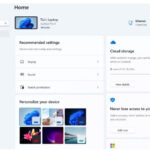Год выпуска: 2010
Производитель: CBT Nuggets
Автор: James Conrad
Продолжительность: 17:04:52
Тип раздаваемого материала: Видеоурок
Язык: Английский
Стоимость: 1999 рублей
Описание:
This Microsoft video training with James Conrad covers Windows Server 2008 administration, including topics such as IPv6, file roles, and more.
Recommended skills:
Experience as a server administrator
Experience supporting server builds and configuration
Recommended equipment:
Windows Server 2008
Related certifications:
Microsoft Certified IT Professional (MCITP): Server Administrator
Microsoft Certified Solutions Associate (MCSA): Windows Server 2008
Related job functions:
Server administrators
James Conrad covers nearly everything an administrator needs to know to administer most aspects of daily services and resources in a Windows environment. This video course is the perfect finale for anyone wishing to create strategies and solutions in a medium to large enterprise environment. This training course is also part of the MCITP certification training track.
Cool topics include: Server installation and automation, read-only domain controllers and general services and file resources.
James Conrad maps this training to Microsoft Exam-Pack 70-646.
[wpspoiler name="Подробное описание" ]
1. Intro (00:06:23)
Lets begin this MCITP certification training with an overview of the 70-646 objectives and what to expect from this training course.
2. Plan Server Installations and Upgrades Part 1 (00:26:25)
Certification training content; Plan server installations and upgrades. Windows Server 2008 edition selection, server core, standard, enterprise, datacenter.
3. Plan Server Installations and Upgrades Part 2 (00:33:26)
Plan server installations and upgrades. rollback planning, Bitlocker implementation requirements, Bitlocker drive preparation tool.
4. Plan for Automated Server Deployment (00:51:04)
Certification training content; Standard server image, automation and scheduling of server deployments, Windows Image files, WIM files, Windows Automated Installation Kit, Windows System Image Manager, WAIK, WSIM, multi-casting, unicasting.
5. Windows Activation (00:21:58)
Install a KMS server, create a DNS SRV record, replicate volume license data, automatic activation, kms host, kms srv record, volume activation management tool (VAMT), proxy activation, independent activation, multiple activation key (MAK), slmgr, activation threshold, direct kms host discovery, autodiscovery kms host discovery.
6. IPv6 (00:45:31)
The MCITP certification will cover both IPv4 and IPv6. Certification training content; IP addressing, version coexistence and configuration.
7. DHCP (00:27:33)
Certification training content; Plan infrastructure services server roles. address assignment, dynamic host configuration protocol, DHCP, static IP address, DHCP Relay Agent, split scope, 80/20, clustering, BOOTP, DHCP Scope Reservations, DHCP Scope, DHCP Options.
8. DNS (00:38:08)
Plan infrastructure services server roles. name resolution, DNS, Global Names Zone, GNZ, primary zone, active-directory integrated zone, primary read-only zone, secondary zone, reverse-lookup zone, zone delegation, stub zone, host record, A Record, CNAME record, Alias record, nslookup, dnscmd, new features of DNS in Windows Server 2008.
9. Directory Services: Read-only Domain Controllers (00:39:09)
Plan infrastructure services server roles. directory services, active directory, domain controller, read-only domain controller, RODC, adprep, /domainprep, /forestprep, /rodcprep, schema, cached passwords, local administrators, tree, forest, transitive trust.
10. Certificate Authority Part 1 (00:33:52)
Plan infrastructure services server roles. certificate services, standalone, enterprise, subordinate, internal CA, external CA, smart card, signatures, hash function, PKI Hierarchy, certificate components, private key, public key, thumbprint, serial number, autoenrollment.
11. Certificate Authority Part 2 (00:40:18)
Plan infrastructure services server roles. certificate services, level 3 certificate templates, cryptography next generation, suite B algorithm, federal information processing standard, web server certificates, manual enrollment, credential roaming, autoenrollment, certificate revocation, certificate revocation list, CRL, Delta CRL, online certificate status protocol, OCSP.
12. RRAS and NAP (00:45:23)
LAN infrastructure services server roles. network access control, routing and remote access, RRAS, Virtual Private Network, VPN, L2TP, layer 2 tunneling protocol, PPTP, point-to-point tunneling protocol, SSTP, secure socket tunneling protocol, network access protection, NAP, filtering, enforcement types, IPSec, health check, health certificate, anti-virus, wsus, firewall. monitor and maintain NPAS, network access.
13. Application Servers and Services (00:26:35)
Availability, resilience, and accessibility. System Center Configuration Manager 2007, SCCM, System Center Essentials, SCE, Group Policy Software Installation, GPSI, Group Policy Object, GPO, provision applications, application deployment.
14. Provision Applications (00:56:04)
Presentation virtualization, terminal server infrastructure, application virtualization alternatives, application deployment, System Center Configuration Manager.
15. File Roles Part 1 (00:35:54)
Access permissions, storage quotas, indexing, file storage policy, File System Resource Manager, FSRM, offline files, redirected folders, home directory, file ownership, quotas, hard quota, soft quota, file usage reports, NTFS file permissions, share permissions, Provision data. shared resources, offline data access.
16. File Roles Part 2 (00:28:46)
Data security, DFS, distributed file system, EFS, encrypting file system, access based enumeration, remote differential compression, (RDC), standalone dfs root, active directory-integrated dfs root, referral ordering, failover, failback, replication topology, hub and spoke, full mesh, file encryption key, public key, private key.
17. Backup and Recovery (00:32:08)
Data recovery strategy, server recovery strategy, directory service recovery strategy, object level recovery, complete PC restore, authoritative restore, tombstone objects, shadow copy. wbadmin, directory services restore mode, dsrm, system state, system state recovery, authoritative restore, ntdsutil, dsamain, winpe, winre, volume shadow copy, vssamdin.
18. Storage and Print Servers (00:34:22)
Plan storage. storage solutions, storage management. direct attached storage, network attached storage, storage area network, fibre channel storage area network, iSCSI, print server and publishing, DAS, NAS, SAN, FC SAN.
19. Server Management (00:36:34)
Plan server management strategies. remote administration, remote desktop, server management technologies, Server Manager and ServerManagerCMD, delegation policies and procedures. Plan for delegated administration. Delegate authority, delegate Active Directory objects, application management. WinRS, WinRM, server core, read-only domain controller, RODC, administrator role separation, ntdsutil ifm, install from media, remote server administration tools, RSAT, authorization rules.
20. Group Policy Objects (00:53:43)
Plan and implement group policy strategy. GPO management, GPO backup and recovery, group policy troubleshooting, group policy planning, group policy management console, GPMC, resultant set of policy, RSOP, scope of management, order of inheritance, block policy inheritance, no override, enforced, security group filtering, computer configuration, user configuration.
21. Monitoring Servers (00:48:49)
Monitor servers for performance evaluation and optimization. server and service monitoring, optimization, event management, trending and baseline analysis, system center operations manager, SCOM, windows system resource manager, WSRM, performance monitor, data collector sets, event forwarding, event subscriptions.
22. Security (00:33:42)
Monitor and maintain security and policies, remote access, network access, server security, firewall rules and policies, authentication and authorization, data security, auditing, RADIUS servers, sql logging, central logging, RRAS, Wireless Access Points, nested groups, dhcp administrators, power users.
23. High Availability (00:33:00)
Plan high availability. service redundancy, service availability, RAID-10, mirroring, striping, GUID partition table (GPT), network load balancing, round-robin, failover clustering, quorum, witness disk, majority node, majority and disk node, active directory-integrated dns servers, secondary dns.
24. Patch Management (00:32:31)
While the MCITP certification exam calls this "Patch Management," it really is about updates. Training video topics; WSUS overview, SWUS requirements, hierarchy administration, computer groups WSUS GPO and Demo.
25. What's New in R2: Intro (00:05:01)
An introduction training to what's new in R2
26. What's New in R2: Active Directory Recycle Bin and Offline Domain Join (00:29:20)
Maintaining the Active Directory environment. Creating and maintaining Active Directory objects. Configure Active Directory Recycle Bin, Offline Domain Join. Plan for backup and recovery. Directory Service recovery strategy, object level recovery, performing and authoritative or non-authoritative Active Directory restore, linkded value replication, directory services recovery mode
27. What's New in R2: File and Print Services (00:40:51)
In this nugget we learn about the enhancements that Windows Server 2008 R2 brings to the table with respect to Print and Document Services, File Server Resource Manager, Services for NFS, and Failover Clustering.
28. What's New in R2: Security and Deployment (00:30:56)
Microsoft significantly expanded security auditing in Windows Server 2008 R2 and Windows 7. In this nugget we also look at what's new and what's changed with User Account Control (UAC) and Windows Deployment Services (WDS).
29. What's New in R2: Group Policy Objects (00:28:35)
Creating and maintaining Active Directory Objects. Create and apply Group Policy objects, configure GPO templates, starter GPOs
30. What's New in R2: Certification Authorities (00:28:51)
Cross-Forest certification enrollment, Certificate Enrollment Web Service, Certificate Enrollment Policy Web Service, High-Volume Certification Authorities. Design and implement public key infrastructrure. Certificate services, PKI operations and maintenance
[/wpspoiler]