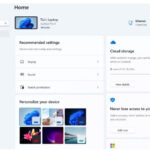Автор: Garth Schulte
Производитель: CBT Nuggets
Год выпуска: 2013
Продолжительность: 12:49:10
Тип материала: Видеоурок
Язык: Английский
Стоимость: 1999 рублей
Описание:
This SQL Server video training with Garth Schulte covers the latest version of Microsoft’s much in-demand server, including how to install SQL Server 2012, implement a backup strategy, and more.
Related Area of Expertise:
Database Development
Recommended skills:
Familiarity with databases
Recommended equipment:
Microsoft SQL Server 2012
Related certifications:
MCSA: SQL Server 2012
MCSE: Data Platform
MCSE: Business Intelligence
MCSM: Data Platform
Related job functions:
Database administrators
Database developers
Database analysts
SQL Server database administrators are in extremely high demand all over the world. SQL Server 2012, with its new high availability and cloud-ready features, is poised to be an industry leader, further increasing the demand for DBAs. If there ever was a time to get certified as a SQL Server professional, it's now!
This course will lead you down the path of ultimate database geekery and develop the skills necessary to become a SQL Server DBA. You'll learn what it takes to administer and manage SQL Server 2012 – from planning, installing, troubleshooting, recovering, and securing instances and databases.
Exam 70-462 is a prerequisite for the SQL Server 2012 MCSA certification, which is the first step towards attaining both MCSE certifications: Data Platform and Business Intelligence. This course will help prepare you for the 70-462 exam and beyond with real-world examples and live demonstrations!
[wpspoiler name="Подробное описание" ]
1. Introduction to 70-462: Administering SQL Server 2012 (00:10:14)
In this introductory Nugget we look at the major components of SQL Server 2012 and roles of the individuals involved with managing and developing with these technologies. We'll also get familiar with the 70-462 exam objectives and how they relate to this CBT Nuggets series outline.
2. Planning a SQL Server 2012 Installation (00:32:06)
Understanding how and what to plan for when it comes to a SQL Server 2012 installation can not only ensure you have a successful deployment, but greatly minimize the chances for management pitfalls during its production lifetime. This Nugget will show you how to plan accordingly for an installation and beyond -- you'll learn about hardware and software requirements, capacity planning, scaling up vs. scaling out, logical and physical database design, standby database technologies, benchmarking and more.
3. Installing SQL Server 2012 (00:39:13)
This Nugget will guide you through multiple installations of SQL Server 2012. You'll learn how to prepare the OS disk, install SQL Server Express and SQL Server Enterprise editions, install and configure Integration Services, test connectivity to the database engine and Integration Services using SQL Server Management Studio and the SQLCMD utility, and conclude with a look at how to do an unattended installation using a configuration file.
4. Implementing a Migration Strategy (00:31:51)
Understanding how to move databases between SQL Servers will prepare you for any migration project. This Nugget will show you how to choose a migration strategy and what to migrate -- you'll learn how to move databases, security and related components manually and automatically.
5. Configuring SQL Server Components (00:52:26)
Understanding how SQL Server's components work will ensure you have control over the installation and configuration process. This Nugget will show you how to install and configure Analysis Services and Reporting Services. You'll also learn how to create, configure and manage Full-Text Indexes, FileStreams and the new FileTable feature.
6. Managing SQL Server Agent (00:34:15)
SQL Server Agent can help us automate processes and monitor the health of SQL Server instances and databases. This Nugget takes you through SQL Agent configuration and management -- where you'll learn how to create jobs, alerts, operators and automate a real world T-SQL script for backing up all databases on a SQL instance. You'll conclude with how to configure and manage master/target servers for multi server administration of jobs.
7. Configuring and Managing Databases (00:57:30)
This Nugget will show you many of the database tasks every DBA should have in their skill set. You'll learn how to design a database using multiple filegroups, standardize database configuration, implement contained databases, work with data compression and transparent data encryption, partition tables/indexes as well as manage log file growth and work with DBCC statements.
8. Configuring and Managing Instances (00:46:35)
Ensuring our SQL Server instances have the resources they need to function is vital for successful implementations. This Nugget will show you how to configure SQL Servers memory and processor resources in single and multi-instance environments. You'll also learn how to configure and manage Database Mail, Resource Governor, Windows System Resource Manager, work with SQL Servers error logs and view guidelines for deploying patches.
9. Implementing a Clustered Instance (00:43:38)
High Availability is a hot topic in IT departments, and this Nugget will give you the skills you need to implement AlwaysOn Failover Clustered Instances (FCI's) to deploy a highly available SQL Server 2012 solution at the instance level. You'll learn how to design and prepare a single and multi-subnet network for a clustered deployment, install and configure Windows Server Failover Clustering (WSFC), implement a SAN using Microsoft's iSCI target software, install SQL Server FCIs and manage a clustered deployment.
10. Identifying and Resolving Concurrency Issues (00:36:08)
Many concurrent database users can cause locking issues such as blocking and deadlocking. This Nugget will give you the skills needed to handle these situations and solutions to prevent them -- you'll learn how SQL Server's locking system works, why blocks/deadlocks occur and how to simulate, identify and resolve them. You'll also learn how to use monitoring and reporting to troubleshoot concurrency issues.
11. Troubleshooting SQL Server (00:35:10)
Finding the problem is usually the hard part when troubleshooting server and database issues. This Nugget will show you the tools we can use to become top-notch investigators. You'll learn how to use the SQL Server Profiler and Extended Events Profiler to spy on SQL Server activity in real time, get help on DMV's for SQL Server state information, configure Data Collecttion to persist state information and use the Windows Performance Monitor to track down server bottlenecks.
12. Auditing SQL Server (00:32:24)
This Nugget will show you how to audit actions performed against an instance or database and enforce configuration standards using policy-based management. You'll see how to create and log audit actions to a target such as the Windows event log and a log file. You'll also learn how create and enforce policies at the instance and enterprise level using a central management server.
13. Implementing a Backup Strategy (00:38:27)
Having a reliable backup strategy is critical to ensuring we can recover in the event of a failure. This Nugget will show you how to implement backup strategies for databases of all sizes using full, differential, transaction log, file and filegroup backups. You'll also learn how to use backup compression, the copy only option and automate your backup strategies using a maintenance plan.
14. Restoring Databases (00:23:34)
This Nugget will show you how to restore databases from the various types of backups and strategies. You'll also learn how to restore encrypted databases on remote instances, implement file and page restoration to recover from damaged or corrupted parts of your database and restore databases to a specific point in time.
15. Implementing and Maintaining Indexes (00:56:14)
Indexes are the standard for optimizing query performance, and this Nugget will start with the basics of index design: structures, types, statistics, fragmentation and design guidelines. You'll also learn how to create and implement clustered, non-clustered, covering, filtered, XML, full-text and columnstore indexes along with creating and automating an index maintenance plan to keep your indexes highly optimized.
16. Importing and Exporting Data (00:27:10)
Moving data in, out and around is a common task for today's DBA, and this Nugget will show you how to push, pull, migrate, transfer and copy data from in and out of SQL Server. You'll learn how to use the import and export wizard, bulk copy program (bcp), BULK INSERT statement, SELECT..INTO and some common guidelines for bulk loading data.
17. Managing Logins and Server Roles (00:24:51)
This Nugget will show you how to manage access to SQL Server. You'll learn how to give individuals and groups access to SQL Server using logins, and choose an authentication method that fits your security strategy. You'll also learn how to create and manage server roles to control permissions at the SQL Server instance level.
18. Managing Users and Database Roles (00:28:39)
This Nugget will show you how to manage access to databases. You'll learn how to create users that are mapped to logins, contained users and users for impersonation. You'll also learn how to create and manage database roles and application roles to control user and application permissions at the database level.
19. Managing and Troubleshooting Security (00:25:48)
This Nugget will show you how to apply permissions and manage security. You'll learn how to design a security strategy using roles, securables, schemas and applying the principle of least privilege. You'll also learn how to troubleshoot common security issues and apply data encryption using certificates and keys.
20. Implementing AlwaysOn Availability Groups (00:37:50)
AlwaysOn Availability Groups are the future of high availability and disaster recovery for databases and a highlight of SQL Server 2012. DBAs will never look back once they learn how to implement this amazing new technology! You'll learn the requirements, features and components of AlwaysOn Availability Groups in this Nugget -- and see how to configure, implement and manage them on top of a Windows Server Failover Cluster. You'll also learn how to enable read-only routing to spread the workload around our database replicas and configure applications and reports to utilize the read-only routes.
21. Implementing Database Mirroring (00:20:31)
Database Mirroring is a widely used feature for deploying standby databases to eliminate downtime during planned or unexpected server maintenance. This Nugget will get you familiar with how mirroring works and show you how to create, configure, manage and monitor a fully functional database mirror.
22. Implementing Replication (00:34:36)
Replication is a data distribution and synchronization technology used for a number of scenarios. This Nugget will start by taking you through the components, types and topologies replication is often used for. You'll also learn how to implement replication by setting up a distributor, creating publications of each type (snapshot, transactional, merge), configuring subscriptions and monitoring replication processes.
[/wpspoiler]