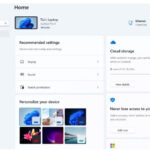Год выпуска: 2010
Производитель: CBT Nuggets
Автор: Anthony Sequeira
Продолжительность: 07:57:14
Тип раздаваемого материала: Видеоурок
Язык: Английский
Стоимость: 1999 рублей
Описание:
This video training with Don Jones covers SQL server 2008, including creating and using a database, backing up SQL server, and more.
Recommended skills:
Familiarity with SQL Server 2008
3 years experience administering databases in an enterprise-level organization
Recommended equipment:
SQL Server 2008
Related certifications:
Microsoft Certified IT Professional: Database Administrator 2008
Related job functions:
Database administrators
Are you a database administrator who wants to add design and development skills to your toolkit? Then this CBT Nuggets SQL Server 2008 Exam-Pack 70-450 training course is for you.
SQL Server 2008 brings you lots of terrific features. Shared server-wide management capability allows you to automate processes, schedule tasks and set performance alerts. Plus you can edit and insert code and run reports.
Trainer Don Jones begins his video course with the basics: SQL terminology, how relational databases work, how they store and retrieve data and the fundamentals of the T-SQL language. Then he teaches you how to install, migrate, upgrade and consolidate your data from previous SQL versions to 2008 SQL Server. Plus, he shows you how some of the "handy" tips and tricks you may have used in earlier versions of SQL can trip you up in SQL Server 2008.
All trademarks and copyrights are the property of their respective holders
[wpspoiler name="Подробное описание" ]
1. Introduction and Overview (00:04:12)
Review the table of contents for this course of nuggets, and introduction to the SQL Server 2008 tools.
2. SQL Server 2008 Functional Concepts and Architecture (00:32:28)
Terminology; the purpose of SQL Server; the T-SQL language; Data Definition Language vs. Data Manipulation Language; and how databases work; How data is stored in pages, how filestreams and blobs work; other data types; the function of the transaction log; how database indexes work; and how database triggers work.
3. SQL Server 2008 Physical Concepts and Architecture (00:25:08)
CPU, memory, and storage concerns; SQL Server services; database physical architecture; database file placement strategies.
4. Planning a SQL Server 2008 Installation (00:28:32)
Planning for instances; planning for storage; planning for security; planning for availability.
5. Installing SQL Server 2008 (00:18:00)
Preparing for the installation; performing the installation; verifying the installation; and launching SQL Server management tools.
6. Creating and Using a Database (00:25:31)
Creating a database; database options; creating a table; executing a query; managing the database file.
7. Migrating, Consolidating, and Upgrading (00:27:53)
Generation migration and consolidation concerns; instance configuration options; database configuration options; SQL Server version upgrades.
8. SQL Server Instance Security (00:15:05)
Instance-level authentication; instance-level security, including service accounts, endpoint security, TCP ports and SSL certificates, etc.
9. SQL Server Database Security (00:30:02)
Database and object security; ownership chains; designing security policies and audit plans; SQL Server encryption options, including Transparent Data Encryption (TDE).
10. High Availability Overview (00:24:50)
Goals of high availability; hardware; failover clustering; database mirroring; replication; and log shipping.
11. Backing up SQL Server (00:17:42)
Selecting a recovery model; backup compression options; selecting a backup type; scheduling backups; file and filegroup backup schemes; verifying backups; mirrored backups.
12. Restoring SQL Server (00:38:17)
Page, file, filegroup, and online restores; orphaned users; rebuilding a complete instance; encryption and recovery; recovery paths and forks; point-in-time and mark recovery; testing your recovery plan.
13. Database Mirroring and Clustering (00:33:10)
Mirroring: High performance, high protection, high availability; differences between mirroring and clustering; setting up mirroring; how clustering works; setting up clustering (differences from regular setup).
14. Monitoring SQL Server (00:22:41)
Monitoring options (system monitor, event logs, management views, WMI, remote monitoring, and triggers); data collectors; event notifications. NOTE: The website shown in this video redirects to a scripting forum. Please also see this site for more resources.
15. SQL Server Performance Optimization (00:18:56)
Dedicated Administrator Connection (DAC); locking and blocking, deadlocks, index utilization; Database Tuning Advisor.
16. Maintaining SQL Server (00:29:49)
Database maintenance plan; rebuilding and reorganizing indexes; how the Query Optimizer works; maintaining the Query Optimizer (statistics).
17. Managing SQL Server (00:22:02)
Managing resource utilization (Resource Governor and Query Governor); policy-based management; data compression strategies; automating SQL Server management (PowerShell, Agent, DDL triggers, etc).
18. Using SQL Server Agent (00:16:40)
Creating and managing jobs, proxies, multi-server administration, scheduling jobs.
19. Distributing Data with SQL Server Integration Services (00:17:18)
Introducing SSIS, SSIS package security options, scheduling SSIS packages, deploying SSIS packages.
20. Linked Servers and Replication (00:28:58)
Linked servers and connection strings; introducing replication, replication types; understanding replication conflicts; health monitoring for replication; horizontal and virtual partitioning in replication.
[/wpspoiler]