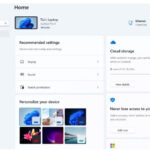Год выпуска: 2010
Производитель: CBT Nuggets
Автор: James Conrad
Продолжительность: 18:14:08
Тип раздаваемого материала: Видеоурок
Язык: Английский
Стоимость: 1999 рублей
Описание:
This video training with Tim Warner covers updating your skills to MCITP Server 2008, including implementing an active directory infrastructure, deploying servers, and more!
Related Area of Expertise:
Microsoft Server 2012
Recommended skills:
Have an MCSE on Windows Server 2003 certification
Experience working in a complex computing environment for medium- or large-sized companies
Recommended equipment:
Windows Server 2008
Related certifications:
Microsoft Certified Technology Specialist (MCTS): Windows Server 2008 Active Directory Configuration
Microsoft Certified Technology Specialist (MCTS): Windows Server 2008 Network Infrastructure Configuration
Microsoft Certified Technology Specialist (MCTS): Windows Server 2008 Application Platform Configuration
MCITP: Server Administrator
MCITP: Enterprise Administrator
Related job functions:
IT professionals
Protect your MCSE 2003 investment! Are you an MCSE 2003 looking to administer Windows Server 2008? Then you need the fastest possible route to MCITP certification. Tim Warner's Windows Server 2008 training gives you exactly that.
[wpspoiler name="Подробное описание" ]
1. Series Overview (00:15:19)
This nugget sets the stage for the rest of the series. To that end, it is imperative that we set your expectations to ensure that you have purchased the correct Exam Pack. After you are satisfied that you will see more than adequate return on investment (ROI) with respect to your money, time and effort, we will show you how we constructed this course. You will see how working through the nuggets in this Exam Pack in order will contribute to your exam success with a minimum of muss, fuss, or greasy aftertaste. Finally, we’ll review the "anatomy and physiology" of the 70-649 exam; after all, as your trainer we don't want you to enter the exam room with no earthly idea what to expect!
2. Configuring Active Directory Server Roles Part 1 (00:45:52)
Video 2: Configuring Active Directory Server Roles Part 1|45:52 In this nugget we are concerned with one of Windows Server 2008's most improved features: server roles, role services, and features. In fact, we will be working with server roles and features throughout the remainder of this tutorial series. Next we embark on a consideration of two "flavors" of Active Directory: Active Directory Lightweight Directory Services (AD LDS), which is the successor to Active Directory Application Mode (ADAM) in Windows Server 2003; and Active Directory Rights Management Service (AD RMS). AD RMS provides an excellent way for companies to take control of their intellectual property in a Web-based environment (think: SharePoint document libraries).
3. Configuring Active Directory Server Roles Part 2 (00:45:13)
In this nugget we take a look at some really cool new features in Windows Server 2008. The Read Only Domain Controller (RODC), on its face, appears to be a throwback to the backup domain controllers (BDCs) that we had to deal with in Windows NT Server 4.0. However, the RODC provides much more robust functionality than you would expect from a server hosting a read-only copy of the Active Directory Domain Services database. Next, we embark on a brief tour of Active Directory Federation Services (AD FS), learning how companies can leverage this technology to provide single sign-on (SSO) for Web applications across disparate environments. Finally, we consider the Server Core installation option in Windows Server 2008. This installation method strips Windows Server of its graphical front-end and most application services, leaving with you a "lean, mean, fightin' machine" server with a dramatically reduced attack surface.
4. Managing Name Resolution Part 1 (00:31:32)
In this nugget we begin a detailed discussion on what's new and what's changed in Windows Server 2008 host name resolution, otherwise known as DNS. We start with an overview of how to add the DNS Server role to a server, and then follow through by creating a couple of forward lookup zones. We conclude with adding some resource records, including an IPv6 AAAA host record. Although the new GlobalNames zone type is introduced in this nugget, we won't see the zone in action until the next nugget. Hang on to your hats!
5. Managing Name Resolution Part 2 (00:21:40)
In this nugget we conclude the discussion we began in the last nugget concerning the new GlobalNames zone in Windows Server 2008. In a nutshell, the GlobalNames zone provides a mechanism for resolving single-label names in a way similar to WINS. In this nugget we will also consider the ways we can optimize replication traffic with Active Directory-integrated DNS zones. Finally, we will "finish with a flourish" by briefly reviewing client-side TCP/IP configuration in Windows Server 2003 and Windows Vista.
6. Implementing an Active Directory Intrastructure Part 1 (00:43:11)
Just because the majority of what we are learning in this nugget and the next is largely review of what you already know from Windows Server 2003, doesn't mean that you shouldn't be paying attention! No, indeed! In this nugget we will understand the mechanics of trust relationships. For instance, what is a shortcut trust, and how is a shortcut trust relationship different from an external trust relationship? How does one create a trust relationship? We will also learn why Active Directory subnet, site, and site links are so vitally important to Active Directory replication and user logon performance. Finally, we will consider domain and forest functional levels. See what I mean? I’ll bet you 20 dollars to a stale jelly donut I've already got you to thinking, "Man, I really HAVE forgotten a lot of my old Server 2003 MCSE stuff. I better study this nugget closely!"
7. Implementing an Active Directory Infrastructure Part 2 (00:36:51)
In this nugget we continue our 'haunted hayride' through the world of Active Directory replication. We spend more time with the Active Directory Sites and Services console, this time spending more time configuring site links and site link bridges. We also learn more about configuring the Global Catalog and how to enable Universal Group Membership Caching at the site level. Finally, we refresh our skills with the so-called FSMO (flexible single-master operations master) roles in Windows Server 2008. We learn what they are, the best-practice guidelines for placing them in your network infrastructure, how to determine role holders in your Active Directory forest, how to transfer role holders, and then how to seize roles.
8. Administering File and Print Services Part 1 (00:46:50)
In this nugget we add another server role to Windows Server 2008: the File Server role. As we will learn, the File Server role consists of a handful of role services; however, the two main ones with which we are concerned in this nugget are the File Server Resource Manager (RSRM) service and the Distributed File System (DRS) service. By the end of this nugget we hope that you will (a) be equipped to answer any file server-related item on your 70-649 exam; and (b) be inspired to implement some of these nifty new technologies in your production environment at work. We will also briefly review the Shadow Copy Service and ensure that its usage has not changed in Windows Server 2008 from how it was used in Windows Server 2003.
9. Administering File and Print Services Part 2 (00:48:30)
In this nugget, we consider the much-improved backup and restore tool that is built into Windows Server 2008. For your 70-649 exam, you need to understand not only the graphical user interface (GUI) tool, but also the command-line utility as well. Next we revisit the concept of disk quotas, reviewing the Resource Manager quotas that we introduced in the previous nugget, as well as discussing and demonstrating NTFS quotas, with which you should already be familiar from your experience with Windows Server 2003. Finally, we will learn to use the wonderful Windows Server 2008 Print Services tools. Deploying and managing print queues has never been easier; it is my goal to ensure that you not only have your bases covered with regard to your 70-649 exam, but you also walk away from this nugget with some great "real world" tips and tricks!
10. Managing Network Access Part 1 (00:28:10)
In this nugget, we introduce what’s new, what’s changed, and what has stayed the same with regard to remote access technologies in Windows Server 2008. We'll also cover how to install and configure the Network Policy and Access Services server role. Relevant technology buzzwords include: RRAS; VPN; dial-up; Network Access Protection (NAP); 802.3; NAT.
11. Managing Network Access Part 2 (00:40:56)
In this nugget, we perform a "deep dive" into Network Access Protection (NAP). This is a brand-new feature in Windows Server 2008, and accordingly you can expect to see it heavily covered on your 70-649 exam. By the end of this nugget you'll know all about how to implement the Windows Server 2008 Network Policy Server, health policies, and authentication protocols
12. Managing Network Access Part 3 (00:30:23)
In this nugget, we consider the built-in management of IEEE 802.11 wireless networking that is built into the Windows Server 2008 platform. We will examine the 802.11 Group Policy settings, as well as review some of the major concepts that govern corporate wireless local area networks (WLANs). We will also study the very sturdy and solid firewall that ships with Windows Server 2008 and Windows Vista, paying special attention on how we can manage this product by using Group Policy.
13. Monitoring a Windows Server 2008 Network Infrastructure Part 1 (00:39:18)
You must always keep in mind that on an upgrade exam, Microsoft places special emphasis on new technologies. To that end, because Microsoft has added quite a few new features to Windows Server Update Services 3.0 SP1, you can accordingly expect to see a few items on this subject on your 70-649 exam. Similarly, the Reliability and Performance Monitor console is brand-spanking new in Windows Vista and in Windows Server 2008. In this nugget you will become familiar with the "need to know" information with this tool. You don't need to know the in-depth configuration stuff for either WSUS or performance monitoring for your upgrade exam. Instead, just some basic WSUS architectural facts and an overview of Data Collector Sets (DCS) and the Reliability tools should suffice nicely.
14. Monitoring a Windows Server 2008 Network Infrastructure Part 2 (00:32:59)
Description: In this nugget I need you to look past your possible tendency to yawn and say, "C’mon, Tim. I've been working with Event Viewer and Network Monitor since Windows NT Server 4.0!" Hold on, friends. Your Windows Server 2008/Windows Vista exams are going to cover what’s new and what’s changed. Along those lines there are some really cool technologies that you'll want to know about here. First of all -- event subscriptions. You need to understand how to work with the Windows Remote Management and Windows Event Collector services in order to set up Event Log subscriptions in Windows Server 2008. Moreover, in this nugget I'll introduce you to the vastly improved Network Monitor 3.1 and its command-line analogue, NMCAP.EXE. Finally, we give a cursory ‘hat tip’ to the Microsoft Baseline Security Analyzer (MBSA) 2.1, for old time’s sake, if for no other reason.
15. Deploying Servers Part 1 (00:44:29)
In this nugget we will learn how to deploy Windows Vista and Windows Server 2008 operating system images by using Windows Deployment Services (WDS).Relevant technology keywords include: Windows Image format (WIM); Windows Automated Installation Kit (WAIK); Windows System Image Manager; Remote Installation Services (RIS); Pre-boot Installation Environment (PXE); Capture images; Discover images; Install images; and Windows Pre-installation Environment (Windows PE). We will also consider the newly re-engineered Windows Activation 2.0. Relevant technology buzzwords that are germane to your 70-649 exam include Multiple Activation Keys (MAKs); Key Management Service (KMS); and SLMGR.vbs.
16. Deploying Servers Part 2 (00:35:17)
In this nugget we will continue our discussion of Windows Deployment Services (WDS)(Part 2 of 2) We will discuss: Virtualization Services beginning with Hypervisor Virtualization or "Hyper V" the successor to older virtual servers like 2K5 or 2K7. Virtual servers run inside the physical box and borrow hardware resources. We'll review High Availability, Failover Clustering, Network Load Balancing or NLB. And lastly, configuring server disk storage using RAID, ISCSI, Network Attached Storage (NAS) and Fibre Channel. We will discuss the basics of these WDS items you won't need to know every fine detail, just the basic mechanics. Installing and Configuring Windows Server Virtualization Features; Configuring High Availability; Configuring Server Disk Storage
17. Administering Windows Server 2008 Terminal Services Part 1 (00:49:13)
In this nugget we introduce a three-part mini-series on what’s new and what’s changed in Windows Server 2008 Terminal Services. Short answer: quite a bit! In Part 1 we concentrate on deploying Terminal Service applications; the term Microsoft uses (and what you will see on your upgrade exam) is TS-RemoteApp. We'll also consider the Terminal Services Gateway (TS-Gateway), which makes it much easier to establish Remote Desktop connections to your enterprise servers through corporate firewalls. Relevant technology buzzwords include: TS-RemoteApp; TS-Gateway; Remote Desktop Protocol; RDP; DMZ; firewall. Deploying Terminal Services Applications; Configuring the Terminal Services Gateway Feature.
18. Administering Windows Server 2008 Terminal Services Part 2 (00:33:35)
In this nugget we continue our "haunted hayride" through the wild and wooly world of Windows Server 2008 Terminal Services, this time casting a weary eye upon Terminal Services load balancing and resource monitoring. Relevant technology buzzwords include: DNS Round Robin; high availability; TS Session Broker; Server farm; Windows System Resource Manager; Resource Allocation Policy. Configuring Terminal Services Load Balancing; Monitoring Terminal Services.
19. Administering Windows Server 2008 Terminal Services Part 3 (00:36:22)
In this nugget we finish our consideration of Windows Server 2008 Terminal Services. Here our topics are the TS Licensing role service, managing client connections, and configuring Terminal Services server options. Relevant technology buzzwords include the following: TS-Licensing; licensing modes; license server discovery modes; TS-CALs; role services; Remote Desktop Connection; mstsc; /Admin switch; Remote Desktops MMC snap-in; Device mapping.
20. Implementing Windows Server 2008 Web Services Part 1 (00:33:40)
In this nugget, which represents the "home stretch" of this particular nugget series, we undertake a detailed look at the much-improved Internet Information Services (IIS) 7.0 application in Windows Server 2008. Specifically, we'll learn about what Web services are and how they work; what the major Web application topologies are; and how to install and initially configure IIS 7.0. Relevant technology terms for this nugget include the following: IIS Manager; AppCmd.exe; WMI; PowerShell; .NET Framework; Server farms; Web Server (IIS) Server Role; WinRS; Server Core installation.
21. Implementing Windows Server 2008 Web Services Part 2 (00:31:01)
In this nugget we will learn how to install and configure the vastly improved (and different) FTP Publishing feature in IIS 7.0. For one thing, the FTP 7.0 component isn't even included on the Windows Server 2008! Next, we will cover how to install and set up the completely unchanged SMTP service. Relevant buzzwords include: FTP; SFTP; FTPS; SSL; SMTP; TCP; Relay. Deploying an FTP Server; configuring the SMTP Service
22. Implementing Windows Server 2008 Web Services Part 3 (00:50:35)
In this nugget, which constitutes the final video of this series, we examine some brand-new functionality in IIS 7.0. New in IIS 7.0 is the concept of delegated administration. We will also learn how to attach Secure Sockets Layer (SSL) certificates both to Web sites as well as to FTP sites. Finally, we will learn how to configure multiple authentication providers and to set security permissions on sites, applications, virtual directories, and files.
23. What's New: Active Directory Management (00:55:32)
Server Manager; Active Directory Best Practices Analyzer; Active Directory Administrative Center; Active Directory Recycle Bin; Managed Service Accounts. Description: Windows Server 2008 R2 gives administrators a bevy of neat new tools to make Active Directory management easier. In this nugget we learn about enhancements to Server Manager. We also examine some new technologies, including the AD Best Practices Analyzer, the Active Directory Administrative Center, and the Active Directory Recycle Bin. We finish this nugget by learning about managed service accounts--Active Directory managers finally have the ability to assign service accounts to applications and services and let AD itself manage password changes!
24. What's New: Windows PowerShell (00:32:22)
Windows PowerShell Cmdlets for Roles and Features; Active Directory Module for Windows PowerShell. Description: Windows PowerShell is gradually infiltrating all of the Microsoft's server and desktop products. This is actually a good thing! In this nugget we learn how to use the Windows PowerShell cmdlets for Active Directory administration and server role/feature management. By the end of this nugget you will master any new pesky PowerShell-related question that you see on your certification exam.
25. What's New: Web Services (00:27:28)
Active Directory Web Services; The IIS 7.5 Web Server Role; Authentication Mechanism Assurance. Description: In this nugget we consider the latest shipping version of Internet Information Services (IIS)--version 7.5. We examine changes and enhancements to the Web Server role. We also discuss AD Web Services, which provides a Web services management interface to Active Directory. Finally, we learn about Authentication Mechanism Assurance, which can apply different authorization profiles based upon the authentication method that is used by the connecting user.
26. What's New: File and Print Services (00:40:51)
Print and Document Services; File Server Resource Manager; NFS; Failover Clustering. Description: In this nugget we learn about the enhancements that Windows Server 2008 R2 brings to the table with respect to Print and Document Services, File Server Resource Manager, Services for NFS, and Failover Clustering.
27. What's New: Networking and Virtualization (00:38:43)
DirectAccess; VPN Reconnect; Network Policy Server (NPS); Network Access Protection (NAP); Hyper-V. Description: In this nugget we introduce two exciting, yet complex, new features of Windows Server 2008 R2: DirectAccess and VPN Reconnect. We also discuss enhancements to NPS, NAP, and Hyper-V.
28. What's New: Security and Deployment (00:30:56)
Windows Security Auditing; User Account Control; Windows Deployment Services (WDS). Description: Microsoft significantly expanded security auditing in Windows Server 2008 R2 and Windows 7. In this nugget we also look at what's new and what's changed with User Account Control (UAC) and Windows Deployment Services (WDS).
29. What's New in R2: Group Policy Objects (00:28:35)
Training Update; What's New in R2: Group Policy Objects
30. What's New in R2: Remote Desktop Services (00:18:45)
Training Update; What's New in R2: Remote Desktop Services
[/wpspoiler]