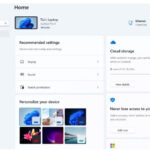Год выпуска: 2010
Производитель: CBT Nuggets
Автор: James Conrad
Продолжительность: 18:39:32
Тип раздаваемого материала: Видеоурок
Язык: Английский
Стоимость: 1999 рублей
Описание:
Exam 70-648 retired July 31, 2013. However, this course retains value as a training resource.
Protect your MCSA 2003 investment by taking the fastest possible route to MCITP certification! And that's exactly what you'll get from this Tim Warner training.
Passing the Windows Server 2008 70-648 exam immediately earns you two MCTS certifications: 70-640 and 70-642 . Plus you move closer to getting two Server 2008 MCITP certifications: Server Administrator or Enterprise Administrator. You earn MCITP Server Administration certification by passing just one additional exam: 70-646. You earn MCITP Enterprise Administrator Certification by passing 3 additional exams: 70-647, 70-643 and 70-680.
With Microsoft Certified IT Professional (MCITP) Server 2008 credentials on your resume, you'll be noticed and respected by current and prospective employers worldwide.
[wpspoiler name="Подробное описание" ]
1. Course Overview (00:18:39)
This Nugget sets the stage for the rest of the course. In it, we first make sure that you are well-placed. Although we target this course primarily for current MCSAs in Windows Server 2003, anybody with interest in learning more about Windows Server 2008 administration is bound to gain new information by participating in this training. In this Nugget, we also spend time dissecting the current-generation Microsoft certifications (MCTS, MCITP, and so forth), as well as the ‘anatomy and physiology’ of the 70-648 bridge exam. In short, we want to ensure that you are as prepared as possible between completing this Nugget course and passing your certification test. Setting Expectations; How this Course Works; 70-648 Exam Strategies.
2. Deploying Active Directory Lightweight Directory Services (AD LDS) (00:45:40)
In this Nugget, we consider that portable, application-specific "flavor" of Active Directory formerly known as Active Directory Application Mode (ADAM): Active Directory Lightweight Directory Services (AD LDS). Although AD LDS is, under most circumstances, of more interest to the application developer than to the Windows systems engineer, it is, nonetheless, important for us to understand (a) the purpose and function of AD LDS; (b) how to plan for and install AD LDS instances; and (c) how to use special administrative tools to manage those newly installed AD LDS instances. In this Nugget, we will also learn how to set up and use AD LDS replication. We’ll leave monitoring and troubleshooting AD replication for Nugget #8, Monitoring Active Directory. Understanding AD LDS; Creating an AD LDS Instance; Configuring AD LDS.
3. Implementing Active Directory Rights Management Services (AD RMS) (00:47:09)
In this Nugget, we take digital rights management (DRM) to the next level and learn how we can add seamless document security to Windows Server 2008 domain environments. Imagine being able to prevent unauthorized users from printing, saving, or forwarding Microsoft Office documents. As you may know, these actions are not possible by using standard NTFS permissions or even EFS encryption. Thanks to AD RMS, all these protection levels and more are within easy reach. An especially fascinating nugget! Understanding AD RMS Deploying an AD RMS Infrastructure Relevant Exam Objectives Configuring Active Directory Rights Management Services (AD RMS)
4. Administering the Read-Only Domain Controller (RODC) (00:49:56)
In this Nugget, we introduce one of the many brand-new features of Windows Server 2008-the read-only domain controller, or RODC. You can expect to see lots of questions on your 70-648 exam on this subject, so make sure you understand everything we discuss in this Nugget. In a nutshell, the RODC is, in a sense, a throwback to the backup domain controller (BDC) from the old Windows NT 4.0 domain networking days. With RODCs you can reduce the attack surface of your directory services servers in branch office environments. Configuring a Read-Only Domain Controller (RODC); Configuring Unidirectional Replication and Read-Only DNS; Managing Administrator Role Separation; Administering Credential Caching and Password Replication.
5. Configuring Active Directory Federation Services (AD FS) (00:22:25)
In this Nugget, we learn how to share Active Directory Domain Services (AD DS) credentials between forests over an Internet connection. The most common use of an AD RMS scenario is a business-to-business (B2B) extranet in which user accounts in one AD DS forest need to access an IIS Web application hosted in another AD DS forest. The neat thing about AD RMS is that we can share Web application resources without having to manually juggle and recreate user accounts. Lots to learn in this Nugget! Understanding AD FS Terminology; Understanding Federated Trusts; Deploying AD FS.
6. Managing Active Directory Backup and Recovery Part 1 (00:47:04)
In this Nugget, we learn how to use the spruced-up and retooled backup and restore tools in Windows Server 2008. For your exam success, we will want to pay particular attention in this nugget to the syntax and functionality of Wbadmin, the command-line interface to the Windows Server 2008 backup/restore toolset. Using Windows Server Backup; Performing AD Backups and Restores; Managing Linked Value Replication (LVR).
7. Managing Active Directory Backup and Recovery Part 2 (00:30:37)
In this Nugget, we continue our merry journey through Windows Server 2008 backup and restore, this time focusing on restartable AD DS (a new feature in Windows Server 2008), offline AD operations with the NTDSUTIL utility, and Group Policy Object (GPO) maintenance. Using Restartable AD DS; Performing Offline AD Defragmentation and Compaction; Backing Up and Restoring GPOs.
8. Monitoring Active Directory (00:45:39)
In this Nugget, we learn how to put our fingers on the proverbial pulse of the Active Directory Directory Services (AD DS) database. First, we use the traditional (yet nicely updated) Task Manager utility. Next we fire up the nifty ReplMon and RepAdmin tools. Finally, we cover the daunting and powerful Windows System Resource Manager. You can expect to see quite a bit of coverage on this topic on all of your Windows Server 2008 certification exams, so listen up! Using Task Manager; Working with ReplMon and RepAdmin; Administering a Server with Windows System Resource Manager (WSRM).
9. Deploying Active Directory Certificate Services (AD CS) Part 1 (00:50:36)
In this Nugget, we delve into the wild and wooly world of Public Key Infrastructure (PKI). There is much to be learned with this subject, and many questions to be seen on your Windows Server 2008 exams, so be sure to pay attention. Understanding PKI; Installing and Configuring AD CS.
10. Deploying Active Directory Certificate Services (AD CS) Part 2 (00:40:01)
In this Nugget, we continue our discussion of Active Directory Certification Services, this time focusing on post-installation concerns such as maintaining and monitoring the service. Maintaining AD CS; Monitoring AD CS.
11. Configuring IP Addressing in Windows Server 2008 (00:31:01)
In this Nugget, we address (pun intended) a subject that tends to scare many IT certification candidates: IP addressing. Don't worry, though: the Microsoft exams are nowhere near as difficult on this subject as are the Cisco exams. The big deal in this Nugget is understanding IPv6 support in Windows Server 2008; this is certainly the focus you can expect to see on your 70-648 test. Understanding IPv4 and IPv6; Configuring IPv4 and IPv6; Troubleshooting IPv6 Connectivity.
12. Administering DHCP in Windows Server 2008 (00:47:56)
In this Nugget, we review DHCP functionality in Windows Server, paying particular attention to what's new and what's changed in the Windows Server 2008 release. What’s New in Windows Server 2008 DHCP Configuring Scopes, Options, and Reservations; Administering AD Authorization; Managing PXE Boot and DHCP Relay Agent.
13. Configuring Routing in Windows Server 2008 (00:33:54)
In this Nugget, we examine how to turn a Windows Server 2008 box into an IP router. This has been functionality that existed in Windows Server products since Windows NT 4.0. The big surprise in this Nugget, if you don't mind us letting the cat out of the bag early, is that Microsoft removed support for the Open Shortest Path First (OSPF) routing protocol from Windows Server 2008. Other than that, IP routing in Windows Server 2008, you will find, is largely unchanged from the functionality in Windows Server 2003. Managing Static Routing; Implementing RIP and IP; What Happened to OSPF?
14. Implementing IPSec in Windows Server 2008 (00:38:46)
In this Nugget, we examine Internet Protocol Security (IPSec) functionality and how it is implemented in Windows Server 2008. If you have deployed IPSec policies in Windows Server 2003, then you will certainly want to study this Nugget very closely, because Microsoft has completely revamped how IPSec is handled in both Windows Server 2008 as well as in Windows Vista. Understanding IPSec; Deploying an IPSec Policy.
15. Managing Remote Access in Windows Server 2008 (00:45:29)
In this Nugget, we consider three always relevant remote access topics: virtual private networking (VPN) server support in Windows Server 2008; configuring centralized remote access authentication, authorization, and accounting with RADIUS; and deploying VPN and dial-up connection profiles by using the Connection Manager Administration Kit (CMAK). Configuring VPN Server and Client Connections; Configuring RADIUS Server and Clients; Using Connection Manager Administration Kit (CMAK).
16. Deploying Network Access Protection (NAP) (00:48:46)
In this Nugget, we cover one of the most eagerly anticipated new features of Windows Server 2008: Network Access Protection, or NAP. With this technology we can screen incoming connections to our domain against pre-configured health policies. For instance, do guest network PCs have current antivirus definitions? Do they have Windows Firewall enabled? If not, then we can prevent these non-compliant hosts from accessing the internal network, or we can remediate these hosts to a special subnet. NAP is a nifty technology, and by the end of this nugget you will know precisely how it works. Understanding NAP Deploying NAP Health Policies Administering NAP Enforcement Methods Relevant Exam Objectives Configuring Network Access Protection (NAP) Configure Network Authentication (/LI>
17. Managing Wireless Access in Windows Server 2008 (00:43:53)
In this Nugget, we review IEEE 802.11 wireless terminology, understand the vast improvements Microsoft made in supporting wireless networking in Windows Server 2008 and Windows Vista, and learn how to configure wireless Group Policy in Windows Server 2008 domains. Reviewing Wireless Terminology; Understanding New Features in Windows Server 2008; Configuring Wireless Group Policy.
18. Administering Windows Firewall in Windows Server 2008 (00:46:29)
In this Nugget, we examine the drastically updated Windows Firewall service and its dependence upon the Network Location Awareness (NLA) service in Windows Server 2008. This is an often-confused subject among even experienced Windows Server administrators, so you'll want to pay particular attention to this Nugget not only for your exam success, but also for your edification in the field. Understanding Network Location Awareness (NLA); Using the Two Windows Firewall Applications; Managing Windows Firewall with Group Policy.
19. Configuring Windows Server Update Services (WSUS) (00:46:38)
In this Nugget, we learn how to wield the updated Windows Server Update Services (WSUS) tools in Windows Server 2008. Gone is the clunky IIS Web application-based user interface. Now we have a slick, fast MMC console interface with a SQL Server Reporting Services "candy-coated" back end. You'll really like this tool if you haven't seen the latest version yet. Understanding WSUS in Windows Server 2008; Configuring a WSUS Server; Administering Group Policy for WSUS; Managing Client-Side Settings for WSUS.
20. Capturing and Analyzing Server Performance Data (00:43:40)
In this Nugget, we learn how to use the Reliability and Performance Monitor Console. If you have prior experience with the Performance Monitor console in Windows Server 2003, you are ahead of the curve. However, as Dorothy said in The Wizard of Oz, "I have a feeling we're not in Kansas anymore." The Reliability and Performance Monitor console is a different, and vastly more powerful beast, than any prior tool of its kind in any Microsoft server or desktop product. Baselining with the Reliability and Performance Monitor Console; Creating Data Collector Sets; Using the System Stability Index.
21. Monitoring Local and Remote Event Log Data (00:38:27)
In this Nugget, we learn how to administer event log subscriptions. This is a topic that Microsoft is evidently very proud of, as it occurs and reoccurs in almost all of the Windows Server 2008 and Windows Vista certification exams. Therefore, you would be well advised to master all of the material that we cover in this particular Nugget. Touring the New Event Log Architecture; Creating Event Subscriptions; Receiving Notifications on Event Log Data.
22. Capturing and Analyzing Network Data (00:48:37)
In this Nugget, we learn how to perform packet captures with the latest version of Network Monitor. We also learn how to perform security audits on Windows Server 2008 and Windows Vista computers by using the Microsoft Baseline Security Analyzer (MBSA) tool. Auditing System Security with MBSA; Capturing Network Traffic with Network Monitor.
23. What's New in R2: Intro (00:05:01)
An introduction to what's new in R2.
24. What's New in R2: Active Directory Management (00:55:32)
Windows Server 2008 R2 gives administrators a bevy of neat new tools to make Active Directory management easier. In this Nugget, we learn about enhancements to Server Manager. We also examine some new technologies, including the AD Best Practices Analyzer, the Active Directory Administrative Center, and the Active Directory Recycle Bin. We finish this Nugget by learning about managed service accounts — Active Directory managers finally have the ability to assign service accounts to applications and services and let AD itself manage password changes!
25. What's New in R2: File and Print Services (00:40:51)
In this Nugget, we learn about the enhancements that Windows Server 2008 R2 brings to the table with respect to Print and Document Services, File Server Resource Manager, Services for NFS, and Failover Clustering.
26. What's New in R2: Core Installation, Search, Backup (00:18:21)
Server core installatiion options, Windows search, browse, organization, windows server backup, Configure backup and recovery, backup files and system state data to media, backup and restore by using removable media, performing and authoritative or non-authoritative Active Directory restore, linked value replication, directory services recovery mode (DSRM)
27. What's New in R2: Group Policy Objects (00:28:35)
Creating and maintaining Active Directory Objects. Create and apply Group Policy objects, configure GPO templates, starter GPOs
28. What's New in R2: Web Services (00:27:28)
In this Nugget, we consider the latest shipping version of Internet Information Services (IIS): version 7.5. We examine changes and enhancements to the Web Server role. We also discuss AD Web Services, which provides a Web services management interface to Active Directory. Finally, we learn about Authentication Mechanism Assurance, which can apply different authorization profiles based upon the authentication method that is used by the connecting user.
29. What's New in R2: Windows PowerShell (00:32:22)
Windows PowerShell is gradually infiltrating all of the Microsoft's server and desktop products. This is actually a good thing! In this Nugget, we learn how to use the Windows PowerShell cmdlets for Active Directory administration and server role/feature management. By the end of this Nugget you will master any new pesky PowerShell-related question that you see on your certification exam.
[/wpspoiler]