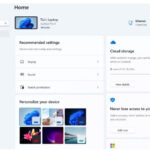Производитель:
Год выпуска: 2014
Продолжительность: 05:49:08
Тип материала: Видеоурок
Язык: Английский
Стоимость: 1999 рублей
Описание:
This Microsoft Windows 8.1 course with Anthony Sequeira builds upon the Configuring Windows 8.1 70-687 course, and dives much deeper into critical areas of support for this new desktop OS.
Related area of expertise:
Desktop Support
Recommended skills:
Familiarity with Windows operating system environment
Familiarity with Command Prompt tools and utilities
Familiarity with Internet programs and protocols
Recommended equipment:
Windows Server 2012 R2 Evaluation
Windows 8.1 Enterprise Evaluation
Related certifications:
MCSA: Windows 8 Solutions Associate
Related job functions:
Systems admin
Network admin
Network operations analyst
Network technician
Windows 8.1 brings amazing new features to the user desktop experience. It also brings new challenges to the network administrator or technician. While the focus in this course is on real-world success with Windows 8.1, this course also ensures students are ready for the challenging 70-688 exam from Microsoft. For those interested in the exam, you will note that the first Nugget and the last Nugget of the course detail the exam specifically.
Built to follow the exam blueprint from Microsoft, this course covers that material and goes much farther, providing power tips, pop quizzes, and tales from the trenches for even more excitement.
[wpspoiler name="Подробное описание" ]
1. Course Introduction (00:06:21)
Find out what this course covers, learn some tips for achieving your certification from Microsoft in this area, and discover cool features of this course in this brief introduction.
2. Support Operating System Installation (00:42:28)
This action-packed Nugget covers such critical topics as supporting Windows To Go installations, managing boot settings, managing desktop images, and customizing installations through the use of Windows PE.
3. Support Desktop Apps (00:41:27)
Desktop apps are still the life blood of the Windows 8.1 appeal. This Nugget tears into this subject and covers many topics including desktop app compatibility using Application Compatibility Toolkit (ACT), desktop application co-existence using Hyper-V, RemoteApp, and App-V; installation and configuration of User Experience Virtualization (UE-V); and the deployment of desktop apps using Windows Intune.
4. Support Windows Store and Cloud Apps (00:21:35)
Desktop apps are not the only concern in Windows 8.1. This Nugget builds upon the previous Nugget, and attacks subjects such as installing and managing software by using Office 365 and Windows Store apps; sideloading apps by using Windows Intune; sideloading apps into online and offline images; deep linking apps by using Windows Intune; and integrating a Microsoft account using personalization settings and Trusted PC.
5. Support Network Connectivity (00:34:06)
In this Nugget, we examine support for IPv4 and IPv6 including transition technologies; name resolution including Peer Name Resolution Protocol (PNRP) and Domain Name System Security Extensions (DNSSECs); wireless networks and connections; and network security including Windows Firewall and IP security.
6. Support Remote Access (00:20:52)
This topic just gets more and more important to organizations every passing year. In this Nugget, we examine Remote Access support including Virtual private network (VPNs) and Connection Manager Administration Kit (CMAK); Remote Desktop Protocol (RDP) including Remote Desktop Services Gateway access; DirectAccess; remote administration; and Network Access Protection (NAP).
7. Support Authentication and Authorization (00:23:26)
This Nugget explores multi-factor authentication including certificates, virtual smart cards, picture passwords, and biometrics; and workgroup versus domain, homegroup, computer, and user authentication including secure channel, account policies, credential caching, and Credential Manager. Finally, this Nugget also explores local accounts versus Microsoft accounts, and the Workplace Join feature.
8. Support Data Storage (00:19:52)
Data storage is a hugely important topic for any admin. This Nugget details Distributed File System (DFS) clients including caching settings, and storage spaces including capacity and fault tolerance. This Nugget also explores optimizing data access by using BranchCache. Finally, this Nugget details OneDrive.
9. Support Data Security (00:35:03)
This Nugget details support of the Encrypting File System (EFS), including Data Recovery Agent; access to removable media; and BitLocker and BitLocker To Go, including Data Recovery Agent and Microsoft BitLocker Administration and Monitoring (MBAM). This Nugget also reviews items like shares permissions, NTFS permissions, and DAC.
10. Support OS and Hardware (00:27:34)
This Nugget features many important topics. Here, we resolve hardware and device issues, including STOP errors and Reliability Monitor, as well as optimize performance by using Windows Performance Toolkit (WPT), including Xperf.exe, Xbootmgr.exe, XperfView.exe, and Windows Performance Recorder (WPR). This Nugget also explores monitoring performance by using Data Collector Sets, Task Manager, and Resource Monitor; monitoring and managing printers, including NFC Tap-to-Pair and printer sharing; and remediating startup issues by using the Diagnostics and Recovery Toolkit (DaRT).
11. Support Mobile Devices (00:23:20)
Mobile devices are the rage in IT. This Nugget details support for mobile device policies, including security policies, remote access, and remote wipe. The Nugget also details support for mobile access and data synchronization, including Work Folders and Sync Center; supporting broadband connectivity, including broadband tethering and metered networks; and supporting Mobile Device Management by using Windows Intune, including Windows RT, Windows Phone 8, iOS, and Android.
12. Support Client Compliance (00:23:41)
In this Nugget, support for managing updates by using Windows Update and Windows Intune, including non-Microsoft updates is fully explored. Also, managing client security, using Windows Defender, Windows Intune Endpoint Protection, or Microsoft System Center 2012 Endpoint Protection, is detailed. Finally, managing Internet Explorer 11 security; supporting Group Policy application, including Resultant Set of Policy (RSoP), policy processing; and Group Policy caching is detailed.
13. Manage Clients by Using Windows Intune (00:14:00)
In this Nugget, we cover managing user and computer groups; configuring monitoring and alerts; and managing policies and remote computers.
14. Your 70-688 Exam (00:15:23)
This Nugget provides valuable guidance on the specifics of the 70-688 exam. Be sure to view this Nugget if you plan on taking this certification exam from Microsoft.
[/wpspoiler]