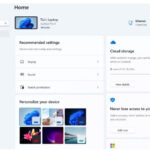Производитель:
Год выпуска: 2010
Продолжительность: 11:50:00
Тип материала: Видеоурок
Язык: Английский
Стоимость: 1999 рублей
Описание:
This video training with Tim Warner covers advanced aspects of Microsoft Windows 7 including client licensing and activation, deployment lifecycles, and more.
Recommended skills:
Three years installing, configuring, and administering clients on Windows networks
Experience deploying operating systems and applications
Familiarity with client administration capabilities of Windows Server
Recommended equipment:
Windows 7
Related certifications
Microsoft Certified Solutions Associate (MCSA): Windows 7
Microsoft Certified IT Professional (MCITP): Enterprise Desktop Administrator 7
Related job functions:
IT professionals
Move to the highest level of Windows 7 expertise with this terrific training from Tim Warner.
Tim makes sense out of Microsoft's complex array of deployment and virtualization tools. And he carefully explains all of the relevant theory (which is tested on the 70-686 exam), and uses clear demonstrations to show you how this theory applies on the job.
Naturally, this training is mapped to the 70-686 exam. You'll be well prepared when you sit for the test.
[wpspoiler name="Подробное описание" ]
1. Course Introduction (00:15:35)
In this Nugget we set the stage for the rest of the series. In particular, we describe how the course maps to Microsoft-published exam objectives, we cover the Windows 7 certification programs, and then provide some helpful test-taking strategies for passing the 70-686 exam.
2. Client Licensing and Activation (00:35:09)
In this Nugget we learn what goes into selecting the correct Windows 7 edition for your organization. We then cover how the Windows 7 activation process works, paying particular attention to the Key Management Server (KMS) and Multiple Activation Key (MAK) methods. Finally, we examine how virtualization affects client licensing. Relevant exam objectives: Plan and manage client licensing and activation; Plan and manage a physical hardware and virtualization strategy.
3. Planning and Managing Software Updates (00:30:35)
In this lesson we learn how to design a Windows update strategy by installing and configuring Windows Server Update Services (WSUS). In addition, we present client-side configuration of Windows Update in a WSUS infrastructure. Exam objectives: Plan and manage software updates.
4. Designing an OS Virtualization Strategy (00:54:30)
In this Nugget we cover virtualization from the ground up, first considering the question, "What is virtualization, and how does it work?" We then launch into a detailed discussion and demonstration of the major Microsoft Virtual Desktop Infrastructure (VDI) offerings, including Remote Desktop Services (RDS), Hyper-V, and System Center Virtual Machine Manager (SCVMM). Exam objectives: Plan and manage a physical hardware and virtualization strategy
5. Designing an Image Creation Strategy (00:46:42)
In this lesson we first learn the vocabulary necessary to discuss Windows Imaging (WIM) format images. We then learn how to use the Windows Automated Installation Kit (AIK), Windows System Image Manager (SIM) and Windows Deployment Services (WDS) to create and deploy a Windows 7-based reference image. Exam objectives: Design an image creation strategy.
6. Designing a Custom Image (00:35:09)
In this Nugget we extend upon what we covered in the previous nugget. That is, we learn how to customize and deploy a reference image. Relevant tools include Windows Preinstallation Environment (PE), ImageX, Sysprep, and the Microsoft Deployment Toolkit (MDT) solution accelerators. Exam objectives: Design a custom image.
7. Defining an Image Update Strategy (00:21:44)
In this Nugget we learn how to perform ongoing maintenance on WIM images. We will become very familiar with the new Deployment Image Servicing and Management (DISM) command-line tool that allows us to perform both offline as well as online servicing of OS images. Exam objectives: Define an image update strategy
8. Designing Standard System Settings (00:46:27)
In this Nugget we cover some common methods that IT administrators apply consistent security and user experience settings to the Windows 7 desktops that they manage. Therefore, we will cover common desktop usage scenarios as well as how best to deploy Group Policy to accomplish our management goals. Exam objectives: Design standard system settings.
9. Defining Client Security Standards (00:54:08)
We continue to use Group Policy in this Nugget, this time shifting our focus to client-side security. Specifically, we cover AppLocker, BitLocker drive encryption, User Account Control (UAC), and Windows Firewall. Finally, we discover how we can leverage the Microsoft Baseline Security Analyzer (MBSA) tool to perform vulnerability scans on one or many Windows 7 and Windows Server 2008 R2 computers in our domain. Exam objectives: Define client security standards.
10. Defining Windows Internet Explorer Settings (00:34:12)
Perform a deep-dive into the new features of Microsoft Internet Explorer 8 Web browser. By the end of this Nugget you will fully understand how to apply privacy settings, security zones, compatibility features, and Accelerators to improve the security and user experience with IE 8. To ensure IE 8 consistency across your domain, we will conclude this nugget by learning how to deploy IE 8 by using the Internet Explorer Administration Kit (IEAK). Exam objectives: Define Windows Internet Explorer settings; Identify and resolve Internet Explorer issues; Identify and resolve authentication and authorization issues.
11. Choosing Appropriate Deployment Methods (00:37:08)
In this Nugget we undertake a high-level overview of the four Windows 7 desktop deployment methods offered to us by Microsoft: the in-place deployment, the side-by-side deployment, the Lite-Touch deployment, and the Zero-touch deployment. We will compare and contrast these deployment methods to help you discover which method is best for your organization. Exam objectives: Analyze the environment and choose appropriate deployment methods.
12. Designing a Lite-Touch Deployment Strategy (00:33:30)
Learn all about Lite-Touch Installation (LTI), one of the two primary deployment mechanisms on which you will be tested on the 70-686 exam. Here we will consider how to plan for LTI, as well as how to implement previously mentioned Microsoft tools to actually perform Lite-Touch installations of Windows 7. Exam objectives: Design a lite-touch deployment strategy.
13. Designing a Zero-Touch Deployment Strategy (00:12:55)
In this Nugget we turn our attention from LTI to Zero-Touch Installation (ZTI). As we'll learn, ZTI requires quite a bit more infrastructure and expertise than does the LTI deployment method. Here we concern ourselves not only with the free Microsoft deployment solution accelerators, but also with System Center Configuration Manager (SCCM) 2007, which is required for ZTI deployments in rationalized/dynamic environments. Exam objectives: Design a zero-touch deployment strategy.
14. Designing a User State Migration Strategy (00:35:28)
Installing a "loaded" Windows 7 operating system with standard applications and settings is one thing--migrating the user's documents and settings from their previous environment is another. Therefore, in this Nugget we learn how to use the Windows Easy Transfer (WET) tools as well as the User State Migration Tools (USMT) to make user state migration as straightforward and snag-free as possible. Exam objectives: Design a user state migration strategy.
15. Deployment Lifecycles (00:23:30)
This Nugget is all about software/product development lifecycles: what a lifecycle is, and how we can apply these methodologies to Windows 7 desktop deployments. Specifically, we examine the client lifecycle, the hardware lifecycle, and the desktop deployment lifecycle. Exam objectives: Design a delivery or deployment strategy.
16. Managing Application Compatibility Part 1 (00:42:45)
In this Nugget we introduce a two-part mini-series on mitigating application compatibility problems in Windows 7. Specifically we cover two technologies here: the Application Compatibility Toolkit (ACT), and Remote Desktop Services (RDS) RemoteApps. Exam objectives: Manage application compatibility.
17. Managing Application Compatibility Part 2 (00:24:14)
We continue our discussion from the previous Nugget. This time around we describe and demonstrate the two primary Microsoft Desktop Optimization Pack (MDOP) tools: Microsoft Application Virtualization (App-V) and Microsoft Enterprise Desktop Virtualization (MED-V). To provide the proper background on MED-V, we also discuss Windows XP Mode in Windows 7. Exam objectives: Manage application compatibility./
18. Deploying Office 2007 (00:28:57)
If you work in a Microsoft shop, then dollars to donuts you need to deploy and maintain the 2007 Office System. In this Nugget we examine the Microsoft best practices for doing so. Topics include differentiating the manifold Office 2007 editions, deployment planning process, and use of the Office Customization Tool (OCT) and deployment points. Exam objectives: Design a delivery or deployment strategy.
19. Resolving Group Policy Issues (00:20:16)
In this Nugget we revisit Group Policy (which, as we all know, is a topic that factors very heavily in most Microsoft certification exams), this time focusing on troubleshooting techniques for resolving Group Policy-related issues. We'll learn about Resultant Set of Policy (RSoP), Gpotool.exe, as well as other related technologies that should shorten your learning curve considerably when troubleshooting those pesky Group Policy application problems. Exam objectives: Identify and resolve Group Policy issues; Identify and resolve networking issues.
20. Common Windows 7 Migration Issues (00:18:34)
We complete this Nugget series by examining on a meta-level some common pitfalls IT administrators have in migrating their desktop infrastructure to Windows 7. Specifically, we will address XP to 7 migration, addressing hardware incompatibilities, the case of applications and features that were removed by Microsoft in the Windows 7 release, and finally some Internet Explorer 8 mitigation strategies. Exam objectives: Analyze the environment and choose appropriate deployment methods.
[/wpspoiler]