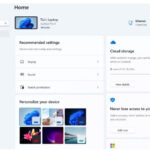Год выпуска: 2008
Производитель: CBT Nuggets
Автор: Anthony Sequeira
Продолжительность: 06:33:29
Тип раздаваемого материала: Видеоурок
Язык: Английский
Стоимость: 1999 рублей
Описание:
Virtual Training Company’s Microsoft Windows XP Admin tutorial is an excellent resource in preparation for the Microsoft Certification Exam #70-270. Certified Instructor Bill Ferguson guides you through installing Windows XP, including automated installation, troubleshooting the boot process, and configuring your hardware. He also helps you with managing the desktop, both for a user and an administrator, and with connecting within a network and through remote access. At the end of this tutorial, he will give you some tips helpful for taking the Microsoft Certification test.
[wpspoiler name="Подробное описание" ]
1. Introduction and Overview
- Intro and Overview (04:33)
2. Installing Windows XP Professional
- Installing Windows XP Professional Overview (03:08)
- System Requirements (03:52)
- File Systems (04:44)
- Hardware and Software Compatibility (04:09)
- Workgroups vs. Domains (04:46)
- Steps to a Clean Installation (05:26)
- Upgrading to Windows XP (05:51)
- Dual Booting (06:46)
- User Setting Migration Tools (04:58)
- Post Installation Tasks (05:04)
- Troubleshooting Installations (05:29)
3.Automation of an Installation
- Answer File and UDF Values During Setup (04:43)
- Setup Manager Wizard (04:13)
- Installing Setup Manager (05:18)
- Configuring Setup Manager (05:45)
- Setup Values (03:28)
- Creating and Deploying an Image (06:34)
- Sysprep.inf and Sysprep.exe (05:25)
- Remote Installation Services (05:17)
4.Understanding the Boot Process
- Overview of the Boot Process (04:37)
- Pre-Boot and Boot Sequences (06:18)
- Kernel and Log On Sequences (04:04)
- The Boot.ini file and ARC Paths (06:36)
- Boot.ini. Switches (04:10)
- Advanced Boot Options and Recovery Console (05:07)
- System Restore Points (05:47)
5.Hardware Configuration
- Hardware Configuration Overview (03:28)
- Hardware Requirements (06:22)
- Driver Signing (05:03)
- Driver Updates (04:42)
- Driver Rollback (04:00)
- Adding and Removing Hardware (06:45)
- Troubleshooting Hardware (06:17)
- Viewing Hidden Devices (04:11)
- Viewing Non-Present Devices (05:08)
- Understanding Resource Settings (05:16)
- Resource Settings and the Troubleshooter Tool (05:18)
6.User Desktop Settings
- Managing the Desktop – Overview (04:57)
- Display Properties (07:08)
- Customizing the Desktop (04:03)
- Configuring Accessibility Options (03:58)
- Keyboard and Sound Accessibility Options (05:17)
- Mouse, Magnifier, & Narrator (06:04)
- Configuring Regional Options (05:59)
- User Profiles (06:42)
- Environment Variables and Startup and Recovery Options (06:46)
- Remote Assistance (04:27)
7.Administering Connectivity
- Connectivity Overview (03:48)
- User Accounts (06:01)
- The Authentication Process – Local (03:14)
- The MMC and Local Security (05:26)
- Logon Options in a Workgroup (03:34)
- Networking Options in a Workgroup (04:26)
- Internet Connection, Folder, and Printer Sharing (05:52)
- Configuring Network Options in a Domain (05:46)
- Internet Connection Firewalls (06:16)
8.Understanding TCP/IP
- Overview of TCP/IP (03:48)
- The TCP/IP Protocol Suite (03:23)
- Internet and Transport Layer Protocols (06:11)
- Application Layer Protocols (03:54)
- Classful IP Addressing (05:43)
- Understanding Binary Numbers (05:35)
- Subnet Masks (03:26)
- Anding (06:27)
- Classless Inter-Domain Routing (05:36)
- Configuring IP Addresses (06:38)
- Troubleshooting TCP/IP (08:04)
9.Name Resolution
- Name Resolution Overview (05:15)
- Domain Name System (05:22)
- NetBIOS Name Resolution (04:06)
- Windows Internet Name Server (05:23)
- Working With the LMHosts file (05:28)
- Name Resolution Processes (06:47)
- Dynamic Updates (05:14)
- Troubleshooting Name Resolution (07:25)
10.Using Remote Access Connectivity
- Overview of Remote Access (04:58)
- Connection Options (04:30)
- Remote Access Protocols (03:59)
- Multilink (05:17)
- Virtual Private Networks (05:26)
- Authentication Protocols (07:54)
- Encryption Protocols (04:26)
- Remote Desktop (05:36)
- User Names and Passwords for RAS (04:23)
11. Mobile Computing
- Overview of Mobile Computing (03:51)
- Hardware Configuration (04:30)
- Power Management (05:00)
- Offline Files and Folders (06:09)
12. Disk Management
- Overview of Disk Management and Basic Disks (05:14)
- Dynamic Disks and Conversion (05:02)
- Viewing Disk Properties (06:06)
- Managing Volumes and Partitions (05:45)
- Defragmenting Volumes (05:31)
13. File Systems
- Overview of File Systems (04:42)
- FAT and FAT 32 (03:55)
- NTFS (06:06)
- Converting File Systems (04:32)
- Data Compression (07:33)
- Encrypting a File with EFS (04:28)
- Recovering a File with EFS (03:41)
14. Interoperability
- Interoperability Overview (03:23)
- Client Services for Netware (04:00)
- Configuring NWLink (06:30)
- Netware Logon and Printing (04:48)
- Print Services for Unix and Telnet (05:40)
15. Computer and OS Management
- Management Overview (03:23)
- The System Information Tool (04:54)
- Task Manager (06:00)
- Event Viewer (07:05)
16. How to Take and Pass the 70-270 Test
- Preparing for the Test (04:21)
- The Day of the Test (05:22)
17. Credits
- About the Author (01:06)
[/wpspoiler]