 Производитель:
Год выпуска: 2014
Продолжительность: 04:40:05
Тип материала: Видеоурок
Язык: Русский
Стоимость: 1990 рублей
Описание:
This course is lab-based and is focused on the technologies from Cisco CCNP Route/Switch (300-101). Each Nugget is designed assist you in creating and verifying Cisco networks using GNS3 1.x. All of this can be done on a single computer without external hardware (no physical routers or switches required). For theory and additional training regarding the technologies implemented in this course, please refer to our CCNP Route 300-101, IPv6 and GNS3 1.x Fundamentals courses here at CBT Nuggets.
Related area of expertise:
Cisco intermediate level and general networking
Recommended skills:
Basic understanding of concepts taught in ICND1/ICND2 and CCNP Route 300-101
Recommended equipment:
GNS3 v1.x
Cisco IOS image (12.x or 15x) supported by GNS3
Optional: VIRL, live gear or simulators/emulators supporting the technology in the lab may be used instead of GNS3 v1.x.
Related certifications:
Cisco CCNP Routing and Switching
Cisco CCIE Routing and Switching
Related job functions:
Network technician
Network engineer
This CBT Nuggets Hands-on Labs course provides training on how to create a practice environment for individuals interested in mastering networking technology through practicing hands on!
[wpspoiler name="Подробное описание" ]
1. Ladies and Gentlemen, start your engines... (00:03:53)
In this Nugget, Keith provides an overview of the course and points out some resources available to assist you in building your own practice lab environment.
2. DMVPN Lab (00:24:24)
In this Nugget, Keith walks you through the creation of a DMVPN network from the ground up. The topology diagram and all the configuration commands used are available in the NuggetLab files.
For training on adding IPsec to a DMVPN network, please watch the Nugget "Protected DMVPN" in our CCNP Security SIMOS (300-209) course.
3. IPv6 RIPng Lab (00:10:11)
In this Nugget, Keith walks you through the configuration and verification of IPv6 and RIPng. Configuration commands and the topology diagram used are available in the NuggetLab files.
For more detailed training on IPv6, watch our IPv6 course.
4. IPv6 ACL and VTY (00:09:49)
In this Nugget, Keith walks you through building an IPv6 topology, an IPv6 Access Control List (ACL), and then using the ACL to control access through the VTY lines. The configuration commands and topology diagram are in the NuggetLab files.
5. Frame Relay Multi-Point (00:13:43)
In this Nugget, Keith demonstrates how to create a frame relay switch using an IOS router, and then builds and verifies a multi-point network. The configuration commands used and topology are in the NuggetLab files.
6. Frame Relay Point-to-Point (00:14:04)
In this Nugget, Keith demonstrates how to create a frame relay switch using a IOS router, and then builds and verifies a point-to-point network. The configuration commands and topology used are in the NuggetLab files.
7. IPv4 EIGRP Summarization (00:14:57)
Less is sometimes better than more, and summarization of networks can reduce the number of routes that have to be shared. In this Nugget, Keith builds a topology and walks you through manual and automatic summarization of EIGRP networks. Commands used and the topology diagram are in the NuggetLab files.
8. IPv4 EIGRP Distribute-list (00:06:36)
In this Nugget, Keith walks you through the creation of an EIGRP topology, and then implements distribute-lists to control which networks are advertised to EIGRP neighbors. The NuggetLab files include the commands and the topology diagram used in this video.
9. IPv4 EIGRP Authentication (00:06:07)
In this Nugget, Keith walks you through implementing and verifying EIGRP authentication. The configuration files and topology diagram are part of the NuggetLab files.
10. Named EIGRP and VRF Support (00:09:06)
This Nugget demonstrates how to lab up and verify named EIGRP to support a Virtual Routing and Forwarding (VRF) instance. The commands used are in the NuggetLab files.
11. EIGRP Stub (00:07:44)
Stub configuration allows faster convergence when a route goes missing in a EIGRP network. In this Nugget, Keith walks you through the creation of a lab environment using GNS3 to test and see the results of using the EIGRP stub. Commands used in this video are in the NuggetLab files.
12. Policy-Based Routing (PBR) (00:12:43)
In this Nugget, Keith walks you through the creation of a lab environment using GNS3 to test and see the results of Policy-Based Routing. The commands used, as well as the topology diagram, are in the NuggetLab files.
13. Variance (00:15:20)
In this Nugget, Keith walks you through labbing up and verifying EIGRP variance. The configuration commands and topology diagram used are in the NuggetLab files.
14. IPv6 OSPFv3 Virtual-link (00:16:34)
Keith demonstrates how to implement and verify IPv6 virtual-links. The full set of commands and the topology diagram used in this Nugget are in the NuggetLab files.
15. IPv4 OSPF Basics (00:09:34)
In this lab-based Nugget, you build and verify and IPv4 OSPF network. Configuration commands and the topology diagram used are in the NuggetLab files.
16. OSPF Stub (00:11:46)
Keith walks you through configuring a IPv4 OSPF network and seeing the direct effects of stub and totally stubby areas. The full commands and the topology diagram used are in the NuggetLab files.
17. Redistribution (00:19:26)
In this Nugget, Keith walks you through the configuration and verification of OSPF and EIGRP bidirectional redistribution on multiple routers. The topology diagram and all the commands used in this Nugget are in the NuggetLab files.
For more training on the concepts of redistribution, please watch Jeremy's Cioara's in-progress CCNP Route course.
18. Sub-optimal Routing (00:13:14)
This lab-based Nugget begins by using the topology created in a previous Nugget titled, "Redistribution," and then identifies and corrects sub-optimal routing in a redistributed network. The commands used in this lab are in the NuggetLab files.
19. uRPF (00:12:02)
Unicast Reverse Path Forwarding (uRPF) checks can help prevent malicious packets from entering our network. In this lab-based Nugget, Keith walks you through the configuration and verification of uRPF. The configuration and network diagrams are in the NuggetLab files.
20. IP Helper (00:08:09)
In this lab-based Nugget, Keith walks you through setting up and verifying the IP helper feature on a Cisco router. Configuration commands and topology diagram used in the video are included in the NuggetLab files.
21. BGP (00:12:12)
In this lab-based Nugget, Keith walks you through the configuration and verification of a BGP network. Full configuration commands used, as well as the topology diagram, are in the NuggetLab files.
For more training on the theory and operations of BGP, search for "BGP" on the CBT Nuggets website.
22. IPv6 EIGRP and Variance (00:11:10)
In this lab-based Nugget, Keith walks you though the configuration and verification of an IPv6 EIGRP network. The NuggetLab files include the commands used and the topology diagram.
23. NTP (00:06:45)
In this lab-based Nugget, you create an topology in GNS3 that includes NTP and verify that it is working. The packet capture, configuration commands, and topology diagram for this Nugget are included in the NuggetLab files.
24. IPv6 in IPv4 Tunneling (00:10:36)
In this lab-based Nugget, Keith walks you through the creation and verification of an IPv6-in-IPv4 tunnel. The commands used, topology diagram, and the packet capture file created in this Nugget are included in the NuggetLab files.
[/wpspoiler]
Производитель:
Год выпуска: 2014
Продолжительность: 04:40:05
Тип материала: Видеоурок
Язык: Русский
Стоимость: 1990 рублей
Описание:
This course is lab-based and is focused on the technologies from Cisco CCNP Route/Switch (300-101). Each Nugget is designed assist you in creating and verifying Cisco networks using GNS3 1.x. All of this can be done on a single computer without external hardware (no physical routers or switches required). For theory and additional training regarding the technologies implemented in this course, please refer to our CCNP Route 300-101, IPv6 and GNS3 1.x Fundamentals courses here at CBT Nuggets.
Related area of expertise:
Cisco intermediate level and general networking
Recommended skills:
Basic understanding of concepts taught in ICND1/ICND2 and CCNP Route 300-101
Recommended equipment:
GNS3 v1.x
Cisco IOS image (12.x or 15x) supported by GNS3
Optional: VIRL, live gear or simulators/emulators supporting the technology in the lab may be used instead of GNS3 v1.x.
Related certifications:
Cisco CCNP Routing and Switching
Cisco CCIE Routing and Switching
Related job functions:
Network technician
Network engineer
This CBT Nuggets Hands-on Labs course provides training on how to create a practice environment for individuals interested in mastering networking technology through practicing hands on!
[wpspoiler name="Подробное описание" ]
1. Ladies and Gentlemen, start your engines... (00:03:53)
In this Nugget, Keith provides an overview of the course and points out some resources available to assist you in building your own practice lab environment.
2. DMVPN Lab (00:24:24)
In this Nugget, Keith walks you through the creation of a DMVPN network from the ground up. The topology diagram and all the configuration commands used are available in the NuggetLab files.
For training on adding IPsec to a DMVPN network, please watch the Nugget "Protected DMVPN" in our CCNP Security SIMOS (300-209) course.
3. IPv6 RIPng Lab (00:10:11)
In this Nugget, Keith walks you through the configuration and verification of IPv6 and RIPng. Configuration commands and the topology diagram used are available in the NuggetLab files.
For more detailed training on IPv6, watch our IPv6 course.
4. IPv6 ACL and VTY (00:09:49)
In this Nugget, Keith walks you through building an IPv6 topology, an IPv6 Access Control List (ACL), and then using the ACL to control access through the VTY lines. The configuration commands and topology diagram are in the NuggetLab files.
5. Frame Relay Multi-Point (00:13:43)
In this Nugget, Keith demonstrates how to create a frame relay switch using an IOS router, and then builds and verifies a multi-point network. The configuration commands used and topology are in the NuggetLab files.
6. Frame Relay Point-to-Point (00:14:04)
In this Nugget, Keith demonstrates how to create a frame relay switch using a IOS router, and then builds and verifies a point-to-point network. The configuration commands and topology used are in the NuggetLab files.
7. IPv4 EIGRP Summarization (00:14:57)
Less is sometimes better than more, and summarization of networks can reduce the number of routes that have to be shared. In this Nugget, Keith builds a topology and walks you through manual and automatic summarization of EIGRP networks. Commands used and the topology diagram are in the NuggetLab files.
8. IPv4 EIGRP Distribute-list (00:06:36)
In this Nugget, Keith walks you through the creation of an EIGRP topology, and then implements distribute-lists to control which networks are advertised to EIGRP neighbors. The NuggetLab files include the commands and the topology diagram used in this video.
9. IPv4 EIGRP Authentication (00:06:07)
In this Nugget, Keith walks you through implementing and verifying EIGRP authentication. The configuration files and topology diagram are part of the NuggetLab files.
10. Named EIGRP and VRF Support (00:09:06)
This Nugget demonstrates how to lab up and verify named EIGRP to support a Virtual Routing and Forwarding (VRF) instance. The commands used are in the NuggetLab files.
11. EIGRP Stub (00:07:44)
Stub configuration allows faster convergence when a route goes missing in a EIGRP network. In this Nugget, Keith walks you through the creation of a lab environment using GNS3 to test and see the results of using the EIGRP stub. Commands used in this video are in the NuggetLab files.
12. Policy-Based Routing (PBR) (00:12:43)
In this Nugget, Keith walks you through the creation of a lab environment using GNS3 to test and see the results of Policy-Based Routing. The commands used, as well as the topology diagram, are in the NuggetLab files.
13. Variance (00:15:20)
In this Nugget, Keith walks you through labbing up and verifying EIGRP variance. The configuration commands and topology diagram used are in the NuggetLab files.
14. IPv6 OSPFv3 Virtual-link (00:16:34)
Keith demonstrates how to implement and verify IPv6 virtual-links. The full set of commands and the topology diagram used in this Nugget are in the NuggetLab files.
15. IPv4 OSPF Basics (00:09:34)
In this lab-based Nugget, you build and verify and IPv4 OSPF network. Configuration commands and the topology diagram used are in the NuggetLab files.
16. OSPF Stub (00:11:46)
Keith walks you through configuring a IPv4 OSPF network and seeing the direct effects of stub and totally stubby areas. The full commands and the topology diagram used are in the NuggetLab files.
17. Redistribution (00:19:26)
In this Nugget, Keith walks you through the configuration and verification of OSPF and EIGRP bidirectional redistribution on multiple routers. The topology diagram and all the commands used in this Nugget are in the NuggetLab files.
For more training on the concepts of redistribution, please watch Jeremy's Cioara's in-progress CCNP Route course.
18. Sub-optimal Routing (00:13:14)
This lab-based Nugget begins by using the topology created in a previous Nugget titled, "Redistribution," and then identifies and corrects sub-optimal routing in a redistributed network. The commands used in this lab are in the NuggetLab files.
19. uRPF (00:12:02)
Unicast Reverse Path Forwarding (uRPF) checks can help prevent malicious packets from entering our network. In this lab-based Nugget, Keith walks you through the configuration and verification of uRPF. The configuration and network diagrams are in the NuggetLab files.
20. IP Helper (00:08:09)
In this lab-based Nugget, Keith walks you through setting up and verifying the IP helper feature on a Cisco router. Configuration commands and topology diagram used in the video are included in the NuggetLab files.
21. BGP (00:12:12)
In this lab-based Nugget, Keith walks you through the configuration and verification of a BGP network. Full configuration commands used, as well as the topology diagram, are in the NuggetLab files.
For more training on the theory and operations of BGP, search for "BGP" on the CBT Nuggets website.
22. IPv6 EIGRP and Variance (00:11:10)
In this lab-based Nugget, Keith walks you though the configuration and verification of an IPv6 EIGRP network. The NuggetLab files include the commands used and the topology diagram.
23. NTP (00:06:45)
In this lab-based Nugget, you create an topology in GNS3 that includes NTP and verify that it is working. The packet capture, configuration commands, and topology diagram for this Nugget are included in the NuggetLab files.
24. IPv6 in IPv4 Tunneling (00:10:36)
In this lab-based Nugget, Keith walks you through the creation and verification of an IPv6-in-IPv4 tunnel. The commands used, topology diagram, and the packet capture file created in this Nugget are included in the NuggetLab files.
[/wpspoiler]Cisco
Cisco Производитель:
Год выпуска: 2014
Продолжительность: 04:40:05
Тип материала: Видеоурок
Язык: Русский
Стоимость: 1990 рублей
Описание:
This course is lab-based and is focused on the technologies from Cisco CCNP Route/Switch (300-101). Each Nugget is designed assist you in creating and verifying Cisco networks using GNS3 1.x. All of this can be done on a single computer without external hardware (no physical routers or switches required). For theory and additional training regarding the technologies implemented in this course, please refer to our CCNP Route 300-101, IPv6 and GNS3 1.x Fundamentals courses here at CBT Nuggets.
Related area of expertise:
Cisco intermediate level and general networking
Recommended skills:
Basic understanding of concepts taught in ICND1/ICND2 and CCNP Route 300-101
Recommended equipment:
GNS3 v1.x
Cisco IOS image (12.x or 15x) supported by GNS3
Optional: VIRL, live gear or simulators/emulators supporting the technology in the lab may be used instead of GNS3 v1.x.
Related certifications:
Cisco CCNP Routing and Switching
Cisco CCIE Routing and Switching
Related job functions:
Network technician
Network engineer
This CBT Nuggets Hands-on Labs course provides training on how to create a practice environment for individuals interested in mastering networking technology through practicing hands on!
[wpspoiler name="Подробное описание" ]
1. Ladies and Gentlemen, start your engines... (00:03:53)
In this Nugget, Keith provides an overview of the course and points out some resources available to assist you in building your own practice lab environment.
2. DMVPN Lab (00:24:24)
In this Nugget, Keith walks you through the creation of a DMVPN network from the ground up. The topology diagram and all the configuration commands used are available in the NuggetLab files.
For training on adding IPsec to a DMVPN network, please watch the Nugget "Protected DMVPN" in our CCNP Security SIMOS (300-209) course.
3. IPv6 RIPng Lab (00:10:11)
In this Nugget, Keith walks you through the configuration and verification of IPv6 and RIPng. Configuration commands and the topology diagram used are available in the NuggetLab files.
For more detailed training on IPv6, watch our IPv6 course.
4. IPv6 ACL and VTY (00:09:49)
In this Nugget, Keith walks you through building an IPv6 topology, an IPv6 Access Control List (ACL), and then using the ACL to control access through the VTY lines. The configuration commands and topology diagram are in the NuggetLab files.
5. Frame Relay Multi-Point (00:13:43)
In this Nugget, Keith demonstrates how to create a frame relay switch using an IOS router, and then builds and verifies a multi-point network. The configuration commands used and topology are in the NuggetLab files.
6. Frame Relay Point-to-Point (00:14:04)
In this Nugget, Keith demonstrates how to create a frame relay switch using a IOS router, and then builds and verifies a point-to-point network. The configuration commands and topology used are in the NuggetLab files.
7. IPv4 EIGRP Summarization (00:14:57)
Less is sometimes better than more, and summarization of networks can reduce the number of routes that have to be shared. In this Nugget, Keith builds a topology and walks you through manual and automatic summarization of EIGRP networks. Commands used and the topology diagram are in the NuggetLab files.
8. IPv4 EIGRP Distribute-list (00:06:36)
In this Nugget, Keith walks you through the creation of an EIGRP topology, and then implements distribute-lists to control which networks are advertised to EIGRP neighbors. The NuggetLab files include the commands and the topology diagram used in this video.
9. IPv4 EIGRP Authentication (00:06:07)
In this Nugget, Keith walks you through implementing and verifying EIGRP authentication. The configuration files and topology diagram are part of the NuggetLab files.
10. Named EIGRP and VRF Support (00:09:06)
This Nugget demonstrates how to lab up and verify named EIGRP to support a Virtual Routing and Forwarding (VRF) instance. The commands used are in the NuggetLab files.
11. EIGRP Stub (00:07:44)
Stub configuration allows faster convergence when a route goes missing in a EIGRP network. In this Nugget, Keith walks you through the creation of a lab environment using GNS3 to test and see the results of using the EIGRP stub. Commands used in this video are in the NuggetLab files.
12. Policy-Based Routing (PBR) (00:12:43)
In this Nugget, Keith walks you through the creation of a lab environment using GNS3 to test and see the results of Policy-Based Routing. The commands used, as well as the topology diagram, are in the NuggetLab files.
13. Variance (00:15:20)
In this Nugget, Keith walks you through labbing up and verifying EIGRP variance. The configuration commands and topology diagram used are in the NuggetLab files.
14. IPv6 OSPFv3 Virtual-link (00:16:34)
Keith demonstrates how to implement and verify IPv6 virtual-links. The full set of commands and the topology diagram used in this Nugget are in the NuggetLab files.
15. IPv4 OSPF Basics (00:09:34)
In this lab-based Nugget, you build and verify and IPv4 OSPF network. Configuration commands and the topology diagram used are in the NuggetLab files.
16. OSPF Stub (00:11:46)
Keith walks you through configuring a IPv4 OSPF network and seeing the direct effects of stub and totally stubby areas. The full commands and the topology diagram used are in the NuggetLab files.
17. Redistribution (00:19:26)
In this Nugget, Keith walks you through the configuration and verification of OSPF and EIGRP bidirectional redistribution on multiple routers. The topology diagram and all the commands used in this Nugget are in the NuggetLab files.
For more training on the concepts of redistribution, please watch Jeremy's Cioara's in-progress CCNP Route course.
18. Sub-optimal Routing (00:13:14)
This lab-based Nugget begins by using the topology created in a previous Nugget titled, "Redistribution," and then identifies and corrects sub-optimal routing in a redistributed network. The commands used in this lab are in the NuggetLab files.
19. uRPF (00:12:02)
Unicast Reverse Path Forwarding (uRPF) checks can help prevent malicious packets from entering our network. In this lab-based Nugget, Keith walks you through the configuration and verification of uRPF. The configuration and network diagrams are in the NuggetLab files.
20. IP Helper (00:08:09)
In this lab-based Nugget, Keith walks you through setting up and verifying the IP helper feature on a Cisco router. Configuration commands and topology diagram used in the video are included in the NuggetLab files.
21. BGP (00:12:12)
In this lab-based Nugget, Keith walks you through the configuration and verification of a BGP network. Full configuration commands used, as well as the topology diagram, are in the NuggetLab files.
For more training on the theory and operations of BGP, search for "BGP" on the CBT Nuggets website.
22. IPv6 EIGRP and Variance (00:11:10)
In this lab-based Nugget, Keith walks you though the configuration and verification of an IPv6 EIGRP network. The NuggetLab files include the commands used and the topology diagram.
23. NTP (00:06:45)
In this lab-based Nugget, you create an topology in GNS3 that includes NTP and verify that it is working. The packet capture, configuration commands, and topology diagram for this Nugget are included in the NuggetLab files.
24. IPv6 in IPv4 Tunneling (00:10:36)
In this lab-based Nugget, Keith walks you through the creation and verification of an IPv6-in-IPv4 tunnel. The commands used, topology diagram, and the packet capture file created in this Nugget are included in the NuggetLab files.
[/wpspoiler]
Производитель:
Год выпуска: 2014
Продолжительность: 04:40:05
Тип материала: Видеоурок
Язык: Русский
Стоимость: 1990 рублей
Описание:
This course is lab-based and is focused on the technologies from Cisco CCNP Route/Switch (300-101). Each Nugget is designed assist you in creating and verifying Cisco networks using GNS3 1.x. All of this can be done on a single computer without external hardware (no physical routers or switches required). For theory and additional training regarding the technologies implemented in this course, please refer to our CCNP Route 300-101, IPv6 and GNS3 1.x Fundamentals courses here at CBT Nuggets.
Related area of expertise:
Cisco intermediate level and general networking
Recommended skills:
Basic understanding of concepts taught in ICND1/ICND2 and CCNP Route 300-101
Recommended equipment:
GNS3 v1.x
Cisco IOS image (12.x or 15x) supported by GNS3
Optional: VIRL, live gear or simulators/emulators supporting the technology in the lab may be used instead of GNS3 v1.x.
Related certifications:
Cisco CCNP Routing and Switching
Cisco CCIE Routing and Switching
Related job functions:
Network technician
Network engineer
This CBT Nuggets Hands-on Labs course provides training on how to create a practice environment for individuals interested in mastering networking technology through practicing hands on!
[wpspoiler name="Подробное описание" ]
1. Ladies and Gentlemen, start your engines... (00:03:53)
In this Nugget, Keith provides an overview of the course and points out some resources available to assist you in building your own practice lab environment.
2. DMVPN Lab (00:24:24)
In this Nugget, Keith walks you through the creation of a DMVPN network from the ground up. The topology diagram and all the configuration commands used are available in the NuggetLab files.
For training on adding IPsec to a DMVPN network, please watch the Nugget "Protected DMVPN" in our CCNP Security SIMOS (300-209) course.
3. IPv6 RIPng Lab (00:10:11)
In this Nugget, Keith walks you through the configuration and verification of IPv6 and RIPng. Configuration commands and the topology diagram used are available in the NuggetLab files.
For more detailed training on IPv6, watch our IPv6 course.
4. IPv6 ACL and VTY (00:09:49)
In this Nugget, Keith walks you through building an IPv6 topology, an IPv6 Access Control List (ACL), and then using the ACL to control access through the VTY lines. The configuration commands and topology diagram are in the NuggetLab files.
5. Frame Relay Multi-Point (00:13:43)
In this Nugget, Keith demonstrates how to create a frame relay switch using an IOS router, and then builds and verifies a multi-point network. The configuration commands used and topology are in the NuggetLab files.
6. Frame Relay Point-to-Point (00:14:04)
In this Nugget, Keith demonstrates how to create a frame relay switch using a IOS router, and then builds and verifies a point-to-point network. The configuration commands and topology used are in the NuggetLab files.
7. IPv4 EIGRP Summarization (00:14:57)
Less is sometimes better than more, and summarization of networks can reduce the number of routes that have to be shared. In this Nugget, Keith builds a topology and walks you through manual and automatic summarization of EIGRP networks. Commands used and the topology diagram are in the NuggetLab files.
8. IPv4 EIGRP Distribute-list (00:06:36)
In this Nugget, Keith walks you through the creation of an EIGRP topology, and then implements distribute-lists to control which networks are advertised to EIGRP neighbors. The NuggetLab files include the commands and the topology diagram used in this video.
9. IPv4 EIGRP Authentication (00:06:07)
In this Nugget, Keith walks you through implementing and verifying EIGRP authentication. The configuration files and topology diagram are part of the NuggetLab files.
10. Named EIGRP and VRF Support (00:09:06)
This Nugget demonstrates how to lab up and verify named EIGRP to support a Virtual Routing and Forwarding (VRF) instance. The commands used are in the NuggetLab files.
11. EIGRP Stub (00:07:44)
Stub configuration allows faster convergence when a route goes missing in a EIGRP network. In this Nugget, Keith walks you through the creation of a lab environment using GNS3 to test and see the results of using the EIGRP stub. Commands used in this video are in the NuggetLab files.
12. Policy-Based Routing (PBR) (00:12:43)
In this Nugget, Keith walks you through the creation of a lab environment using GNS3 to test and see the results of Policy-Based Routing. The commands used, as well as the topology diagram, are in the NuggetLab files.
13. Variance (00:15:20)
In this Nugget, Keith walks you through labbing up and verifying EIGRP variance. The configuration commands and topology diagram used are in the NuggetLab files.
14. IPv6 OSPFv3 Virtual-link (00:16:34)
Keith demonstrates how to implement and verify IPv6 virtual-links. The full set of commands and the topology diagram used in this Nugget are in the NuggetLab files.
15. IPv4 OSPF Basics (00:09:34)
In this lab-based Nugget, you build and verify and IPv4 OSPF network. Configuration commands and the topology diagram used are in the NuggetLab files.
16. OSPF Stub (00:11:46)
Keith walks you through configuring a IPv4 OSPF network and seeing the direct effects of stub and totally stubby areas. The full commands and the topology diagram used are in the NuggetLab files.
17. Redistribution (00:19:26)
In this Nugget, Keith walks you through the configuration and verification of OSPF and EIGRP bidirectional redistribution on multiple routers. The topology diagram and all the commands used in this Nugget are in the NuggetLab files.
For more training on the concepts of redistribution, please watch Jeremy's Cioara's in-progress CCNP Route course.
18. Sub-optimal Routing (00:13:14)
This lab-based Nugget begins by using the topology created in a previous Nugget titled, "Redistribution," and then identifies and corrects sub-optimal routing in a redistributed network. The commands used in this lab are in the NuggetLab files.
19. uRPF (00:12:02)
Unicast Reverse Path Forwarding (uRPF) checks can help prevent malicious packets from entering our network. In this lab-based Nugget, Keith walks you through the configuration and verification of uRPF. The configuration and network diagrams are in the NuggetLab files.
20. IP Helper (00:08:09)
In this lab-based Nugget, Keith walks you through setting up and verifying the IP helper feature on a Cisco router. Configuration commands and topology diagram used in the video are included in the NuggetLab files.
21. BGP (00:12:12)
In this lab-based Nugget, Keith walks you through the configuration and verification of a BGP network. Full configuration commands used, as well as the topology diagram, are in the NuggetLab files.
For more training on the theory and operations of BGP, search for "BGP" on the CBT Nuggets website.
22. IPv6 EIGRP and Variance (00:11:10)
In this lab-based Nugget, Keith walks you though the configuration and verification of an IPv6 EIGRP network. The NuggetLab files include the commands used and the topology diagram.
23. NTP (00:06:45)
In this lab-based Nugget, you create an topology in GNS3 that includes NTP and verify that it is working. The packet capture, configuration commands, and topology diagram for this Nugget are included in the NuggetLab files.
24. IPv6 in IPv4 Tunneling (00:10:36)
In this lab-based Nugget, Keith walks you through the creation and verification of an IPv6-in-IPv4 tunnel. The commands used, topology diagram, and the packet capture file created in this Nugget are included in the NuggetLab files.
[/wpspoiler]
 Производитель:
Год выпуска: 2014
Продолжительность: 04:40:05
Тип материала: Видеоурок
Язык: Русский
Стоимость: 1990 рублей
Описание:
This course is lab-based and is focused on the technologies from Cisco CCNP Route/Switch (300-101). Each Nugget is designed assist you in creating and verifying Cisco networks using GNS3 1.x. All of this can be done on a single computer without external hardware (no physical routers or switches required). For theory and additional training regarding the technologies implemented in this course, please refer to our CCNP Route 300-101, IPv6 and GNS3 1.x Fundamentals courses here at CBT Nuggets.
Related area of expertise:
Cisco intermediate level and general networking
Recommended skills:
Basic understanding of concepts taught in ICND1/ICND2 and CCNP Route 300-101
Recommended equipment:
GNS3 v1.x
Cisco IOS image (12.x or 15x) supported by GNS3
Optional: VIRL, live gear or simulators/emulators supporting the technology in the lab may be used instead of GNS3 v1.x.
Related certifications:
Cisco CCNP Routing and Switching
Cisco CCIE Routing and Switching
Related job functions:
Network technician
Network engineer
This CBT Nuggets Hands-on Labs course provides training on how to create a practice environment for individuals interested in mastering networking technology through practicing hands on!
[wpspoiler name="Подробное описание" ]
1. Ladies and Gentlemen, start your engines... (00:03:53)
In this Nugget, Keith provides an overview of the course and points out some resources available to assist you in building your own practice lab environment.
2. DMVPN Lab (00:24:24)
In this Nugget, Keith walks you through the creation of a DMVPN network from the ground up. The topology diagram and all the configuration commands used are available in the NuggetLab files.
For training on adding IPsec to a DMVPN network, please watch the Nugget "Protected DMVPN" in our CCNP Security SIMOS (300-209) course.
3. IPv6 RIPng Lab (00:10:11)
In this Nugget, Keith walks you through the configuration and verification of IPv6 and RIPng. Configuration commands and the topology diagram used are available in the NuggetLab files.
For more detailed training on IPv6, watch our IPv6 course.
4. IPv6 ACL and VTY (00:09:49)
In this Nugget, Keith walks you through building an IPv6 topology, an IPv6 Access Control List (ACL), and then using the ACL to control access through the VTY lines. The configuration commands and topology diagram are in the NuggetLab files.
5. Frame Relay Multi-Point (00:13:43)
In this Nugget, Keith demonstrates how to create a frame relay switch using an IOS router, and then builds and verifies a multi-point network. The configuration commands used and topology are in the NuggetLab files.
6. Frame Relay Point-to-Point (00:14:04)
In this Nugget, Keith demonstrates how to create a frame relay switch using a IOS router, and then builds and verifies a point-to-point network. The configuration commands and topology used are in the NuggetLab files.
7. IPv4 EIGRP Summarization (00:14:57)
Less is sometimes better than more, and summarization of networks can reduce the number of routes that have to be shared. In this Nugget, Keith builds a topology and walks you through manual and automatic summarization of EIGRP networks. Commands used and the topology diagram are in the NuggetLab files.
8. IPv4 EIGRP Distribute-list (00:06:36)
In this Nugget, Keith walks you through the creation of an EIGRP topology, and then implements distribute-lists to control which networks are advertised to EIGRP neighbors. The NuggetLab files include the commands and the topology diagram used in this video.
9. IPv4 EIGRP Authentication (00:06:07)
In this Nugget, Keith walks you through implementing and verifying EIGRP authentication. The configuration files and topology diagram are part of the NuggetLab files.
10. Named EIGRP and VRF Support (00:09:06)
This Nugget demonstrates how to lab up and verify named EIGRP to support a Virtual Routing and Forwarding (VRF) instance. The commands used are in the NuggetLab files.
11. EIGRP Stub (00:07:44)
Stub configuration allows faster convergence when a route goes missing in a EIGRP network. In this Nugget, Keith walks you through the creation of a lab environment using GNS3 to test and see the results of using the EIGRP stub. Commands used in this video are in the NuggetLab files.
12. Policy-Based Routing (PBR) (00:12:43)
In this Nugget, Keith walks you through the creation of a lab environment using GNS3 to test and see the results of Policy-Based Routing. The commands used, as well as the topology diagram, are in the NuggetLab files.
13. Variance (00:15:20)
In this Nugget, Keith walks you through labbing up and verifying EIGRP variance. The configuration commands and topology diagram used are in the NuggetLab files.
14. IPv6 OSPFv3 Virtual-link (00:16:34)
Keith demonstrates how to implement and verify IPv6 virtual-links. The full set of commands and the topology diagram used in this Nugget are in the NuggetLab files.
15. IPv4 OSPF Basics (00:09:34)
In this lab-based Nugget, you build and verify and IPv4 OSPF network. Configuration commands and the topology diagram used are in the NuggetLab files.
16. OSPF Stub (00:11:46)
Keith walks you through configuring a IPv4 OSPF network and seeing the direct effects of stub and totally stubby areas. The full commands and the topology diagram used are in the NuggetLab files.
17. Redistribution (00:19:26)
In this Nugget, Keith walks you through the configuration and verification of OSPF and EIGRP bidirectional redistribution on multiple routers. The topology diagram and all the commands used in this Nugget are in the NuggetLab files.
For more training on the concepts of redistribution, please watch Jeremy's Cioara's in-progress CCNP Route course.
18. Sub-optimal Routing (00:13:14)
This lab-based Nugget begins by using the topology created in a previous Nugget titled, "Redistribution," and then identifies and corrects sub-optimal routing in a redistributed network. The commands used in this lab are in the NuggetLab files.
19. uRPF (00:12:02)
Unicast Reverse Path Forwarding (uRPF) checks can help prevent malicious packets from entering our network. In this lab-based Nugget, Keith walks you through the configuration and verification of uRPF. The configuration and network diagrams are in the NuggetLab files.
20. IP Helper (00:08:09)
In this lab-based Nugget, Keith walks you through setting up and verifying the IP helper feature on a Cisco router. Configuration commands and topology diagram used in the video are included in the NuggetLab files.
21. BGP (00:12:12)
In this lab-based Nugget, Keith walks you through the configuration and verification of a BGP network. Full configuration commands used, as well as the topology diagram, are in the NuggetLab files.
For more training on the theory and operations of BGP, search for "BGP" on the CBT Nuggets website.
22. IPv6 EIGRP and Variance (00:11:10)
In this lab-based Nugget, Keith walks you though the configuration and verification of an IPv6 EIGRP network. The NuggetLab files include the commands used and the topology diagram.
23. NTP (00:06:45)
In this lab-based Nugget, you create an topology in GNS3 that includes NTP and verify that it is working. The packet capture, configuration commands, and topology diagram for this Nugget are included in the NuggetLab files.
24. IPv6 in IPv4 Tunneling (00:10:36)
In this lab-based Nugget, Keith walks you through the creation and verification of an IPv6-in-IPv4 tunnel. The commands used, topology diagram, and the packet capture file created in this Nugget are included in the NuggetLab files.
[/wpspoiler]
Производитель:
Год выпуска: 2014
Продолжительность: 04:40:05
Тип материала: Видеоурок
Язык: Русский
Стоимость: 1990 рублей
Описание:
This course is lab-based and is focused on the technologies from Cisco CCNP Route/Switch (300-101). Each Nugget is designed assist you in creating and verifying Cisco networks using GNS3 1.x. All of this can be done on a single computer without external hardware (no physical routers or switches required). For theory and additional training regarding the technologies implemented in this course, please refer to our CCNP Route 300-101, IPv6 and GNS3 1.x Fundamentals courses here at CBT Nuggets.
Related area of expertise:
Cisco intermediate level and general networking
Recommended skills:
Basic understanding of concepts taught in ICND1/ICND2 and CCNP Route 300-101
Recommended equipment:
GNS3 v1.x
Cisco IOS image (12.x or 15x) supported by GNS3
Optional: VIRL, live gear or simulators/emulators supporting the technology in the lab may be used instead of GNS3 v1.x.
Related certifications:
Cisco CCNP Routing and Switching
Cisco CCIE Routing and Switching
Related job functions:
Network technician
Network engineer
This CBT Nuggets Hands-on Labs course provides training on how to create a practice environment for individuals interested in mastering networking technology through practicing hands on!
[wpspoiler name="Подробное описание" ]
1. Ladies and Gentlemen, start your engines... (00:03:53)
In this Nugget, Keith provides an overview of the course and points out some resources available to assist you in building your own practice lab environment.
2. DMVPN Lab (00:24:24)
In this Nugget, Keith walks you through the creation of a DMVPN network from the ground up. The topology diagram and all the configuration commands used are available in the NuggetLab files.
For training on adding IPsec to a DMVPN network, please watch the Nugget "Protected DMVPN" in our CCNP Security SIMOS (300-209) course.
3. IPv6 RIPng Lab (00:10:11)
In this Nugget, Keith walks you through the configuration and verification of IPv6 and RIPng. Configuration commands and the topology diagram used are available in the NuggetLab files.
For more detailed training on IPv6, watch our IPv6 course.
4. IPv6 ACL and VTY (00:09:49)
In this Nugget, Keith walks you through building an IPv6 topology, an IPv6 Access Control List (ACL), and then using the ACL to control access through the VTY lines. The configuration commands and topology diagram are in the NuggetLab files.
5. Frame Relay Multi-Point (00:13:43)
In this Nugget, Keith demonstrates how to create a frame relay switch using an IOS router, and then builds and verifies a multi-point network. The configuration commands used and topology are in the NuggetLab files.
6. Frame Relay Point-to-Point (00:14:04)
In this Nugget, Keith demonstrates how to create a frame relay switch using a IOS router, and then builds and verifies a point-to-point network. The configuration commands and topology used are in the NuggetLab files.
7. IPv4 EIGRP Summarization (00:14:57)
Less is sometimes better than more, and summarization of networks can reduce the number of routes that have to be shared. In this Nugget, Keith builds a topology and walks you through manual and automatic summarization of EIGRP networks. Commands used and the topology diagram are in the NuggetLab files.
8. IPv4 EIGRP Distribute-list (00:06:36)
In this Nugget, Keith walks you through the creation of an EIGRP topology, and then implements distribute-lists to control which networks are advertised to EIGRP neighbors. The NuggetLab files include the commands and the topology diagram used in this video.
9. IPv4 EIGRP Authentication (00:06:07)
In this Nugget, Keith walks you through implementing and verifying EIGRP authentication. The configuration files and topology diagram are part of the NuggetLab files.
10. Named EIGRP and VRF Support (00:09:06)
This Nugget demonstrates how to lab up and verify named EIGRP to support a Virtual Routing and Forwarding (VRF) instance. The commands used are in the NuggetLab files.
11. EIGRP Stub (00:07:44)
Stub configuration allows faster convergence when a route goes missing in a EIGRP network. In this Nugget, Keith walks you through the creation of a lab environment using GNS3 to test and see the results of using the EIGRP stub. Commands used in this video are in the NuggetLab files.
12. Policy-Based Routing (PBR) (00:12:43)
In this Nugget, Keith walks you through the creation of a lab environment using GNS3 to test and see the results of Policy-Based Routing. The commands used, as well as the topology diagram, are in the NuggetLab files.
13. Variance (00:15:20)
In this Nugget, Keith walks you through labbing up and verifying EIGRP variance. The configuration commands and topology diagram used are in the NuggetLab files.
14. IPv6 OSPFv3 Virtual-link (00:16:34)
Keith demonstrates how to implement and verify IPv6 virtual-links. The full set of commands and the topology diagram used in this Nugget are in the NuggetLab files.
15. IPv4 OSPF Basics (00:09:34)
In this lab-based Nugget, you build and verify and IPv4 OSPF network. Configuration commands and the topology diagram used are in the NuggetLab files.
16. OSPF Stub (00:11:46)
Keith walks you through configuring a IPv4 OSPF network and seeing the direct effects of stub and totally stubby areas. The full commands and the topology diagram used are in the NuggetLab files.
17. Redistribution (00:19:26)
In this Nugget, Keith walks you through the configuration and verification of OSPF and EIGRP bidirectional redistribution on multiple routers. The topology diagram and all the commands used in this Nugget are in the NuggetLab files.
For more training on the concepts of redistribution, please watch Jeremy's Cioara's in-progress CCNP Route course.
18. Sub-optimal Routing (00:13:14)
This lab-based Nugget begins by using the topology created in a previous Nugget titled, "Redistribution," and then identifies and corrects sub-optimal routing in a redistributed network. The commands used in this lab are in the NuggetLab files.
19. uRPF (00:12:02)
Unicast Reverse Path Forwarding (uRPF) checks can help prevent malicious packets from entering our network. In this lab-based Nugget, Keith walks you through the configuration and verification of uRPF. The configuration and network diagrams are in the NuggetLab files.
20. IP Helper (00:08:09)
In this lab-based Nugget, Keith walks you through setting up and verifying the IP helper feature on a Cisco router. Configuration commands and topology diagram used in the video are included in the NuggetLab files.
21. BGP (00:12:12)
In this lab-based Nugget, Keith walks you through the configuration and verification of a BGP network. Full configuration commands used, as well as the topology diagram, are in the NuggetLab files.
For more training on the theory and operations of BGP, search for "BGP" on the CBT Nuggets website.
22. IPv6 EIGRP and Variance (00:11:10)
In this lab-based Nugget, Keith walks you though the configuration and verification of an IPv6 EIGRP network. The NuggetLab files include the commands used and the topology diagram.
23. NTP (00:06:45)
In this lab-based Nugget, you create an topology in GNS3 that includes NTP and verify that it is working. The packet capture, configuration commands, and topology diagram for this Nugget are included in the NuggetLab files.
24. IPv6 in IPv4 Tunneling (00:10:36)
In this lab-based Nugget, Keith walks you through the creation and verification of an IPv6-in-IPv4 tunnel. The commands used, topology diagram, and the packet capture file created in this Nugget are included in the NuggetLab files.
[/wpspoiler]
Cisco Производитель:
Год выпуска: 2014
Продолжительность: 12:11:00
Тип материала: Видеоурок
Язык: Английский
Стоимость: 1990 рублей
Описание:
This Cisco video training with trainer Anthony Sequeira covers the technologies of the modern Cisco-centric data center, including topics such as data center architecture, virtualizing networks, load balancing, and more.
Related area of expertise:
Cisco Data Center
Recommended skills:
For the highest degree of success in this course, students should possess the experience and knowledge gained from the CBT Nuggets course Cisco CCNA Data Center 640-911 DCICN
Recommended equipment:
Students are not required to possess any special equipment in order to benefit fully from this course.
Related certifications:
CCNA Data Center
Related job functions:
Data Center Engineer
Data Center Designer
Data Center Administrator
Network Administrator
Network Designer
Network Engineer
LAN Administrator
SAN Administrator
In this exciting CBT Nuggets course, CBT Nuggets trainer Anthony Sequeira guides learners through the details of the technologies that make up the modern Cisco-centric data center. This course also prepares learners to pass the 640-916 DCICT 1.0 exam. This is the second of two exams required for the CCNA Data Center certification.
[wpspoiler name="Подробное описание" ]
1. The Course Introduction (00:09:33)
This introductory Nugget reviews the requirements for the CCNA Data Center certification and details the exact technologies covered in this amazing course. It also reviews the efficient and direct style this course will follow.
2. The Cisco Data Center Architecture (00:18:23)
This Nugget begins by discussing why LAN and SAN traffic has been traditionally segregated in the Data Center. It then provides a look at the modular and layered architecture that is so typical today in the Data Center. Finally, this Nugget examines the technology groupings in the Data Center 3.0 initiative from Cisco Systems. This Nugget also provides valuable exam review questions to ensure one is ready for the certification exam in these areas.
3. Meet the Nexus Family! (00:33:37)
This Nugget takes you on a detailed tour of the various models and technologies of the Cisco Nexus 7000, 5000, and 2000 series devices.
4. Meet the MDS Family! (00:10:50)
This Nugget takes you on a detailed tour of the various models and technologies of the MDS 9500 series, the 9124, the 9148, and the 9222i devices.
5. Monitoring the Nexus (00:21:19)
Before this Nugget course gets too deep in Nexus configurations and best practices, this entry ensures that learners can connect to the Nexus for admin purposes. This Nugget also provides more details about such important concepts as the ISSU and the management VRF.
6. Exploring vPCs and Their Verification (00:17:01)
This Nugget will tell you the why and how of vPCs and their verification in the NX-OS. This is a critical Nugget for those who want to understand a key technology enabling the banishment of STP.
7. Exploring FabricPath (TRILL) (00:12:54)
In this Nugget, you examine the exciting new Layer 2 technology of FabricPath, Cisco's implementation of TRILL. This technology replaces the need for Spanning Tree Protocol on many of your Data Center devices.
8. You Down with OTV? (00:16:11)
This Nugget explains the why and how of Overlay Transport Virtualization. It also details how this new technology is easily verified.
9. Virtualizing The Network Device (00:19:18)
Virtual Device Contexts and Virtual Network Interfaces are thoroughly explored in this Nugget.
10. Virtualizing Storage (00:11:19)
Another area where an intense amount of virtualization technologies are deployed is in the area of storage in the Data Center. This Nugget walks you through these technologies step by step.
11. Virtualizing Servers (00:23:19)
When you say virtualization in the Data Center today, most think about the virtualization of server operating systems, or maybe even desktops. This Nugget explores this popular and important topic.
12. Introducing the Nexus 1000V (00:18:32)
This Nugget features your introduction to Cisco's first software-based Nexus switch! Don't miss this important 20 minutes of training!
13. Verifying the Nexus 1000V (00:12:53)
This Nugget picks up where the last Nugget left off. After a brief review of the operation of the Nexus 1000V, this Nugget provides the options for installation and demonstrates how you can easily verify the operation of this complex network element.
14. Storage Options (00:18:02)
In this Nugget, join Anthony Sequeira as he walks you through many powerful — and some not so powerful options — for storage in your Data Center.
15. Fibre Channel and More Fibre Channel (00:32:52)
The previous Nugget about Storage Options provided an overview on Fibre Channel — it is now time to dig deep in this SAN topic. This Nugget does just that.
16. Verifying Fibre Channel (00:12:59)
After a quick review of setup, upgrade, and licensing procedures on the Cisco MDS, this Nugget covers commands that you should be aware of to easily verify your Fibre Channel environment.
17. FCoE and DCB (00:18:36)
This action-packed Nugget features a close look at Cisco's Unified Fabric highlighted by Fibre Channel over Ethernet.
18. Connecting FCoE (00:13:11)
In this short Nugget, join Anthony Sequeira as he guides you through some exciting technologies for flexibility in your Unified Fabric.
19. The Nexus 2232 Fabric Extender (00:14:02)
Join Anthony Sequeira for a close look at this remarkable device in the Cisco Data Center portfolio.
20. The UCS B-Series Family (00:22:58)
Meet the Unified Computing System B-Series devices from Cisco Systems!
21. The UCS C-Series (00:11:00)
Ready for a Cisco Data Center setup but not ready for the price tag associated with a B-series infrastructure? Introducing C-series rack mount servers from Cisco Systems. This Nugget gives you a tour of the technology, with plenty of valuable insights.
22. Connecting B-Series Servers (00:19:30)
In this Nugget, Anthony Sequeira will elaborate on a critical part of the UCS B-Series infrastructure: how is everything connected???
23. UCS Management (00:17:54)
In this Nugget, Anthony Sequeira will walk you through common UCS tasks and provide an excellent foundation for further UCS studies.
24. Pools, Policies, and Profiles (00:15:57)
This Nugget will introduce students to the wonderful word of hardware abstraction and the power of pools, policies, and profiles in the UCS system. This Nugget acts as an excellent foundation for exciting content to come in the CCNP Data Center and beyond.
25. Cisco Load Balancing (00:12:19)
In this conclusion to the DCICT course, Anthony Sequeira provides you with information regarding Cisco Load Balancing solutions.
[/wpspoiler]
Производитель:
Год выпуска: 2014
Продолжительность: 12:11:00
Тип материала: Видеоурок
Язык: Английский
Стоимость: 1990 рублей
Описание:
This Cisco video training with trainer Anthony Sequeira covers the technologies of the modern Cisco-centric data center, including topics such as data center architecture, virtualizing networks, load balancing, and more.
Related area of expertise:
Cisco Data Center
Recommended skills:
For the highest degree of success in this course, students should possess the experience and knowledge gained from the CBT Nuggets course Cisco CCNA Data Center 640-911 DCICN
Recommended equipment:
Students are not required to possess any special equipment in order to benefit fully from this course.
Related certifications:
CCNA Data Center
Related job functions:
Data Center Engineer
Data Center Designer
Data Center Administrator
Network Administrator
Network Designer
Network Engineer
LAN Administrator
SAN Administrator
In this exciting CBT Nuggets course, CBT Nuggets trainer Anthony Sequeira guides learners through the details of the technologies that make up the modern Cisco-centric data center. This course also prepares learners to pass the 640-916 DCICT 1.0 exam. This is the second of two exams required for the CCNA Data Center certification.
[wpspoiler name="Подробное описание" ]
1. The Course Introduction (00:09:33)
This introductory Nugget reviews the requirements for the CCNA Data Center certification and details the exact technologies covered in this amazing course. It also reviews the efficient and direct style this course will follow.
2. The Cisco Data Center Architecture (00:18:23)
This Nugget begins by discussing why LAN and SAN traffic has been traditionally segregated in the Data Center. It then provides a look at the modular and layered architecture that is so typical today in the Data Center. Finally, this Nugget examines the technology groupings in the Data Center 3.0 initiative from Cisco Systems. This Nugget also provides valuable exam review questions to ensure one is ready for the certification exam in these areas.
3. Meet the Nexus Family! (00:33:37)
This Nugget takes you on a detailed tour of the various models and technologies of the Cisco Nexus 7000, 5000, and 2000 series devices.
4. Meet the MDS Family! (00:10:50)
This Nugget takes you on a detailed tour of the various models and technologies of the MDS 9500 series, the 9124, the 9148, and the 9222i devices.
5. Monitoring the Nexus (00:21:19)
Before this Nugget course gets too deep in Nexus configurations and best practices, this entry ensures that learners can connect to the Nexus for admin purposes. This Nugget also provides more details about such important concepts as the ISSU and the management VRF.
6. Exploring vPCs and Their Verification (00:17:01)
This Nugget will tell you the why and how of vPCs and their verification in the NX-OS. This is a critical Nugget for those who want to understand a key technology enabling the banishment of STP.
7. Exploring FabricPath (TRILL) (00:12:54)
In this Nugget, you examine the exciting new Layer 2 technology of FabricPath, Cisco's implementation of TRILL. This technology replaces the need for Spanning Tree Protocol on many of your Data Center devices.
8. You Down with OTV? (00:16:11)
This Nugget explains the why and how of Overlay Transport Virtualization. It also details how this new technology is easily verified.
9. Virtualizing The Network Device (00:19:18)
Virtual Device Contexts and Virtual Network Interfaces are thoroughly explored in this Nugget.
10. Virtualizing Storage (00:11:19)
Another area where an intense amount of virtualization technologies are deployed is in the area of storage in the Data Center. This Nugget walks you through these technologies step by step.
11. Virtualizing Servers (00:23:19)
When you say virtualization in the Data Center today, most think about the virtualization of server operating systems, or maybe even desktops. This Nugget explores this popular and important topic.
12. Introducing the Nexus 1000V (00:18:32)
This Nugget features your introduction to Cisco's first software-based Nexus switch! Don't miss this important 20 minutes of training!
13. Verifying the Nexus 1000V (00:12:53)
This Nugget picks up where the last Nugget left off. After a brief review of the operation of the Nexus 1000V, this Nugget provides the options for installation and demonstrates how you can easily verify the operation of this complex network element.
14. Storage Options (00:18:02)
In this Nugget, join Anthony Sequeira as he walks you through many powerful — and some not so powerful options — for storage in your Data Center.
15. Fibre Channel and More Fibre Channel (00:32:52)
The previous Nugget about Storage Options provided an overview on Fibre Channel — it is now time to dig deep in this SAN topic. This Nugget does just that.
16. Verifying Fibre Channel (00:12:59)
After a quick review of setup, upgrade, and licensing procedures on the Cisco MDS, this Nugget covers commands that you should be aware of to easily verify your Fibre Channel environment.
17. FCoE and DCB (00:18:36)
This action-packed Nugget features a close look at Cisco's Unified Fabric highlighted by Fibre Channel over Ethernet.
18. Connecting FCoE (00:13:11)
In this short Nugget, join Anthony Sequeira as he guides you through some exciting technologies for flexibility in your Unified Fabric.
19. The Nexus 2232 Fabric Extender (00:14:02)
Join Anthony Sequeira for a close look at this remarkable device in the Cisco Data Center portfolio.
20. The UCS B-Series Family (00:22:58)
Meet the Unified Computing System B-Series devices from Cisco Systems!
21. The UCS C-Series (00:11:00)
Ready for a Cisco Data Center setup but not ready for the price tag associated with a B-series infrastructure? Introducing C-series rack mount servers from Cisco Systems. This Nugget gives you a tour of the technology, with plenty of valuable insights.
22. Connecting B-Series Servers (00:19:30)
In this Nugget, Anthony Sequeira will elaborate on a critical part of the UCS B-Series infrastructure: how is everything connected???
23. UCS Management (00:17:54)
In this Nugget, Anthony Sequeira will walk you through common UCS tasks and provide an excellent foundation for further UCS studies.
24. Pools, Policies, and Profiles (00:15:57)
This Nugget will introduce students to the wonderful word of hardware abstraction and the power of pools, policies, and profiles in the UCS system. This Nugget acts as an excellent foundation for exciting content to come in the CCNP Data Center and beyond.
25. Cisco Load Balancing (00:12:19)
In this conclusion to the DCICT course, Anthony Sequeira provides you with information regarding Cisco Load Balancing solutions.
[/wpspoiler]
 Производитель:
Год выпуска: 2014
Продолжительность: 12:11:00
Тип материала: Видеоурок
Язык: Английский
Стоимость: 1990 рублей
Описание:
This Cisco video training with trainer Anthony Sequeira covers the technologies of the modern Cisco-centric data center, including topics such as data center architecture, virtualizing networks, load balancing, and more.
Related area of expertise:
Cisco Data Center
Recommended skills:
For the highest degree of success in this course, students should possess the experience and knowledge gained from the CBT Nuggets course Cisco CCNA Data Center 640-911 DCICN
Recommended equipment:
Students are not required to possess any special equipment in order to benefit fully from this course.
Related certifications:
CCNA Data Center
Related job functions:
Data Center Engineer
Data Center Designer
Data Center Administrator
Network Administrator
Network Designer
Network Engineer
LAN Administrator
SAN Administrator
In this exciting CBT Nuggets course, CBT Nuggets trainer Anthony Sequeira guides learners through the details of the technologies that make up the modern Cisco-centric data center. This course also prepares learners to pass the 640-916 DCICT 1.0 exam. This is the second of two exams required for the CCNA Data Center certification.
[wpspoiler name="Подробное описание" ]
1. The Course Introduction (00:09:33)
This introductory Nugget reviews the requirements for the CCNA Data Center certification and details the exact technologies covered in this amazing course. It also reviews the efficient and direct style this course will follow.
2. The Cisco Data Center Architecture (00:18:23)
This Nugget begins by discussing why LAN and SAN traffic has been traditionally segregated in the Data Center. It then provides a look at the modular and layered architecture that is so typical today in the Data Center. Finally, this Nugget examines the technology groupings in the Data Center 3.0 initiative from Cisco Systems. This Nugget also provides valuable exam review questions to ensure one is ready for the certification exam in these areas.
3. Meet the Nexus Family! (00:33:37)
This Nugget takes you on a detailed tour of the various models and technologies of the Cisco Nexus 7000, 5000, and 2000 series devices.
4. Meet the MDS Family! (00:10:50)
This Nugget takes you on a detailed tour of the various models and technologies of the MDS 9500 series, the 9124, the 9148, and the 9222i devices.
5. Monitoring the Nexus (00:21:19)
Before this Nugget course gets too deep in Nexus configurations and best practices, this entry ensures that learners can connect to the Nexus for admin purposes. This Nugget also provides more details about such important concepts as the ISSU and the management VRF.
6. Exploring vPCs and Their Verification (00:17:01)
This Nugget will tell you the why and how of vPCs and their verification in the NX-OS. This is a critical Nugget for those who want to understand a key technology enabling the banishment of STP.
7. Exploring FabricPath (TRILL) (00:12:54)
In this Nugget, you examine the exciting new Layer 2 technology of FabricPath, Cisco's implementation of TRILL. This technology replaces the need for Spanning Tree Protocol on many of your Data Center devices.
8. You Down with OTV? (00:16:11)
This Nugget explains the why and how of Overlay Transport Virtualization. It also details how this new technology is easily verified.
9. Virtualizing The Network Device (00:19:18)
Virtual Device Contexts and Virtual Network Interfaces are thoroughly explored in this Nugget.
10. Virtualizing Storage (00:11:19)
Another area where an intense amount of virtualization technologies are deployed is in the area of storage in the Data Center. This Nugget walks you through these technologies step by step.
11. Virtualizing Servers (00:23:19)
When you say virtualization in the Data Center today, most think about the virtualization of server operating systems, or maybe even desktops. This Nugget explores this popular and important topic.
12. Introducing the Nexus 1000V (00:18:32)
This Nugget features your introduction to Cisco's first software-based Nexus switch! Don't miss this important 20 minutes of training!
13. Verifying the Nexus 1000V (00:12:53)
This Nugget picks up where the last Nugget left off. After a brief review of the operation of the Nexus 1000V, this Nugget provides the options for installation and demonstrates how you can easily verify the operation of this complex network element.
14. Storage Options (00:18:02)
In this Nugget, join Anthony Sequeira as he walks you through many powerful — and some not so powerful options — for storage in your Data Center.
15. Fibre Channel and More Fibre Channel (00:32:52)
The previous Nugget about Storage Options provided an overview on Fibre Channel — it is now time to dig deep in this SAN topic. This Nugget does just that.
16. Verifying Fibre Channel (00:12:59)
After a quick review of setup, upgrade, and licensing procedures on the Cisco MDS, this Nugget covers commands that you should be aware of to easily verify your Fibre Channel environment.
17. FCoE and DCB (00:18:36)
This action-packed Nugget features a close look at Cisco's Unified Fabric highlighted by Fibre Channel over Ethernet.
18. Connecting FCoE (00:13:11)
In this short Nugget, join Anthony Sequeira as he guides you through some exciting technologies for flexibility in your Unified Fabric.
19. The Nexus 2232 Fabric Extender (00:14:02)
Join Anthony Sequeira for a close look at this remarkable device in the Cisco Data Center portfolio.
20. The UCS B-Series Family (00:22:58)
Meet the Unified Computing System B-Series devices from Cisco Systems!
21. The UCS C-Series (00:11:00)
Ready for a Cisco Data Center setup but not ready for the price tag associated with a B-series infrastructure? Introducing C-series rack mount servers from Cisco Systems. This Nugget gives you a tour of the technology, with plenty of valuable insights.
22. Connecting B-Series Servers (00:19:30)
In this Nugget, Anthony Sequeira will elaborate on a critical part of the UCS B-Series infrastructure: how is everything connected???
23. UCS Management (00:17:54)
In this Nugget, Anthony Sequeira will walk you through common UCS tasks and provide an excellent foundation for further UCS studies.
24. Pools, Policies, and Profiles (00:15:57)
This Nugget will introduce students to the wonderful word of hardware abstraction and the power of pools, policies, and profiles in the UCS system. This Nugget acts as an excellent foundation for exciting content to come in the CCNP Data Center and beyond.
25. Cisco Load Balancing (00:12:19)
In this conclusion to the DCICT course, Anthony Sequeira provides you with information regarding Cisco Load Balancing solutions.
[/wpspoiler]
Производитель:
Год выпуска: 2014
Продолжительность: 12:11:00
Тип материала: Видеоурок
Язык: Английский
Стоимость: 1990 рублей
Описание:
This Cisco video training with trainer Anthony Sequeira covers the technologies of the modern Cisco-centric data center, including topics such as data center architecture, virtualizing networks, load balancing, and more.
Related area of expertise:
Cisco Data Center
Recommended skills:
For the highest degree of success in this course, students should possess the experience and knowledge gained from the CBT Nuggets course Cisco CCNA Data Center 640-911 DCICN
Recommended equipment:
Students are not required to possess any special equipment in order to benefit fully from this course.
Related certifications:
CCNA Data Center
Related job functions:
Data Center Engineer
Data Center Designer
Data Center Administrator
Network Administrator
Network Designer
Network Engineer
LAN Administrator
SAN Administrator
In this exciting CBT Nuggets course, CBT Nuggets trainer Anthony Sequeira guides learners through the details of the technologies that make up the modern Cisco-centric data center. This course also prepares learners to pass the 640-916 DCICT 1.0 exam. This is the second of two exams required for the CCNA Data Center certification.
[wpspoiler name="Подробное описание" ]
1. The Course Introduction (00:09:33)
This introductory Nugget reviews the requirements for the CCNA Data Center certification and details the exact technologies covered in this amazing course. It also reviews the efficient and direct style this course will follow.
2. The Cisco Data Center Architecture (00:18:23)
This Nugget begins by discussing why LAN and SAN traffic has been traditionally segregated in the Data Center. It then provides a look at the modular and layered architecture that is so typical today in the Data Center. Finally, this Nugget examines the technology groupings in the Data Center 3.0 initiative from Cisco Systems. This Nugget also provides valuable exam review questions to ensure one is ready for the certification exam in these areas.
3. Meet the Nexus Family! (00:33:37)
This Nugget takes you on a detailed tour of the various models and technologies of the Cisco Nexus 7000, 5000, and 2000 series devices.
4. Meet the MDS Family! (00:10:50)
This Nugget takes you on a detailed tour of the various models and technologies of the MDS 9500 series, the 9124, the 9148, and the 9222i devices.
5. Monitoring the Nexus (00:21:19)
Before this Nugget course gets too deep in Nexus configurations and best practices, this entry ensures that learners can connect to the Nexus for admin purposes. This Nugget also provides more details about such important concepts as the ISSU and the management VRF.
6. Exploring vPCs and Their Verification (00:17:01)
This Nugget will tell you the why and how of vPCs and their verification in the NX-OS. This is a critical Nugget for those who want to understand a key technology enabling the banishment of STP.
7. Exploring FabricPath (TRILL) (00:12:54)
In this Nugget, you examine the exciting new Layer 2 technology of FabricPath, Cisco's implementation of TRILL. This technology replaces the need for Spanning Tree Protocol on many of your Data Center devices.
8. You Down with OTV? (00:16:11)
This Nugget explains the why and how of Overlay Transport Virtualization. It also details how this new technology is easily verified.
9. Virtualizing The Network Device (00:19:18)
Virtual Device Contexts and Virtual Network Interfaces are thoroughly explored in this Nugget.
10. Virtualizing Storage (00:11:19)
Another area where an intense amount of virtualization technologies are deployed is in the area of storage in the Data Center. This Nugget walks you through these technologies step by step.
11. Virtualizing Servers (00:23:19)
When you say virtualization in the Data Center today, most think about the virtualization of server operating systems, or maybe even desktops. This Nugget explores this popular and important topic.
12. Introducing the Nexus 1000V (00:18:32)
This Nugget features your introduction to Cisco's first software-based Nexus switch! Don't miss this important 20 minutes of training!
13. Verifying the Nexus 1000V (00:12:53)
This Nugget picks up where the last Nugget left off. After a brief review of the operation of the Nexus 1000V, this Nugget provides the options for installation and demonstrates how you can easily verify the operation of this complex network element.
14. Storage Options (00:18:02)
In this Nugget, join Anthony Sequeira as he walks you through many powerful — and some not so powerful options — for storage in your Data Center.
15. Fibre Channel and More Fibre Channel (00:32:52)
The previous Nugget about Storage Options provided an overview on Fibre Channel — it is now time to dig deep in this SAN topic. This Nugget does just that.
16. Verifying Fibre Channel (00:12:59)
After a quick review of setup, upgrade, and licensing procedures on the Cisco MDS, this Nugget covers commands that you should be aware of to easily verify your Fibre Channel environment.
17. FCoE and DCB (00:18:36)
This action-packed Nugget features a close look at Cisco's Unified Fabric highlighted by Fibre Channel over Ethernet.
18. Connecting FCoE (00:13:11)
In this short Nugget, join Anthony Sequeira as he guides you through some exciting technologies for flexibility in your Unified Fabric.
19. The Nexus 2232 Fabric Extender (00:14:02)
Join Anthony Sequeira for a close look at this remarkable device in the Cisco Data Center portfolio.
20. The UCS B-Series Family (00:22:58)
Meet the Unified Computing System B-Series devices from Cisco Systems!
21. The UCS C-Series (00:11:00)
Ready for a Cisco Data Center setup but not ready for the price tag associated with a B-series infrastructure? Introducing C-series rack mount servers from Cisco Systems. This Nugget gives you a tour of the technology, with plenty of valuable insights.
22. Connecting B-Series Servers (00:19:30)
In this Nugget, Anthony Sequeira will elaborate on a critical part of the UCS B-Series infrastructure: how is everything connected???
23. UCS Management (00:17:54)
In this Nugget, Anthony Sequeira will walk you through common UCS tasks and provide an excellent foundation for further UCS studies.
24. Pools, Policies, and Profiles (00:15:57)
This Nugget will introduce students to the wonderful word of hardware abstraction and the power of pools, policies, and profiles in the UCS system. This Nugget acts as an excellent foundation for exciting content to come in the CCNP Data Center and beyond.
25. Cisco Load Balancing (00:12:19)
In this conclusion to the DCICT course, Anthony Sequeira provides you with information regarding Cisco Load Balancing solutions.
[/wpspoiler]
Cisco Производитель:
Год выпуска: 2012
Продолжительность: 12:11:00
Тип материала: Видеоурок
Язык: Английский
Стоимость: 1990 рублей
Описание:
In this incredibly in-depth CBT Nuggets course, CBT Nuggets trainer Anthony Sequeira guides students through the implementation of Cisco Unified Fabric technologies. This includes a detailed examination of Cisco Nexus switches and Cisco MDS storage products.
Recommended skills:
Familiarity with the Cisco Internetwork Operating System (IOS)
Recommended equipment:
While no specific equipment is required to enjoy the course, practice Nexus and MDS devices would benefit the student.
Related certifications:
Cisco CCNP Data Center
Cisco CCIE Data Center
Related job functions:
Systems admin
Network admin
Network operations analyst
Network technician
Datacenter admin
Datacenter designer
Datacenter technician
From the smallest organizations to the very largest, Cisco Data Center inventions are joining standards-based technologies to revolutionize the Information Technology (IT) industry. This course is critical for any engineer or designer that is interested in the future of network computing. Specifically, this course focuses on the Nexus and MDS equipment from Cisco Systems, and the technologies that make a unified fabric of LAN and SAN traffic possible. Some of the industry-hottest technologies are thoroughly explored including OTV, vPC, LISP, VM-FEX, and Cisco FabricPath (TRILL). This course is a perfect follow up from the CCNA Data Center courses here at CBT Nuggets, as well as the Cisco UCS courses.
[wpspoiler name="Подробное описание" ]
1. Intro (00:04:29)
Anthony Sequeira has three goals for you in this exciting Cisco Data Center course! Find out what they are in this quick intro to the course.
2. Overview and Data Center Architectures (00:26:54)
What does the Unified Fabric concept really mean and why is Cisco so excited about it? What does a typical Cisco data center architecture look like? Find the answers and more in this Nugget!
3. The Nexus 7K Product Family (00:30:58)
Learn about the amazing products that make up the Nexus 7000 in this important Nugget.
4. PRACTICAL: Exploring the 7K (00:07:11)
In this Nugget, join Anthony as he guides you through exploring a Nexus 7K from the command line.
5. Other Nexus Devices (00:21:41)
This Nugget provides valuable information on the non-7K Nexus portfolio of products.
6. Introducing the NX-OS (00:19:16)
Enjoy this important CBT Nugget detailing some of the most exciting features of the NX-OS powering your LAN and SAN devices.
7. PRACTICAL: Initial Setup of the 5K (00:11:02)
Join Anthony at the CLI as he performs the initial setup and verifications on a Cisco Nexus 5K.
8. IOS In-Service Software Upgrade (ISSU) (00:25:58)
Upgrades of the OS on a Cisco device always would involve down time in the past. Watch this Nugget to learn how Cisco is trying to prevent this.
9. System Level High Availability (00:22:25)
There is so much redundancy in a data center today that it is remarkable. Redundancy between devices and redundancy in devices. This Nugget examines the remarkable redundancy common INSIDE many data center devices.
10. Virtual Device Contexts (00:36:23)
Are you ready to create several logical devices out of one of your Nexus physical devices? This Nugget is for you, and provides unmatched coverage of this important technological innovation.
11. Virtual Device Context Configuration (00:33:17)
You now know all about Virtual Device Contexts. In this Nugget, you master their configuration.
12. Basic Interface Parameters (00:16:01)
In this Nugget, we review the basics of Nexus device interfaces.
13. Configuring FEX (00:19:09)
Enjoy this detailed look at the configurations involved with one of the most discussed Cisco Data Center technologies: Fabric Extension.
14. Adapter FEX (00:10:35)
In this Nugget, learn all about creating virtual network connections through the FEX architecture!
15. VLANs, VXLANS, and Private VLANs (00:21:35)
Yes, that's right, this Nugget is all about VLANs and their variants in the modern data center.
16. RSTP, MSTP, and STP Extensions (00:26:15)
Sure, STP is starting to become a technology of the past, but your knowledge of the latest variants is expected in DCUFI. This Nugget is for you.
17. Port Channels and Virtual Port Channels (00:09:57)
Master one of the powerful technologies that helps to eliminate STP in your data center.
18. Configuring Port Channels and vPCs (00:34:45)
In this Nugget, master vPC configurations and verifications.
19. Port Channels and FEX (00:14:11)
This Nugget recaps the port channel and virtual port channel configs in relation to FEX. It also covers a cool configuration sync feature.
20. PRACTICAL: FEX, PCs and vPCs (00:24:18)
Time to ensure we have these configurations mastered at the command line.
21. Cisco FabricPath (00:22:21)
Are you ready to enjoy a very detailed look at Cisco's implementation of TRILL, a replacement for STP in your LAN? This Nugget is for you.
22. Configuring FabricPath (00:14:36)
In this action packed Nugget, learn the simple commands that are used in a Cisco FabricPath configuration.
23. PRACTICAL: FabricPath (00:10:30)
Enjoy this look at a real world FabricPath implementation.
24. Routing Protocol Configurations (00:26:44)
This Nugget is all about getting scalable routing protocols configured properly on the Nexus gear.
25. Graceful Restart (00:17:11)
What is graceful restart? How does it work? Why is it such a big deal for the modern data center? Learn all that and more in this important Nugget.
26. FHRPs (00:20:11)
First Hop Reachability Protocols can pan play a key role in your data center infrastructure and help ensure reliability. This Nugget sheds light on the subtle and not so subtle differences in the different FHRP approaches.
27. Policy Based Routing (PBR) (00:11:21)
You may need to override the unicast RIB routing behavior in your data center. PBR offers a simple option for doing this. Join Anthony in this Nugget, where he guides you through this technology on the Nexus.
28. Multicast (00:17:32)
What multicast features are supported on the Nexus devices? This Nugget answers that important question and also reviews key operations of these protocols.
29. Overlay Transport Virtualization (OTV) (00:22:20)
There is so much buzz in the industry about OTV. This Nugget details this technology in simple terms for the viewer.
30. Locator-ID Separation Protocol (LISP) (00:10:37)
Watch this Nugget and learn about the next generation IP routing feature that enables separation of the identity of the device and its location!
31. Nexus Security Features (00:26:02)
DHCP Snooping, DAI, IP Source Guard, uRPF, storm control and more are all here for you!
32. Fibre Channel (FC) (00:33:30)
Let's talk the language of love in the storage area network (SAN). Yes, it's Fibre Channel in all of its glory.
33. Fibre Channel over Ethernet (FCoE) (00:17:48)
Perhaps dogs and cats can live together. In this Nugget, we explore the marriage of LAN and SAN traffic on the network thanks to FCoE.
34. Data Center Bridging (DCB) Enhancements (00:13:50)
How can Ethernet be made "lossless" when it comes to packets? This Nugget explores the set of enhancements made to Ethernet to promote FCoE.
35. Configuring SAN Technologies (00:29:55)
This Nugget focuses on Storage Area Network type of configurations.
36. PRACTICAL: Initial Setup of the MDS (00:08:17)
Join Anthony at the CLI as he bootstraps an MDS 9K device.
37. User Management (00:10:29)
Understanding your RBAC options in the Nexus is critical. This Nugget examines many topics related to user management in the Data Center.
38. Virtualization and the Unified Fabric (00:19:24)
This Nugget examines key topics related to virtualization and its impact on the unified fabric.
39. Cisco Fabric Services (00:09:24)
Want to automatically replicate key configurations to many of your NX-OS devices? This Nugget is for you!
[/wpspoiler]
Производитель:
Год выпуска: 2012
Продолжительность: 12:11:00
Тип материала: Видеоурок
Язык: Английский
Стоимость: 1990 рублей
Описание:
In this incredibly in-depth CBT Nuggets course, CBT Nuggets trainer Anthony Sequeira guides students through the implementation of Cisco Unified Fabric technologies. This includes a detailed examination of Cisco Nexus switches and Cisco MDS storage products.
Recommended skills:
Familiarity with the Cisco Internetwork Operating System (IOS)
Recommended equipment:
While no specific equipment is required to enjoy the course, practice Nexus and MDS devices would benefit the student.
Related certifications:
Cisco CCNP Data Center
Cisco CCIE Data Center
Related job functions:
Systems admin
Network admin
Network operations analyst
Network technician
Datacenter admin
Datacenter designer
Datacenter technician
From the smallest organizations to the very largest, Cisco Data Center inventions are joining standards-based technologies to revolutionize the Information Technology (IT) industry. This course is critical for any engineer or designer that is interested in the future of network computing. Specifically, this course focuses on the Nexus and MDS equipment from Cisco Systems, and the technologies that make a unified fabric of LAN and SAN traffic possible. Some of the industry-hottest technologies are thoroughly explored including OTV, vPC, LISP, VM-FEX, and Cisco FabricPath (TRILL). This course is a perfect follow up from the CCNA Data Center courses here at CBT Nuggets, as well as the Cisco UCS courses.
[wpspoiler name="Подробное описание" ]
1. Intro (00:04:29)
Anthony Sequeira has three goals for you in this exciting Cisco Data Center course! Find out what they are in this quick intro to the course.
2. Overview and Data Center Architectures (00:26:54)
What does the Unified Fabric concept really mean and why is Cisco so excited about it? What does a typical Cisco data center architecture look like? Find the answers and more in this Nugget!
3. The Nexus 7K Product Family (00:30:58)
Learn about the amazing products that make up the Nexus 7000 in this important Nugget.
4. PRACTICAL: Exploring the 7K (00:07:11)
In this Nugget, join Anthony as he guides you through exploring a Nexus 7K from the command line.
5. Other Nexus Devices (00:21:41)
This Nugget provides valuable information on the non-7K Nexus portfolio of products.
6. Introducing the NX-OS (00:19:16)
Enjoy this important CBT Nugget detailing some of the most exciting features of the NX-OS powering your LAN and SAN devices.
7. PRACTICAL: Initial Setup of the 5K (00:11:02)
Join Anthony at the CLI as he performs the initial setup and verifications on a Cisco Nexus 5K.
8. IOS In-Service Software Upgrade (ISSU) (00:25:58)
Upgrades of the OS on a Cisco device always would involve down time in the past. Watch this Nugget to learn how Cisco is trying to prevent this.
9. System Level High Availability (00:22:25)
There is so much redundancy in a data center today that it is remarkable. Redundancy between devices and redundancy in devices. This Nugget examines the remarkable redundancy common INSIDE many data center devices.
10. Virtual Device Contexts (00:36:23)
Are you ready to create several logical devices out of one of your Nexus physical devices? This Nugget is for you, and provides unmatched coverage of this important technological innovation.
11. Virtual Device Context Configuration (00:33:17)
You now know all about Virtual Device Contexts. In this Nugget, you master their configuration.
12. Basic Interface Parameters (00:16:01)
In this Nugget, we review the basics of Nexus device interfaces.
13. Configuring FEX (00:19:09)
Enjoy this detailed look at the configurations involved with one of the most discussed Cisco Data Center technologies: Fabric Extension.
14. Adapter FEX (00:10:35)
In this Nugget, learn all about creating virtual network connections through the FEX architecture!
15. VLANs, VXLANS, and Private VLANs (00:21:35)
Yes, that's right, this Nugget is all about VLANs and their variants in the modern data center.
16. RSTP, MSTP, and STP Extensions (00:26:15)
Sure, STP is starting to become a technology of the past, but your knowledge of the latest variants is expected in DCUFI. This Nugget is for you.
17. Port Channels and Virtual Port Channels (00:09:57)
Master one of the powerful technologies that helps to eliminate STP in your data center.
18. Configuring Port Channels and vPCs (00:34:45)
In this Nugget, master vPC configurations and verifications.
19. Port Channels and FEX (00:14:11)
This Nugget recaps the port channel and virtual port channel configs in relation to FEX. It also covers a cool configuration sync feature.
20. PRACTICAL: FEX, PCs and vPCs (00:24:18)
Time to ensure we have these configurations mastered at the command line.
21. Cisco FabricPath (00:22:21)
Are you ready to enjoy a very detailed look at Cisco's implementation of TRILL, a replacement for STP in your LAN? This Nugget is for you.
22. Configuring FabricPath (00:14:36)
In this action packed Nugget, learn the simple commands that are used in a Cisco FabricPath configuration.
23. PRACTICAL: FabricPath (00:10:30)
Enjoy this look at a real world FabricPath implementation.
24. Routing Protocol Configurations (00:26:44)
This Nugget is all about getting scalable routing protocols configured properly on the Nexus gear.
25. Graceful Restart (00:17:11)
What is graceful restart? How does it work? Why is it such a big deal for the modern data center? Learn all that and more in this important Nugget.
26. FHRPs (00:20:11)
First Hop Reachability Protocols can pan play a key role in your data center infrastructure and help ensure reliability. This Nugget sheds light on the subtle and not so subtle differences in the different FHRP approaches.
27. Policy Based Routing (PBR) (00:11:21)
You may need to override the unicast RIB routing behavior in your data center. PBR offers a simple option for doing this. Join Anthony in this Nugget, where he guides you through this technology on the Nexus.
28. Multicast (00:17:32)
What multicast features are supported on the Nexus devices? This Nugget answers that important question and also reviews key operations of these protocols.
29. Overlay Transport Virtualization (OTV) (00:22:20)
There is so much buzz in the industry about OTV. This Nugget details this technology in simple terms for the viewer.
30. Locator-ID Separation Protocol (LISP) (00:10:37)
Watch this Nugget and learn about the next generation IP routing feature that enables separation of the identity of the device and its location!
31. Nexus Security Features (00:26:02)
DHCP Snooping, DAI, IP Source Guard, uRPF, storm control and more are all here for you!
32. Fibre Channel (FC) (00:33:30)
Let's talk the language of love in the storage area network (SAN). Yes, it's Fibre Channel in all of its glory.
33. Fibre Channel over Ethernet (FCoE) (00:17:48)
Perhaps dogs and cats can live together. In this Nugget, we explore the marriage of LAN and SAN traffic on the network thanks to FCoE.
34. Data Center Bridging (DCB) Enhancements (00:13:50)
How can Ethernet be made "lossless" when it comes to packets? This Nugget explores the set of enhancements made to Ethernet to promote FCoE.
35. Configuring SAN Technologies (00:29:55)
This Nugget focuses on Storage Area Network type of configurations.
36. PRACTICAL: Initial Setup of the MDS (00:08:17)
Join Anthony at the CLI as he bootstraps an MDS 9K device.
37. User Management (00:10:29)
Understanding your RBAC options in the Nexus is critical. This Nugget examines many topics related to user management in the Data Center.
38. Virtualization and the Unified Fabric (00:19:24)
This Nugget examines key topics related to virtualization and its impact on the unified fabric.
39. Cisco Fabric Services (00:09:24)
Want to automatically replicate key configurations to many of your NX-OS devices? This Nugget is for you!
[/wpspoiler]
 Производитель:
Год выпуска: 2012
Продолжительность: 12:11:00
Тип материала: Видеоурок
Язык: Английский
Стоимость: 1990 рублей
Описание:
In this incredibly in-depth CBT Nuggets course, CBT Nuggets trainer Anthony Sequeira guides students through the implementation of Cisco Unified Fabric technologies. This includes a detailed examination of Cisco Nexus switches and Cisco MDS storage products.
Recommended skills:
Familiarity with the Cisco Internetwork Operating System (IOS)
Recommended equipment:
While no specific equipment is required to enjoy the course, practice Nexus and MDS devices would benefit the student.
Related certifications:
Cisco CCNP Data Center
Cisco CCIE Data Center
Related job functions:
Systems admin
Network admin
Network operations analyst
Network technician
Datacenter admin
Datacenter designer
Datacenter technician
From the smallest organizations to the very largest, Cisco Data Center inventions are joining standards-based technologies to revolutionize the Information Technology (IT) industry. This course is critical for any engineer or designer that is interested in the future of network computing. Specifically, this course focuses on the Nexus and MDS equipment from Cisco Systems, and the technologies that make a unified fabric of LAN and SAN traffic possible. Some of the industry-hottest technologies are thoroughly explored including OTV, vPC, LISP, VM-FEX, and Cisco FabricPath (TRILL). This course is a perfect follow up from the CCNA Data Center courses here at CBT Nuggets, as well as the Cisco UCS courses.
[wpspoiler name="Подробное описание" ]
1. Intro (00:04:29)
Anthony Sequeira has three goals for you in this exciting Cisco Data Center course! Find out what they are in this quick intro to the course.
2. Overview and Data Center Architectures (00:26:54)
What does the Unified Fabric concept really mean and why is Cisco so excited about it? What does a typical Cisco data center architecture look like? Find the answers and more in this Nugget!
3. The Nexus 7K Product Family (00:30:58)
Learn about the amazing products that make up the Nexus 7000 in this important Nugget.
4. PRACTICAL: Exploring the 7K (00:07:11)
In this Nugget, join Anthony as he guides you through exploring a Nexus 7K from the command line.
5. Other Nexus Devices (00:21:41)
This Nugget provides valuable information on the non-7K Nexus portfolio of products.
6. Introducing the NX-OS (00:19:16)
Enjoy this important CBT Nugget detailing some of the most exciting features of the NX-OS powering your LAN and SAN devices.
7. PRACTICAL: Initial Setup of the 5K (00:11:02)
Join Anthony at the CLI as he performs the initial setup and verifications on a Cisco Nexus 5K.
8. IOS In-Service Software Upgrade (ISSU) (00:25:58)
Upgrades of the OS on a Cisco device always would involve down time in the past. Watch this Nugget to learn how Cisco is trying to prevent this.
9. System Level High Availability (00:22:25)
There is so much redundancy in a data center today that it is remarkable. Redundancy between devices and redundancy in devices. This Nugget examines the remarkable redundancy common INSIDE many data center devices.
10. Virtual Device Contexts (00:36:23)
Are you ready to create several logical devices out of one of your Nexus physical devices? This Nugget is for you, and provides unmatched coverage of this important technological innovation.
11. Virtual Device Context Configuration (00:33:17)
You now know all about Virtual Device Contexts. In this Nugget, you master their configuration.
12. Basic Interface Parameters (00:16:01)
In this Nugget, we review the basics of Nexus device interfaces.
13. Configuring FEX (00:19:09)
Enjoy this detailed look at the configurations involved with one of the most discussed Cisco Data Center technologies: Fabric Extension.
14. Adapter FEX (00:10:35)
In this Nugget, learn all about creating virtual network connections through the FEX architecture!
15. VLANs, VXLANS, and Private VLANs (00:21:35)
Yes, that's right, this Nugget is all about VLANs and their variants in the modern data center.
16. RSTP, MSTP, and STP Extensions (00:26:15)
Sure, STP is starting to become a technology of the past, but your knowledge of the latest variants is expected in DCUFI. This Nugget is for you.
17. Port Channels and Virtual Port Channels (00:09:57)
Master one of the powerful technologies that helps to eliminate STP in your data center.
18. Configuring Port Channels and vPCs (00:34:45)
In this Nugget, master vPC configurations and verifications.
19. Port Channels and FEX (00:14:11)
This Nugget recaps the port channel and virtual port channel configs in relation to FEX. It also covers a cool configuration sync feature.
20. PRACTICAL: FEX, PCs and vPCs (00:24:18)
Time to ensure we have these configurations mastered at the command line.
21. Cisco FabricPath (00:22:21)
Are you ready to enjoy a very detailed look at Cisco's implementation of TRILL, a replacement for STP in your LAN? This Nugget is for you.
22. Configuring FabricPath (00:14:36)
In this action packed Nugget, learn the simple commands that are used in a Cisco FabricPath configuration.
23. PRACTICAL: FabricPath (00:10:30)
Enjoy this look at a real world FabricPath implementation.
24. Routing Protocol Configurations (00:26:44)
This Nugget is all about getting scalable routing protocols configured properly on the Nexus gear.
25. Graceful Restart (00:17:11)
What is graceful restart? How does it work? Why is it such a big deal for the modern data center? Learn all that and more in this important Nugget.
26. FHRPs (00:20:11)
First Hop Reachability Protocols can pan play a key role in your data center infrastructure and help ensure reliability. This Nugget sheds light on the subtle and not so subtle differences in the different FHRP approaches.
27. Policy Based Routing (PBR) (00:11:21)
You may need to override the unicast RIB routing behavior in your data center. PBR offers a simple option for doing this. Join Anthony in this Nugget, where he guides you through this technology on the Nexus.
28. Multicast (00:17:32)
What multicast features are supported on the Nexus devices? This Nugget answers that important question and also reviews key operations of these protocols.
29. Overlay Transport Virtualization (OTV) (00:22:20)
There is so much buzz in the industry about OTV. This Nugget details this technology in simple terms for the viewer.
30. Locator-ID Separation Protocol (LISP) (00:10:37)
Watch this Nugget and learn about the next generation IP routing feature that enables separation of the identity of the device and its location!
31. Nexus Security Features (00:26:02)
DHCP Snooping, DAI, IP Source Guard, uRPF, storm control and more are all here for you!
32. Fibre Channel (FC) (00:33:30)
Let's talk the language of love in the storage area network (SAN). Yes, it's Fibre Channel in all of its glory.
33. Fibre Channel over Ethernet (FCoE) (00:17:48)
Perhaps dogs and cats can live together. In this Nugget, we explore the marriage of LAN and SAN traffic on the network thanks to FCoE.
34. Data Center Bridging (DCB) Enhancements (00:13:50)
How can Ethernet be made "lossless" when it comes to packets? This Nugget explores the set of enhancements made to Ethernet to promote FCoE.
35. Configuring SAN Technologies (00:29:55)
This Nugget focuses on Storage Area Network type of configurations.
36. PRACTICAL: Initial Setup of the MDS (00:08:17)
Join Anthony at the CLI as he bootstraps an MDS 9K device.
37. User Management (00:10:29)
Understanding your RBAC options in the Nexus is critical. This Nugget examines many topics related to user management in the Data Center.
38. Virtualization and the Unified Fabric (00:19:24)
This Nugget examines key topics related to virtualization and its impact on the unified fabric.
39. Cisco Fabric Services (00:09:24)
Want to automatically replicate key configurations to many of your NX-OS devices? This Nugget is for you!
[/wpspoiler]
Производитель:
Год выпуска: 2012
Продолжительность: 12:11:00
Тип материала: Видеоурок
Язык: Английский
Стоимость: 1990 рублей
Описание:
In this incredibly in-depth CBT Nuggets course, CBT Nuggets trainer Anthony Sequeira guides students through the implementation of Cisco Unified Fabric technologies. This includes a detailed examination of Cisco Nexus switches and Cisco MDS storage products.
Recommended skills:
Familiarity with the Cisco Internetwork Operating System (IOS)
Recommended equipment:
While no specific equipment is required to enjoy the course, practice Nexus and MDS devices would benefit the student.
Related certifications:
Cisco CCNP Data Center
Cisco CCIE Data Center
Related job functions:
Systems admin
Network admin
Network operations analyst
Network technician
Datacenter admin
Datacenter designer
Datacenter technician
From the smallest organizations to the very largest, Cisco Data Center inventions are joining standards-based technologies to revolutionize the Information Technology (IT) industry. This course is critical for any engineer or designer that is interested in the future of network computing. Specifically, this course focuses on the Nexus and MDS equipment from Cisco Systems, and the technologies that make a unified fabric of LAN and SAN traffic possible. Some of the industry-hottest technologies are thoroughly explored including OTV, vPC, LISP, VM-FEX, and Cisco FabricPath (TRILL). This course is a perfect follow up from the CCNA Data Center courses here at CBT Nuggets, as well as the Cisco UCS courses.
[wpspoiler name="Подробное описание" ]
1. Intro (00:04:29)
Anthony Sequeira has three goals for you in this exciting Cisco Data Center course! Find out what they are in this quick intro to the course.
2. Overview and Data Center Architectures (00:26:54)
What does the Unified Fabric concept really mean and why is Cisco so excited about it? What does a typical Cisco data center architecture look like? Find the answers and more in this Nugget!
3. The Nexus 7K Product Family (00:30:58)
Learn about the amazing products that make up the Nexus 7000 in this important Nugget.
4. PRACTICAL: Exploring the 7K (00:07:11)
In this Nugget, join Anthony as he guides you through exploring a Nexus 7K from the command line.
5. Other Nexus Devices (00:21:41)
This Nugget provides valuable information on the non-7K Nexus portfolio of products.
6. Introducing the NX-OS (00:19:16)
Enjoy this important CBT Nugget detailing some of the most exciting features of the NX-OS powering your LAN and SAN devices.
7. PRACTICAL: Initial Setup of the 5K (00:11:02)
Join Anthony at the CLI as he performs the initial setup and verifications on a Cisco Nexus 5K.
8. IOS In-Service Software Upgrade (ISSU) (00:25:58)
Upgrades of the OS on a Cisco device always would involve down time in the past. Watch this Nugget to learn how Cisco is trying to prevent this.
9. System Level High Availability (00:22:25)
There is so much redundancy in a data center today that it is remarkable. Redundancy between devices and redundancy in devices. This Nugget examines the remarkable redundancy common INSIDE many data center devices.
10. Virtual Device Contexts (00:36:23)
Are you ready to create several logical devices out of one of your Nexus physical devices? This Nugget is for you, and provides unmatched coverage of this important technological innovation.
11. Virtual Device Context Configuration (00:33:17)
You now know all about Virtual Device Contexts. In this Nugget, you master their configuration.
12. Basic Interface Parameters (00:16:01)
In this Nugget, we review the basics of Nexus device interfaces.
13. Configuring FEX (00:19:09)
Enjoy this detailed look at the configurations involved with one of the most discussed Cisco Data Center technologies: Fabric Extension.
14. Adapter FEX (00:10:35)
In this Nugget, learn all about creating virtual network connections through the FEX architecture!
15. VLANs, VXLANS, and Private VLANs (00:21:35)
Yes, that's right, this Nugget is all about VLANs and their variants in the modern data center.
16. RSTP, MSTP, and STP Extensions (00:26:15)
Sure, STP is starting to become a technology of the past, but your knowledge of the latest variants is expected in DCUFI. This Nugget is for you.
17. Port Channels and Virtual Port Channels (00:09:57)
Master one of the powerful technologies that helps to eliminate STP in your data center.
18. Configuring Port Channels and vPCs (00:34:45)
In this Nugget, master vPC configurations and verifications.
19. Port Channels and FEX (00:14:11)
This Nugget recaps the port channel and virtual port channel configs in relation to FEX. It also covers a cool configuration sync feature.
20. PRACTICAL: FEX, PCs and vPCs (00:24:18)
Time to ensure we have these configurations mastered at the command line.
21. Cisco FabricPath (00:22:21)
Are you ready to enjoy a very detailed look at Cisco's implementation of TRILL, a replacement for STP in your LAN? This Nugget is for you.
22. Configuring FabricPath (00:14:36)
In this action packed Nugget, learn the simple commands that are used in a Cisco FabricPath configuration.
23. PRACTICAL: FabricPath (00:10:30)
Enjoy this look at a real world FabricPath implementation.
24. Routing Protocol Configurations (00:26:44)
This Nugget is all about getting scalable routing protocols configured properly on the Nexus gear.
25. Graceful Restart (00:17:11)
What is graceful restart? How does it work? Why is it such a big deal for the modern data center? Learn all that and more in this important Nugget.
26. FHRPs (00:20:11)
First Hop Reachability Protocols can pan play a key role in your data center infrastructure and help ensure reliability. This Nugget sheds light on the subtle and not so subtle differences in the different FHRP approaches.
27. Policy Based Routing (PBR) (00:11:21)
You may need to override the unicast RIB routing behavior in your data center. PBR offers a simple option for doing this. Join Anthony in this Nugget, where he guides you through this technology on the Nexus.
28. Multicast (00:17:32)
What multicast features are supported on the Nexus devices? This Nugget answers that important question and also reviews key operations of these protocols.
29. Overlay Transport Virtualization (OTV) (00:22:20)
There is so much buzz in the industry about OTV. This Nugget details this technology in simple terms for the viewer.
30. Locator-ID Separation Protocol (LISP) (00:10:37)
Watch this Nugget and learn about the next generation IP routing feature that enables separation of the identity of the device and its location!
31. Nexus Security Features (00:26:02)
DHCP Snooping, DAI, IP Source Guard, uRPF, storm control and more are all here for you!
32. Fibre Channel (FC) (00:33:30)
Let's talk the language of love in the storage area network (SAN). Yes, it's Fibre Channel in all of its glory.
33. Fibre Channel over Ethernet (FCoE) (00:17:48)
Perhaps dogs and cats can live together. In this Nugget, we explore the marriage of LAN and SAN traffic on the network thanks to FCoE.
34. Data Center Bridging (DCB) Enhancements (00:13:50)
How can Ethernet be made "lossless" when it comes to packets? This Nugget explores the set of enhancements made to Ethernet to promote FCoE.
35. Configuring SAN Technologies (00:29:55)
This Nugget focuses on Storage Area Network type of configurations.
36. PRACTICAL: Initial Setup of the MDS (00:08:17)
Join Anthony at the CLI as he bootstraps an MDS 9K device.
37. User Management (00:10:29)
Understanding your RBAC options in the Nexus is critical. This Nugget examines many topics related to user management in the Data Center.
38. Virtualization and the Unified Fabric (00:19:24)
This Nugget examines key topics related to virtualization and its impact on the unified fabric.
39. Cisco Fabric Services (00:09:24)
Want to automatically replicate key configurations to many of your NX-OS devices? This Nugget is for you!
[/wpspoiler]
Cisco Производитель: CBT Nuggets
Год выпуска: 2014
Продолжительность: 07:59:53
Тип материала: Видеоурок
Язык: Английский
Стоимость: 1990 рублей
Описание:
This course is lab-focused and covers the implementation, capturing, and analysis of the technologies from Cisco CCNA (ICND1/ICND2). Each Nugget is designed assist you in creating Cisco networks using GNS3 1.x, and performing protocol analysis using Wireshark. All of this can be done on a single computer without external hardware (no physical routers or switches required). For theory and additional training regarding the technologies implemented in this course, please refer to our ICND1/ICND2 courses here at CBT Nuggets.
Related area of expertise:
Производитель: CBT Nuggets
Год выпуска: 2014
Продолжительность: 07:59:53
Тип материала: Видеоурок
Язык: Английский
Стоимость: 1990 рублей
Описание:
This course is lab-focused and covers the implementation, capturing, and analysis of the technologies from Cisco CCNA (ICND1/ICND2). Each Nugget is designed assist you in creating Cisco networks using GNS3 1.x, and performing protocol analysis using Wireshark. All of this can be done on a single computer without external hardware (no physical routers or switches required). For theory and additional training regarding the technologies implemented in this course, please refer to our ICND1/ICND2 courses here at CBT Nuggets.
Related area of expertise:
 Производитель: CBT Nuggets
Год выпуска: 2014
Продолжительность: 07:59:53
Тип материала: Видеоурок
Язык: Английский
Стоимость: 1990 рублей
Описание:
This course is lab-focused and covers the implementation, capturing, and analysis of the technologies from Cisco CCNA (ICND1/ICND2). Each Nugget is designed assist you in creating Cisco networks using GNS3 1.x, and performing protocol analysis using Wireshark. All of this can be done on a single computer without external hardware (no physical routers or switches required). For theory and additional training regarding the technologies implemented in this course, please refer to our ICND1/ICND2 courses here at CBT Nuggets.
Related area of expertise:
Производитель: CBT Nuggets
Год выпуска: 2014
Продолжительность: 07:59:53
Тип материала: Видеоурок
Язык: Английский
Стоимость: 1990 рублей
Описание:
This course is lab-focused and covers the implementation, capturing, and analysis of the technologies from Cisco CCNA (ICND1/ICND2). Each Nugget is designed assist you in creating Cisco networks using GNS3 1.x, and performing protocol analysis using Wireshark. All of this can be done on a single computer without external hardware (no physical routers or switches required). For theory and additional training regarding the technologies implemented in this course, please refer to our ICND1/ICND2 courses here at CBT Nuggets.
Related area of expertise:
- Cisco entry level and intermediate networking
- Basic understanding of concepts taught in ICND1/ICND2
- GNS3 v1.x
- Cisco IOS image (12.x or 15x) supported by GNS3
- CCENT
- CCNA Routing and Switching
Cisco
[caption id="attachment_1132" align="alignright" width="204" class=" "]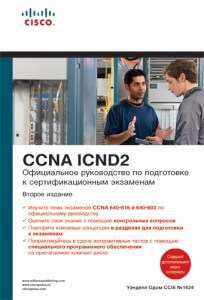 Одом У. - CISCO Официальное руководство по подготовке к сертификационным экзаменам CCENTCCNA ICND2 - 2011[/caption]
Год: 2011
Автор: Wendell Odom / Уэнделл Одом
Язык:Русский
Страниц: 736
Формат: PDF
Стоимость: 100 руб.
Описание
Эта книга — лучшее авторизированное руководство по теоретическим и практическим вопросам экзаменов CCNA® ICND2. В новом издании содержится вся необходимая информация для подготовки к экзаменам и наиболее реалистичные задачи и практические задания. Материал второго издания книги организован таким образом, чтобы максимально эффективно помочь читателю подготовиться к экзамену с помощью проверенных временем методов и техник обучения. Контрольные вопросы размещены в начале каждой главы, что позволит читателю пройти самопроверку и решить, сколько времени следует потратить на каждую тему. Разделы для подготовки к экзаменам в конце каждой главы помогут запомнить самые важные концепции каждой из тем и существенно сэкономить время на сертификационных экзаменах, что значительно увеличит вероятность успешной сдачи тестов. В последней главе даны дополнительные советы и описаны ресурсы для подготовки к сертификационному экзамену, а также приведен некоторый формальный план подготовки. Главы по поиску и устранению неисправностей помогут читателю подготовиться к решению практических задач и самым сложным заданиям сертификационного экзамена. На прилагаемом к книге CD есть специализированное программное обеспечение, позволяющее эмулировать экзамен, провести самоконтроль по любой из рассматриваемых тем или потренироваться в сдаче тестов на время. Программа тестирования позволяет оценить скорость сдачи теста и выдает рекомендации для подготовки по определенным темам со ссылками на соответствующие главы или текст. На прилагаемом CD содержится также более 60 минут видеоуроков, записанных автором книги, в которых рассматриваются наиболее сложные и концептуальные вопросы.
Одом У. - CISCO Официальное руководство по подготовке к сертификационным экзаменам CCENTCCNA ICND2 - 2011[/caption]
Год: 2011
Автор: Wendell Odom / Уэнделл Одом
Язык:Русский
Страниц: 736
Формат: PDF
Стоимость: 100 руб.
Описание
Эта книга — лучшее авторизированное руководство по теоретическим и практическим вопросам экзаменов CCNA® ICND2. В новом издании содержится вся необходимая информация для подготовки к экзаменам и наиболее реалистичные задачи и практические задания. Материал второго издания книги организован таким образом, чтобы максимально эффективно помочь читателю подготовиться к экзамену с помощью проверенных временем методов и техник обучения. Контрольные вопросы размещены в начале каждой главы, что позволит читателю пройти самопроверку и решить, сколько времени следует потратить на каждую тему. Разделы для подготовки к экзаменам в конце каждой главы помогут запомнить самые важные концепции каждой из тем и существенно сэкономить время на сертификационных экзаменах, что значительно увеличит вероятность успешной сдачи тестов. В последней главе даны дополнительные советы и описаны ресурсы для подготовки к сертификационному экзамену, а также приведен некоторый формальный план подготовки. Главы по поиску и устранению неисправностей помогут читателю подготовиться к решению практических задач и самым сложным заданиям сертификационного экзамена. На прилагаемом к книге CD есть специализированное программное обеспечение, позволяющее эмулировать экзамен, провести самоконтроль по любой из рассматриваемых тем или потренироваться в сдаче тестов на время. Программа тестирования позволяет оценить скорость сдачи теста и выдает рекомендации для подготовки по определенным темам со ссылками на соответствующие главы или текст. На прилагаемом CD содержится также более 60 минут видеоуроков, записанных автором книги, в которых рассматриваются наиболее сложные и концептуальные вопросы.
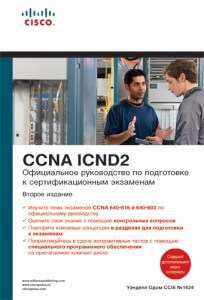 Одом У. - CISCO Официальное руководство по подготовке к сертификационным экзаменам CCENTCCNA ICND2 - 2011[/caption]
Год: 2011
Автор: Wendell Odom / Уэнделл Одом
Язык:Русский
Страниц: 736
Формат: PDF
Стоимость: 100 руб.
Описание
Эта книга — лучшее авторизированное руководство по теоретическим и практическим вопросам экзаменов CCNA® ICND2. В новом издании содержится вся необходимая информация для подготовки к экзаменам и наиболее реалистичные задачи и практические задания. Материал второго издания книги организован таким образом, чтобы максимально эффективно помочь читателю подготовиться к экзамену с помощью проверенных временем методов и техник обучения. Контрольные вопросы размещены в начале каждой главы, что позволит читателю пройти самопроверку и решить, сколько времени следует потратить на каждую тему. Разделы для подготовки к экзаменам в конце каждой главы помогут запомнить самые важные концепции каждой из тем и существенно сэкономить время на сертификационных экзаменах, что значительно увеличит вероятность успешной сдачи тестов. В последней главе даны дополнительные советы и описаны ресурсы для подготовки к сертификационному экзамену, а также приведен некоторый формальный план подготовки. Главы по поиску и устранению неисправностей помогут читателю подготовиться к решению практических задач и самым сложным заданиям сертификационного экзамена. На прилагаемом к книге CD есть специализированное программное обеспечение, позволяющее эмулировать экзамен, провести самоконтроль по любой из рассматриваемых тем или потренироваться в сдаче тестов на время. Программа тестирования позволяет оценить скорость сдачи теста и выдает рекомендации для подготовки по определенным темам со ссылками на соответствующие главы или текст. На прилагаемом CD содержится также более 60 минут видеоуроков, записанных автором книги, в которых рассматриваются наиболее сложные и концептуальные вопросы.
Одом У. - CISCO Официальное руководство по подготовке к сертификационным экзаменам CCENTCCNA ICND2 - 2011[/caption]
Год: 2011
Автор: Wendell Odom / Уэнделл Одом
Язык:Русский
Страниц: 736
Формат: PDF
Стоимость: 100 руб.
Описание
Эта книга — лучшее авторизированное руководство по теоретическим и практическим вопросам экзаменов CCNA® ICND2. В новом издании содержится вся необходимая информация для подготовки к экзаменам и наиболее реалистичные задачи и практические задания. Материал второго издания книги организован таким образом, чтобы максимально эффективно помочь читателю подготовиться к экзамену с помощью проверенных временем методов и техник обучения. Контрольные вопросы размещены в начале каждой главы, что позволит читателю пройти самопроверку и решить, сколько времени следует потратить на каждую тему. Разделы для подготовки к экзаменам в конце каждой главы помогут запомнить самые важные концепции каждой из тем и существенно сэкономить время на сертификационных экзаменах, что значительно увеличит вероятность успешной сдачи тестов. В последней главе даны дополнительные советы и описаны ресурсы для подготовки к сертификационному экзамену, а также приведен некоторый формальный план подготовки. Главы по поиску и устранению неисправностей помогут читателю подготовиться к решению практических задач и самым сложным заданиям сертификационного экзамена. На прилагаемом к книге CD есть специализированное программное обеспечение, позволяющее эмулировать экзамен, провести самоконтроль по любой из рассматриваемых тем или потренироваться в сдаче тестов на время. Программа тестирования позволяет оценить скорость сдачи теста и выдает рекомендации для подготовки по определенным темам со ссылками на соответствующие главы или текст. На прилагаемом CD содержится также более 60 минут видеоуроков, записанных автором книги, в которых рассматриваются наиболее сложные и концептуальные вопросы.
Cisco
[caption id="attachment_1128" align="alignright" width="243" class=" "]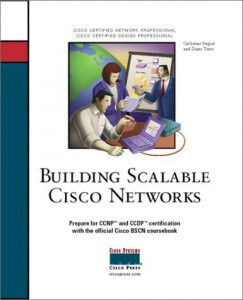 Создание маштабируемых сетей CISCO 2001[/caption]
Год: 2001
Автор: Кэтрин Пакет и Дайана Тир.
Язык:Русский
Страниц: 359
Формат: PDF
Стоимость: 100 руб.
Описание
Эта книга — одна из немногих, предназначенных не столько для широкого круга пользователей, сколько для экспертов по глобальным и локальным сетям. Изложенный здесь материал будет полезен как для профессионалов, так и для тех, кто еще только постигает тонкости этой науки. Другими словами, перед вами достаточно полный учебный материал, в котором подробно описаны многие приемы работы с сетями Cisco, используемые опытными сетевыми администраторами на практике.
Как настроить маршрутизаторы, исключить возникновение маршрутных петель, оптимизировать трафик и организовать работу в корпоративных сетях — ответы на эти и многие другие важные вопросы вы получите в данной книге.
Книга снабжена большим количеством примеров, упражнений и проверочных вопросов, непосредственно относящихся к вопросам администрирования сетей
Доп. информация: В этой книге разобраны EIGRP, OSPF, BGP, и управление масштабируемыми сетями на русском языке.
Создание маштабируемых сетей CISCO 2001[/caption]
Год: 2001
Автор: Кэтрин Пакет и Дайана Тир.
Язык:Русский
Страниц: 359
Формат: PDF
Стоимость: 100 руб.
Описание
Эта книга — одна из немногих, предназначенных не столько для широкого круга пользователей, сколько для экспертов по глобальным и локальным сетям. Изложенный здесь материал будет полезен как для профессионалов, так и для тех, кто еще только постигает тонкости этой науки. Другими словами, перед вами достаточно полный учебный материал, в котором подробно описаны многие приемы работы с сетями Cisco, используемые опытными сетевыми администраторами на практике.
Как настроить маршрутизаторы, исключить возникновение маршрутных петель, оптимизировать трафик и организовать работу в корпоративных сетях — ответы на эти и многие другие важные вопросы вы получите в данной книге.
Книга снабжена большим количеством примеров, упражнений и проверочных вопросов, непосредственно относящихся к вопросам администрирования сетей
Доп. информация: В этой книге разобраны EIGRP, OSPF, BGP, и управление масштабируемыми сетями на русском языке.
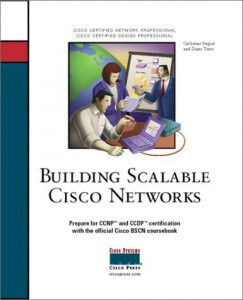 Создание маштабируемых сетей CISCO 2001[/caption]
Год: 2001
Автор: Кэтрин Пакет и Дайана Тир.
Язык:Русский
Страниц: 359
Формат: PDF
Стоимость: 100 руб.
Описание
Эта книга — одна из немногих, предназначенных не столько для широкого круга пользователей, сколько для экспертов по глобальным и локальным сетям. Изложенный здесь материал будет полезен как для профессионалов, так и для тех, кто еще только постигает тонкости этой науки. Другими словами, перед вами достаточно полный учебный материал, в котором подробно описаны многие приемы работы с сетями Cisco, используемые опытными сетевыми администраторами на практике.
Как настроить маршрутизаторы, исключить возникновение маршрутных петель, оптимизировать трафик и организовать работу в корпоративных сетях — ответы на эти и многие другие важные вопросы вы получите в данной книге.
Книга снабжена большим количеством примеров, упражнений и проверочных вопросов, непосредственно относящихся к вопросам администрирования сетей
Доп. информация: В этой книге разобраны EIGRP, OSPF, BGP, и управление масштабируемыми сетями на русском языке.
Создание маштабируемых сетей CISCO 2001[/caption]
Год: 2001
Автор: Кэтрин Пакет и Дайана Тир.
Язык:Русский
Страниц: 359
Формат: PDF
Стоимость: 100 руб.
Описание
Эта книга — одна из немногих, предназначенных не столько для широкого круга пользователей, сколько для экспертов по глобальным и локальным сетям. Изложенный здесь материал будет полезен как для профессионалов, так и для тех, кто еще только постигает тонкости этой науки. Другими словами, перед вами достаточно полный учебный материал, в котором подробно описаны многие приемы работы с сетями Cisco, используемые опытными сетевыми администраторами на практике.
Как настроить маршрутизаторы, исключить возникновение маршрутных петель, оптимизировать трафик и организовать работу в корпоративных сетях — ответы на эти и многие другие важные вопросы вы получите в данной книге.
Книга снабжена большим количеством примеров, упражнений и проверочных вопросов, непосредственно относящихся к вопросам администрирования сетей
Доп. информация: В этой книге разобраны EIGRP, OSPF, BGP, и управление масштабируемыми сетями на русском языке.
Cisco
[caption id="attachment_170" align="alignright" width="300"] Cisco[/caption]
Год выпуска: 2014
Продолжительность: 03:27:36
Тип раздаваемого материала: Видеоурок
Язык: Русский
Стоимость: 999 рублей
Описание:
Умение работать с самым популярным на рынке сетевым оборудованием Cisco – это основа основ для сетевого инженера.
Если вы хотите начать карьеру в сетевых технологиях, но еще не имеете необходимой базы и незнакомы с оборудованием Cisco – этот курс для вас!
Получите все базовые знания для начала работы с сетевым оборудованием Cisco за 3 занятия на нашем бесплатном курсе!
Cisco[/caption]
Год выпуска: 2014
Продолжительность: 03:27:36
Тип раздаваемого материала: Видеоурок
Язык: Русский
Стоимость: 999 рублей
Описание:
Умение работать с самым популярным на рынке сетевым оборудованием Cisco – это основа основ для сетевого инженера.
Если вы хотите начать карьеру в сетевых технологиях, но еще не имеете необходимой базы и незнакомы с оборудованием Cisco – этот курс для вас!
Получите все базовые знания для начала работы с сетевым оборудованием Cisco за 3 занятия на нашем бесплатном курсе!
 Cisco[/caption]
Год выпуска: 2014
Продолжительность: 03:27:36
Тип раздаваемого материала: Видеоурок
Язык: Русский
Стоимость: 999 рублей
Описание:
Умение работать с самым популярным на рынке сетевым оборудованием Cisco – это основа основ для сетевого инженера.
Если вы хотите начать карьеру в сетевых технологиях, но еще не имеете необходимой базы и незнакомы с оборудованием Cisco – этот курс для вас!
Получите все базовые знания для начала работы с сетевым оборудованием Cisco за 3 занятия на нашем бесплатном курсе!
Cisco[/caption]
Год выпуска: 2014
Продолжительность: 03:27:36
Тип раздаваемого материала: Видеоурок
Язык: Русский
Стоимость: 999 рублей
Описание:
Умение работать с самым популярным на рынке сетевым оборудованием Cisco – это основа основ для сетевого инженера.
Если вы хотите начать карьеру в сетевых технологиях, но еще не имеете необходимой базы и незнакомы с оборудованием Cisco – этот курс для вас!
Получите все базовые знания для начала работы с сетевым оборудованием Cisco за 3 занятия на нашем бесплатном курсе!
В результате обучения вы научитесь:- Основам построения сетей и необходимым навыкам для начала работы с сетевым оборудованием Cisco
- Работать со стеком сетевых протоколов TCPIP, сетевой моделью OSI
- Делать из обычной сети несколько виртуальных
- Работать с оборудованием Cisco через командную строку IOS CLI
- Осуществлять базовую настройку маршрутизации и коммутации на Cisco
- Реализовывать VLAN в устройствах Cisco
Cisco
[caption id="attachment_170" align="alignright" width="300"] Cisco[/caption]
Год выпуска: 2012-2014
Продолжительность: 50:27:36
Тип раздаваемого материала: Видеоурок
Язык: Русский
Стоимость: 2999 рублей
Описание:
Не официальные курсы и видеоуровки, собранные по всем просторам инета.
[wpspoiler name="Подробное описание" ]
Cisco[/caption]
Год выпуска: 2012-2014
Продолжительность: 50:27:36
Тип раздаваемого материала: Видеоурок
Язык: Русский
Стоимость: 2999 рублей
Описание:
Не официальные курсы и видеоуровки, собранные по всем просторам инета.
[wpspoiler name="Подробное описание" ]
 Cisco[/caption]
Год выпуска: 2012-2014
Продолжительность: 50:27:36
Тип раздаваемого материала: Видеоурок
Язык: Русский
Стоимость: 2999 рублей
Описание:
Не официальные курсы и видеоуровки, собранные по всем просторам инета.
[wpspoiler name="Подробное описание" ]
Cisco[/caption]
Год выпуска: 2012-2014
Продолжительность: 50:27:36
Тип раздаваемого материала: Видеоурок
Язык: Русский
Стоимость: 2999 рублей
Описание:
Не официальные курсы и видеоуровки, собранные по всем просторам инета.
[wpspoiler name="Подробное описание" ]
- Cisco Маршрутизаторы умерли. Да здравствует маршрутизатор
- Администрирование Cisco
- BGP- особенности фукнции local-as и ее использование
- Cisco ASA 8.4(2) в GNS3. Запускаем ASDM (asa 8.4 asdm in gns3)
- Cisco ASA в GNS3
- Cisco Network Magic - инструкция по использованию
- Cisco Secure Desktop и дополнительные возможности
- Clientless VPN - безклиентские удаленные подключения
- Configure Static NAT on Cisco Router
- DHCP on Cisco Router
- InterVLAN routing (маршрутизация между VLAN)
- OSPF типы LSA и особенности фильтрации
- Switch in GNS3 and Cisco Packet Tracer
- Как повысить доступность Центра обработки данных
- ICND1. Cisco Discovery Protocol (CDP in cisco)
- ICND1. Введение в IOS
- ICND1. Основы безопасности
- ICND1. Сisco router interface configuring
- Вывод разных виджетов на страницах сайта
- Добавление компьютера в GNS3 (add host in gns3)
- Запускаем IPS-IDS в GNS3
- Как найти серийный номер cisco
- Коммутация в датацентрах - Datacenter Switching
- Конфигурирование интерфейса CISCO
- Настройка EIGRP
- Настройка NAT на CISCO
- Настройка vlan на CISCO
- Настройка пароля на CISCO
- Новое в версии Cisco ASA 8.4
- Обзор линейки CISCO ASA и версий по 8.2, 8.3, 8.4, 8.5, 8.6
- Совместное использование VMware View и Cisco ASA SSL VPN
- Современные сертификационные статусы Cisco
- Что нового в CCNA 2.0
Cisco
Cisco
Год выпуска: 2011 Производитель: CBT Nuggets
Автор: Jeremy Cioara
Продолжительность: 10:59:17
Тип раздаваемого материала: Видеоурок
Язык: Английский
Стоимость: 1999 рублей
Описание:
Cisco has retired this exam. However, the course retains value as an IT resource. Training for the new 642-832 exam is available from CBT Nuggets.
All trademarks and copyrights are the property of their respective holders.
[wpspoiler name="Подробное описание" ]
1. VoIP Networks: Understanding the Foundations (00:31:33)
Voice over IP (VoIP) -- What's the point? This video walks through a step-by-step explanation of the reasons a business should move to VoIP. Plus it gives you an overview of the network design and components that make it all happen.
2. VoIP Networks: How Your Voice Becomes a Packet (00:33:13)
"Sure... I'll be there at 10:00... See you then!" you say as you hang up the phone. It seemed like a simple conversation, but behind the scenes, a Cisco router busily chopped your voice into thousands of little packets and sent them whizzing across the network. Want to know how it all works? This video demystifies the process of converting your voice into a packet.
3. VoIP Networks: Allocating Enough Bandwidth (00:30:08)
VoIP does allow you to send voice across a network using less bandwidth than traditional phone equipment, but that does not mean that you can squeeze by without upgrading your WAN links. This video walks through the impact of CODEC selection, sample size, and Voice Activity Detection (VAD) on your WAN bandwidth considerations.
4. VoIP Networks: Implementation Considerations (00:23:45)
Just like any major network application, VoIP requires planning and design. This video walks through the three possible designs of a voice network as well as call admission control (CAC), a mechanism that lets you protect voice traffic from itself!
5. VoIP Networks: Implementation Considerations, Part 2 (00:28:50)
This is where the rubber meets the road! Join Jeremy as he walks through the configuration of POTS and VoIP dial-peer configuration to set up end-to-end calling across a Cisco network.
6. Quality of Service: Fighting the Bandwidth Monsters (00:26:29)
Quality of Service (QoS) used to be a cool trick Cisco network administrators could use to make web surfing for their PC faster than anyone else in the company. Those days are over. QoS has now become essential to nearly every network, regardless of whether or not you are using VoIP. Just as the title describes, this video walks through "Fighting the Bandwidth Monsters" of the network using a variety of QoS tools.
7. Quality of Service: Implementation Models and Methods (00:24:57)
QoS is not a simple mechanism you can just "turn on" for your organization. Before the first line of syntax is typed, you must put plenty of thought into QoS design. This video walks through three models of QoS design that have emerged over the years: Best Effort, Integrated Services (IntServ), and Differentiated Services (DiffServ). Plus you'll explore implementation methods supported on Cisco devices.
8. Quality of Service: Implementation Models and Methods, Part 2 (00:22:35)
It's time to understand the acronym of acronyms: Cisco's Modular QoS CLI (MQC). The MQC represents Cisco's newest (and best) method of implementing QoS on their devices. From end-to-end, this video stays in the live configuration interface as Jeremy walks through the components of the MQC.
9. Quality of Service: Classification and Marking: Layer 2 (00:23:05)
It's always the first step of implementing QoS: classification and marking. This video explains the difference between these two terms. In addition, this video focuses on understanding the data-link layer (layer 2) markings you'll need to move data smoothly through your switched environment.
10. Quality of Service: Classification and Marking: Layer 3 (00:35:14)
You don't have to be in QoS very long to find out that the concept of Differentiated Services Code Point (DSCP) markings is one of the most feared topics among IT personnel. After watching this video, you'll be able to amaze your friends, impress your relatives, and stun your co-workers as you carve through DSCP markings and configurations with ease.
11. Quality of Service: Using NBAR (00:33:51)
This video covers Cisco's Network Based Application Recognition (NBAR). This classification tool allows you to perform deep packet inspection, looking beyond simple IP address and port number information into the application data itself. Using this utility, you are able to discover dynamic port applications (such as peer-to-peer file sharing traffic) and apply restrictions.
12. Quality of Service: Queuing Fundamentals (00:31:03)
Learn the fundamentals and concepts of queuing. This congestion management tool gives you the capability to deliver bandwidth and delay guarantees to specific applications on your network. The queuing methods discussed include Custom, Weighted Fair, Priority, Class-based Weighted Fair (CBWFQ), and Low Latency Queuing (LLQ).
13. Quality of Service: Queuing Configuration (00:37:55)
This video explains how to configure your Cisco router for modern queuing methods. Using a practical scenario, the video walks you through a complete configuration of Weighted Fair Queuing (WFQ), Class Based Weighted Fair Queuing (CBWFQ), and Low Latency Queuing (LLQ).
14. Quality of Service: Congestion Avoidance (00:39:13)
Get a walk-through of the concepts and configuration behind the default tail drop and Cisco's Weighted Random Early Detection (WRED) dropping mechanisms. In addition to discussing the benefits of WRED, Jeremy shows a sample configuration using typical classes of traffic found in business network environments.
15. Quality of Service: Policing and Shaping (00:25:57)
Add two additional tools to your QoS tool belt: Policing and Shaping. The successful configuration of these two QoS components is heavily dependent on an understanding of the terminology used. The video first walks through the definitions of the terms used in policing and shaping and then applies these terms to a practical configuration example.
16. Quality of Service: Link Efficiency Mechanisms (00:25:33)
This video focuses on the two Cisco link efficiency mechanisms: compression and link fragmentation and interleaving. RTP header compression offers a huge bandwidth savings when used in combination with compressed audio codecs, such as G.729. Link fragmentation allows you to use methods such as multilink PPP (MLPPP) to "chip-chop" your way to a network geared for VoIP. With that in mind, use these methods at your own peril! Watch the video to find out why.
17. Quality of Service: Through VPNs and Service Providers (00:20:45)
Is QoS even possible over a Virtual Private Network (VPN) connection? Service providers are changing old paradigms one link at a time. This video describes how VPN-based QoS could become a reality.
18. Quality of Service: The Magic Wand of AutoQoS (00:38:37)
Experience the closest Cisco has ever come to command-line implementation of a wizard with Cisco AutoQoS. This is the most popular style of QoS implemented in the world; however, it's not a QoS method at all. Check out this video to get all the details.
19. Wireless Networks: Wireless in the Cisco World (00:29:11)
Cisco has implemented wireless with more flexibility and functionality than typical wireless vendors. Wireless access points can be deployed in autonomous or lightweight mode, giving you completely different management systems that support them. This video covers the methods used when deploying Cisco wireless as well as the two management systems used to support them: CiscoWorks WLSE and Cisco WCS.
20. Wireless Networks: Security and 802.1x (00:50:46)
Have you ever wondered what the differences are between WEP, WPA, and WPA2? You've implemented them many times on typical wireless access points, but how secure are they? This video walks you through the evolution of wireless security and authentication, as well as the weak points of those methods typically considered "adequate" in most environments.
21. Wireless Networks: Cisco Wireless Configuration (00:33:22)
You've pulled the Cisco wireless access point out of the box... now what? This video walks through the basic (express) configuration of a Cisco wireless access point and security standards.
22. Wireless Networks: Wireless QoS (00:13:15)
With the plethora of new wireless devices entering the market, the need has arisen for a wireless QoS standard. The final standard of 802.11e is currently implemented as a smaller subset: Wi-fi MultiMedia (WMM). This video explains the foundations of this standard.
[/wpspoiler]
Производитель: CBT Nuggets
Автор: Jeremy Cioara
Продолжительность: 10:59:17
Тип раздаваемого материала: Видеоурок
Язык: Английский
Стоимость: 1999 рублей
Описание:
Cisco has retired this exam. However, the course retains value as an IT resource. Training for the new 642-832 exam is available from CBT Nuggets.
All trademarks and copyrights are the property of their respective holders.
[wpspoiler name="Подробное описание" ]
1. VoIP Networks: Understanding the Foundations (00:31:33)
Voice over IP (VoIP) -- What's the point? This video walks through a step-by-step explanation of the reasons a business should move to VoIP. Plus it gives you an overview of the network design and components that make it all happen.
2. VoIP Networks: How Your Voice Becomes a Packet (00:33:13)
"Sure... I'll be there at 10:00... See you then!" you say as you hang up the phone. It seemed like a simple conversation, but behind the scenes, a Cisco router busily chopped your voice into thousands of little packets and sent them whizzing across the network. Want to know how it all works? This video demystifies the process of converting your voice into a packet.
3. VoIP Networks: Allocating Enough Bandwidth (00:30:08)
VoIP does allow you to send voice across a network using less bandwidth than traditional phone equipment, but that does not mean that you can squeeze by without upgrading your WAN links. This video walks through the impact of CODEC selection, sample size, and Voice Activity Detection (VAD) on your WAN bandwidth considerations.
4. VoIP Networks: Implementation Considerations (00:23:45)
Just like any major network application, VoIP requires planning and design. This video walks through the three possible designs of a voice network as well as call admission control (CAC), a mechanism that lets you protect voice traffic from itself!
5. VoIP Networks: Implementation Considerations, Part 2 (00:28:50)
This is where the rubber meets the road! Join Jeremy as he walks through the configuration of POTS and VoIP dial-peer configuration to set up end-to-end calling across a Cisco network.
6. Quality of Service: Fighting the Bandwidth Monsters (00:26:29)
Quality of Service (QoS) used to be a cool trick Cisco network administrators could use to make web surfing for their PC faster than anyone else in the company. Those days are over. QoS has now become essential to nearly every network, regardless of whether or not you are using VoIP. Just as the title describes, this video walks through "Fighting the Bandwidth Monsters" of the network using a variety of QoS tools.
7. Quality of Service: Implementation Models and Methods (00:24:57)
QoS is not a simple mechanism you can just "turn on" for your organization. Before the first line of syntax is typed, you must put plenty of thought into QoS design. This video walks through three models of QoS design that have emerged over the years: Best Effort, Integrated Services (IntServ), and Differentiated Services (DiffServ). Plus you'll explore implementation methods supported on Cisco devices.
8. Quality of Service: Implementation Models and Methods, Part 2 (00:22:35)
It's time to understand the acronym of acronyms: Cisco's Modular QoS CLI (MQC). The MQC represents Cisco's newest (and best) method of implementing QoS on their devices. From end-to-end, this video stays in the live configuration interface as Jeremy walks through the components of the MQC.
9. Quality of Service: Classification and Marking: Layer 2 (00:23:05)
It's always the first step of implementing QoS: classification and marking. This video explains the difference between these two terms. In addition, this video focuses on understanding the data-link layer (layer 2) markings you'll need to move data smoothly through your switched environment.
10. Quality of Service: Classification and Marking: Layer 3 (00:35:14)
You don't have to be in QoS very long to find out that the concept of Differentiated Services Code Point (DSCP) markings is one of the most feared topics among IT personnel. After watching this video, you'll be able to amaze your friends, impress your relatives, and stun your co-workers as you carve through DSCP markings and configurations with ease.
11. Quality of Service: Using NBAR (00:33:51)
This video covers Cisco's Network Based Application Recognition (NBAR). This classification tool allows you to perform deep packet inspection, looking beyond simple IP address and port number information into the application data itself. Using this utility, you are able to discover dynamic port applications (such as peer-to-peer file sharing traffic) and apply restrictions.
12. Quality of Service: Queuing Fundamentals (00:31:03)
Learn the fundamentals and concepts of queuing. This congestion management tool gives you the capability to deliver bandwidth and delay guarantees to specific applications on your network. The queuing methods discussed include Custom, Weighted Fair, Priority, Class-based Weighted Fair (CBWFQ), and Low Latency Queuing (LLQ).
13. Quality of Service: Queuing Configuration (00:37:55)
This video explains how to configure your Cisco router for modern queuing methods. Using a practical scenario, the video walks you through a complete configuration of Weighted Fair Queuing (WFQ), Class Based Weighted Fair Queuing (CBWFQ), and Low Latency Queuing (LLQ).
14. Quality of Service: Congestion Avoidance (00:39:13)
Get a walk-through of the concepts and configuration behind the default tail drop and Cisco's Weighted Random Early Detection (WRED) dropping mechanisms. In addition to discussing the benefits of WRED, Jeremy shows a sample configuration using typical classes of traffic found in business network environments.
15. Quality of Service: Policing and Shaping (00:25:57)
Add two additional tools to your QoS tool belt: Policing and Shaping. The successful configuration of these two QoS components is heavily dependent on an understanding of the terminology used. The video first walks through the definitions of the terms used in policing and shaping and then applies these terms to a practical configuration example.
16. Quality of Service: Link Efficiency Mechanisms (00:25:33)
This video focuses on the two Cisco link efficiency mechanisms: compression and link fragmentation and interleaving. RTP header compression offers a huge bandwidth savings when used in combination with compressed audio codecs, such as G.729. Link fragmentation allows you to use methods such as multilink PPP (MLPPP) to "chip-chop" your way to a network geared for VoIP. With that in mind, use these methods at your own peril! Watch the video to find out why.
17. Quality of Service: Through VPNs and Service Providers (00:20:45)
Is QoS even possible over a Virtual Private Network (VPN) connection? Service providers are changing old paradigms one link at a time. This video describes how VPN-based QoS could become a reality.
18. Quality of Service: The Magic Wand of AutoQoS (00:38:37)
Experience the closest Cisco has ever come to command-line implementation of a wizard with Cisco AutoQoS. This is the most popular style of QoS implemented in the world; however, it's not a QoS method at all. Check out this video to get all the details.
19. Wireless Networks: Wireless in the Cisco World (00:29:11)
Cisco has implemented wireless with more flexibility and functionality than typical wireless vendors. Wireless access points can be deployed in autonomous or lightweight mode, giving you completely different management systems that support them. This video covers the methods used when deploying Cisco wireless as well as the two management systems used to support them: CiscoWorks WLSE and Cisco WCS.
20. Wireless Networks: Security and 802.1x (00:50:46)
Have you ever wondered what the differences are between WEP, WPA, and WPA2? You've implemented them many times on typical wireless access points, but how secure are they? This video walks you through the evolution of wireless security and authentication, as well as the weak points of those methods typically considered "adequate" in most environments.
21. Wireless Networks: Cisco Wireless Configuration (00:33:22)
You've pulled the Cisco wireless access point out of the box... now what? This video walks through the basic (express) configuration of a Cisco wireless access point and security standards.
22. Wireless Networks: Wireless QoS (00:13:15)
With the plethora of new wireless devices entering the market, the need has arisen for a wireless QoS standard. The final standard of 802.11e is currently implemented as a smaller subset: Wi-fi MultiMedia (WMM). This video explains the foundations of this standard.
[/wpspoiler]
 Производитель: CBT Nuggets
Автор: Jeremy Cioara
Продолжительность: 10:59:17
Тип раздаваемого материала: Видеоурок
Язык: Английский
Стоимость: 1999 рублей
Описание:
Cisco has retired this exam. However, the course retains value as an IT resource. Training for the new 642-832 exam is available from CBT Nuggets.
All trademarks and copyrights are the property of their respective holders.
[wpspoiler name="Подробное описание" ]
1. VoIP Networks: Understanding the Foundations (00:31:33)
Voice over IP (VoIP) -- What's the point? This video walks through a step-by-step explanation of the reasons a business should move to VoIP. Plus it gives you an overview of the network design and components that make it all happen.
2. VoIP Networks: How Your Voice Becomes a Packet (00:33:13)
"Sure... I'll be there at 10:00... See you then!" you say as you hang up the phone. It seemed like a simple conversation, but behind the scenes, a Cisco router busily chopped your voice into thousands of little packets and sent them whizzing across the network. Want to know how it all works? This video demystifies the process of converting your voice into a packet.
3. VoIP Networks: Allocating Enough Bandwidth (00:30:08)
VoIP does allow you to send voice across a network using less bandwidth than traditional phone equipment, but that does not mean that you can squeeze by without upgrading your WAN links. This video walks through the impact of CODEC selection, sample size, and Voice Activity Detection (VAD) on your WAN bandwidth considerations.
4. VoIP Networks: Implementation Considerations (00:23:45)
Just like any major network application, VoIP requires planning and design. This video walks through the three possible designs of a voice network as well as call admission control (CAC), a mechanism that lets you protect voice traffic from itself!
5. VoIP Networks: Implementation Considerations, Part 2 (00:28:50)
This is where the rubber meets the road! Join Jeremy as he walks through the configuration of POTS and VoIP dial-peer configuration to set up end-to-end calling across a Cisco network.
6. Quality of Service: Fighting the Bandwidth Monsters (00:26:29)
Quality of Service (QoS) used to be a cool trick Cisco network administrators could use to make web surfing for their PC faster than anyone else in the company. Those days are over. QoS has now become essential to nearly every network, regardless of whether or not you are using VoIP. Just as the title describes, this video walks through "Fighting the Bandwidth Monsters" of the network using a variety of QoS tools.
7. Quality of Service: Implementation Models and Methods (00:24:57)
QoS is not a simple mechanism you can just "turn on" for your organization. Before the first line of syntax is typed, you must put plenty of thought into QoS design. This video walks through three models of QoS design that have emerged over the years: Best Effort, Integrated Services (IntServ), and Differentiated Services (DiffServ). Plus you'll explore implementation methods supported on Cisco devices.
8. Quality of Service: Implementation Models and Methods, Part 2 (00:22:35)
It's time to understand the acronym of acronyms: Cisco's Modular QoS CLI (MQC). The MQC represents Cisco's newest (and best) method of implementing QoS on their devices. From end-to-end, this video stays in the live configuration interface as Jeremy walks through the components of the MQC.
9. Quality of Service: Classification and Marking: Layer 2 (00:23:05)
It's always the first step of implementing QoS: classification and marking. This video explains the difference between these two terms. In addition, this video focuses on understanding the data-link layer (layer 2) markings you'll need to move data smoothly through your switched environment.
10. Quality of Service: Classification and Marking: Layer 3 (00:35:14)
You don't have to be in QoS very long to find out that the concept of Differentiated Services Code Point (DSCP) markings is one of the most feared topics among IT personnel. After watching this video, you'll be able to amaze your friends, impress your relatives, and stun your co-workers as you carve through DSCP markings and configurations with ease.
11. Quality of Service: Using NBAR (00:33:51)
This video covers Cisco's Network Based Application Recognition (NBAR). This classification tool allows you to perform deep packet inspection, looking beyond simple IP address and port number information into the application data itself. Using this utility, you are able to discover dynamic port applications (such as peer-to-peer file sharing traffic) and apply restrictions.
12. Quality of Service: Queuing Fundamentals (00:31:03)
Learn the fundamentals and concepts of queuing. This congestion management tool gives you the capability to deliver bandwidth and delay guarantees to specific applications on your network. The queuing methods discussed include Custom, Weighted Fair, Priority, Class-based Weighted Fair (CBWFQ), and Low Latency Queuing (LLQ).
13. Quality of Service: Queuing Configuration (00:37:55)
This video explains how to configure your Cisco router for modern queuing methods. Using a practical scenario, the video walks you through a complete configuration of Weighted Fair Queuing (WFQ), Class Based Weighted Fair Queuing (CBWFQ), and Low Latency Queuing (LLQ).
14. Quality of Service: Congestion Avoidance (00:39:13)
Get a walk-through of the concepts and configuration behind the default tail drop and Cisco's Weighted Random Early Detection (WRED) dropping mechanisms. In addition to discussing the benefits of WRED, Jeremy shows a sample configuration using typical classes of traffic found in business network environments.
15. Quality of Service: Policing and Shaping (00:25:57)
Add two additional tools to your QoS tool belt: Policing and Shaping. The successful configuration of these two QoS components is heavily dependent on an understanding of the terminology used. The video first walks through the definitions of the terms used in policing and shaping and then applies these terms to a practical configuration example.
16. Quality of Service: Link Efficiency Mechanisms (00:25:33)
This video focuses on the two Cisco link efficiency mechanisms: compression and link fragmentation and interleaving. RTP header compression offers a huge bandwidth savings when used in combination with compressed audio codecs, such as G.729. Link fragmentation allows you to use methods such as multilink PPP (MLPPP) to "chip-chop" your way to a network geared for VoIP. With that in mind, use these methods at your own peril! Watch the video to find out why.
17. Quality of Service: Through VPNs and Service Providers (00:20:45)
Is QoS even possible over a Virtual Private Network (VPN) connection? Service providers are changing old paradigms one link at a time. This video describes how VPN-based QoS could become a reality.
18. Quality of Service: The Magic Wand of AutoQoS (00:38:37)
Experience the closest Cisco has ever come to command-line implementation of a wizard with Cisco AutoQoS. This is the most popular style of QoS implemented in the world; however, it's not a QoS method at all. Check out this video to get all the details.
19. Wireless Networks: Wireless in the Cisco World (00:29:11)
Cisco has implemented wireless with more flexibility and functionality than typical wireless vendors. Wireless access points can be deployed in autonomous or lightweight mode, giving you completely different management systems that support them. This video covers the methods used when deploying Cisco wireless as well as the two management systems used to support them: CiscoWorks WLSE and Cisco WCS.
20. Wireless Networks: Security and 802.1x (00:50:46)
Have you ever wondered what the differences are between WEP, WPA, and WPA2? You've implemented them many times on typical wireless access points, but how secure are they? This video walks you through the evolution of wireless security and authentication, as well as the weak points of those methods typically considered "adequate" in most environments.
21. Wireless Networks: Cisco Wireless Configuration (00:33:22)
You've pulled the Cisco wireless access point out of the box... now what? This video walks through the basic (express) configuration of a Cisco wireless access point and security standards.
22. Wireless Networks: Wireless QoS (00:13:15)
With the plethora of new wireless devices entering the market, the need has arisen for a wireless QoS standard. The final standard of 802.11e is currently implemented as a smaller subset: Wi-fi MultiMedia (WMM). This video explains the foundations of this standard.
[/wpspoiler]
Производитель: CBT Nuggets
Автор: Jeremy Cioara
Продолжительность: 10:59:17
Тип раздаваемого материала: Видеоурок
Язык: Английский
Стоимость: 1999 рублей
Описание:
Cisco has retired this exam. However, the course retains value as an IT resource. Training for the new 642-832 exam is available from CBT Nuggets.
All trademarks and copyrights are the property of their respective holders.
[wpspoiler name="Подробное описание" ]
1. VoIP Networks: Understanding the Foundations (00:31:33)
Voice over IP (VoIP) -- What's the point? This video walks through a step-by-step explanation of the reasons a business should move to VoIP. Plus it gives you an overview of the network design and components that make it all happen.
2. VoIP Networks: How Your Voice Becomes a Packet (00:33:13)
"Sure... I'll be there at 10:00... See you then!" you say as you hang up the phone. It seemed like a simple conversation, but behind the scenes, a Cisco router busily chopped your voice into thousands of little packets and sent them whizzing across the network. Want to know how it all works? This video demystifies the process of converting your voice into a packet.
3. VoIP Networks: Allocating Enough Bandwidth (00:30:08)
VoIP does allow you to send voice across a network using less bandwidth than traditional phone equipment, but that does not mean that you can squeeze by without upgrading your WAN links. This video walks through the impact of CODEC selection, sample size, and Voice Activity Detection (VAD) on your WAN bandwidth considerations.
4. VoIP Networks: Implementation Considerations (00:23:45)
Just like any major network application, VoIP requires planning and design. This video walks through the three possible designs of a voice network as well as call admission control (CAC), a mechanism that lets you protect voice traffic from itself!
5. VoIP Networks: Implementation Considerations, Part 2 (00:28:50)
This is where the rubber meets the road! Join Jeremy as he walks through the configuration of POTS and VoIP dial-peer configuration to set up end-to-end calling across a Cisco network.
6. Quality of Service: Fighting the Bandwidth Monsters (00:26:29)
Quality of Service (QoS) used to be a cool trick Cisco network administrators could use to make web surfing for their PC faster than anyone else in the company. Those days are over. QoS has now become essential to nearly every network, regardless of whether or not you are using VoIP. Just as the title describes, this video walks through "Fighting the Bandwidth Monsters" of the network using a variety of QoS tools.
7. Quality of Service: Implementation Models and Methods (00:24:57)
QoS is not a simple mechanism you can just "turn on" for your organization. Before the first line of syntax is typed, you must put plenty of thought into QoS design. This video walks through three models of QoS design that have emerged over the years: Best Effort, Integrated Services (IntServ), and Differentiated Services (DiffServ). Plus you'll explore implementation methods supported on Cisco devices.
8. Quality of Service: Implementation Models and Methods, Part 2 (00:22:35)
It's time to understand the acronym of acronyms: Cisco's Modular QoS CLI (MQC). The MQC represents Cisco's newest (and best) method of implementing QoS on their devices. From end-to-end, this video stays in the live configuration interface as Jeremy walks through the components of the MQC.
9. Quality of Service: Classification and Marking: Layer 2 (00:23:05)
It's always the first step of implementing QoS: classification and marking. This video explains the difference between these two terms. In addition, this video focuses on understanding the data-link layer (layer 2) markings you'll need to move data smoothly through your switched environment.
10. Quality of Service: Classification and Marking: Layer 3 (00:35:14)
You don't have to be in QoS very long to find out that the concept of Differentiated Services Code Point (DSCP) markings is one of the most feared topics among IT personnel. After watching this video, you'll be able to amaze your friends, impress your relatives, and stun your co-workers as you carve through DSCP markings and configurations with ease.
11. Quality of Service: Using NBAR (00:33:51)
This video covers Cisco's Network Based Application Recognition (NBAR). This classification tool allows you to perform deep packet inspection, looking beyond simple IP address and port number information into the application data itself. Using this utility, you are able to discover dynamic port applications (such as peer-to-peer file sharing traffic) and apply restrictions.
12. Quality of Service: Queuing Fundamentals (00:31:03)
Learn the fundamentals and concepts of queuing. This congestion management tool gives you the capability to deliver bandwidth and delay guarantees to specific applications on your network. The queuing methods discussed include Custom, Weighted Fair, Priority, Class-based Weighted Fair (CBWFQ), and Low Latency Queuing (LLQ).
13. Quality of Service: Queuing Configuration (00:37:55)
This video explains how to configure your Cisco router for modern queuing methods. Using a practical scenario, the video walks you through a complete configuration of Weighted Fair Queuing (WFQ), Class Based Weighted Fair Queuing (CBWFQ), and Low Latency Queuing (LLQ).
14. Quality of Service: Congestion Avoidance (00:39:13)
Get a walk-through of the concepts and configuration behind the default tail drop and Cisco's Weighted Random Early Detection (WRED) dropping mechanisms. In addition to discussing the benefits of WRED, Jeremy shows a sample configuration using typical classes of traffic found in business network environments.
15. Quality of Service: Policing and Shaping (00:25:57)
Add two additional tools to your QoS tool belt: Policing and Shaping. The successful configuration of these two QoS components is heavily dependent on an understanding of the terminology used. The video first walks through the definitions of the terms used in policing and shaping and then applies these terms to a practical configuration example.
16. Quality of Service: Link Efficiency Mechanisms (00:25:33)
This video focuses on the two Cisco link efficiency mechanisms: compression and link fragmentation and interleaving. RTP header compression offers a huge bandwidth savings when used in combination with compressed audio codecs, such as G.729. Link fragmentation allows you to use methods such as multilink PPP (MLPPP) to "chip-chop" your way to a network geared for VoIP. With that in mind, use these methods at your own peril! Watch the video to find out why.
17. Quality of Service: Through VPNs and Service Providers (00:20:45)
Is QoS even possible over a Virtual Private Network (VPN) connection? Service providers are changing old paradigms one link at a time. This video describes how VPN-based QoS could become a reality.
18. Quality of Service: The Magic Wand of AutoQoS (00:38:37)
Experience the closest Cisco has ever come to command-line implementation of a wizard with Cisco AutoQoS. This is the most popular style of QoS implemented in the world; however, it's not a QoS method at all. Check out this video to get all the details.
19. Wireless Networks: Wireless in the Cisco World (00:29:11)
Cisco has implemented wireless with more flexibility and functionality than typical wireless vendors. Wireless access points can be deployed in autonomous or lightweight mode, giving you completely different management systems that support them. This video covers the methods used when deploying Cisco wireless as well as the two management systems used to support them: CiscoWorks WLSE and Cisco WCS.
20. Wireless Networks: Security and 802.1x (00:50:46)
Have you ever wondered what the differences are between WEP, WPA, and WPA2? You've implemented them many times on typical wireless access points, but how secure are they? This video walks you through the evolution of wireless security and authentication, as well as the weak points of those methods typically considered "adequate" in most environments.
21. Wireless Networks: Cisco Wireless Configuration (00:33:22)
You've pulled the Cisco wireless access point out of the box... now what? This video walks through the basic (express) configuration of a Cisco wireless access point and security standards.
22. Wireless Networks: Wireless QoS (00:13:15)
With the plethora of new wireless devices entering the market, the need has arisen for a wireless QoS standard. The final standard of 802.11e is currently implemented as a smaller subset: Wi-fi MultiMedia (WMM). This video explains the foundations of this standard.
[/wpspoiler]